In the digital space where software solutions abound, your ability to rank high on search engine results pages (SERPs) can significantly impact your business's success.
A solid Search Engine Optimization (SEO) strategy can be the difference between a SaaS product that soars in visibility and one that remains obscured by competitors.
SEO is among the most cost-effective ways to ensure long-term MRR growth while bringing down your customer acquisition costs.
In this guide, we dive into how SEO for SaaS makes this happen and how to develop a high-performing strategy from scratch.
What you will learn
- What SaaS SEO is and how it works
- Why SaaS companies should focus heavily on SEO
- How SaaS differs from other industries when it comes to SEO
- How to execute a SaaS SEO strategy and which tools to use
What is SaaS SEO?
SaaS SEO is a collection of processes that improve your website's visibility by ranking it high in search engines.
The goal is to climb the search engine results pages (SERPs) so potential customers can easily find you when searching for information related to your SaaS solution.
Once you secure a high spot in SERPs, you can expect a healthy stream of organic traffic. Pair it with a solid sales funnel, and you'll have a well-oiled machine that generates leads and turns them into customers without much effort on your part.
Why is SEO important for SaaS companies?
The main reason SaaS SEO is important is the increased visibility of your website in organic search results, which translates into more leads and buyers.
This goes for businesses in any industry, while SaaS companies should focus on SEO for three additional reasons:
Extended sales cycles
SaaS products often involve an extensive decision-making process, mainly because of the ongoing subscription model and the need for integration with existing software.
The average sales cycle length is 84 days, which means buyers have plenty of time to switch between different options before making the final decision.
SEO lets you stay in the front of your prospects' minds throughout this process, increasing the chances they'll subscribe to your service.
If leads regularly stumble upon your content in SERPs and keep engaging with it, many of them will consider you the top choice.
Customer acquisition costs
SaaS SEO takes time, so marketers and business owners sometimes try to take a shortcut with paid ads. This makes sense at first glance because sponsored posts show up above organic results, so it's reasonable to assume you'll instantly get more visibility and traffic.
However, there are two major issues with focusing solely on paid ads:
- The first sponsored result has a click-through rate (CTR) of only 2.1% compared to 39.4% of the first organic result. This means most people will ignore your ads and focus on SEO-friendly results.
- Paid ads are effective for as long as you keep pouring money into them. The moment your campaign stops, so does the traffic.
SEO, on the other hand, has a compounding effect that brings down your customer acquisition costs (CAC) in the long run and boosts ROI over time.
Rank a piece once, and it'll keep bringing organic traffic without hefty investments. With this in mind, it is not surprising that many SaaS businesses prefer organic over paid traffic—just have a look at the results of this Reddit poll:

Global reach
The beauty of SaaS products is that they can reach customers across the globe. For this to happen, you need to tap into diverse markets through your online marketing efforts.
SEO is an excellent way to achieve this. You can optimize your content for region-specific searches so that international audiences can effortlessly find your product.
Multilingual content, local backlinks, and various other SEO tactics can help you cast a wide net and draw in buyers regardless of where they are.
How is SEO for SaaS different?
SaaS SEO differs from regular SEO in one major aspect—the opportunity to integrate your product into the SEO strategy. You can do this in several ways, though the most popular one is to write product-led content.
For example, if you offer a productivity tracker, and someone Googles "how to track team productivity," you can write an explainer piece that discusses how to do this with your platform. You'd kill two birds with one stone by providing useful information while also promoting your product.
You can even turn your product into an SEO-friendly piece by offering some of it for free.
Smartsheet is a great example—it offers free project management templates, which show up at the top of organic results for the corresponding search term.

Another specific aspect of SaaS SEO is that you must devote most of your attention to pinpointing your target persona and using your content to solve their issues at every stage of the sales funnel.
This ties back to the long sales cycle, which requires you to push out different types of content that let you attract, educate, and convert leads.
Create a solid SaaS SEO strategy in 10 steps
Considering the above specifics of the SaaS industry and their impact on SEO, let's go over the key steps you should take to rank your website and product high in search engines.
1. Find relevant keywords
SEO is all about getting Google to match your pages with corresponding search terms, which means the first thing you need to do is find those terms and phrases. In other words, you need to conduct extensive keyword research.
The goal is to find keywords related to your product so that prospective customers can find it while searching for ways to solve a specific problem. To do this, you'll go through two steps:
- Creating a list of topics your audience might be interested in
- Drawing up keyword lists based on those topics
Choose your main topics
Keyword research begins with a simple question: "What does my target audience want to know?"
There will likely be many answers, some of which will serve as the core topics you'll build your SEO strategy around.
You can find such topics based on your industry knowledge by putting yourself in your audience's shoes.
For example, if you offer time management software, it's safe to say your prospects would be interested in topics like:
- Personal time management
- Employee time tracking and management
- Time management tips
This is what we call seed topics—high-level questions and search terms that serve as the basis of keyword research and content creation.
While you can find such topics based on common sense, a better alternative is to make data-driven decisions by doing the same things as your audience—Googling relevant search terms.
And if you know your organization’s data maturity stage, you'll get even sharper results—tailoring your approach to fit exactly where you are in terms of data skills and insight capabilities.
Specifically, you can enter a broad keyword like "time management" and see what comes up in Google autocomplete.
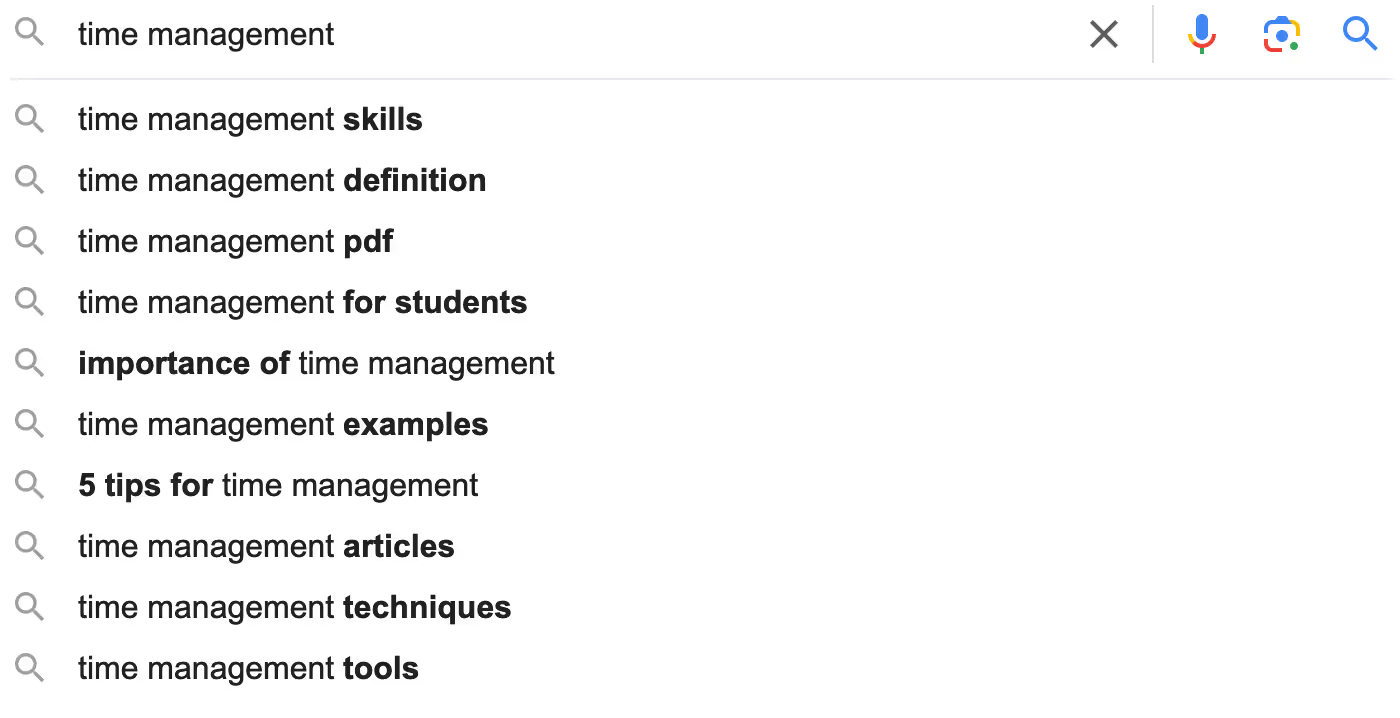
All of the suggested searches can serve as topics you can cover in your content.
You can scroll down to the People also ask section if you need additional ideas.
There you'll see some additional topics and questions your audience wants you to answer. Each question you click on will reveal additional suggestions that you can use as content ideas.

Finally, you can go to the Related searches section for more high-level topics. They might overlap with Google autocomplete suggestions, but you should find some unique recommendations.

Alternatively, you can use a keyword research tool like Surfer to find keywords related to your main topic.

In this case, Surfer came up with 52 topics related to "time management".

You can see topics related to time management tips, scheduling, and different time management techniques like Pomodoro and Time Boxing.

From here, you can choose the topics that are relevant to your business.
Create a keyword list
When you have your seed topics, you should find as many related keywords as possible by Googling each topic and seeing what comes up.
Still, you shouldn't try to rank for every keyword you find. Instead, select those with the most potential by focusing on the following factors:
Keyword volume and difficulty—A keyword's search volume reflects its organic traffic potential, so more is better. On the flip side, high-volume keywords are often hard to rank for due to lots of competition.
Search intent—All searches are motivated by informational, navigational, commercial, or transactional search intent. Each intent type corresponds with a different stage of the marketing funnel and requires a specific form of content, so you must understand the intent behind a search term.
Business potential—A keyword's business potential is reflected by its ability to bring high-quality traffic that will result in conversions and revenue.
Once again, you can use Surfer to assess a keyword's search volume, difficulty, and search intent.

There, you can see that a keyword like "tips to time management" has an informational intent, solid monthly search volume, and medium keyword difficulty—making it a lucrative keyword to target.
Meanwhile, the keyword "procrastinator" has a much higher search volume, but it's also more difficult to rank for.

When building your keyword list, focus on low-to-medium-difficulty keywords instead of those with the highest search volume.
Such keywords have the highest business potential as they are relatively easier to rank for. After tackling these lower hanging fruits, you can then jump to more competitive keywords.
2. Map out the marketing funnel
From the marketing funnel perspective, keywords can be grouped into three categories:
- Top-of-the-funnel (ToFu) keywords
- Middle-of-the-funnel (MoFu) keywords
- Bottom-of-the-funnel (BoFu) keywords
Each stage of the funnel requires different keywords that reflect the user's needs and search intent.
ToFu keywords indicate informational searches, where the user is looking for high-level information about a topic.
Such keywords can include:
- How to share large files
- Local vs. cloud storage
- Data backup tips
To address these search queries, you'll create blog posts that answer the user's question and include the right target keywords.
As the user moves down the funnel and reaches the MoFu stage, they become increasingly interested in specific solutions but may still not be ready to buy.
Their searches become more focused and include keywords like:
- Cloud storage platforms
- Dropbox vs. Google Drive
- Best file sharing apps
To meet the user at this stage of the buying journey, you'll move away from high-level blog posts and create content like round-ups and product comparisons.
Finally, as the user gathers information and zeroes in on the best solution, they reach the BoFu stage and start using navigational and transactional keywords, such as:
- Dropbox pricing
- Google Drive integrations
- OneDrive business plans
At this stage, you should create well-optimized landing pages that give the user the final nudge to sign up for your platform.
By matching each stage of the funnel with the right keywords and content types, you can handhold users throughout their buying journey and turn strangers into customers.
So when you have your initial list of keywords, split it according to your marketing funnel and plan the content you'll create.
3. Topical authority
Topical authority reflects your website's expertise and credibility when it comes to a specific subject. It's crucial for ranking high in SERPs because Google is all about providing relevant, helpful information to users.
To build topical authority, you need to create content hubs, also known as topic clusters. A cluster is a group of content that contains two types of pages:
- Pillar page—A long-form piece of content that offers an extensive high-level overview of the given topic
- Supporting pages—Shorter content pieces that elaborate more on different subtopics mentioned in the pillar content
To create a topic cluster, you must map your content by choosing a broad topic that will serve as the pillar and then selecting relevant subtopics that connect to it.
Each of your seed topics can have its hub of closely related pages, demonstrating your website's ability to ensure comprehensive topic coverage.
Pillar pages typically take the form of ultimate guides, such as Litespace's pillar article, which discusses all the key aspects of workplace management.

The page also links internally to several supporting pages that cover specific topics, such as:
- Benefits of workplace management
- Workplace management strategies
- Work-life balance
Naturally, the cluster revolves around one of the main issues Litespace solves, so you need to make sure the same goes for your hubs.
When developing your content hubs, begin with the main seed topic and identify which associated topics could branch out into their own distinct supporting articles.
You can do this manually or use Surfer to build your topical clusters, starting with your main topic.

Displayed on the left are various topics that can be transformed into content hubs, accompanied by useful metrics like average search volume per month and the level of difficulty for each cluster.

In the right-side panel, you'll find recommendations on the pillar page and supporting pages you can include under each cluster.

This way, you can easily map out your clusters and focus on your content.
4. Create high-value content
The end goal of SEO is not simply to optimize your web pages for search engines; remember that you're not writing for Google's crawlers but for your audience.
You need to create people-first content that brings tangible value to the reader.
Google doesn't only look at what someone searches for but also why they do it.
The search engine's goal is for the user to satisfy their search intent as quickly as possible, so your content needs to do the same—meaning, your content has to be helpful.
Google rolled out its helpful content update back in 2022. This update allows its algorithm to identify low-value content that doesn't help the user find the information they're looking for.
As we saw above, a keyword like "time management tips" has an informational intention. The search results for such a keyword are educational listicles.

To satisfy such a keyword's search intent and help users find what they are looking for, you will also need to create an informational listicle.
There's no room for generic and spammy content on the first page of SERPs.
You might think this doesn't bode well for the whole AI content craze we've seen in the last couple of years. Not exactly.
Google doesn't care about how your content is written, nor does it penalize AI content—all that matters is that your content is genuinely valuable and helpful.
You're free to use generative AI as long as the end result complies with the people-first content guidelines.
This means you can create the first draft using AI and then give it a human touch by reviewing and tweaking the piece as needed. This Reddit post sums it up well:

Scale content with AI
With Surfer AI you can create an article draft in less than 20 minutes.

The AI begins by examining articles that perform well for your chosen keyword and then generates a structured content outline, which you can further customize.

Add your personal touch and knowledge to the preliminary outline, and then allow Surfer AI to generate an article that's fully optimized for search engines.
.gif)
You can then infuse the AI-generated article with your personal insights, tone of voice, and examples.
By leveraging AI, you can scale your content creation efforts and stay ahead of the competition.
5. Optimize your content
Once you've ensured that your content is relevant and valuable to the reader, it's time to shift your SEO efforts to on-page optimization. The first thing to focus on is keyword placement.
To climb search engine rankings for the given search term, include keywords in the following four places:
URL—A page's URL must include the primary keyword because Google will index it to determine its relevance. Do not include too many additional phrases in the URL, or you might confuse the search algorithm.

Page title and meta description—The page title, also known as a title tag, defines how the page's headline will be displayed in SERPs. The meta description offers a short and accurate summary of the page. Both elements need to include the primary keyword to demonstrate the page's relevance to Google.

Header tags—The main header tag (H1) is the content piece's title as shown on the page, and it may or may not be the same as the title tag. Include the main keyword in it, as doing so is important for consistency. Secondary keywords can be placed in other header tags (H2, H3, etc.)
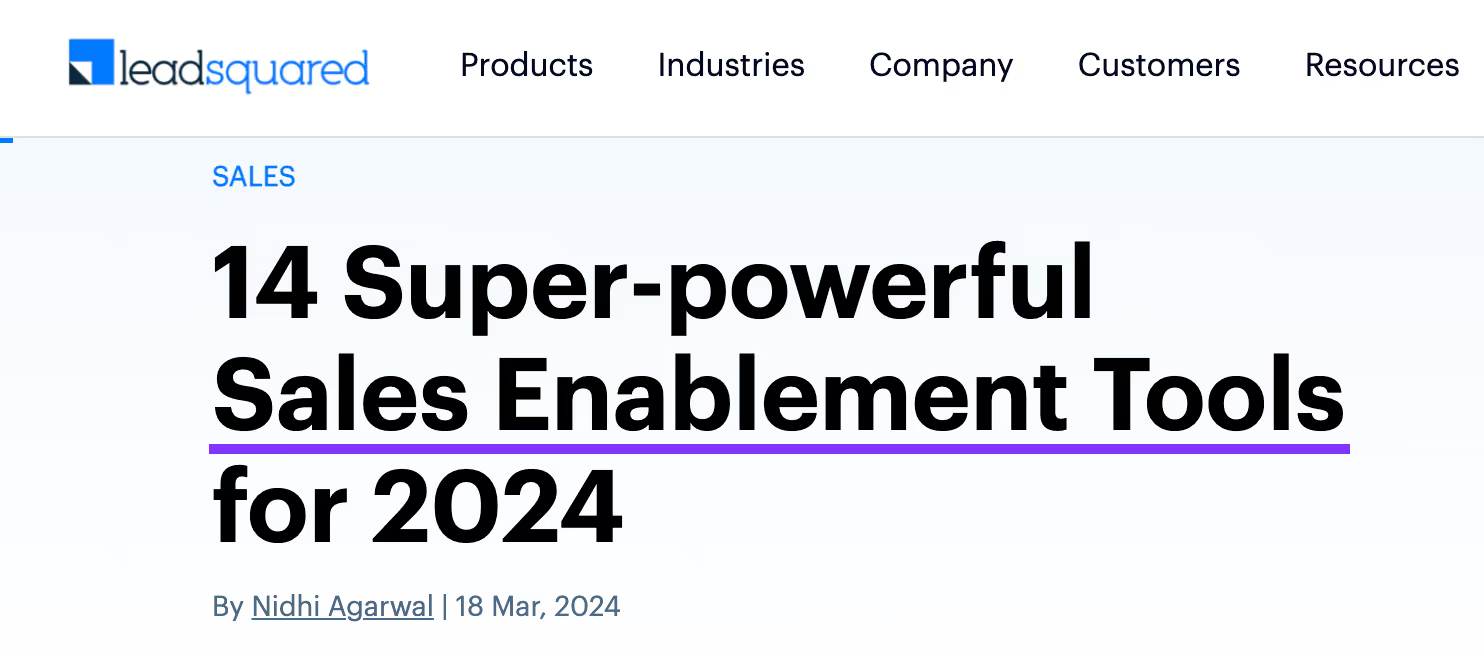
Body of content—Both primary and secondary keywords should be included in the article's body, and it's best if the primary keyword is included in the intro.

As you add keywords throughout the article, make sure to do it naturally. Awkward and forced keywords damage the reader's experience and can be seen as a keyword stuffing attempt, which Google doesn't look kindly upon.
Another important aspect of on-page SEO is your content's length. The ideal length can vary greatly depending on the content's type and intent, but the goal is to present all the relevant information without filler content that wastes the reader's time.
Finally, you should make your content easy on the eyes so that the reader doesn't get bored or overwhelmed by huge blocks of text. You can break up your content by using the following formatting elements:
- Structured headings
- Lists and bullet points
- Short paragraphs
- Compelling visuals (images, infographics, videos, etc.)
The Content Editor in Surfer can guide you in how to properly structure and optimize your content.
Based on the optimal suggested word count, Surfer highlights the number of headings, paragraphs, and visuals you should add to your article.

There you can also see which keywords to incorporate throughout your article and how often.

To make things even easier, you can use the Auto-Optimize feature, which automatically adjusts your headings and paragraphs to include relevant keywords and boost the overall article score.

6. Attract backlinks
Backlinks are links on other websites that lead to your pages. They're a confirmed SEO ranking factor.
Google's idea behind backlinks is simple—if authoritative websites lead to your content, it must be credible and valuable to the reader.
Keep in mind that the opposite is true, as well—if you get backlinks from spammy, generic websites, Google will see your site as one of them. This means backlinks only boost your SEO standing if they come from well-established websites.
There are many ways to get backlinks, such as:
- Guest posting on relevant websites
- Using HARO to be featured as a source in different publications
- Consistently posting high-quality content
Surfer can also help you identify backlinking opportunities for your published content.
The Audit feature scours the internet to pinpoint potential backlink opportunities that can enhance your page's visibility.

SaaS companies have a unique opportunity that is unavailable to businesses in most other niches—offering free products.
Specifically, you can offer a version or piece of your software for free so that others in your niche can link to it. A good example of this is Adobe Express's background remover feature.

You can use a similar strategy to get reputable outlets and industry influencers to recommend your tool.
This will expose your SaaS company and product to a wide audience and secure high-quality backlinks that will help you rank higher.
Another way to get backlinks is to leverage your internal data to publish useful industry insights. They can come in the form of a whitepaper, ebook, template, or even something simple like a data-driven infographic.
For instance, Hubspot is well-known for its industry reports and free templates.

These content types are magnets for backlinks, and they help position you as an authority in your niche.
7. Focus on international SEO
As mentioned, running a SaaS business unlocks global opportunities. To explore them fully, you should expand your SEO efforts beyond English-speaking countries.
By optimizing your website for local searches, you can expand your reach and satisfy the niches your competitors don't serve.
While international SEO involves an entire ecosystem of practices, here are some core concepts you should focus on:
Technical SEO—A large part of international SEO revolves around a proper website and URL structure, which falls under technical SEO. Your website should have local domains for the countries and languages you wish to serve (e.g. it.websitename.com or websitename.it). You should also use hreflang attributes on your pages to tell Google's algorithm which language your pages are written in.
Local backlinks—Local link building is an excellent way to draw attention to your non-English pages and rank higher for searches in the countries you wish to serve. You can get them by using many of the same tactics you'd use for the main version of your site (guest posting, free products, etc.).
Translated content—International audiences will appreciate reading content in their native language. You can also leverage AI to write content in different languages.
With Surfer AI you can write content in 10 languages: English, German, Dutch, Polish, French, Spanish, Danish, Swedish, Portuguese and Brazilian Portuguese
8. Leverage programmatic SEO
Programmatic SEO is the practice of creating numerous web pages to target keywords and topics at scale. Your pages will have largely the same general structure, except the content will adapt to the keywords you're focusing on.
If this sounds a bit abstract, you can look at Canva to see programmatic SEO in action. When you Google "business card templates," you'll see their related category page among the top search results. Here's what the page looks like:

Now try searching for "PowerPoint templates." You'll see Canva on the first page of SERPs again, and the page will look almost exactly the same (except for the actual templates).

Depending on your product's specifics, you can create hundreds or thousands of programmatic pages. This may sound daunting, but the process is largely automated after you complete keyword research and outline the pages' structure.
You might even be able to leverage user-generated content to create programmatic pages if your product allows it.
A good example is Webflow, which lets users create and publish website templates that are served for the relevant keywords.

9. Showcase authority
To rank it high, Google expects four things from a page: experience, expertise, authoritativeness, and trustworthiness (E-E-A-T).
The E-E-A-T requirement is a crucial aspect of the search engine's Quality Rater Guidelines, which your website must comply with.
As Google crawls your page, it will look for various signals that demonstrate these four factors. This means the best way to showcase them is through your content.
Besides ensuring all the information you provide is accurate and valuable, you can take the following steps to improve your E-E-A-T:
Highlight your credentials and expertise—There's a high chance your team is full of experts who stand behind your SaaS website and product. Don't hesitate to highlight their credentials in various places like author bylines and the About Us page. This way, both Google and your audience can see you as a reliable source of information.

Show your customers and associations—If you're working with some big names or are associated with them in another way, make sure everyone sees it—it's an excellent way to leverage authority by association.

Write original research and case studies—Data-driven research shows that you can contribute to your industry with valuable insights, which can result in becoming a thought leader. Case studies can have a similar effect because they demonstrate your ability to solve specific problems and generate real-life results.

10. Build your brand
Much like customers typically trust well-established brands more than newcomers or lesser-known SaaS companies, Google gives them an advantage in search results. This is mainly because such brands have proven their ability to deliver the type of experience Google is looking for.
Brand building is a natural consequence of well-executed SEO strategies. At some point, you might notice that users are finding you through so-called branded keywords—search terms that include your brand's name.
For example, if you start typing "video meetings" in the Google search bar, you'll see Slack, Zoom, and Teams among the suggested keywords because they're well-known for their video conferencing features.

Optimizing for branded keywords helps you leverage navigational searches and capture traffic related directly to your brand.
You can check for such keywords in the Google Search Console by going to Performance Report > Queries. Here, you'll see the terms you're ranking for and if there are any branded keywords.
If you still haven't reached this point and wish to build your brand faster, a quick way to do this is to establish your brand identity and then use it in your SEO strategy.
For example, you can drive branded searches by including your brand's name in the key places on your pages, most notably:
- Title tags
- Meta descriptions
- Headers
Another way to build your brand is to step up your social media marketing game. Being active on platforms like Instagram, TikTok, and X does wonders for brand awareness and can communicate your trustworthiness to Google.

Finally, building a community is among the best ways to keep your audience engaged and turn customers into brand advocates.
A perfect example is Slack, which has a massive community of users who regularly contribute to forums, attend events, and exchange ideas. This helps Slack maintain its position in the market and nurture its brand value.

3 examples of SEO for SaaS companies
To show you some of the above steps in action, we've selected three SaaS websites that have climbed to the top of their niches through effective SEO:
Zapier

Zapier is a well-known integration platform that helps you connect thousands of apps and create a cohesive workflow. It's been around since 2011, which gave the company enough time to perfect its SEO game—and the results are impressive.
Zapier dominates the search results for pretty much any keyword that includes the word "integration." This is due to several factors, most notably:
- An abundant resource center with thousands of blog posts, tutorials, and similar content types
- Well-established authority through thought leadership and comprehensive social media presence
- Countless high-quality backlinks from reputable sources
Where Zapier truly shines is programmatic SEO—search for just about any two platforms you can think of coupled with the word "integration," and you'll see its landing pages in the results.
Sometimes you'll even see multiple pages in SERPs, which speaks volumes about the value of creating pages at scale.

Trello

Trello is among the most popular project management tools on the market. It helps you organize tasks and manage your team through comprehensive lists, boards, and other visual elements. While it has lots of big-name competitors, it manages to stand out from the crowd—partly through a solid SEO strategy.
The website has all the elements necessary for ranking high, from well-optimized content to details like the brand name in all the right places on the website. A particularly notable aspect of Trello's SEO success is authority building, which the platform does in several key ways:
- Publishing customers' success stories
- Demonstrating expertise in the About page
- Highlighting media mentions
- Showcasing the most prominent customers

Zendesk

Zendesk is a robust customer service platform with over 200k users across the globe. As the company is in a niche that requires an international presence, it doesn't come as a surprise that its international SEO is on point.
The website is available in various languages, including the most widely spoken ones. Every detail is adapted to non-English users, helping Zendesk nurture its global reach.

Another contributor to the company's SEO success is demonstrated expertise. Zendesk goes beyond the basics like posting testimonials and highlighting the team's credibility—it has an extensive community, hosts webinars and events, and even has its own training and certification program.
Thanks to these initiatives, both users and search engines consider it an industry leader.
Should you hire a SaaS SEO agency?
The decision to outsource SEO to an agency largely depends on your budget, expected turnaround time, and in-house expertise.
If you're not in a rush to rank your content, and you have someone in your company who has a solid grasp of SEO, you may not need to hire an agency.
Equip your team with the right tools and you should be good to go.
With Surfer, you can effectively handle your SaaS SEO strategy in-house, from uncovering keywords and scouting for backlink opportunities to generating SEO content in multiple languages.
How long do SaaS SEO results take?
Your SEO strategy should start showing results in around three months. This is because your content won't rank immediately after being published, nor will it reach its highest rank straight away.
Google regularly reviews all search results for a given search term, so if you follow the steps outlined in this guide, your rank should increase with time.
With this in mind, tangible results should happen at around the six-month mark. This is when you should notice leads finding you and converting thanks to your SEO strategy and marketing funnel.
How much does SEO for SaaS cost?
The cost of your SEO strategy depends on the selected pricing model. SaaS businesses typically pay $75—$250/h for an SEO expert if they opt for the hourly model, while monthly retainers range between $1,000 and $10,000.
This is quite a broad range because the specific costs vary according to many factors, such as:
- The scope of the provided services
- Your location
- Your niche and business specifics
If you opt for in-house SEO, you'll need to factor in expenses like salaries, training, and tools. US-based SEO professionals make around $60,000 per year on average, and you should be able to find many affordable SEO tools like Surfer that fit all your needs.
5 Tools for SaaS SEO
While we're on the topic of SEO tools, let's go over some of the most commonly used platforms you should check out.
Surfer
Keyword research, content suggestions, in-depth audits—Surfer does it all! Instead of subscribing to several platforms and burning a hole in your budget, you get plenty of tools within a single solution.
You can use Surfer even if you're a complete beginner thanks to its intuitive, user-friendly interface. It's an excellent option whether you're optimizing your first piece or wish to scale your SEO strategy without hefty investments.
Surfer AI also streamlines your content production workflow, ensuring you get SEO-ready pieces with minimal time and effort.
Google Search Console
Google Search Console gives you valuable insights into your SEO standing, such as:
- The search terms your audience is using to find you
- Page impressions and clicks
- Your position in SERPs
It also lets you ensure all your pages are indexable and helps you fix common technical SEO errors you may not spot on your own. Google offers lots of tutorials and training videos for Search Console, so you won't need to go through a steep learning curve.
Screaming Frog
Screaming Frog's SEO Spider lets you see your pages from Google's eyes. It crawls your website similarly to Google's algorithm, helping you identify the main areas of improvement.
You can use the tool to identify problems related to your website's architecture and URL structure, content, links, and even security. You'll get different types of alerts according to the issue's priority so that you can resolve the most important ones swiftly.
Screaming Frog integrates with many tools like Google Analytics and Search Console, so you can get a comprehensive overview of your site's health.
G2
G2 is one of the first sites customers visit when they need software reviews. Virtually all major SaaS companies have claimed their profiles on the platform, so you'll want to follow suit.
Being on G2 can do wonders for exposure and help you build trust with your audience. It's well known that buyers trust peer reviews more than ads.
Besides helping you attract more buyers and manage your reputation, G2 offers lots of valuable features, most notably:
- Buyer intent data
- Market Intelligence
- Integrations with various productivity tools and CRM platforms
Mention
Mention is a social listening tool that monitors online conversations surrounding your brand. It's useful for assessing customer sentiment and determining whether there are any issues you should fix to better position your product.
The way Mention works is simple—enter your brand's name or any relevant keywords, and you'll get real-time insights from numerous sources. The tool scours social media platforms, blogs, and even videos for mentions of your chosen keywords, so you'll get a bird's-eye view of your audience's opinions.
You'll also get in-depth analytics and reports with valuable data points, as well as alerts for specific keywords. This way, you can take action swiftly without manually reviewing your brand's standing.
Key Takeaways
- SaaS SEO helps you position your website high in SERPs, which can result in consistent MRR growth and bring down your customer acquisition costs. It also lets you guide leads through the entire sales cycle, increasing your conversion rate.
- SaaS businesses have a unique opportunity to incorporate their products into the SEO strategy. You can do this by creating product-led content and offering a piece of your software for free to boost organic traffic.
- An SEO strategy starts with keyword research. You need to identify seed keywords and topics closely related to your product, which you'll then use to find other relevant keywords to use in your content. Every search term belongs to a specific stage of the sales funnel, so map out the funnel and categorize keywords accordingly.
- To position yourself as an expert, you need to build topical authority. The best way to do this is by creating topic clusters that ensure comprehensive coverage of your key topics.
- High-quality content is an essential aspect of SEO. Besides providing accurate, helpful information, your content must follow the necessary on-page optimization guidelines.
- One of the best ways to join the ranks of industry leaders is to get relevant sites to link to your content. You can encourage backlinks through guest posts, freebies, and valuable industry insights based on internal data and research.
- SaaS companies often have a global reach, and you should play to this advantage by leveraging international SEO.
- You can also use programmatic SEO to create pages at scale and target numerous keywords at once.
- Your website needs to meet Google's E-E-A-T guidelines to rank high. To ensure this, you should demonstrate authority and build your brand to secure a solid reputation.
- Depending on your budget, SEO expertise, and expected results, you can either do SEO in-house or outsource it to an agency. Either way, you should wait 3–6 months for your strategy to take effect.
- If you decide to do SEO on your own, you can leverage plenty of useful tools to streamline the process and make data-driven decisions.
Conclusion
SEO is one of the best investments you can make in your SaaS business. Each page that ranks well enriches your funnel with potential buyers, so you can attract and convert leads without ongoing effort.
Of course, you won't get to this point overnight, so play the long game. Experiment with different tools and tactics until you figure out what works best, and give your strategy time to work.
Once your pages reach those prime spots in SERPs, you'll see SEO is well worth the effort.


.avif)
