Going after organic traffic is tricky.
On the one hand, you must know what to write about - the unique angle that no tool can help you with. On the other hand, you need to know which topics are relevant to your audience and frequently searched for on Google.
While you’re responsible for crafting a unique perspective as a content creator, finding the right keywords to serve as a foundation for your topic is just as important.
Keyword research is a critical step in SEO because if you don't choose the right keywords, you won't be able to reach your target audience. But keyword research isn’t just limited to just search engine optimization. Performed correctly, it will increase your chances of turning visitors into customers and help build your brand.
In this guide, I’ll explain what keyword research is, why it’s important in SEO and how to discover the RIGHT keywords for you and make the most out of your keyword research with the right kind of content. Read on!
Keyword Research Basics Explained
What is Keyword Research?
Keyword research is the process of identifying and using the right keywords and phrases in your content to help you rank higher in search results, attract more visitors to your website and convert them into customers.
Why is Keyword Research important for SEO?
The main purpose of keyword research is to determine which keywords are most relevant to your target audience and business and which of those you should include in your content marketing efforts to get more traffic from search engines.
Performing keyword research for seo allows you to verify that people are actually searching for the topics you want to write about on your website. According to Ahrefs, over 90% of pages get no traffic from Google. Ignoring keyword research in your SEO strategy will land you on this list.

If your page ranks well for its target keyword, you will receive consistent traffic from people who are interested in what you have to offer.
Remember that keyword research is not a one-time task. Search queries and audience preferences change often, and your content should keep up.
How to find keywords and content ideas
To start the keyword research process for your blog, you need to think about words and phrases that your customers might use to search for solutions to their problems. Conducting keyword research will provide you with many content ideas, but starting with a seed keyword idea is essential to discover more topics that you can write about.
In this section, I’ll give you a few tips on how to get your creative juices flowing and find keyword ideas.
1. What would you like to write about?
Start as simple as that. Think about the product, service, or topic you want to discuss.
Think about your business’s strongest selling points, things customers can do with your product or offer, and your area of expertise.
For example, if you run an SEO agency, you might want to write about thin link building, on-page optimization, or guest post opportunities.
But these ideas are not keywords yet! Let’s take this a step further and…
2. Analyze the SERPs
What does your audience want to hear about? There’s an easy way to find out: analyze the search engine result pages.
To look at the top-ranking keywords for your topic, follow these steps.
- Log into Surfer SERP Analyzer
- Select your country and device preferences. Leave the rest unchecked for now.
- Click Create SERP Analyzer
For example, if I put “link building” as my main keyword and choose the United States, and scroll past the graph on the interactive dashboard, I’ll be presented with a list of the top 10 search results. Clicking on the Keywords tab presents a ton of keywords that are common to the top-ranked pages.
In addition, I’m also given access to monthly search volume and their relevance to my main keyword.

Taking a step further, my favorite report is actually the Prominent words and phrases tab. Clicking on it and then selecting phrases, throws up even more keyword ideas that I can write about.

If you don’t want to use keyword research tools, you can also use Google to search for “link building.” Your first hint of what readers might want to learn about is right here, in the “People Also Ask” section.
Look at all these questions:

And that’s not all, if you click on them, Google will present you with more ideas!

Also, check out the “related searches” section at the bottom of the SERP. These short phrases will help you narrow down your list of ideas.

And that’s still not the bottom of the barrel. You can keep clicking for more suggestions and navigate the SERPs until you find a niche that interests you.
This step will help you make sure your keywords are niche-relevant in Google’s eyes.
3. Consult Wikipedia
As a community-moderated encyclopedia backed by experts and enthusiasts, Wikipedia is bursting with ideas for keyword research.
Let’s carry on with our “link building” example. Your go-to place should be the table of contents.

It’s a great source of inspiration for long-tail keywords and subtopics for your primary keyword. In most articles, there’s a neat “See also” section that you use to fuel the next batch of keyword ideas and continue exploring your niche.

4. Check Quora, Reddit, and online communities
Where else should you search for keyword ideas, if not in places where people head when they want immediate answers to their questions?
Hit up communities gathered around your niche. Depending on what you write about, these might be many different places— online forums, Slack groups, Facebook groups, Reddit - it depends on whom you’re trying to reach.
You could probably find everyone you’re looking for on Quora or Reddit.
Let’s take a look at our “link-building example.”
A quick search revealed a very active link-building community on Reddit gathered in r/linkbuidling:

By searching “link building” on Quora, I can also find a bunch of related questions.

And these are community-asked questions you KNOW people want answers for right now. So whenever you see a thread with many comments, explore it further to be inspired.
This is a gold mine if you want to write content that meets people where you want to be met.
How to select the right keywords and topics
This is the fundamental goal of keyword research for SEO.
You have to find the right balance between keywords you can rank high for and keywords you want to rank high for.
Okay, so you should have a bunch of ideas now. But not all of them are going to be equally good.
You have to check every keyword and pick your very best opportunities carefully. Even if you have a lot of content marketing resources, you still need a proper keyword research strategy to be discovered.
There are different approaches to finding the right keywords. The most popular way to choose a keyword is to assess the ranking difficulty for each SERP and determine if you can make it to the top 10 search engine results.
And don’t get me wrong. It’s a super important thing. Kind of what SEO is about. But the ranking potential is not everything that matters to finding the PERFECT keyword.
What good is ranking high if the content does nothing for your business goals and general niche authority?
(Hint: not much. Especially in the long run.)
To find the ideal keywords for your blog’s content, you must keep three things in mind:
- Ranking opportunities
- Business goals
- Brand & niche relevance.
I will explain how to investigate all three categories.
1. What is the right keyword for your business?
Does “right” equal easy?
No, it doesn’t.
The right keyword is not necessarily the one you can easily rank for now and will bring quick results.
When you’re researching keywords, stop thinking about quick wins only.
Sure, there is merit in targeting easy keywords, especially if you’re starting your content efforts. But you won’t always be a beginner.
SEO is a game of endurance. You can’t feed your content marketing with low-hanging fruit all the time.
Keyword research will help you determine what you need to have a chance at attempting the keywords you like.
Ranking for difficult keywords (with more search volume and closer to the bottom of the sales funnel) will require more work. You’ll need to have the following:
- Outstanding content
- Unique approach to the topic
- Link building activities
- Build topical relevance of the whole domain
- Strong internal linking strategy
You have to answer yourself: Are you going to follow the niche-specific phrases or are you ready to conquer high-volume keywords?
You have to decide between following niche-specific phrases or conquering high-volume keywords.
2. Cluster your keywords together
If you want to rank high in Google, your domain needs topical relevance and authority.
Basically, your website content needs to be more than just a bunch of loosely connected topics. You need to find your niche, track down all the related keywords, and cover these topics with your content.
Sounds like quite a task? Well, it is, but it gets easier when you’re smart about it. You don’t have to target every keyword with a separate piece of content. You can easily group a few in one text.
So, the merits of keyword clustering are clear: higher rankings AND fewer resources spent.
How do you find relevant topics with keyword research, and how to group them into clusters? Google holds all the answers, and there are tools that will help you find them quickly, like Surfer’s Keyword Research Tool.
Differentiate between your primary keywords and supporting keywords
This is the most critical first step of keyword research.
Because it will tell you what exactly you should prioritize when selecting keywords. Is it ranking difficulty, search volume, search intent, or maybe something else altogether?
Remember the topical relevance we talked about before? In short, one way to build your domain’s authority is to provide many expert-led articles in a given niche. Every piece of content you produce should be relevant to that niche.
You can achieve it by organizing your content into topic clusters.

Topic clusters are groups of interlinked web pages. At the center of a cluster, there’s the main page (called a pillar page) that covers an entire broad topic, “surrounded” by a couple of smaller pages (called supportive pages) that support the main page, covering the related sub-topics more narrowly.
All of them rank for a set of related, niche-related keywords.
Usually, the pillar page ranks for the main keyword, which is the broadest and most competitive. We want it to be the crown jewel of our cluster—represent our brand, bring traffic, and generate leads.
Supporting pages cover a variety of less popular, supportive keywords. Their main goal is to build the domain’s topical authority and help the pillar page rank high.
For example, suppose you have a running equipment store. In that case, your target keyword could be “running equipment,” which is supported by pages with related topics like “accessories for runners,” “summer running gear,” “gear for running” etc.
You can get ideas for topics clustered by keywords and supporting pages from Keyword Research Tool. To do this, follow these steps.
- Head to Surfer's Keyword Research Tool
- Enter your target keyword and country
- Hit Create Keyword Research
For “running equipment,” I got 189 relevant topic ideas I can use. Each card represents a single article or landing page. Each card includes the monthly search volume, keyword difficulty, and related keywords.

Creating such a content structure aims to tackle every keyword in a cluster and establish topical authority.
Here, I won’t go into the details of keyword clustering philosophy and guide you through every step of a new website organization. If you’d like to know more about it, I recommend this keyword clustering guide from Moz.
Now you see the distinction between main keywords and supporting keywords.
But to create successful content clusters, you need to know two more categories of keywords: similar keywords and niche-related keywords.
Similar keywords
Keyword similarity is when the SERP results for two different keywords have a lot of overlapping pages
People use many phrases and keywords for the same search query. For example, I may find five identical pages ranking in the top ten SERPs for both search queries - “running equipment” and “running gear,” leading to a similarity of 50%.
In this case, you don’t have to publish two different pages to rank for both queries since Google understands synonyms and keyword variations and will rank one page for both searches. You can target similar keywords with one piece of content to take over as many SERPs as possible.
Why publish multiple content pieces when you can rank with just one?
That’s precisely why Surfer organizes keywords per single topic in Keyword Research Tool:

Find similar keywords for every piece of content you write to eliminate additional tasks.
But choose them with extra care for your pillar page!
You want it to be visible and bring traffic, so it should appear in as many relevant SERPs as possible.
Don’t let any keyword that’s similar to your main keyword escape! Make sure to catch them all, so your article can rank for hundreds or thousands of keywords, drawing in all this traffic.
Niche-relevant keywords
Keyword research and content strategy go beyond just producing one page. You want all your pages to be semantically related to your main topic.
When you have many well-ranked optimized pages within the same topical cluster, that signals to Google that you’re an authority in your field. And search engines crawling your supporting pages can easily reach your main pillar page via internally linked anchor text passing on their link juice to your main page. You get the gist.
So, the purpose of your supporting pages is to lift your pillar page and raise topical relevance. It’s nice when they bring decent traffic, but it’s not their main goal.
When you do keyword research for your supportive pages, you must choose keywords within the same semantic field as your main keyword but with low keyword similarity. You don’t want your supporting keyword clusters to compete with your pillar page.
It’s also helpful to begin with low-competition keywords so you can rank quickly with low effort.
Let’s assume an example where we want to rank our pillar page for “coffee grinders.” We decided to tackle this keyword because we can compete for it, and it will bring us decent traffic. I set out to look at ideas for supportive pages. This time, I’ll try to look for them straight in Google search.

In the “People also ask” box, it’s evident that Google finds these queries topically relevant since they’re showing up.

“Are blade coffee grinders really that bad?” looks promising.
The results in this query are different than in the “coffee grinder” query. And the competition is not cutthroat, so it’ll be possible to rank for.
It won’t bring tons of money and traffic, but it falls within a reader’s area of interest, and Google will connect the two topics. We should dedicate resources to creating a supporting page for this keyword.
And that’s the very simplified keyword research process of looking for your primary and supportive keywords and clustering them. For more seo keyword research and to uncover many topics, you can use tools like Surfer Keyword Research Tool I showed above.
To sum up:
You want your pillar page to rank for your main keyword and similar keywords, bring in traffic and leads, and ultimately sales and revenue. And you want your supporting pages to rank for keywords that are semantically relevant but don’t compete with the main keyword. They should also have low keyword difficulty scores and competition so you can rank quickly and without much effort.
Remember when I said that “right” doesn’t always mean “easy”? This rule applies 100% to creating content clusters. When you find the “right” head keywords, it won’t and SHOULDN’T be that easy to rank for them!
3. Estimate your keyword’s ranking difficulty
To maximize your chances of ranking for a keyword, you need to assess its general ranking difficulty.
But how to recognize if a query is difficult or not? It’s not like it gets a badge from Google.
Here are a few indicators.
Head terms vs. long-tail keywords
Have you ever heard of this distinction? If not, here’s a crash course:
Head keywords are popular keywords that have the most search volume but are also the most competitive.
Long-tail keywords are less popular and much more specific keywords that have less search volume but convert better since users have a specific need when they search for them.
Some also differentiate “body keywords,” the middle ground between the two.

They’re good for your supporting pages and a good starting point for any new site that can’t compete with the big players yet. Because of the higher conversion rate, they are good for sales.
Strong domains in SERPs
To rank well for competitive keywords, you will need a strong domain authority. And when you have a strong domain, ranking for any keyword becomes much easier.
This is why it’s hard to compete in SERPs packed with strong domains when yours is not on the same level.
But how to check the quality of the domains in your SERP of choice?
Some are just easy to guess. When most links you can see lead to Amazon, Wikipedia, BestBuy, etc., it’s obvious the SERP is challenging.
But you don’t only have to use your best judgment.
(Of course, it’s an oversimplification, but it can help us in the first stage of keyword research or when we don’t have access to paid tools).
There are a lot of free keyword tools that can help you check the search volume. I’ll use Keyword Surfer, a free Chrome extension since it lets you see estimated traffic directly in SERPs.
Let’s imagine we run a shop with pet accessories. Take a look at this “dog grooming tools” SERP.

Most of the domains have a LOT of monthly traffic. Beating them will be hard if your website isn’t established in the same niche.
But now, let’s take a look at the SERPs for “dog grooming scissors”.

There are strong domains here, but there are also ones that don’t get that much traffic. Apparently, it’s possible to rank high in this SERP even without a killer domain.
So a better idea may be to start with this keyword and slowly work your way up.
“Keyword difficulty” metric inside SEO tools
Nowadays, most SEO tools offer a keyword difficulty checker. It’s usually displayed as a rating. Such metrics can help you avoid tedious research and are arguably the most accurate method versus manual analysis (given that the tool’s algorithms can crunch more data than a human brain could in a matter of seconds).
How is “keyword difficulty” made into a measurable number? What sort of metrics are taken into account?
To find out if it is possible to rank for your target keyword, follow these steps.
- Head to Surfer's Keyword Research Tool
- Enter your target keyword and country
- Hit Create Keyword Research
For example, when I type in “seo tools” as my primary keyword, Keyword Research Tool suggests that I create a topic around the keyword “list of seo tools”. On this card, I’m shown the relative difficulty for my specific domain to rank for this keyword.

Also important to note is that while a backlink profile is extremely important, it is not all that matters for high rankings. There are over 200 ranking factors. And Google itself revealed that the two signals that matter most are links and content.
Judging from Google’s algorithm updates, like the huge BERT update from 2019, content as a ranking factor is rising in importance.
That’s why in Surfer’s tools, we offer two metrics to measure the difficulty of SERPs:
- Content Score, which shows the page’s content quality on a scale from 0 to 100.
- Authority, which ranks the strength of a page’s backlink profile on a scale of 0 to 10.

We don’t draw the average but assign a score to each domain so that you can judge the SERP by yourself.
What does it say about SERP difficulty? Easy: you can check if you have enough resources to beat, or at least match, the content scores and authority of your competitors.
Like here:

Why? Because that’s how we can be certain that with these SERPs, Google values content quality first.
And writing great content is always within your reach while improving the backlink profile can take additional resources over months.
4. Check keyword search volume
Search volume is the classic keyword research metric.
In short, the higher the search volume, the more people are likely to click your post.
There is no way to check traffic volume straight in Google, so you need an SEO tool. There are both free and paid options that will help you check it out.
But there are two things you need to remember before you embark on your high-traffic search.
First, there is no objective “high traffic number.”
If you’re in a popular niche, your numbers will be high. Look at this “sports shoes” query.

But if you’re a locksmith near Brentwood, UK, your number will be significantly smaller:

Secondly, traffic doesn’t always matter. Really.
It all depends on the purpose of your page.
High-volume keywords are good for pillar pages when your goal is to increase visibility and reach the broadest possible audience. You don’t care about the conversion rate.
But if your page is about selling your services, the sheer monthly traffic doesn’t matter. It’s better to have 200 visitors of which 20 will make a purchase, than to have 2000 out of which one or two will convert.
People looking for our super popular “sports shoes” keyword are probably just browsing before they make a purchase.
But when someone types in a specific brand and size, like here:

They’re probably ready to buy. Their mind sure seems to be made up! So the keyword might have less traffic, but you have higher chances of actually selling to someone with higher purchase intent.
Traffic doesn’t matter that much for supporting pages, either. Even if they don’t get tons of views, they’ll be ranking for keywords in your chosen topical niche and still give your website an SEO boost. So don’t dismiss these long-tail keywords with 20 monthly searches.
To find keyword search volume, do this.
- Head to Surfer Keyword Research
- Enter your keywords and select the country of choice
- Click Create Keyword Research
For the keyword “best seo tool” and related variants, Keyword Research shows me their monthly search volume followed by related keywords that I can use in my content.

5. Check for the traffic potential of each keyword
You should check the number of clicks a keyword receives once you find one with sufficient search volume.
Organic CTRs (Click-Through Rate) in Google keep falling because of on-SERP features like Featured Snippets that answer readers’ questions before clicking on the page.

Or the “People also ask” box that helps expand the search query without any clicks.

Or other special features appearing thanks to structured data, like Knowledge Boxes.

For most keywords, many on-SERP features reduce CTR.
So, if your keyword has a lot of them, like the “how to build a bird box” SERP where we can see a video, a People Also Ask box, and another batch of videos, it’s safe to assume your site might not get a ton of clicks.
But if you don’t want to rely on guessing, you can easily check CTR in Ahrefs, for example.

However, clicks aren’t a make-or-break metric.
First of all, with a large enough search volume, you can still fight for clicks with exciting title tags or meta descriptions, rich results, etc. It’s risky and could take a long time, but if you have enough resources and you REALLY want that keyword, go ahead and try!
And secondly, for your supportive pages, clicks are not crazy important. So if the only thing you’re after is more cluster juice, you can disregard this metric whatsoever.
How to prioritize keywords
So far, you’ve learned how to come up with keyword ideas and analyze them for your content. It’s likely that you now have a list of over 20 keywords, if not hundreds, in your arsenal. But unless you have the resources of a rather large content team, you’re probably constrained in how many keywords you can begin developing content for at a single time.
If you find yourself in this position, worry not. Because I’m going to show you exactly how you can prioritize which keywords you should begin with.
We’ve already spoken about search volume and traffic potential, as well as competitors, but I want to highlight the importance of relevant keywords to your business. Because you could have all the traffic in the world, but it would mean nothing without business potential.
1. Focus on your business goals
People invest in content marketing for a reason.
And this reason is not just SERP visibility and traffic. These are just ways to achieve different goals.
Each piece of content should have its purpose beyond SEO. You need to do something with the traffic you get. Do you want to:
- get leads with a lead magnet?
- drive more traffic to your blog?
- sell your product right away?
- support your pillar page?
- something else? Or combine a few of these?
You need to think about the state of mind of the users visiting your website from SERPs.
Some keywords might seem attractive on the cover but will do nothing for your business.
There’s no point in trying to rank for “YouTube video downloader” if you’re in a car rental business just because it’s a popular keyword.
I’ll show you what I mean.
A keyword fits your niche/ but not our business
Okay, so I’m in the content and on-page SEO business. And I want to create a cluster supporting the pillar page ranking for “on-page SEO.”
In Surfer’s Keyword Research Tool, I’m getting a suggestion that I should write an article on “technical SEO.”

It’s related to my niche, has decent traffic, and I have knowledge on the subject.
Sure. But Surfer doesn’t offer technical SEO services. Even if my article ranks high, what will happen with the traffic? I’ll just gain a bunch of visitors interested in technical SEO who aren’t likely to convert because my tool just won’t give them what they want. They’ll just go somewhere else.
So it’s better for me to skip this keyword.
Whenever you find a promising keyword, think if a person who finds your pages in the SERP would be happy to come across your site, or would they feel unsatisfied?
A keyword fitsy our business but won’t fulfill your current goals
This time, let’s assume that we want to write content for a company that sells vegan beauty products.
During keyword research, we find a great keyword “vegan peeling mask.” We realize we can totally compete here. Face masks are in the store’s offer, we want to sell them, and they definitely fit the niche.
While there are some ads at the top, I quickly spot a video box with instructional films on how to make scrubs at home.

The “People also ask” box has got a similar DIY vibe.

And so do high-ranking pages.

We can assume that most visitors looking for this query ended up visiting pages about making masks at home, and that’s why Google is pushing them forward.
This means that we might not be able to sell a product that easily.
Always check if the content in your dream query aligns with your current business goals!
Summing up, you should always think about your content goals first and only then decide if a keyword is right for you. Otherwise, your high rankings and traffic will just go to waste.
Tip: Re-check promising keywords you gave up on every once in a while. Who knows, maybe the SERP changed?
2. Identify the best form of content for a search query
Once again, when you’re performing keyword research, all you can find are traditional SERP results and maybe a lonely “People Also Ask box” for some SERPs.
But some are filled with different types of SERP features.
SERP features are everything you can see when you Google a keyword that ISN’T the traditional link plus description. Just take a look at this “how to tie a tie” query:

It is dominated by a how-to video from Youtube followed by image tutorials.

And even more videos that have been segmented by the stages of tying a tie followed by a “People also ask” section.

You can see all these features before the first link even appears.
If you wanted to rank high for this keyword AND get traffic… your best bet would be to make a video. Or at least provide a few well-tagged graphics.
When you research your keyword, check out what type of features you can see.
If your SERP is filled with videos, pictures, or maybe recipe boxes, then why not take a shot at this form of content?
You don’t have to resign from the written form. Have the other types of content supplement your blog post or landing page.
This doubles your chances of ranking high.
3. Assess the resources each keyword needs
No SERP is created equal.
Some are just “typical” SERPs filled with a bunch of standard links without image packs or other add-ons:

But some have pretty much all the SERP features. Take a look at my search query for “building birdhouses”. How to style videos dominate the top search results in Google.

Followed by a carousel of images and a People also ask section.

And some really media-rich blogs that are filled with examples of images to back up the text.

And well presented competitive content with videos and great UX design.

If you include keyword difficulty evaluation to the keyword research, and you should, you can determine just how many resources you need to compete in a given SERP. And this can save you a lot of time and money.
It’s best to always go for the average of what your top competitors are doing. Why waste your time producing a batch of graphics, for example, if neither users nor Google cares?
How to create content based on keywords
Now that you’re familiar with keyword research and have enough ideas to begin creating content, you can publish well-optimized content that can rank high in search engine results pages and drive organic traffic to your website.
To ensure that you're producing the right kind of content for maximum impact, you’ll want to consider if it satisfies the search intent behind the keyword and also plan out content hubs that are semantically related.
1. Uncover the search intent for a query
Search intent is the “WHY” behind a query. It’s why people look for stuff and is categorized into four types.
- Informational
- Navigational
- Transactional
- Commercial
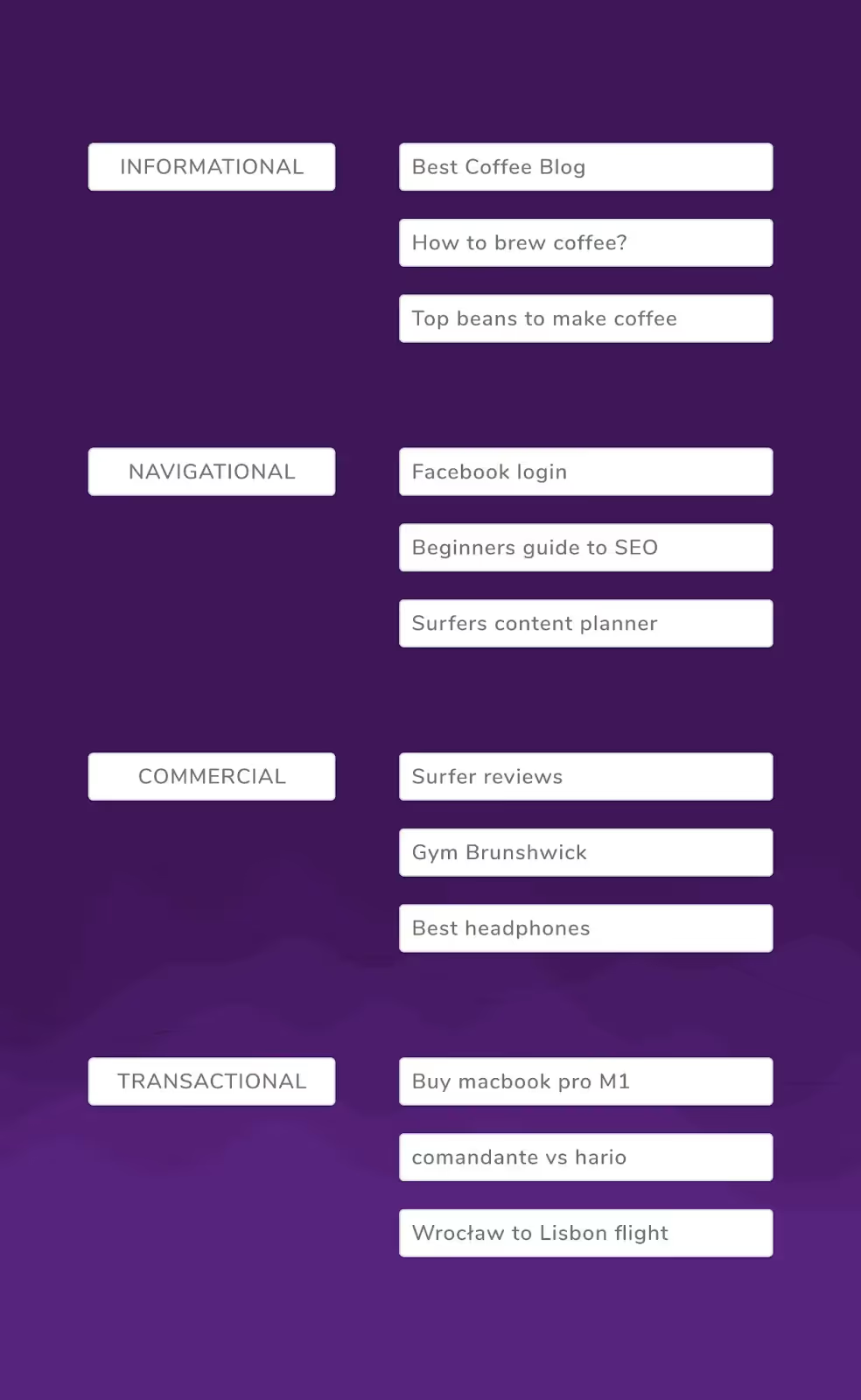
If your content doesn’t match the search intent of its main keyword, it won’t rank. You’ll just waste your time and resources.
Lucky for us, recognizing search intent is quite easy. Google holds all the answers.
For example, when you google “espresso machine with grinder,” pretty much the whole SERP consists of listicles with reviews.
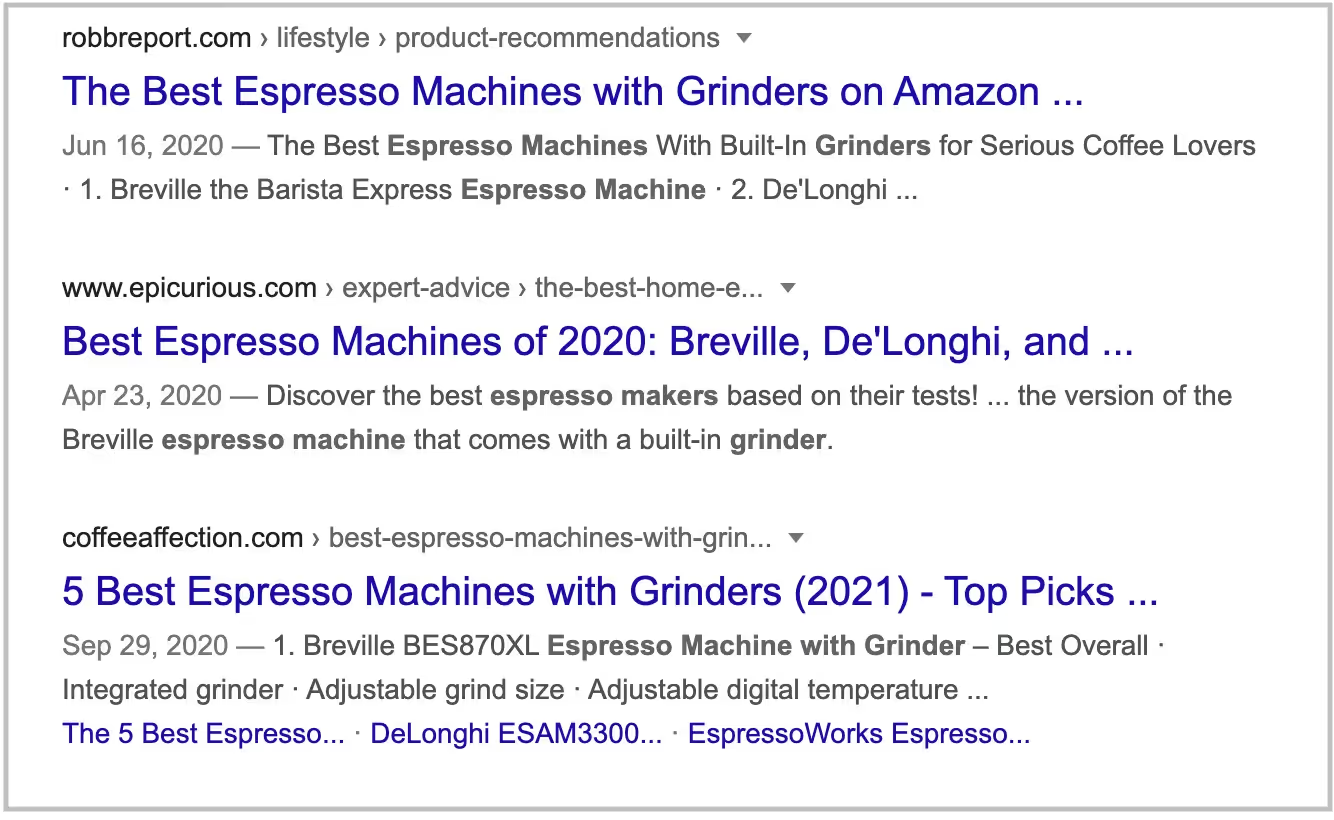
This SERP is clearly for people with commercial intent.
If you’d like to rank here with an informational piece on “what kind of coffee is best” for this type of machine or maybe a purely transactional landing page for your product you will have a hard time.
Run a similar analysis for every keyword you want to rank for. I promise you, it’s worth it.
There are also in-tool ways of determining search intent that can save you time researching every SERP one by one.
For example, in a keyword tool like the Surfer Keyword Research Tool, you can find search intent for every supportive page sub-cluster.

Let’s talk about how to use the information you gathered about search intent to choose the right keyword.
Search intent helps you determine what users want to see for a given search query.
Remember our “best espresso machine with grinder” example? Listicles and reviews with commercial intent dominate the whole SERP. Ranking high with a landing page or an article is going to be really difficult.
So now, it’s up to you to decide what’s important for your business right now:
- Is it about ranking for this particular keyword,
- or is it about pushing out a specific type of content in the “espresso machine” topical cluster?
If it’s about the keyword, let go of your other plans and write that listicle.
If it’s not, just search for another keyword. If you wanted to write an informational article to raise your niche authority, “are espresso machines worth it” might be a better idea.

And if you wanted to sell, sell, sell, maybe try ranking for a keyword that’s a specific espresso machine model.
My point is: if you don’t like what you’re seeing in a given SERP, don’t just give up and produce content that doesn’t align with your business goal.
It’s okay to think about search intent first, and only look for keywords that fulfill it. Even if that “best espresso machine with grinder” query looks tempting.
Are you focusing on building topical authority right now? Getting quick wins and more money? Or building a client base? These are questions that you should ask yourself before you get to work.
Recommended Reading: Top SEOs share search intent advice + case study
2. Outline topics and secondary keywords for your pages
You can plan an article outline for a text that will leave no room for a content gap just by scanning the SERP features (like the “People also ask” box and related searches) and your competition,
For example: if you run a store that sells hair extensions and you want to write a piece on “hair extension brands,” all you have to do is Google this keyword and look at this delicious section:

These are four ideas for your article found in less than four seconds that will make both Google and your users happy. You can even make them into headlines.
The “related searches” box can give us even more ideas for secondary keywords and topics:

We can also scan the competing articles to check out what they wrote about and cover these topics as well. After all, they must have done something right to rank this high.
So, you get the gist. By researching what people who google the terms are interested in, we get to know what we should write about in our article and how to structure it.
And it’s all just from Googling the term. Most SEO tools allow you to go deeper into related topics in a matter of seconds with their handy lists of related keywords and phrases.
For example, Surfer Content Editor provides you with a ready list of questions to answer in your content (based on the “People also ask” box, your competitors, Google’s NLP API, and Surfer’s own algorithms.

Bonus Step: Maximize your chances of getting “position 0”
Don’t neglect optimizing for the featured snippet when you’re developing keyword research into website content. It’s called “position zero” because the site featured in the Snippet usually jumps above the traditional first-ranking page.

According to Ahrefs, the regular first-ranking pages still get more traffic than “page 0.”
But position zero gets a significant chunk of the traffic and it might become easier for you to get the Snippet than to jump to the top of the SERPs.
Because while the sites moved to position 0 have already been ranking in the top 10 in 99% of the cases, they’re not necessarily ranking in “number ones.”
How to optimize for position zero? Keyword research will help you do it!
Your safest bet is only to target keywords that already have a Featured Snippet and try to dethrone the current position 0 pages.
You can find the right queries by simply Googling phrase after phrase until you find one with a promising Featured Snippet.
You can also do Snippet-centric keyword research to find more Snippet opportunities (snippertunities?) using a tool like Ahrefs.

Source: https://ahrefs.com/blog/find-featured-snippets/
But I still encourage you to visit your SERP of choice afterward to check how the Featured Snippet is presented. You’ll need to know it to format your content properly.
There are four common types of Featured Snippets:
- Definition boxes,
- Lists,
- Tables,
- And videos.
Check which type of Snippet your SERP has, and structure your text similarly. Do you need a list? Provide one at the top of your page. A definition box? Write a concise definition in your text and bold it. And so on.
The important thing is this part of your text must be easy for Google bots to find and follow the rules of how Google format their Snippets. Semrush has a handy infographic on this.

Since the number of Featured Snippets continues to increase, it will get increasingly harder to drive traffic to your site even if you rank number one.
The best tools for keyword research
Now that you know how to identify keywords for SEO, here are a few free keyword research tools that will help scale your process and speed things up.
Keyword Surfer Chrome Extension
Keyword Surfer is a free Chrome extension that reveals monthly search volume and estimated CPC for Google Ads campaigns in the search bar next to the keyword.

Unlike other keyword research tools, Keyword Surfer offers a whole swiss army of features. On the right, you get a panel with keyword ideas, which can really speed up your keyword research process. You can check their volume and similarity, which will help you plan keyword clusters.

You can also check correlations between traffic (that reflects domain strength), the number of words, or exact keyword matches, and the position in Google.

But that’s not all. You can also set up Content Editor for your keywords and get to writing.

The free Content Editor will give you suggestions on related keywords and phrases to use as well as their frequency, based on the top SERP results.

Answer the Public
Answer the Public is a good keyword research tool for getting keyword ideas and researching your niche.
You can find long-tail keywords sorted by questions and comparison phrases to use as subheadings in your content. You’ll also find related searches that can help you build your keyword clusters.
Google Trends
Google Trends is a free, easily accessible tool that doesn’t have a ton of features, but has one significant advantage.
It’s an official Google tool, so the data comes directly from Google.
Google Trends helps you see the popularity of given keywords.
Any time you’re about to write a big money page that you want to be evergreen content, it’s worth checking what Google has to say about its future! Plus, it can help you decide between semantically similar keywords.
Google's Keyword Planner
A descendant of Google Keyword Tool, one of the first keyword research tools, GKP is another keyword research tool that takes data directly from Google. Google’s Keyword Planner is made with Google Ads in mind, but it’s fantastic for seo keyword research as well.
All you have to do is type in your main keyword. You’ll get a list of relevant keyword ideas along with their average monthly searches directly from Google. Note that you need to have an active Google Ads account to use Google’s Keyword Planner.
KeywordTool.io
Keyword Tool.io analyzes search trends beyond Google. You can use it to conduct keyword research for eBay, Amazon, Bing, YouTube, Instagram, Twitter, and Play Store as well.
In the free version, you can find keyword suggestions only. It’s a simple tool with reliable data that you’ll find especially useful if you want to rank on Google and other search engines!
Final note
Keyword research matters not just for SEO, but your entire content strategy.
And, as with most things SEO, there are no “one-size-fits-all” solutions. Each keyword is different and for each, you need to pay attention to different things.
I hope this step-by-step guide gave you a framework for effective keyword research.
After you figure out the following:
- The purpose of this keyword in your domain’s structure (main vs. supportive);
- Ranking difficulty;
- Search intent;
- Search volume;
- CTR;
- Your business expectations for ranking in this SERP,
You’ll get the full picture of any keyword and be ready to make an educated decision based on hard data and your priorities.
Keyword research is just the first step of an effective content strategy. If you want to dig deeper into the process of SEO content creation….
See also:
- What are Keywords? How do you use them for SEO?
- Top SEOs on User Intent + Big Data Case Study on Intent Changes
- Search Intent In SEO: How to Get It Right [A Quick Guide]
The article was co-written with Sławek Czajkowski, an SEO expert with over 13 years of experience and Surfer's co-founder and CEO. As the KS SEO Agency manager, he created and conducted successful data-driven digital marketing campaigns for over 500 businesses.



