Search intent is the motive behind a user's search query. Understanding it helps you create content that matches user expectations and improves search rankings.
In this guide, I'll show you how to address search intent and give users what they're looking for.
What you will learn
- The different types of search intent and their impact on SEO
- Simple ways to identify search intent from keywords and SERPs
- Strategies to optimize content based on search intent
- Tools to analyze and refine search intent targeting
What is search intent?
Search intent is the goal that a user is trying to accomplish when searching for a specific query. It informs the type, angle, and format of the content you should create to help the reader fulfill that goal as quickly and effortlessly as possible.
When you understand the intent behind each keyword you're targeting, you can adapt your content strategy accordingly to align each page with a specific purpose.
For example, if I search for discounted bed frames, Google knows I'm probably looking to buy one and will serve me the most relevant results. In this case, the top-ranking one is a page from JANUS et Cie.

When you open the page, you'll see it fully meets my intent. Not only does it contain products I can buy directly from the page (as opposed to e.g., an article about chairs), but it also shows outlet options aligned with my goal of finding discounted chairs.

In other words, the type and format of the page's content are perfectly aligned with what I'm looking for. This is why Google awarded the page with the #1 spot in search results.
Types of search intent
While the user can accomplish various goals with different search queries, they're typically split into four categories: navigational, informational, transactional and commercial investigation search intent.
1. Navigational intent
Navigational intent means the user is looking to visit a specific website or brand. It's reflected by keywords like:
- starbucks menu
- netflix login
- nike official site
Navigational queries almost always include branded keywords, which you'll want to leverage because they bring targeted traffic.
Let's look at people searching for the "Starbucks menu". The first page that ranks directly addresses this query.

When I click on the page, I see that it fulfills my intention to check out the menu items. It's not trying to get me to purchase anything.

To meet navigational intent, you should look for keywords related to your brand.
For example, if you type Starbucks into the search bar, autocomplete will show keywords reflecting the main actions they want to complete on the homepage.

When you open the Starbucks homepage, you'll see it's structured according to the intent behind these keywords. To see how, just look at the header:

Instead of featuring pages typically found on a site's homepage like About or Contact, Starbucks aligned those that meet the intent behind the main keywords, for example:
- Menu = starbucks menu
- Find a store = starbucks near me
- Gift cards = starbucks gift card, starbucks gift card balance
This way, Starbucks makes sure its audience can easily navigate to the page they're most interested in.
2. Informational intent
Informational intent encompasses searches for knowledge, facts, or guides. In many cases, it's reflected by question-based long-tail keywords, such as:
- how to tie a tie
- what is blockchain technology
- why is netflix cancelling good shows
To meet informational search intent, you should create helpful content that answers the user's question directly and comprehensively.
Depending on the keyword, such content can include:
- News
- How-to guides
- FAQs
Take Mayo Clinic as an example. Thanks to authoritative, valuable content, it ranks #1 for various health-related keywords. For example, if you Google "common cold remedies," you'll see it at the top of search results under SERP features and AI Overviews (AIOs).

This brings us to one of the most important tips you need to follow to address informational intent and rank high—aim for Google's SERP features.
You can target featured snippets by answering the query concisely and accurately.
Specifically, you should provide a straight answer to the keyword in no more than a single paragraph, like so:

After answering the query, you should fill the content with additional useful info to show search engines that you can provide all the insight the user needs. After all, omprehensive content ranks better.
3. Transactional intent
Transactional search intent means the user is ready to take action. Besides making a purchase, such action can include downloading a resource, signing up for a newsletter, or anything else aligned with your marketing funnel.
You can recognize transactional intent by keyword elements that indicate a specific action.
- buy iphone 16 online
- sign up for patreon
- subscribe to espn+
Transactional intent sometimes overlaps with navigational because the user is looking for a specific page. The main difference here is that with transactional intent, target pages are usually landing pages or product pages.
Unsurprisingly, Amazon is a perfect example of a website that nails transactional search intent. If you Google a keyword like "buy game of thrones books", you'll see Amazon at the top—even above well-known bookstores like Barnes & Noble.

Besides Amazon's reputation, the reason for this is that the website directly meets transactional intent through the right page structure. Product details, pricing, shipping, and all other information are laid out above the fold alongside the purchase CTA, meaning the user can find everything they need to meet their intent without much scrolling.

This provides a pleasant and streamlined purchase experience, which Google wants to see on any page targeting transactional keywords.
4. Commercial investigation intent
Commercial intent encompasses searches that help the user get more information about products and services or compare different options before making a purchase decision. Examples of queries with commercial intent include:
- best gaming laptops under $1000
- ahrefs vs. semrush
- sennheiser momentum 4 review
Product-driven content works best for targeting commercial search intent.
You can create various types of content, such as:
- Comparison listicles
- Buyer's guides
- Product reviews
If you need an example, the New York Times Wirecutter is full of them. The site routinely ranks #1 for commercial search queries, mainly through its in-depth reviews and comparison guides.

When writing content for commercial keywords, provide as much detail and value as possible.
Hands-on experience with products or unique perspectives can do wonders for demonstrating expertise and ranking your pieces high.
How to identify search intent
You can use various tactics to determine search intent—here are some of the simplest yet most effective ones:
1. Analyze the SERPs
Google does an outstanding job of working out user search intent, so it's the first place to look. All you need to do is search for your target query and see what comes up.
Specifically, you should look at the top-ranking content to see how it's structured. Are they blog posts, landing pages, or another content form that fits a specific intent?
Check out the 3–5 top-ranking results and you'll see what intent they're trying to satisfy.
Google might also provide other clues about a search term's intent. For example, if you search for a transactional query, you'll see Google Shopping results.

Similarly, a featured snippet may appear for informational queries.
Even if a featured snippet doesn't show up, an AI Overview might. It appears for most informational queries, like so:

Now, some intent types may not be as obvious based on the search results. Luckily, there's another easy option:
2. Look at keyword modifiers
To understand your audience's search intent, you should pay close attention to how their queries are phrased. In other words, you should look at keyword modifiers that specify the main search term.
For simplicity's sake, the following table provides common modifiers for each intent type:

So for example, "what are tws earbuds" is an informational query, while "buy tws earbuds" is transactional. Also, "sennheiser tws earbuds" is navigational, while "best tws earbuds is commercial."
Keep in mind that a query might reflect more than one intent. For example "best spf reddit" is both commercial and navigational, as the user is looking to investigate a product using a specific website or source.
When there's overlapping intent, it's best to go back to the first tip I shared and look at the top-ranking pages to see what intent they satisfy.
3. Use a keyword research tool
Alternatively, you can identify search intent using Surfer's Keyword Research tool.
For instance, when looking for keywords related to "how to tie a tie", I found a list of relevant keywords alongside important metrics and their search intent.

You can see that a keyword like "four in hand tie knots" is informational, which aligns with the SERPs for that keyword.

Meanwhile, people who are searching for "groomsmen ties" are ready to make a purchase. The SERPs reflect that.

How to optimize content for search intent
Regardless of your website type or niche, you can optimize for search intent by taking the following steps:
1. Match content format to intent
Generally speaking, different content types satisfy different search intent.
If you're not sure which content type works best for each intent, you can use the following table as a reference:

When in doubt, Google your search term and look at the search engine results. Browse the first page to see the predominant content type and structure your content accordingly.
You can also rely on Surfer to find out the right format. Simply hover over the search intent of each keyword inside Keyword Research.

2. Optimize on-page SEO elements
When optimizing content for search intent, pay special attention to:
- Meta titles (title tags)
- Meta descriptions
- Headings
Meta titles define how your page's headline will appear in search results, and it must meet the audience's intent. The easiest way to make this happen is by using modifiers corresponding to each intent type.
For example, if you're optimizing for informational intent, use the "what," "why," or "how" modifiers. Even if you don't match the keyword exactly, Google will understand the content's intent and can rank the page high, as it did in this example:

Optimizing meta descriptions works the same way—you can use the same or similar modifiers as the keyword to signal that your content matches the intent, like so:

You can find properly optimized title tags and meta descriptions for your pages at the top of each Content Editor. Here's an example from an article on "things to do in Sri Lanka".

Both the meta title and description include the target keyword and words like "discover" that align with the informational intent of this piece.
Google looks for alignment between on-page SEO elements, so headings must also be optimized for the same intent as meta titles and descriptions. Most importantly, the main heading (H1) should be aligned with the search term.
For example, if you Google "how to start investing," you'll see this article by Nerd Wallet at the top of SERPs. As you can see, it incorporates the keyword with the correct modifiers in the H1:

As for other headings (H2, H3, etc.), and body content, look for opportunities to incorporate related keywords to reinforce search intent fulfillment.
A good example is Investopedia's article that ranks #1 for "what are etfs." Besides answering the query, the article incorporates other informational keywords in headings to cover the related topics.
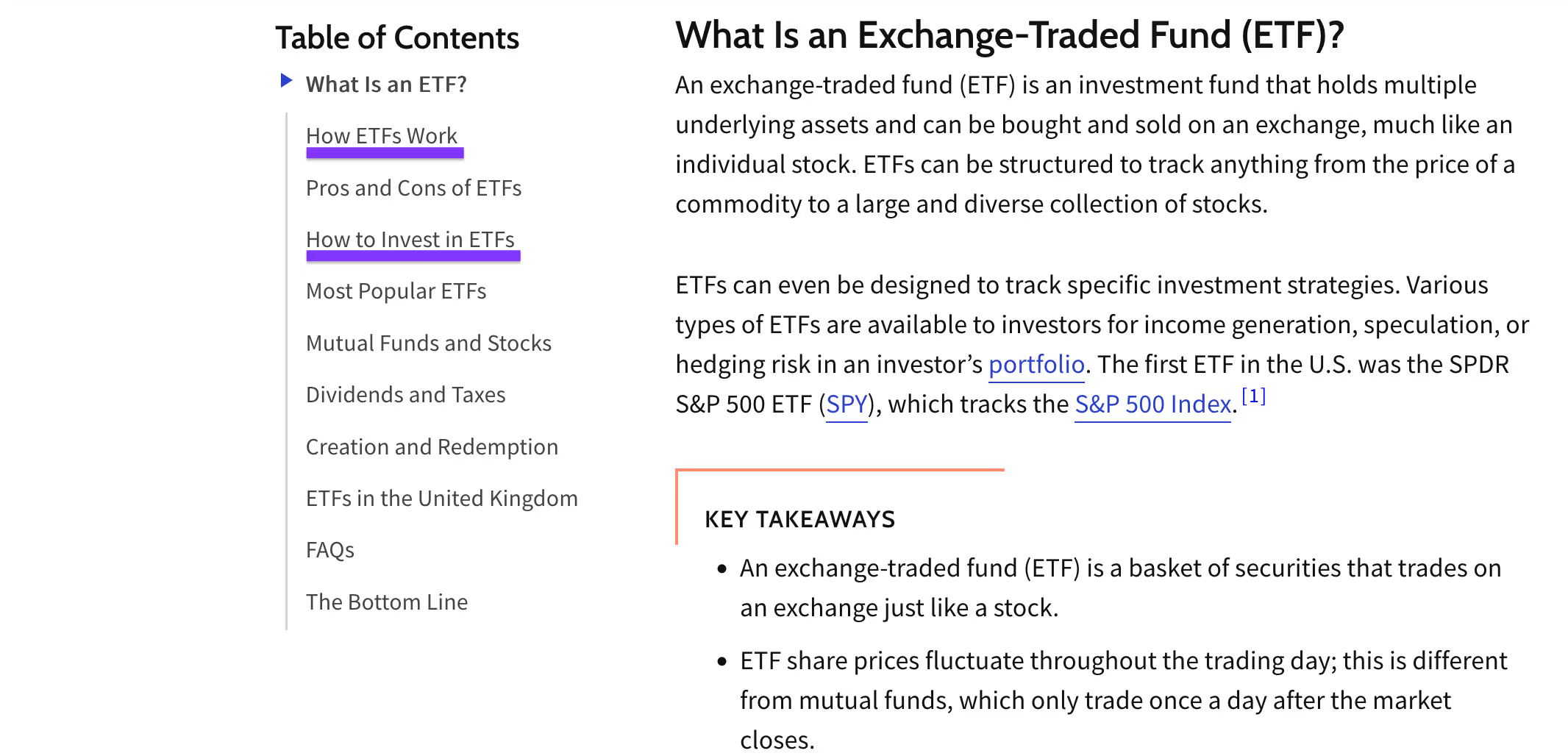
You can follow Surfer's Content Editor guidelines to see which keywords to include in your headings and body content.

To simplify things, you can use the Auto-Optimize feature, which automatically adds these keywords throughout your content.

3. Align content structure
Besides the overall format, you should align the specifics of your content structure with the target search intent to increase engagement and conversions.
Each intent type calls for specific elements you need to optimize to ensure the best user experience.
For example, if you're writing an article to target informational intent, you should:
- Make the article easy to read with headings, bullet points, lists, and similar elements
- Avoid long paragraphs
- Include relevant images to break up the text
Surfer's Content Editor has this broken down for you, so you know the exact ideal structure of each article.

For transactional intent, make sure to have clear CTAs, write concise offer descriptions, and use compelling visuals, especially if making a purchase is the specific intent.
Here's a good example from Linens & Hutch, which ranks well for "buy knitted blankets":

When optimizing for commercial intent, don't hesitate to enrich the text with different elements that lay out the key information clearly. For example, tables work perfectly when you're doing comparison articles, like this one from Phone Arena:

There's no one-size-fits-all structure for navigational intent, as it largely depends on the specific page you're optimizing. Whether it's a homepage, landing page, or any other specific page, follow the general best practices for structuring it.
Key takeaways
- Search intent is the reason behind a user's query. It reflects what they want to achieve when searching for a specific keyword.
- There are four types of search intent—informational, navigational, transactional, and commercial.
- Each content type must address a specific intent to align with Google's goal of helping users meet their search needs as quickly and effortlessly as possible.
- You can determine search intent by Googling a keyword and analyzing the SERPs. Look at the predominant content format and structure. That will communicate the intent and angle you should use in your content.
- Another way to understand the intent behind a specific query is to check the keyword modifiers. Each intent type corresponds with specific modifiers (e.g., "what" or "why" for informational intent), so look at how the keyword is structured.
- To satisfy search intent, make sure to match the content type with the corresponding intent type (e.g., landing pages for navigational queries).
- Optimize the relevant on-page SEO factors to align them with the specific intent. Make sure your title tags, meta descriptions, and headings are consistent and adapted to the intent type.


.avif)
