The first rule for crafting successful blog posts is to write high-quality content. But quality content alone won't keep your reader's attention if it's not formatted properly.
Formatting can skyrocket the effectiveness of content and boost the user experience. It captures the reader's attention and makes your blog post easier to follow. A well-formatted blog post can rank higher on search engines and help you reach a wider audience.
In this article, I'll show you how to format a blog post to appeal to both search engines and your audience.
What is blog post formatting?
Blog post formatting is how you structure an article to highlight key messages, enhance readability, and make it easier for search engines to index and rank your content.
An important part of formatting is the use of visual elements, internal and external links, headers, and a writing style that is clear and concise.
Good blog post formatting plays a crucial role in user engagement and search engine optimization. The goal of formatting is to create content that is not only informative and relevant to your audience but also easy to consume, share, and rank for.
Why is blog post formatting important?
It’s important to format your blog posts to effectively communicate your content and ensure readability. A well-formatted blog post can improve the user experience, improve the time spent on your page, and position you as a credible source.
Here are a few more reasons why it’s important to format your blog posts properly:
Enhance readability
You can have the best content in the world, but if you present it in poorly organized chunks of text, there's a high chance nobody will read it.
Short paragraphs, clear headings, and bulleted lists break down information into digestible chunks.
Moreover, most readers tend to skim through content. Good formatting helps them quickly find the information they're looking for, improving the overall user experience.
Boost user engagement
Well-formatted posts encourage readers to spend more time on your page, reducing bounce rates and increasing the likelihood of them interacting with your content through comments or shares.
Improve SEO performance
Search engines favor well-structured content that is easy to crawl. Headings, subheadings, and keywords help search engines understand and index your content more effectively.
Better indexing and an overall improved reader experience can lead to higher rankings and more organic traffic.
Reach a wider audience
Good formatting, including the use of alt text for images and proper heading structure, makes your content more accessible to a wider audience, including those using screen readers.
A well-formatted, visually appealing blog post is also more likely to be shared. This not only extends your reach but also enhances your brand's authority and credibility.
8 steps to format your blog post
Effective blog post formatting comes down to following a strategic process - from identifying search intent and choosing the right blog format to improving content skimmability, readability, and optimizing your posts for conversions.
Here are 8 steps for blog post formatting.
1. Match the search intent
There is a misconception that formatting comes at the end of the writing process. In fact, you should think about formatting before you even start writing content.
For your blogs to be effective, they must first be relevant and give users what they are looking for.
Blog formatting plays an important role in tailoring your content to match the reader’s needs.
Let’s say you want to write an article based on the keyword “customer segmentation software.”
Start with a Google search. Look at the top-ranking posts, how other bloggers are approaching the topic, the word count, and how the articles are helping readers solve their search intent.

In this example, the top-ranking articles are all product roundups. This shows that the keyword has a commercial search intent.
You will want to write a product review article to compete in the SERPs. That’s why matching search intent is important in blog formatting.
Here are the types of content that match the different types of user intent:
- Informational: educational articles, guides, how-tos, thought leadership posts, FAQs
- Navigational: company- or product-specific information, landing pages
- Transactional: pricing and comparison posts, special offer announcements
- Commercial: product and expert reviews, roundups, case studies
2. Choose the right blog post format
After identifying search intent, the next step is to choose the right blog post format to match it.
If you have to write a product roundup, then it will be in the form of a list post.
Meanwhile, an informational how-to will be a step-by-step guide, as is the case with this article.
Once again, SERP analysis can help you choose the right blog post format for your content.
Look at the other articles that are already performing well.
For instance, when writing an article on “ChatGPT for content writing," I started with a Google search for that particular topic.
As we can see, the top results on the first page are how-to posts.

So, the article I wrote is also a step-by-step how-to post to match the search intent.

By analyzing the SERPs, I was able to produce an article that now ranks in the top spot for my primary keyword.
And as you can see, the Surfer article ranks second for this specific keyword.
3. Build a logical outline
The next step is to focus on creating a well-structured article. This starts with building a logical article outline.
Use section headings to establish clear information hierarchy.
H1 is reserved for blog titles, while the rest, H2s, H3s, H4s, H5, and H6, help you organize subsections on your page.
Headings are also a great place to include important keywords and their variations.
You can build the outline headings based on your target keywords and competitor research.
The Outline tab inside Surfer's Content Editor does a great job of presenting the titles, headings, and questions that organic competitors are using.

Of course, you can go about this manually and start with a Google search.
Look at the headings your competitors are using, include questions from the People Also Ask section, and check Related Searches.

Or you can have Surfer AI generate customized outlines in just a few minutes.
Enable the Edit bullet points feature to provide specific instructions you want for your headers.

And Surfer will generate an outline you can then double-check and edit.

4. Make your content skimmable
If readers can’t skim your content, they are more likely to skip it.
Users may not have the time or attention span to read a large chunk of text.
The goal is to make your content skimmable enough for readers to understand the main points without reading the entire text.
When writing, you can rely on different formatting elements to help readers skim your content.
These elements can also serve to keep readers interested:
- Ensure adequate spacing between lines and paragraphs.
- Break the content into sections with clear but concise headings and subheadings
- Limit paragraphs to a few sentences for easier reading.
- Use images and infographics to communicate points and data
- Use block quotes to emphasize quotes or key takeaways.
- Include jump links or an easily navigable sidebar
- Present lists or key points in a bulleted or numbered format.
- Highlight important terms or phrases with bold, italics and underlined text .
- Maintain a consistent layout and style throughout the article.
Take the example of this blog post from Drip, an email marketing software.
The use of concise bold headers and adequate white spacing ensures that the article is easy to skim.
There's even an image to break up the monotony of text. And a differently formatted quote at the bottom of it.

5. Improve content readability
Unless you're writing about very technical topics for a specific group of people, your blog posts should be easy to understand and engaging for the average reader.
You can improve blog post readability by focusing on sentence length, paragraph size, and word choice.
In terms of sentence length, you can play around.
The golden rule is that shorter sentences that convey a single idea are better at transmitting information.
The same goes for paragraphs.
Ideally, your paragraphs should be between 1-3 sentences.
You can make a few exceptions for the sake of grouping ideas logically.
Regarding word choice, you typically want to keep your blog posts as simple as possible.
Complex, 'fancy' words won't make you look smarter and can in fact, hurt your content's readability.
Consider these sentences:
- A pulchritudinous young woman, dressed in breathtaking attire, honored everyone in the room with her presence.
- A pretty girl in a beautiful dress walked into the room.
The sentences convey a similar idea, but the second one is much easier to read and understand and maintains the same meaning.
Hitting the sweet spot between readable and dull content can be challenging.
If you're unsure about your content's readability, use a writing tool like Hemingway Editor.
Paste your text into the editor to get detailed insights into its readability and suggestions on improving it.

Surfy, our AI writing assistant, can also help you improve readability.
Simply tell Surfy what you want to achieve. For instance, you can ask Surfy to simplify a sentence, paragraph, or complex idea.
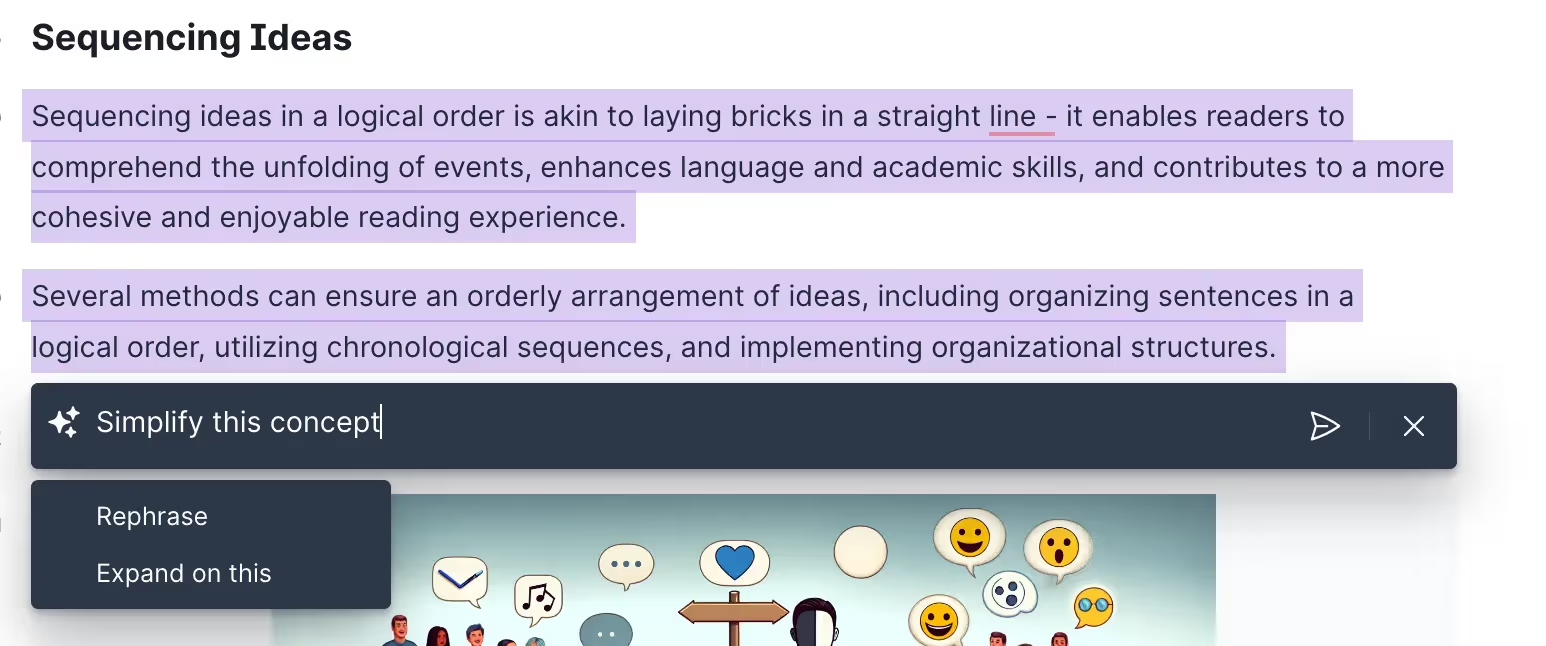
Surfy will then rewrite your text to improve its readability.

6. Pay attention to on-page elements
On-page elements like keywords, heading tags, meta titles, and internal links are essential to SEO but also to the user experience.
Pay attention to these elements because search engines rely on to understand and rank your content.
Formatting your blog posts isn't going to be worth the effort if your readers can't find you.
Keep your H1 and meta titles the same since Google often changes meta titles in SERPs to match H1.
By keeping them the same, you also avoid confusing readers.
Keep your title tags at around 55–60 characters so they don’t get cut off in search results.
When it comes to meta descriptions, keep them around 155–160 characters.
Your titles and meta description are a good place to include keywords.
Ensure they are relevant and avoid clickbait strategies as they will hurt your credibility.
Although your meta title and description are not direct ranking factors, they influence whether readers click on your pages in the SERPs.
This affects your CTR which is potentially used to determine your SERP rankings.
Don’t ignore internal links in your content either.
Relevant links improve website navigation, support search engine crawling and indexing, and help establish content hierarchy.
7. Include highlights and jump links
A good article is easy to navigate. The reader should be able to get the information they came for at a glance.
Here are a few ways your blog format can help you arrange ideas and guide readers throughout the post.
You can add a clickable table of contents so users can easily jump to the section they’re most interested in. That's how we do it on the Surfer blog.
On desktop, a clickable table is present at all times on the left of the screen. Yes, you can look.

If you’re writing product reviews, including jump links to each product in the introduction is helpful for users.
For example, here’s how Engadget covers their power bank review.

It may also help to have a TL;DR section on top that walks readers through what the article is about. We call ours What you will learn.
Similarly, you can include a takeaway or conclusion section to summarize the main points of your article.
8. Optimize for conversions
Last but not least, you want to add a call to action (CTA) to your blog posts to generate leads and conversions.
Driving traffic to your content is important but it must make business for your company to justify the efforts and expenses.
Ideally, you want to drive some form of action after a reader finishes reading your content.
For informative pieces at the top of the funnel, this could be a simple download, or free course.
But for solution aware buyers who are further along their decision journey, consider offering free consultations, demos and trials.
An effective CTA is concise yet descriptive and engaging.
Pay attention to the words you're using.
Here’s an example of how Hubspot uses CTAs in blog posts.
They have highlighted “Download the Sales Metrics & KPI Calculator” to ensure readers understand it’s a clickable link.

The CTA is descriptive and relevant to the surrounding content - an article on how to calculate sales growth rates.
Place CTAs strategically throughout your blog content.
You don’t want to interrupt the reader’s experience, but you do want to drive action.
Like Hubspot, you can have CTAs that lead to a content magnet, or other content such as webinars and even consulting calls.
Key takeaways
- Your blog format is vital for SEO, engaging readers and improving their experience with your brand.
- Understand and resolve the audience's search intent before choosing a suitable content format.
- Proper formatting is reader-friendly, skimmable, and it follows a logical flow. It includes shorter paragraphs, appealing visuals, and internal links.
- CTAs are an important formatting element you shouldn't ignore. Write descriptive CTAs and place them strategically throughout your articles to drive results from your content efforts.
Conclusion
The way you present your content can be as important as the content itself. If your content is not presented properly, no one will read it.
Not to mention that search engines may have difficulty indexing and ranking poorly formatted content.
Your blog post format should match user intent. Some best practices to keep in mind are the use of heading tags, short and engaging paragraphs, bullet points, and visuals to enhance readability and improve the user experience.
.avif)

