There's no doubt that artificial intelligence (AI) is transforming content creation. AI writing tools help us create content more quickly and efficiently.
However, they are not a replacement for human writers- they’re more like creative assistants.
This is where the concept of humanizing AI content comes into play.
The challenge isn't just about AI generating text—it's about the human element breathing life into it.
In this article, I'll go over practical ways you can add the human touch to AI-generated text, ensuring it resonates with readers and aligns with Google's E-E-A-T guidelines.
What you will learn:
- How to humanize AI content following Google's E-E-A-T guidelines.
- How to personalize AI prompts for more accurate outputs.
- How to spot and rewrite over-used AI phrases to avoid AI detection and boost engagement.
- How to humanize AI text with personal insights, real-life examples, and more.
- Why it's necessary to fact-check AI content.
What is AI-Generated Content?
AI-generated content, also known as AI written content, refers to text, images, videos, or any other type of media created by artificial intelligence algorithms.
These advanced algorithms leverage Natural Language Processing (NLP) and Machine Learning (ML) technologies to generate new content that mimics human-like output.
AI content is widely adopted by businesses, with 85.1% of AI users leveraging the technology for article writing.
So it’s not uncommon to see AI tools cited as authors or blog post contributors.

An AI writing tool can greatly enhance efficiency in content creation by generating ideas and drafts quickly, allowing for scalability as content demands grow.
They also serve as a creative lifeline, helping writers overcome the dreaded block by providing fresh perspectives and prompts.
Why should you humanize AI content?
You should humanize AI content to ensure its quality, accuracy, and relevance, and to avoid ai content detection. Specifically, you should humanize ai content so you can:
Bypass AI detection
Humanizing AI written content helps you avoid AI detection by search engines and ai content detection tools.
While Google won’t penalize you for using AI content, it will penalize you for misusing it.
AI content misuse refers to using AI tools to publish content at scale without checking the quality and value it provides - which is what humanizing AI content does.
By bypassing AI detector tools you ensure that your text doesn’t sound robotic.
From a recent survey we ran internally, 53.1% of users say they can detect AI generated content.
Also, if you need to accompany your content with an AI originality report, you have to learn how to humanize AI content.
Add a human touch
The issue is that AI-generated content often lacks the human touch, resulting in a narrative that can come across as bland and lacking in personality.
Here’s a short blog post introduction I asked ChatGPT to write:

As you can see, it starts with the dreaded “in the fast-paced realm of the digital age” and includes many overused AI terms like “delve into”, “today’s digital landscape”, and “in an ever-evolving digital world”.
I bet you’ve read similar intros dozens of times. It feels dragged out, lacks originality, and causes readers to lose interest.
Although Google has nothing against AI-written text, it will penalize sites that use AI content to hack search engine algorithms or provide little to no value to readers.
AI algorithms are fundamentally limited to the data they have been trained on, which means they can’t provide truly novel ideas or innovative thoughts that haven’t been previously expressed.
Aritificial intelligence lacks the ability to draw from personal experiences or make intuitive leaps that are often the hallmark of human creativity.
By adding a human touch to AI-generated text, you can maintain authenticity and provide value to your readers, which aligns with Google’s emphasis on valuable content.
As Google states:
"However content is produced, those seeking success in Google Search should be looking to produce original, high-quality, people-first content demonstrating qualities E-E-A-T."
Improve user engagement
Humanizing AI text is crucial for enhancing user engagement because it bridges the gap between automated content and genuine human interaction.
When content feels more personal and relatable, readers are more likely to connect with it on an emotional level.
This connection fosters a sense of trust and credibility, making readers more inclined to stay on the page, absorb the information, and even share it with others.
Humanized content is more likely to hold readers’ attention, reducing bounce rates and increasing the time spent on the site.
By incorporating personal anecdotes, relatable language, and a conversational tone, AI-generated content can transform from bland and robotic to engaging and memorable, ultimately leading to higher user satisfaction and loyalty, as well as help you bypass ai content detection software.
Maintain your brand image
Humanizing AI content also helps you maintain your brand image. AI writing, if left unrefined, can come across as generic, impersonal, and devoid of the unique voice that defines your brand.
By infusing AI content with a human touch, you ensure that it aligns with your brand’s tone, values, and personality.
Consistency in brand voice is crucial for building trust and recognition among your audience. When your content consistently reflects your brand’s unique style, it reinforces your brand identity and makes it more memorable.
Moreover, AI-generated text can sometimes lack awareness of cultural nuances and context, potentially leading to misunderstandings or even offending certain audiences.
By humanizing AI content, you can ensure that it respects and acknowledges diverse cultural backgrounds, traditions, and values.
Emphasizing cultural sensitivity in your content creation process ensures that your message is well-received by people from different cultural contexts, thus enhancing your brand’s reputation and reach.
13 tips to humanize AI content
Here are 13 practical tips to make AI-generated content sound more human and avoid AI detection.
1. Humanize AI prompts
If you want to get better results from AI content generation tools, then you need to give it better instructions. The quality of the output is largely dependent on the quality of the input.
Be specific with your prompts and provide the AI with detailed custom knowledge by asking it to:
- Adopt a persona
- Use a specific tone of voice
- Include specific facts and examples
- Exclude certain terms and phrases
- Stay within a set word count
Let’s head back to the introduction above and see how a few tweaks in my prompt changed the output.

Finding the perfect prompt might require some tries, which can be time-consuming.
That’s why Surfer AI has standardized the prompting process.
Before Surfer AI starts writing an article, you can:
- Set your preferred tone of voice from a list of 13 voices

- Add specific sources, knowledge, and URLs

- Pick which competitors to base the article on
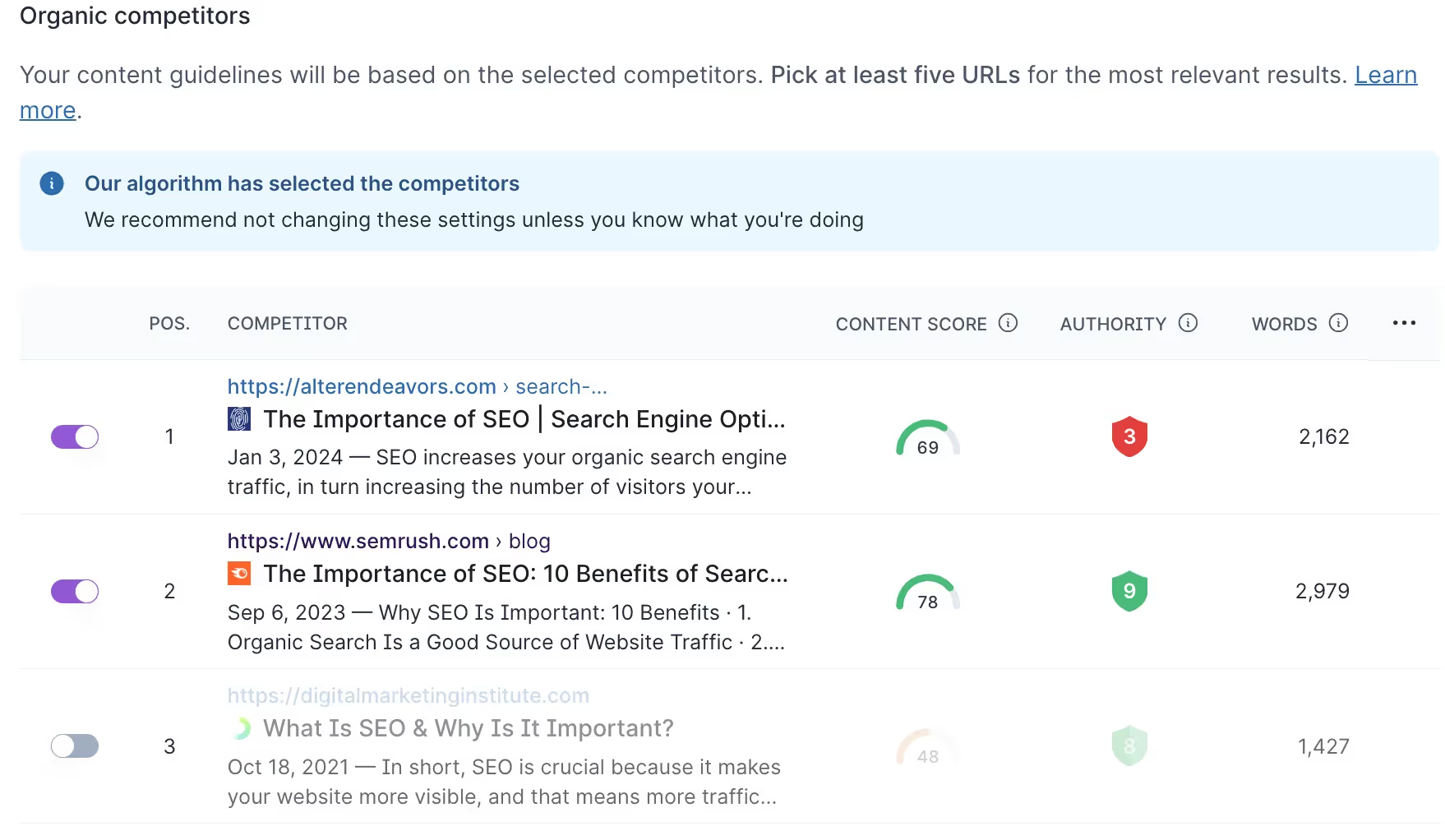
Personalized instructions allow AI to produce content that reflects a deeper understanding of specific topics, leading to more nuanced outputs.
2. Share personal insights
People love stories—and Google does too. You can weave into your content stories of success, failure, or learning moments that are relevant to the topic.
It’s a powerful way to differentiate your content in a sea of AI-generated articles.
Sharing a personal story can be much more impactful than generic advice.
Just look at this example from QuickSprout. Such personal insights demonstrate the author’s direct involvement in the field, making the advice all the more credible.

You can also share personal viewpoints on current trends within the industry, including how those trends might evolve and their potential impact.
This is a great way to show expertise in the eyes of search engines. As part of its E-E-A-T guidelines, Google emphasizes the importance of demonstrating expertise in content creation.
3. Use an AI Humanizer Tool
An AI humanizer, also known as a human text converter tool or anti-AI content detection software, works by analyzing text for common AI writing patterns—such as repetitive phrasing, overuse of certain words, or an unnatural flow—and then suggests changes to make the content read as if it were written by a person.
These tools are designed to convert AI to human text, making the content read as if it were written by a person.
By employing such tools, you can:
- Adjust tone and style to more closely match human writing
- Replace overused and technical jargon with conversational language
- Vary sentence structure to mimic the rhythm and cadence of natural speech
- Introduce colloquialisms or idiomatic expressions that AI might not typically use
Surfer's free AI Humanizer tool can transform AI-generated content into text that feels more human.
You can use any AI writer, including ChatGPT, to create humanized AI content.
It’s a straightforward process:
- Visit Surfer’s AI content humanizer tool.
- Enter your content.
Surfer's Humanizer, a humanize AI text tool, will analyze your text to determine if it was generated by an AI tool and provide a probability score.

For example, a 93% human score means there’s a 93% chance the content was written by a human, while a 7% human score indicates only a 7% chance of human authorship.
Rewriting with Surfer’s Humanizer can help you humanize AI content and avoid AI detectors.
As you can see, the Surfer humanized content now has a human-writen score of 99.76%.

However, ensure your content is valuable to readers and not just a result of mass AI content generation.
Using an AI humanizer can save time during the editing process and ensure your content maintains the engaging, relatable quality that readers expect from human authors.

4. Communicate authority
Another way to humanize AI text is by incorporating relevant statistics or case studies to reinforce your statements.
Let’s look at an example from Optinmonster. The post links to real-life examples to demonstrate how effective guest posting is and help readers better understand the strategy’s benefits.

Rather than simply saying, “Guest posting is an effective marketing strategy,” the phrase “Buffer used guest posting to attract 100,000 customers” and linking to the case study adds a lot more weight and credibility to the content.
Simply enter your keyword into Google search followed by “statistics” or “case studies,”.
- [keyword] statistics
- [keyword] case studies
Alternatively, when creating content, you can ask AI to effortlessly weave such references into the article.
Look at how Surfer AI has used the Custom Knowledge I inputted in the first step into the final article.

Just don’t forget to always cite your sources in the end.
5. Include real-life examples
Integrating photos, self-made charts, infographics, and videos enriches your content and provides compelling evidence to support your narrative.
These visual elements can transform abstract concepts into concrete examples, making the message more digestible and memorable.
For instance, Brand24 uses real-life examples to illustrate the importance of advertising in appealing to the audience’s emotions.

Besides, no one likes to read through huge blocks of text—visual elements help break up monotony and create a more engaging reading experience.
Moreover, examples prove the author’s direct engagement and practical knowledge of the subject matter, effectively showcasing the ‘Experience’ aspect of Google’s E-E-A-T guidelines.
Just look at this post from Landingi, which teaches users how to set up their Google Analytics 4 (GA4) accounts so they can track micro-conversions.

In contrast to a text-only step-by-step format, the visuals give users practical extra guidance on what they need to do and how to do it—showing that the author has first-hand experience in the topic.
6. Use first-person pronouns
Since 2023, Google has emphasized ‘Experience’ as part of its E-E-A-T guidelines, highlighting the value of content created from direct, personal encounters or hands-on knowledge in a particular field.
Alongside personal insights and examples, using first-person pronouns can help you convey direct experience with the subject.
Zippy’s case study found that content containing first-person pronouns like “I,” “my,” “we,” and “ours,” often ranks higher in search results.
Here’s how Pack Hacker uses first-person pronouns alongside images to show their reviews are based on real experience.

This can also act as social proof for readers—first-person pronouns remind them that expert human writers are behind the content.
7. Rewrite overused AI terms
As I mentioned earlier, AI content generation tools tend to repeat themselves.
There are quite a few words AI tools like ChatGPT like to use—and they’re a dead giveaway to AI detectors.
You need to spot and rewrite them to make your AI-generated text sound more human-like.
Here’s a short list of overused AI words and phrases you should watch out for:
- “In today’s world,” “In the world of,” “In today’s era”
- “Unlock,” “unleash,” “unveil,” “unravel,” “uncover”
- “Critical,” “crucial,” “essential,” “it’s important to”
- “Delve,” “embark on a journey,” “pave the way”
- “In conclusion,” “in summary,” “ultimately”
- “Furthermore,” “moreover,” “additionally”
- “Bustling,” “vibrant,” “hustle and bustle”
As a general rule of thumb, look for pompous adjectives that sound like they come from someone who tries to show off his “intricate” vocabulary—there’s no need for that anyway.
You can also plug in your AI-written text through an AI detector like Originality. Although not always accurate, most AI detectors highlight sentences that are likely AI-generated, giving you a better idea of what you need to rewrite.
8. Use the active voice
AI text is typically heavy on passive voice, which makes the ai content more difficult to read.
Here’s a brief example:
- Passive:“The content was written by him.”
- Active:“He wrote the content.”
The second sentence is straightforward, fluff-free, and more engaging.
Rewrite content in an active voice to make it sound more natural.
Or you can use an AI tool like Surfy, our AI writing assistant, to do it for you.
Simply highlight the text and tell Surfy to rewrite it in active voice.

And in seconds, you’ll have a natural-sounding, more engaging paragraph.

9. Fact-check AI content
AI content isn’t always accurate, and misinformation caused by AI content generation tools is not unheard of.
The online world is filled with stories like this one:
That’s because AI tools don’t understand the context and meaning behind prompts the same way as human writers would—they see them as just strings of words.
They reply to your commands by analyzing your prompts and picking words that are statistically more likely to provide the answer.
This process can lead to inaccuracies, which is why it’s crucial to fact-check AI content against credible sources and provide citations to ensure accuracy and consistency.
This enhances trustworthiness and adds depth to your content, showing readers that you’ve done your due diligence.
10. Edit like a real person
If there’s one thing I’ve emphasized throughout this post, it’s that you should treat the ai content like a first draft rather than a fully-fledged blog post.
Don’t skip the editing phase.
Edit the content to align with your brand’s voice and supplement it with personal insights and examples, ensuring the final output is engaging and authentic rather than generic and automated.
Additionally, replace jargon or less common words with simpler, everyday language that readers are more likely to use and understand.
As such, you get to win your readers’ trust and reduce the chances of being picked up by AI detectors.
Let’s see a practical example. Here’s a short blog introduction I created using ChatGPT:

Here’s how I would edit it:
“Fun fact: Google’s name is a misspelling of the word ‘googol,’ a mathematical term for a 1 followed by 100 zeros, which hints at the search engine’s endless resources of information. But there are a lot more to the story of Google! Let’s have a look at the tech giant’s history and see how a small garage project turned into a company that now rules the internet.”
The intro is now more direct and conversational, but it still maintains a large portion of the ideas generated by the chatbot.
11. Include perplexity and burstiness
To make AI writing feel more natural, vary the length of sentences and paragraphs; this mirrors the ebb and flow of human conversation.
Perplexity breaks the monotony of the writing.
Use a mix of short, punchy sentences and longer, more complex ones to build rhythm.
Varying sentence structure can make AI-generated content more dynamic and interesting.
By incorporating bursts of short sentences, questions, or fragments followed by longer, descriptive passages, you can mimic the spontaneity found in human dialogue.
You can use content formatting to communicate these two concepts. For instance, through a mix of short and longer paragraphs, integrating different types of media, use of bullet lists, and more.
12. Leverage original data and research
Leveraging original data and research can significantly humanize AI-generated content by adding a layer of credibility and authenticity that purely machine-generated text often lacks.
Original data provides unique insights and perspectives that cannot be found elsewhere, making your content stand out.
When you incorporate your own research findings, surveys, or case studies, you demonstrate expertise and a deep understanding of the subject matter, which can greatly enhance the perceived value of your content.
For instance, AirBnb often publishes Trends report leveraging the data it gathers from its users.

You could also present this data through charts, graphs, and infographics, making the content more engaging and visually appealing.
Incorporating original data also aligns with Google's E-E-A-T guidelines.
13. Choose the right AI content writing tool
Choosing AI content generation tools that generate human-like content ensures the output is engaging and doesn’t trip AI content detectors, especially when dealing with ai written content. An AI text tool with a user-friendly interface can convert AI-generated content into human-like text efficiently, removing any robotic tone and effectively performing ai to human text conversion.
There are several factors you should weigh when choosing the right AI content generation tool, including the specific requirements of your content, the level of customization you need, and the tool’s efficiency in content production.
Also, consider if the tool is free to use and accessible without registration, as this can address cost-saving and productivity for a diverse range of users.
Additionally, consider these factors.
Content needs
Are you looking to produce general text, or are you aiming for SEO-optimized text that performs well in search engine rankings and drives traffic to your site?
While tools like ChatGPT are good at generating coherent text, they lack built-in SEO functionalities, which are crucial for content optimization.
In contrast, AI tools like Surfer AI have features specifically designed to enhance SEO, such as keyword analysis and content structure optimization, to ensure the content not only reads well but also performs well in search engine results.
Moreover, you should also consider your language needs. If you need content more than in English, then you should consider an AI tool that can generate content in multiple languages.
For instance, with Surfer AI you can generate content in 11 languages: English, German, Dutch, Polish, French, Spanish, Danish, Swedish, Portuguese, Brazilian Portuguese, and Italian.
Customization options
The quality of the AI-generated output will depend on the quality of the input, so it’s important to choose an AI writing tool that allow you to customize the input.
Prompt-based tools practically allow infinite customization options. It’s just a matter of finding the right prompt and customizing it with each request.
But infinite options without a structure are not necessarily a good thing. They can be hit-and-miss.
Meanwhile, Surfer AI has standardized the customization part. So, every time you follow the same path:
- Enter the keyword(s) you want to rank for
- Choose the type of article you want to write: blog post, product roundup, or a single product review
- Select your preferred tone of voice from a list of 13 voices
- Choose your organic competitors from a list of preselected SERPs
- Add custom knowledge in the form of insights, facts, examples, or links
Based on the above, Surfer AI will generate a content outline, which you can further customize.

This is the moment you can implement the tips from this article. You can add personal anecdotes, statistics, and examples, which the AI will seamlessly integrate into the final article.
Efficiency
The primary objective of AI writing tools is to streamline the content creation process, enhancing efficiency and productivity for writers and businesses alike.
While prompt-based AI tools can be powerful, they often require considerable trial and error to refine the prompts and achieve the desired output. This back-and-forth can be time-consuming, potentially offsetting the efficiency gains they are designed to provide.
This is not the case with Surfer AI. By following a structured approach to content creation, with Surfer AI you can create a cohesive first draft in less than 20 minutes.
How to convert ChatGPT to human text
You can convert ChatGPT to human text for free using and AI tool like Surfer’s AI Humanizer.
Simply copy the AI-generated text and paste it into Surfer’s free AI Humanizer tool.

Surfer will analyze the text for common AI writing patterns and change it to make it read as if it were written by a person.

The Surfer AI humanized ChatGPT text is in line with the tips I mention in this article - the complex words have been replaced with more natural sounding phrases, the content is more engaging, and it passes AI detection tools.
You can try it out for yourself on Surfer’s free AI detector tool.
Alternatively, you can follow the tips laid out in this article to manually convert ChatGPT into human text.
Can search engines and readers detect AI content?
Both search engines and readers can tell the difference between AI and human-written content.
While Google has clarified that it doesn’t inherently disapprove of AI-generated content, exploiting it solely to manipulate search engine algorithms will lead to penalties.
Remember, Google prioritizes actionable, value-packed content—simply churning out AI-generated content as a quick fix for volume won’t impress Google.
Meanwhile, readers are already familiar with the bleak and unengaging text specific to AI content generators.
That said, AI content that lacks a human touch will likely cause visitors to leave your page immediately, which will hurt your SEO efforts and brand reputation.
That’s why it’s super important for your rankings and reputation to humanize AI-generated text before publishing.
Do search engines penalize you for using AI content?
No, search engines like Google do not inherently penalize you for using AI-generated content.
However, they do prioritize high-quality, valuable content that serves the readers’ needs. If AI-generated content is used to manipulate search engine rankings or is of low quality, it can lead to penalties.
Google’s guidelines emphasize the importance of producing original, people-first content that demonstrates Experience, Expertise, Authoritativeness, and Trustworthiness (E-E-A-T).
Therefore, it’s crucial to humanize AI-generated content to ensure it meets these standards and provides real value to your audience.
In summary, while AI-generated content itself is not penalized, misuse or low-quality content can negatively impact your search engine rankings.
Key takeaways
- Adding a human touch to AI-generated content is crucial for engaging readers and aligning with search engine guidelines.
- Humanize AI writing to bypass content detectors, make your content more engaging, and publish high-quality content.
- Customizing AI prompts with specific instructions, tone of voice, and examples can significantly improve the quality of AI outputs.
- Incorporating personal stories, experiences, and viewpoints adds authenticity and makes content more relatable and credible.
- Writing in the first person helps convey direct experience and builds a connection with readers.
- Identifying and replacing common AI-generated phrases ensures the content feels fresh and original.
- Tools like Surfer’s AI Humanizer can help transform AI-generated text into more natural writing.
- Always verify the accuracy of AI-generated information to maintain trustworthiness and credibility.
- Treat AI-generated content as a first draft and refine it to align with your brand’s voice and style.
- Introduce perplexity and burstiness by mixing short and long sentences to mimic natural human writing.
- Humanizing AI-generated content can help you bypass AI detectors.
Conclusion
While AI writing tools offer a remarkable boost in efficiency, real magic happens when we infuse the content with our human essence.
You can leverage the strategies outlined in this article to humanize AI content, such as by personalizing your AI prompts, sharing personal insights, and editing with a human touch.
This way you can elevate AI-generated content and infuse it with human writing to meet the standards set by Google’s E-E-A-T guidelines.
Remember, the goal is to publish content that resonates with readers on a personal level, providing them with value, authenticity, and a sense of emotional connection.
.avif)

