ChatGPT paved the way for many artificial intelligence (AI) chatbots tailored to various uses, from data crunching to creative writing.
Leveraging such tools can boost your productivity and reduce mundane work, letting you scale content production and expand your workflow without hefty investments.
If you're in the market for a ChatGPT alternative that can make this happen, this guide will help by reviewing some of the most useful AI tools worth checking out.
You'll learn how each of them can streamline different tasks and sharpen your competitive edge.
Why ChatGPT alternatives?
Before diving into the best ChatGPT alternatives, it's worth explaining why you need one in the first place. Despite the platform's free version and numerous capabilities, it suffers from a few notable drawbacks.
The first one is downtime.
ChatGPT amassed a large user base in a short timeframe, so it's often overwhelmed during peak hours.
When this happens, the app continues to load but doesn't respond in time. This is pretty frustrating and inconvenient because it can throttle your research or content creation process and damage your efficiency.
Besides, ChatGPT's free plan might not be capable enough for advanced users.
It's built on GPT-3.5, as opposed to the far more advanced AI model GPT -4, which requires a paid subscription.
The free plan also has a longer response time, and you don't have access to useful GPT plugins available with ChatGPT Plus.
While $20/month for an AI tool might not seem like much, it doesn't fit everyone's budget.
That's why our list will include some free ChatGPT alternatives alongside paid ones that offer better value for money, thanks to some handy features.
15 ChatGPT alternatives to check out
Whether you need to climb search engine results pages (SERPs), whip up social media posts, speed up your research, or even create code more effortlessly, there's a ChatGPT alternative for you.
Here are some of the best ChatGPT alternatives.
1. Surfer AI—Best for SEO
Surfer AI is an alternative to ChatGPT if you're looking to create long form SEO content at the click of a button. Unlike ChatGPT which has a word limit, Surfer can help you create articles over 3000 words without multiple prompts.
A ChatGPT alternative like Surfer AI removes manual work from the most time-consuming content tasks—writing articles and search engine optimization (SEO).
While there are other ChatGPT substitutes for long-form content, Surfer AI analyzes the top-performing pages for your target keyword to draw information from and uses it to write articles.
This way, your content is based on websites that are already ranking for your target search term,
You don't need technical knowledge or SEO expertise to use Surfer AI. You are not subject to word limits, unlike other ChatGPT alternatives.
And you are not required to provide multiple prompts after every generation.
Enter your target keyword and preferred tone of voice to generate optimized content that is ready to rank in search engines in about 20 minutes.
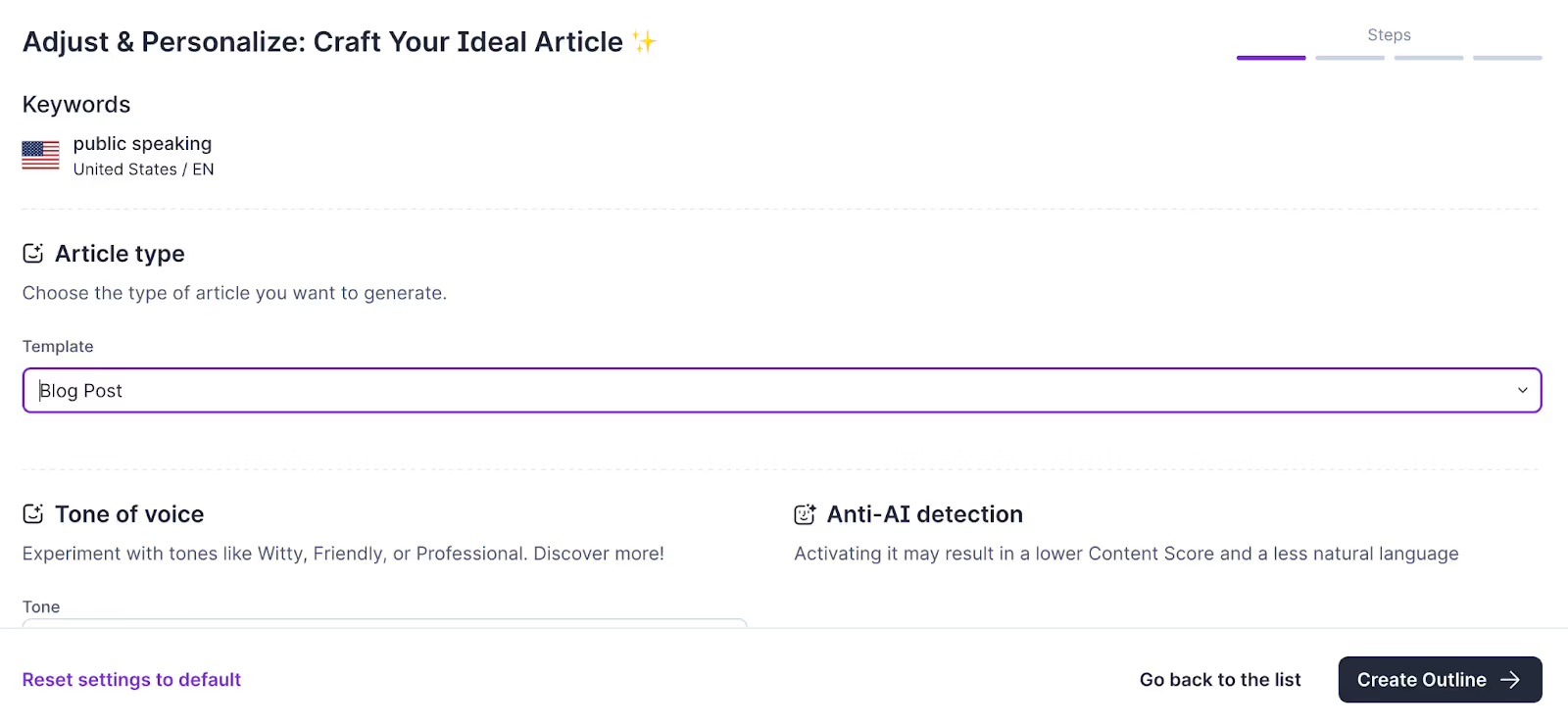
The AI writing tool also includes related keywords, determines optimal word count, and implements on-page SEO best practices to improve your chances of ranking.
Here's an example of an article I wrote with Surfer AI on "personal finance rules" in about 20 minutes.

Since content generated with ChatGPT can be detected as AI content, you can use Surfer's Humanizer to write articles that will pass off as human written by AI chatbot detectors.

Thanks to advanced natural language processing (NLP) and machine learning (ML), you'll get human-like content in no time.
Surfer AI uses GPT-4 32k, the same AI model ChatGPT's premium version is built on.
If you're worried about Google punishing you for using AI content, don't be.
The search engine giant cares about the quality and relevance of your content, not how it's created. If you need proof, here's what Google's Danny Sullivan has to say on the topic.

Surfer AI lets you create SEO-friendly content for a fraction of the price you'd pay an average writer and SEO specialist.
With all those time and cost reductions, Surfer AI is a great substitute for ChatGPT.
ChatGPT can be used as a free Surfer alternative when it comes to content writing. However, Surfer provides a comprehensive set of features to help with your entire SEO content optimization process.
2. Google Gemini
Google forayed into AI with Google Bard and rebranded it into an improved and vastly superior Gemini, an LLM trained on a massive dataset of text, images, and even audio.
It's best suited for those who already use Google's existing ecosystem of products.

One of the standout features of Gemini is its ability to show you different drafts before finalizing responses, offering insights into its thought process.
This can help you understand how the tool's natural language processing model works, which is a welcome feature.

Performance-wise, Gemini is comparable to ChatGPT. You get quick, coherent responses, so the tool can be used for content drafts and research.
It also allows you to run quick fact-checks by comparing the tool's responses to results on the Google search engine.
This can be handy during research and save you the trouble of manually verifying details yourself—something that's not possible with ChatGPT and is a big pain point for users.

The green highlight indicates that the provided information is correct.
You can also click on the various dropdown arrows scattered throughout the text to view the specific sources that Gemini used to verify this information.
As mentioned, Gemini works seamlessly with Google's other apps and services, such as the Workspace suite, Maps, and Flights.
Simply go into settings, then extensions, and enable them.
Once you do, you can ask Gemini-specific questions related to your Gmail, Google Docs, and more.
For example, here I used it to summarize the contents of a Google Doc:

If these platforms are already a part of your workflow or daily routine, Google's AI chatbot can be a handy addition.
Gemini, like ChatGPT, comes with free and paid versions. However, unlike ChatGPT, it allows you to upload and have Gemini assess images even on the free plan.
If you have a Google account, you can easily test it to see if it's good enough for your needs.
3. Microsoft Copilot
Formerly Bing AI (or Bing Chat), Copilot is Microsoft's innovative solution for expanding the functionality of the Edge browser and Bing search engine.
It's available in the browser's sidebar if you use Microsoft Edge, allowing users to ask complex questions and receive comprehensive answers without toggling between tabs.

This makes it a great option for effective research, as you can verify any claims instantly. But you also do have the option to open it in a separate tab if you want a more focused environment.
Copilot also cites all its claims with links to the sources, which further contributes to its reliability.
You can scour the web for specific information more quickly and conveniently.

As for the technicalities, the platform also uses the GPT-4 language model, which makes it an excellent AI tool if you don't want to lose ChatGPT's advanced generative capabilities.
Plus, if you open PDF files using Edge, you can use Copilot to directly interact with the document and ask specific questions related to it.
For example, here I used it to summarize a document of more than 100 pages:

You can also utilize Copilot directly within other Office 365 tools including your Microsoft Word files, Excel sheets, and more.
4. X’ Grok AI
X (formerly Twitter) has branched out into more than just a social media site since its rebranding.
This includes the addition of Grok, xAI's proprietary chatbot, built with an apparent focus on free speech and curbing censorship.
Grok can incorporate information from public social media posts and content on X as it happens.
This allows it to provide more up-to-date responses than ChatGPT. Since news often breaks first on X, Grok has an edge over other AI tools that rely on static datasets.

So, Grok can be great for use cases like news reporting, keeping track of stock or crypto trading, or anything else that requires access to the latest news.
Grok isn't as strict with its moderation as some other AI tools.
So, for instance, if you ask it something ambiguous, like "How to break into a car," it won't shy away from answering (though it wouldn't necessarily be endorsing the action).

In contrast, ChatGPT would outright refuse to respond to such queries.
But here's the catch—it's not free.
You'll need to sign up for X's Premium plan to get access, which costs $8 a month, and they don't offer a free trial either.
So, if you're curious and want to give it a shot, you'll have to take a bit of a risk.
5. Claude 3
Developed by Anthropic, Claude is a capable AI assistant that can perform various tasks, such as engaging in conversational dialogue, writing content, and automating basic tasks like document formatting.

It's a solid alternative to ChatGPT for business users, particularly because Claude advertises security as one of its main selling points.
It implements various industry-standard security protocols and claims the model isn't trained on your data, which ensures privacy.
Like ChatGPT, it comes with both paid and free models:
- Claude 3 Sonnet: Free version, similar to GPT 3.5 Turbo.
- Claude 3 Opus: Faster and better-performing model, it's comparable to GPT 4.
Both models have a context window of 200k tokens (roughly 150,000 words). This means Claude can remember a huge chunk of information you've provided and use it to generate more accurate responses.
To put this into perspective, GPT 4 Turbo has a context window of 128,000 tokens.
Claude is also generally better at following instructions.
For example, here I gave it a very specific set of instructions, and it did a great job following them to the tee.

Claude 3 Opus costs $20 per month—the same as ChatGPT and most other leading AI tools out there.
The caveat?
Claude limits the number of messages you can send depending on the overall demand the tool is experiencing, even on the paid plan. This can be quite frustrating.
6. Perplexity AI
Even though it's been around for just over a year, Perplexity has gained lots of traction in the AI space.
It's a ChatGPT alternative focused specifically on search, promising to provide accurate, up-to-date information using real-time web searches.
So if you need a tool for a research-intensive use case, Perplexity is great since it also cites all its sources.

Perplexity AI is founded by a team of experts who'd previously worked on the software development side of large language models at Google AI.
It's powered by several LLMs, including OpenAI’s GPT technology, so it can understand the context of questions and fetch relevant answers from many sources cited in the response.
So, let's say you're looking for some videos on a topic, click on the 'Focus' option and pick YouTube as your source.
Then ask away, and the tool will scan YouTube to find videos that fit what you're looking for.
If you prefer anecdotes and personal experiences over videos, you can set the Focus to Reddit instead.
The same goes for academic sources or others.

Perplexity is easy to use and accessible through either your browser or through its mobile apps.
It offers a free plan suitable for basic research, with the more capable models like GPT-4o, Claude-3, Sonar Large (LLaMa 3), and more with the paid tier.
For $20/month or $200/year, you get access to search for up to 600 daily queries and the option to fine-tune it using your preferred language model.
You can also upload unlimited files for Perplexity to use as resources, which makes it easy to find specific information in large documents.
7. Meta AI
Meta AI is a relatively new addition to the list of AI tools, but it does a great job keeping pace with leading competitors like ChatGPT.
It's a chatbot-style conversational AI, so it can do most of what ChatGPT can as well, with a few exceptions.
This includes the ability to generate long-form content, have it write code, and solve complex math problems.

It runs on Meta's proprietary Llama 3 AI model, which performs similarly to GPT-4.
A big plus is that Meta AI offers an image generation tool with its free model. I tested it out with a very specific set of instructions and it managed to create an accurate depiction of what was asked:

Plus, you can use it with Metas existing set of social media tools, including Facebook, Instagram, and WhatsApp, which is an added convince.
However, it is still in its early stages of development, so features like image and file uploads are still missing. This can be a drawback if you're used to ChatGPT's versatility
It comes with a free model and doesn't have any option to upgrade to a paid plan so far.
8. Semrush AI assistant
Not to be confused with the Semrush SEO Writing Assistant (SWA), AI Writing Assistant is a collection of over 74 AI-powered tools for different content types. It has a few notable features, such as:
- 25+ languages
- Plagiarism detection
- Tone adjustments
- Audience settings
- Creativity adjustments
The platform is straightforward enough for an average user or even beginners.

First, choose the type of content you want to create, then enter some basic details about it.
For example, I selected the article generation tool, then entered the language, article title, keywords, and various subheadings to be used to create content.

You aren't limited to article generation—your content can be as short as text for your CTAs, Google Ads descriptions, or website headlines.
It supports nearly all text-based content types and has an added AI image generation tool.
The standalone subscription for the AI Writing Assistant will cost you $25 per month.
9. ChatSonic
Chatsonic is a generative AI conversation assistant developed by Writesonic.
It openly advertises itself as a ChatGPT alternative, promising more advanced features on its free plan than the popular tool, such as image generation capabilities and Google search integration.
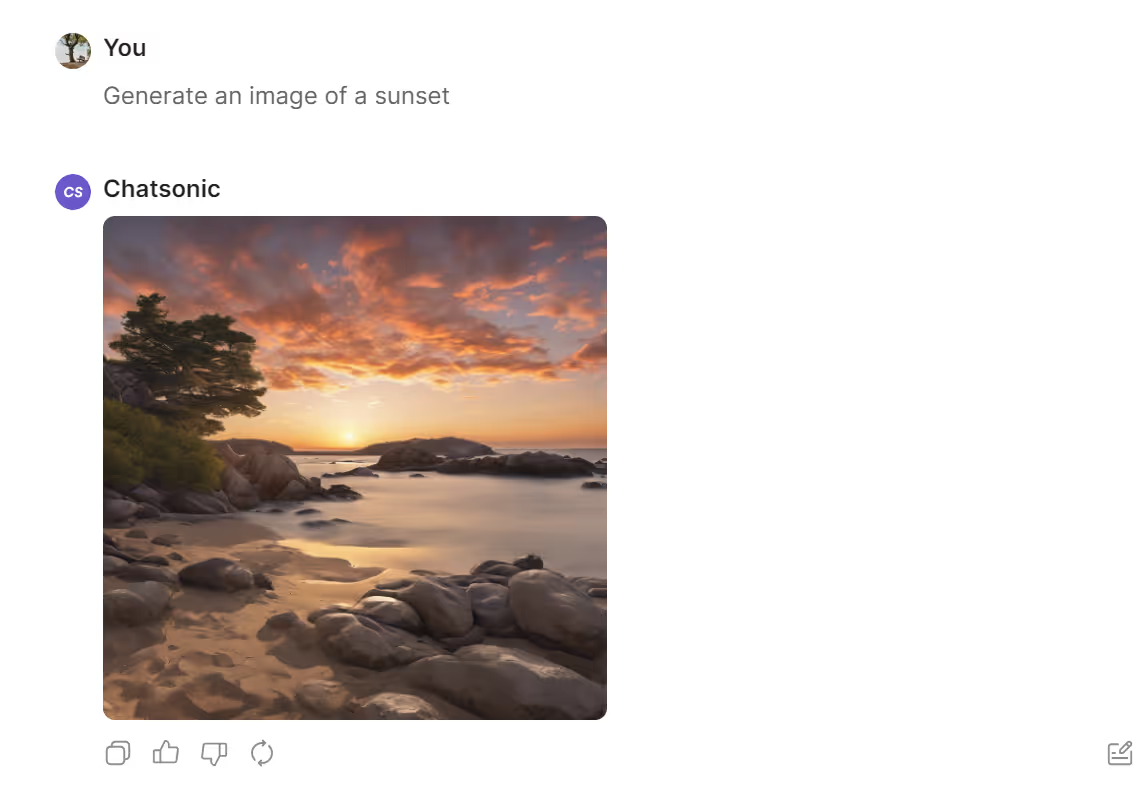
Another notable feature is the file chat support, which lets you upload PDFs, images, and other files that Chatsonic will process and generate a response around.
This makes it easy to summarize complex documents, go through web pages, and even transcribe audio.
All of this is available from the "Add" tab available under the message box.

Chatsonic also has a handy prompt-improvement tool, which makes it easier for AI newcomers to create effective prompts and get better results.
You can add Chatsonic to different browsers, leverage its mobile app, or use the API to integrate it into other tools.
The platform is free to use for up to 50 generations per day. The paid variant offers unlimited queries and costs $12 per month.
10. Dr Gupta AI
Dr. Gupta AI is a healthcare-focused chatbot designed to offer advice on your specific health concerns.
You can start off by entering key core information about yourself, like your age, weight, height, and symptoms—pretty much the specifics you would give to a real doctor.
Once done, you can use the chatbot to ask questions and explain your symptoms.

It will also cite the sources used to generate the answer on the right side of your screen.
You can review the various papers listed for a more in-depth overview of your symptoms.

But remember, Dr. Gupta AI is not a replacement for a qualified physician, and its deductions aren't always accurate.
You can use it to get a general idea of your specific health concerns, but you should consult with a human doctor before you start any medication.
Dr Gupata AI comes with a free plan that allows you 12 messages per month. If you're looking for more, there's a paid option at $20 a month, giving you unlimited messaging and early access to new features.
11. YouChat
YouChat is a part of the You.com suite of AI-powered apps.
It's a search assistant serving similar purposes as ChatGPT, though it offers enhanced privacy that security-conscious users will appreciate.
The platform lets you conduct real-time conversations without storing your personal data, and it scrambles your IP address to keep your prompts and responses private.
By contrast, OpenAI's GPT language generation model gathers large amounts of data, which not everyone is comfortable with.
You get a clean chat interface similar to ChatGPT's and the option to choose from a range of AI modes.
These include YouChat's proprietary modes and others like various GPT models (including the recently launched GPT-4o), Claude, Llama 3, Gemini, and more.

If you appreciate the flexibility of choosing which model you want to work with without juggling back and forth between AI platforms, YouChat can be handy.
It's particularly great at personalizing your experience.
You can enter details about yourself in the settings, specifying any prerequisites and general information you want the tool to remember during all your chats. This can help tailor more accurate responses.

YouChat also offers a premium Plus model that costs $20 per month. It allows you access to all their available AI models without limits and better personalization features.
12. Jasper.ai
Jasper AI is a versatile ChatGPT alternative focused on content creation. It's a full-on platform rather than just a chatbot and can be particularly useful for marketing teams.
To get started, enter your use case in the search bar on the home page, and Jasper will take you to its content editor.
Here, you can specify the details for the type of content you need.
For example, I created a sample welcome email for new users, and Jasper prompted me to provide the various product features and unique selling points to be mentioned.

But you don't miss out on the ChatGPT-styled conversational chatbot model, which you can find in the left sidebar.
Alternatively, you can also interact directly with your text in the editor by typing "/" and providing a prompt with suggestions for improvements.

You can swiftly train Jasper AI on your style guide, product catalogs, company facts, and brand identity.
It can scan websites to learn and adapt to different brand styles, ensuring the content it creates stays on tone.
This is one of the platform's main selling points, as it helps you achieve brand consistency across different content campaigns.

Jasper AI uses several AI models, including the best-known ones like GPT-4 and Anthropic.
Still, a potential drawback is that the platform automatically selects the specific language model it will use for the given project, which may not necessarily be GPT-4.
While this shouldn't be an issue in many cases, there have been complaints about Jasper AI not being the best option for long-form content that requires depth.
Starting at $49/month ($39 per month with annual billing), Jasper AI offers decent value for money, especially if you have a larger team.
You also get a 7-day free trial to test the platform and see if it's worth the investment, or if you're a company, you can also request a demo version.
13. Character.AI
Character AI can be an excellent option if you're looking for alternatives to ChatGPT that put a fun twist on AI conversations.
As the name implies, it lets you create AI characters and chat with them like real people.
The available AI personalities range from historical figures like Napoleon to fictional characters like Super Mario and Batman.

Besides chatting with individual characters, you can set up multi-bot conversations and talk to a group of AI personas.
Or, if you wish, you could also create your character by providing a few essential details about it and how you want it to behave.
This can be publicly listed for all users to access or kept private to your account. Here's an example character I created based on Albert Einstein:

While your chats will undoubtedly be fun, they shouldn't be taken seriously.
Remember that they're just personas created by other Chatecter AI users to mimic a character's tone and behavior.
But the tool has more practical uses as well.
You can simulate a job interview for practice, brainstorm ideas, plan a trip, and more.

The platform is free to use, though there is a paid plan for $9.99/month.
It offers better response times and early access to new features, so it might be worth the commitment if you end up enjoying it.
14. Elicit
Elicit is an AI-powered assistant focused on extracting and summarizing data from research papers.
Its main selling point is the ability to browse an extensive database of 200 million papers to find the specific information the user is looking for.
For example, I searched for the impact of activity trackers on health.
Elicit summarized the contents of the top research papers and included each individual paper for us to browse through.
You can further filter these results by setting specific parameters.

If you have existing PDFs of papers, you can upload these to get a quick summary of the research's findings alongside one-sentence abstract summaries.
This makes the tool particularly useful for college students, researchers, and academics who want to speed up their research process.
If you want to search for specific concepts within existing papers instead of just paper titles, you can use the "Concepts" tab on the homepage.
So for instance, if you're interested in "machine learning applications in healthcare," you can enter that concept to find relevant sections within papers that discuss this topic, even if the paper's title doesn't explicitly mention it.

Another notable feature is Elicit's ability to extract and structure specific data in a table, giving you a comprehensive overview.
The platform warns about AI hallucinations, which can be particularly dangerous in scientific research.
That's why it only browses existing papers and cites the source so that users can verify the answers.
Elicit gives you 5,000 free credits, after which you can subscribe to their paid plan for $12 a month, which will get you 12,000 credits each month and other premium features.
There's also the Enterprise tier aimed at organizations, with pricing available upon inquiry.
15. Learnt.ai
Learnt.ai is a platform that leverages AI language models to assist education professionals in content creation.
Users can create lesson plans, homework assignments, and various other types of educational content tailored to students of different levels.
The platform offers a straightforward three-step process: users select a tool, input a prompt, and then generate AI-crafted content, which can be easily integrated into their educational projects.
Starting off, find a tool that aligns with your particular use case.
So, if you want to create criteria for your course assessments, you can use the "Assessment Criteria" tool. They offer 70+ tools to choose from.

Learn.ai relies on the GPT language model and provides a familiar prompt-based workflow.
It markets itself as a tool to boost creativity rather than replace educators' tasks, making it a helpful addition to lighten teachers' load and improve the standard curriculum.
The tool is free to use and gives you access to 10 AI tools designed for different tasks.
To unlock over 50 tools and additional features, you can choose between two plans:
- Essentials—$9/month ($7/month with annual billing)
- Professional—$99/month ($79/month with annual billing)
Conclusion
Now that you've seen various alternatives to ChatGPT suitable for different uses, it's time to decide which ones are helpful for your needs.
ChatGPT can be a useful tool if you don't need a specific use case, but you're likely better off with these tools if you have a certain purpose.
Let me know if I missed any tools in the comments below.


.avif)

