Selecting the right keywords for your website is essential to your blog’s success. Conversely, picking the wrong keywords will increase the time and effort it takes to see results and achieve your goals.
Using the best keywords for your website begins with a strong keyword research strategy. In this step-by-step guide, I'll walk you through exactly how to choose keywords for SEO. And what you should look for to find the right keywords.
But first.
What is the right keyword?
The right keyword for your website is the one that caters to your audience and helps you reach your unique objective. That means that the right keywords for someone else are sometimes different for you, even if they're a competitor in the same space. The right keyword, ideally is a keyword that you can rank high for and is on a topic that is relevant to your audience.
Follow these steps to use the best SEO keywords for your blogs and articles.
1. Use keyword research to find a list of keywords
You'll need to develop an extensive list of keyword ideas using keyword research before you can start picking the right keywords. However, you can speed up this manual process using a free keyword research tool like Keyword Surfer that helps you find hundreds of related keywords.
Here's how you can find a list of keywords to begin with.
- Download and install Surfer’s Chrome extension
- Enter your main keyword into the Google search engine
You'll notice a bunch of additional data on your search engine results page that wasn't there, including monthly search volume and traffic insights for each result.

We'll come to these in a minute, but look at the right panel on your SERP. You'll find a ton of related SEO keyword ideas there that expand on your seed keyword along with monthly search volume and relevance to your primary keyword.
In addition, you can save or export this list of topically related keywords.
For example, my search for "keyword research" led to discovering "keyword research tools." I'll then enter the same keyword "keyword research tools" in the Google search bar and find even more keywords using Surfer.
Repeat this process a few times, and you'll generate keywords to give you a sizeable list in under an hour.

2.Identify the business value of the keyword
The business value of a keyword is its relevance to your business and products or services. There is no point in publishing posts that aren't related to your business, even if they seem like an easy keyword to rank for. For example, what use would it be to rank number one for "email software" if you're selling a chatbot?
The higher the business value, the more it is likely to attract the audience you want, increasing their chances of converting to customers.
Ask yourself whether your customers would be interested in a keyword to help identify whether the keyword has business potential. For example, would Surfer's audience be interested in "keyword research tools?"
Yes of course, since SEO content and keyword optimization are Surfer's main offerings. Let's try something less obvious. In step 1 above, I found "link building strategies" as a possible keyword we could choose for our blog.

On the face of it, this doesn't seem like an obvious fit for Surfer's audience. Surfer doesn't offer email outreach or email finder products, and so this would be an easily dismissable keyword on the face of it.
Let's dive a little deeper though. What sort of topics are folks reading about link building strategies interested in?
It would be fair to say that they're trying to pitch either their blog posts or guest posts for links.
This tells us that for one, they will have to write well optimized posts based on a solid keyword research strategy.
And why are they looking for links to their blog? Well, to rank higher.
It's fair to say that people looking for link building strategies will also be interested in using keyword tools for their articles. Boom! That's precisely what Surfer helps with - to rank higher using SEO tools for keyword research and content optimization.
It made perfect business sense for us to write an article on this topic even though it wasn't immediately apparent. So now you know why we published an article on "link building strategies."
Single out the best keywords for your target audience that are a natural fit for your business' product and services. Again, this will be unique to your situation and isn't something that a search engine optimization tool can help you with.
However, not all keywords are equal regarding business value for your website. In our case, "keyword research tools" has higher business potential because it is directly aligned with the tools we offer and can serve as a showcase for them. On the other hand, articles about link building have lower business potential and are, therefore lower in priority.
3.Analyze competition for the keyword
It's good to find a keyword with business potential, but can you ideally rank for it? Assessing SEO keyword difficulty can help determine whether a keyword is worth going after. Judging how difficult a keyword is to rank for can be a tedious manual process requiring you to analyze top ranking pages and their authority for the search term in question.
Fortunately, Surfer provides keyword difficulty scores as a measurable metric in the Keyword Research tool. You can use this rating to judge the ranking difficulty of new keywords for your website.
Unlike other keyword tools that show a generic keyword difficulty score, Surfer Keyword Research displays the keyword difficulty score as a relative metric based on your website's authority for that keyword.
To find keyword difficulty for your search terms, head to Surfer Keyword Research and follow these steps.
- Enter your target keyword and country
- Click Create Keyword Research
The Keyword Research tool will take a few seconds before generating tons of keyword clusters grouped by head keywords related to your main topic that you can use to write new articles. But right now, let's look for the keyword difficulty metric.
Use the search bar on the right side to narrow the list to the most appropriate keyword phrase for your seed keyword. For example, I'm interested in the relative keyword difficulty for "keyword research tools."

The Keyword Research tool shows me the most relevant keywords for this search based on already ranking data from the SERPs. In my case this would be "tools for keyword research".

Clicking on a relevant card will display the relative keyword difficulty (RKD) for that keyword on a scale of 1-100. You'll also receive a list of keywords to include in the same article or ideas for new ones.
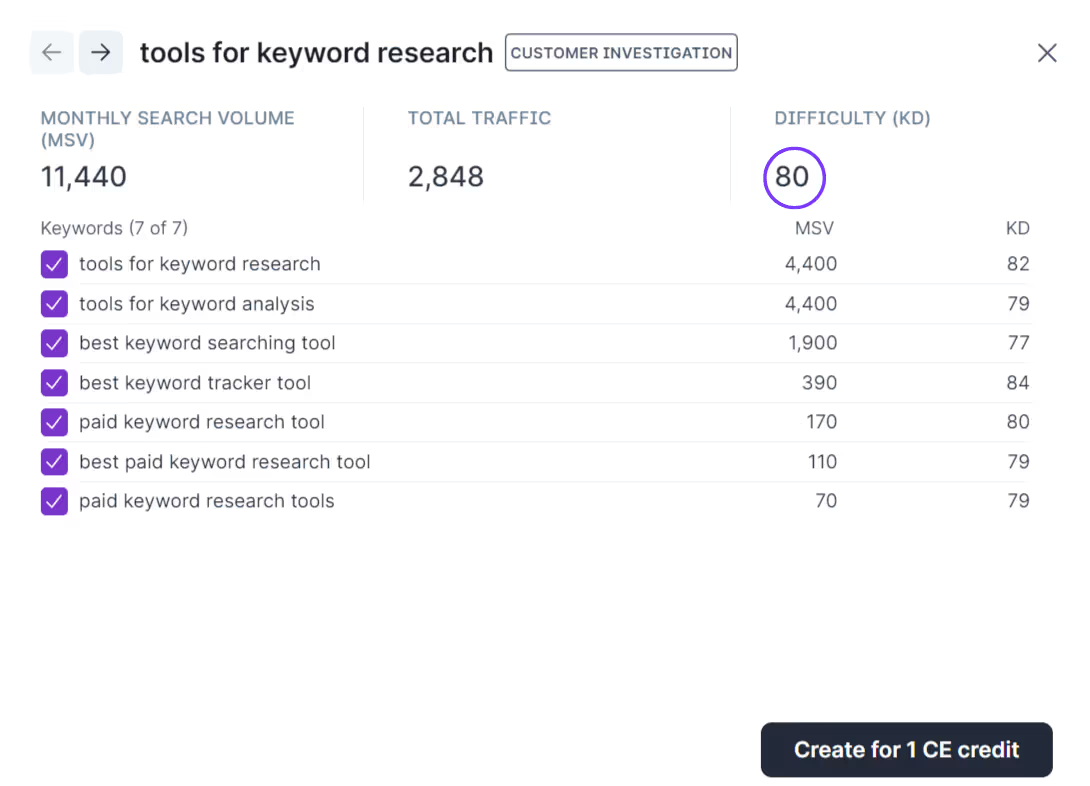
Since the RKD is based on your website's prospects of ranking for that keyword, it makes sense to go after low-difficulty long tail keywords first before tackling more challenging target keywords.
Treat keyword difficulty as a guideline, not the final say, to help you choose the right keywords for your blog. The truth is that you won't rank for every keyword that you publish articles for. But low-difficulty keywords and SERP rankings shouldn't be your only goal.
You should target semantically related keyword phrases to create topic clusters that demonstrate your website authority in the eyes of search engines, even if you don't rank for these keywords.
4.Find the keyword search volume
One of the foundational pillars of a robust keyword research process lies in identifying keywords with significant search volume. It's evident that you don't want to choose keywords without potential visitors.
Unfortunately, the free tool Google Keyword Planner isn't quite generous with data on keyword search volumes, providing a wide range that's difficult to interpret.

But as you've likely noticed, Surfer's tools provide this data and additional keyword suggestions to help you with researching keywords. There are two ways Surfer can help you identify a keyword's search volume.
Find the monthly search volume of a single keyword
Use Keyword Surfer's Chrome extension SEO tool to enter your keyword into Google, and the search bar will show the monthly search volume in your selected country. The right panel in your SERP will find related keywords with associated search volumes.

This is a good starting point for conducting keyword research but unlike in the old days, pages now rank for multiple keywords, or keyword clusters.
A quick look at your queries report in Google Search Console will show you all the search terms your pages are ranking for.
To find the monthly search volume of a keyword cluster
The Keyword Research tool that we used to identify keyword difficulty in step 3 also displays search volumes by keyword cluster and individual keyword phrases.
Use this data to help you in choosing the right keywords for SEO.

The search volume breakdown by keyword is beneficial because your pages rank for multiple keywords in search results, so identifying search volume for a single keyword can be misleading.
For example, the keyword "content optimization tools" has a relatively low search volume of 320 per month.

But using Surfer Keyword Research, I can see that the keyword cluster has a monthly search volume of 3490. Based on this, I'd likely prioritize a blog post on this topic which I may have otherwise postponed for later.

Long tail keywords tend to have much lower volume than broad informational keywords at the top of the buyer's awareness journey but are more likely to convert because of higher purchase intent so don't brush these aside.
5.Analyze traffic potential
Keywords with the highest search volumes don't always translate to the most traffic for your web pages. Google search results have several features that fulfill search queries with concise responses, popularly known as zero-click searches.
You've likely seen these for yourself considering 50% of the web's searches lead to no clicks because the search engine answers them. So, for example, here's a featured snippet summarizing how healthy Oreos are (or aren't).

And here's a knowledge panel on the Brazilian legend Pele that summarizes public information on him.

These queries can be classified as zero-click searches because users don't have to visit a website for answers. Surfer Keyword Research displays the potential traffic you can expect from a keyword cluster, in addition to keyword difficulty and search volume.
For example, Surfer predicts 1115 visits to my web page if I cover "best keyword research tools" based on my website authority in this niche. Use the Total Traffic metric to choose the right keywords for SEO based on expected visitors to your pages.

If you're using Google Trends to research trending keywords, you may find that SEO keyword tools display zero search volume. However, don't instantly disregard these search phrases because keyword tools don't immediately reflect live data. Instead, use your judgment and research when it comes to a keyword's popularity.
6.Identify search intent for the keyword
Uncovering the motivation behind a search query can help you create content to satisfy a user's search. The search intent behind keywords most commonly falls under 4 types.
- Informational
- Navigational
- Transactional
- Commercial
An informational keyword typically deals with providing guides and answering questions. In contrast, a navigational keyword conveys greater direction from the user, usually looking to visit a particular brand page or navigate somewhere. Finally, transactional and commercial keywords lower down the buyer journey, signal greater purchase intent.
Identifying search intent is crucial to your SEO strategy because it will help you learn which type of content to create for your chosen topic. For instance, if you search for the keyword "gaming desk," most search results are e-commerce category pages.

Publishing a review comparison listicle for this keyword isn't a good idea when the search rankings serve commercial pages, thereby signaling purchase intent from readers. Instead, it's wise for you to tap into successful existing content before you begin writing a new article.
Unlike Google Keyword Planner, the SERPs are generous with search intent displaying the most successful pages on top. Identifying search intent can also help you uncover the blog post type that Google prefers so you can increase the chances of ranking well for that keyword.
For example, we could have written a listicle of tips to identify search intent for the keyword "search intent" but browsing through the first page rankings confirmed that Google prefers guides instead. And so, we published a quick but actionable guide on search intent in search engine optimization that you should read for a better understanding.

The Keyword Research tool uses your seed keywords to interpret SERP rankings and label keyword search intent making it easier to choose the right keywords.
For example, Surfer Keyword Research has identified "best keyword research tools" as a customer investigation defined as a "cluster dominated by comparison of different products and/or services, listings, catalogs and directories relevant to the cluster." This makes sense as most of the top ranking results are comparisons and reviews of different keyword research tools.

This means that users looking for this search term are still deciding and interested in comparing different products; they're not ready to purchase yet. Aligning content with search intent is crucial in choosing the right keywords.
With these steps, you're now aware of what to consider when selecting keywords for your blog posts. However, even then, inserting the right keywords and tracking a keyword list in your article can take time and effort. An easier option would be to use a content optimization editor like Surfer Content Editor.
How to use SEO keywords you've chosen
Since search engines rank web pages for multiple keywords, choosing a head keyword is only the beginning of your content creation process. Your blog post must include several semantically related keywords in its body and header tags to help search engines recognise search intent and keyword context.
Head to Surfer’s Content Editor to choose secondary body keywords and variations related to the primary keyword in your blog post.
- Enter your main keywords
- Select your country and device preferences
- Click Create Content Editor
For example, I wrote this article in the editor and inserted the most appropriate keyword suggestions to reach a Content Score of 85 without having to check the SERPs and competitor pages for related keywords. The editor also helped me write naturally and avoid the pitfalls of keyword stuffing.

Conclusion
Choosing keywords for SEO isn't a complicated process but requires that you consider the potential benefits to your business and inbound marketing while keeping an eye on the competition. Ideally, you should prioritize keywords that translate to customers and not just inflate your Google Analytics traffic.
Your keyword strategy is essential to choosing the right keywords for your blog, but a good starting point is to write about keywords that your target audience will benefit from and that are related to your business.






