As part of your content strategy, you’ve perhaps wondered if there’s an easier way to rank higher without acquiring backlinks or churning out tons of content. The good news is that combining keyword optimization with your seo strategy will ensure that your pages have higher search engine rankings and traffic.
If you want to dominate the search rankings and stay ahead of your competitors, keyword optimization for SEO should be a crucial part of your keyword research strategy.
In this guide, you’ll learn what keyword optimization is, and its importance to helping your content perform better in search engines. I’ll also share with you 7 effective keyword optimization strategies for your content.
What is keyword optimization?
Keyword optimization is the process of identifying and selecting the right keywords in your content so that your target audience can find your pages more easily in search engine results.
Why is keyword optimization important?
With millions of blogs being published every day, your content needs to wrestle through the crowd and reach the right people. One of the most effective ways to do this is to optimize your content with keywords that your audience is looking for.
If your target audience can't find your content, they can't consume it—and so they can't buy what you're selling. Optimizing your content for the right keywords makes it easier for people to find your pages when they’re searching for something related to your products, services, or industry.
Having more traffic and a qualified audience can help you in several ways.
What are the benefits of keyword optimization?
Optimizing your keywords has several benefits depending on your business and search engine optimization goals. Here are a few of them.
Improved search engine rankings and increased traffic
Optimizing your content for the right keyword phrase as part of your keyword research increases your chances of ranking higher in search engine results pages, leading to more traffic.
Higher conversion rates with more qualified audiences
Not only will you attract more website visitors, but keyword optimization also helps you attract qualified traffic interested in what you have to say or sell. And once they're on your site, they're more likely to convert into leads or customers.
Higher Topical Authority
With keyword optimization, you ensure that your content covers relevant subtopics sufficiently and satisfies search intent, thus helping spread topical authority through your website’s pages.
Improved brand awareness with greater SERP Visibility
As a result of seeing your website repeatedly in the SERPs, you’ll enhance your reputation and grow trust amongst your target audience. Target keyword optimization will also help your pages improve click-through rates in the SERPs.
7 Keyword Optimization Tips to rank higher
Fortunately, including keyword optimization in your keyword research strategy is a natural fit and can be easy. Here are seven keyword optimization tips to help you improve your search engine rankings and increase visibility.
1. Audit your content
A keyword audit of your content is an excellent place to begin your keyword optimization process. This will help you assess the current status of keywords in your content and help you identify opportunities to improve your search engine optimization by using targeted keywords in relevant areas.
You’ll gain a pretty good understanding of where your content is and the kind of hours and effort required to bring it to an optimal level and start seeing results.
Use a keyword audit tool to save you a bunch of manual hours and analyze your content in no time. To audit your content for keywords, perform the following steps.
- Head to Surfer Audit
- Enter your page URL and target keywords
- Select the country and device preferences and check the Sentiment box
- Click Create Audit
Surfer Audit will present you with a Content Score and a list of relevant sections with suggested fixes to optimize the use of keywords in your content. For example, I entered the URL of a page that was on page 2 for the target keyword “clarinet versus saxophone.”
I was given a list of recommendations to improve my content based on optimizing for my target keyword and related search queries. We’ll take a look at each relevant section in the following steps. The graph below shows where my page stands amongst the top-ranking search results and their Content Scores.

2. Include semantically related keywords
Well, a keyword optimization guide would only be complete by recommending the inclusion of relevant keywords. But unfortunately, it’s not always straightforward to differentiate between a relevant keyword and another that may fall under your topic but isn’t best suited to your article.
For example, “lactose-free protein powder” and “vegan protein powder” may seem related but have different search results. You’d better create separate pages instead of combining them as subtopics on a single page.
To look for keywords manually without keyword optimization tools, head to Google search and follow these steps.
- Note additional keywords from Google Autosuggest
- Record any valuable keywords from the People also ask section
- Scroll down to the related area at the bottom of the search results pages
- Save a list of these keywords
- Repeat steps 1-4 for related keywords
Analyze the list that you have gathered to determine the right keywords for your content. Do this several times with related searches so you can cover all the related keywords.
For example, after you’ve done this for “clarinet versus saxophone”, repeat these steps for “clarinet vs saxophone sound.” This will ensure you don’t miss any Google search queries in your keyword optimization process.
To automatically generate a comprehensive list of secondary and related keywords that you should add to your content, run the content audit we discussed earlier, scroll down to the Terms to Use section of the audit report, and click on Show details.
In my “clarinet vs saxophone” example, I’m recommended the addition of 318 keywords and phrases that Surfer has concluded will help the page rank better based on pages that are already ranking for my target keyword.
I’m also presented with the monthly search volume data of these keyword phrases, their relevance to the page, and examples of how they’ve been used on similar pages!

If you are looking to find keywords for an article that you’re currently writing, use Surfer’s Content Editor.
- Enter your primary keywords
- Select the country and device preferences
- Click Create Content Editor
For an article I was writing about “Keyword Research,” I used Content Editor and was suggested 80 related keywords to insert into my page. The Outline tab also provided me with related questions and phrases that could aid my keyword optimization.

The numbers you see alongside keywords are recommended uses of frequency that I’ll explain next.
3. Optimize for keyword density
Once you have a ready list of your best keywords, it’s not enough to just insert them at random intervals in your content. Keyword density is an essential signal for search engines to gather context and recognize keyword clusters.
But keyword density isn’t just the number of times a keyword appears in a blog post, with more being better. It’s more nuanced than that and is covered under the text analysis TF IDF (term frequency and inverse document frequency) technique. You can learn more about the formula for keyword density here.
Ensure that your keyword optimization strategy doesn’t include keyword stuffing your content because not only will it turn off your readers, but it may also get you penalized by Google. Although it worked in the past, search engine algorithms have evolved to detect and punish any signs of keyword stuffing.
To be shown optimum keyword frequency, look at each term under the Terms to use section of the audit report. Here, for example, I’ve been suggested that my page use “clarinet and saxophone” between 1-3 times under the suggested column. The Action column ensures that I understand.

For articles you’re still writing, you’ve already seen how Content Editor suggests keyword frequency in the previous example.
4. Match search intent
If readers find that the keyword phrase in your article doesn’t match what they’re looking, they’ll be off in a flash. To minimize this behavior of pogo sticking that Google rewards in dropped rankings, ensure that the content on your pages is aligned with user intent.
To quickly identify the search intent of your topic or keyword cluster, head to Surfer Keyword Research Tool.
- Enter the primary keyword and country
- Click Create Keyword Research
I entered “best musical instrument” and was given 49 cards of related clusters that I could write about. Selecting a card shows me the search intent and other valuable data like the associated monthly search volume and keyword difficulty score.

The user intent for this keyword was identified as customer investigation > “Cluster dominated by comparison of different products and/or services, listings, catalogs, directories relevant to the cluster”.
You can also recognize keyword intent by browsing through the top-ranking results for your target keyword and identifying a common theme in the articles that are showing up.
5. Insert keywords on your page
We’ve discussed the importance of covering secondary keywords in your content’s body. Still, equally important ranking signals are your on-page SEO elements like your page title, URL and header tags. So, to begin with, you should have your best keywords in these 3 places as a bare minimum.
Page Title > This tells search engines what your page is about and is also the H1. Insert your primary keyword here and have it read like an actual title within 60-70 characters.
H2-H6 Header Tags > Make sure your page has well-formatted headings and subheadings in the H2-H6 tags. Don’t include the primary keyword that you’ve already added in H1. Instead, add variations and secondary keywords to help Google understand the page better.
URL structure > Insert the primary keyword into your page URL and keep it brief and uncomplicated.
The Exact Keywords section of the audit report will summarize the use of keywords in these crucial on-page SEO areas of your page. For example, on the page I analyzed for “clarinet vs saxophone,” the author had covered the H1 and title but neglected the use of keywords in their H2-H6 header tags.

6. Optimize your meta titles and meta descriptions
Along with residing on your page, your keywords should also appear in places where potential readers will see them before they click through to your page.
Your title should be attention-grabbing but relevant and include one or two of your target keywords; likewise, your meta descriptions should be clear and concise, and fit one or two of your target keywords.
Optimizing these on-page SEO elements will ensure that your content gets noticed in search results pages and that potential customers are more likely to click through to your site. To see if you need to improve your title and meta description, head to the Title and meta description length section of the audit dashboard near the bottom.
In my case, the title is mildly over but the meta description is woefully under, and requires input.

7. Optimize your anchor text
While conducting keyword optimization for keywords on your page, ensure that you don’t overlook your choice of keywords in the anchor text to your page. Anchor text is important because it is one of the main ways that search engines determine what a page is about.
To optimize your anchor text, keep the following in mind.
- Use the right keywords relevant to the page you're linking to. For example, if you're linking to a content marketing page, use a keyword like "content marketing" in the anchor text.
- Refrain from stuffing your anchor text with keywords which could look spammy to search engines and readers.
- Vary the keywords in your anchor text. Using the same anchor text all the time looks unnatural to search engines. Instead, use different variations of your target keyword and synonyms and related terms you’ve uncovered with keyword research.
- Use branded anchor text. Branded anchor text uses your brand or product name as the anchor text. This is an excellent way to build brand awareness and tell search engines what your site is about.
- Use generic anchor text. Generic anchor text includes general terms like "click here," "read more," or "learn more." This is a good way to vary your anchor text and make it look natural.
To find internal linking opportunities where you can optimize anchor text, head to the Internal links part of the audit page. You will receive keyword optimization recommendations for pages from which you should link your current article based on topical relevance and to create content hubs.
You’ll also be told exactly where to link from on the recommended page. In the example I’ve been using, I was recommended 4 pages to link from, and hovering on the suggestions, showed me exactly where to insert my anchor text.
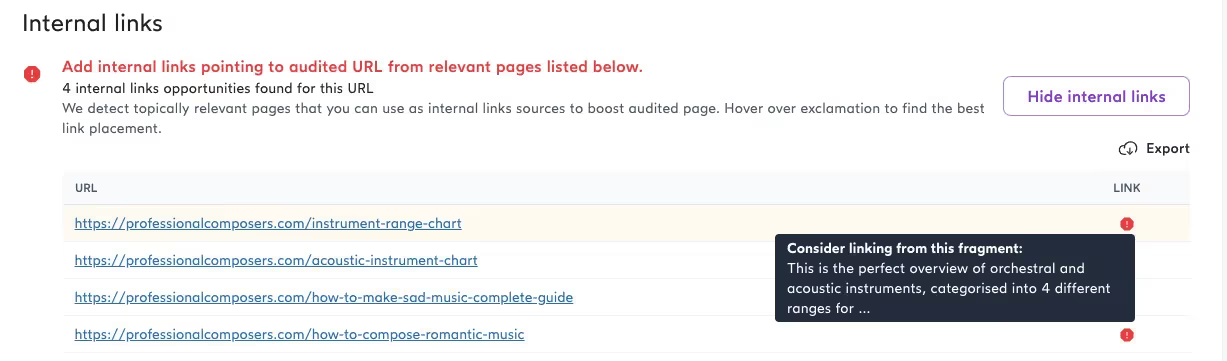
Once you've implemented some keyword optimization on your web pages, it’s essential to continue to monitor your keyword rankings over time. Use keyword optimization tools like the free Google Search Console or Ahrefs to track your positions for each keyword.
As you continue to add more content and optimize existing content with relevant keywords, you should see your rankings improve over time.
Conclusion
By implementing these tips, you'll be well on your way to keyword optimization success with your SEO strategy! A well-planned keyword strategy will help improve SERPs visibility and CTRs, ultimately leading to higher conversions. Just be sure not to stuff keywords or rely on them too heavily; instead, focus on delivering quality content that happens to be optimized for your target keywords.
Read also:



