Being an authority in the eyes of users and search algorithms isn't only about providing useful information—you must also pay close attention to how your content interrelates. In other words, you need to create topic clusters.
Topical clusters are an SEO strategy where a central "pillar" page is linked to several related "cluster" pages. This structure organizes content around a specific theme or topic, making it easier for search engines to understand the depth of your coverage.
In this guide, you'll learn what a topic cluster looks like and how to create one. We'll also explain why you should do it in the first place and show you some real-life results of an effective topic cluster strategy.
What you will learn
- What topic clusters are
- How they impact your search engine rankings
- How to build content clusters from scratch
- What results you can expect after creating topic clusters
What is a topic cluster?
A topic cluster is a group of closely related pages covering a particular subject that are linked to each other. Topic clusters demonstrate subject matter expertise to search engines and help users find information they need without leaving your website.
Topic clusters consist of three elements:
- The pillar page
- Cluster content or supporting pages
- Internal links within a cluster

So what does this look like in practice? Let's look at an example from Shopify.
- The pillar page, Shopify's Ultimate Guide to Dropshipping covers dropshipping from A to Z
- Shopify has created dozens of articles addressing related subtopics, such as private labeling, print-on-demand products, and dropshipping niches.
- They have linked to all these supporting pages from within the pillar page.
Readers who are interested in learning more about this e-commerce strategy can find all the information they need in one place.
This way Shopify positions itself as an authority on dropshipping to readers and search engines.
Note that you might stumble upon different terminology related to topic clusters—content hubs, the hub and spokes model, content silos, etc.
Regardless of the phrasing, they all refer to the same concept—interlinking related content into groups to create a synergy that will rank the entire group higher in search engine results pages (SERPs).
Why are topical clusters important for SEO?
Topic clusters in SEO organize content around a central theme, improving information architecture by creating a logical content structure and positioning you as an authority on the subject.
Topical authority helps you demonstrate in-depth knowledge on a subject, signaling to search engines that your content is a reliable and comprehensive resource, which can lead to higher rankings in search results.
This approach enhances user experience by providing a more intuitive navigation path.
Creating clusters also helps you address an important change in SEO: the transition from keyword-focused to topic-focused SEO.
Previously, SEO efforts were primarily centered around targeting specific keywords to rank well for those terms. Content creators would often stuff their articles with as many instances of a keyword as possible, hoping to appear more relevant to search engines.
However, with advancements in search algorithms, particularly after Google's Hummingbird update, the focus has shifted from individual keywords to the overall topic and context of content.
Search engines have become more sophisticated, capable of understanding user intent and the relationships between different concepts.
By organizing content into clusters, websites can demonstrate their expertise on a subject, which is crucial for meeting Google's E-E-A-T guidelines and boosting rankings.
How to build a topic cluster in 7 steps
We'll walk you through the steps of creating topic clusters using practical cluster examples, which you can then adapt to your niche.
Let's begin with the easiest way to create topical cluster content.
1. Pick topics from Google Search Console data
A good place to start building topic clusters is by analyzing your GSC data to identify which topics your website already covers and where you may need to improve.
If your website already has content, assess it and group your pages according to the overarching topics.
This lets you skip some keyword research steps and quickly create topic clusters.
Of course, it depends on the exact content you have.
You can automate this process by connecting Surfer's Domain Map feature to examine your site data and offer topical clustering suggestions and insights.
This is the quickest and most efficient way to build your website's topical clusters in under 10 minutes.
- Head to Surfer and enable the Google Search Console integration with your domain
- Add your preferred domain
Domain map will create topical clusters for your website by grouping related keywords under relevant topical hubs.
In the left column, you'll find the different topics for your website. As you can see, Domain Map has identified 155 topic clusters for our example.

The right panel will house the pages that belong under each cluster, along with their associated keyword metrics.

Pages marked covered have already been published on your website.
Select a keyword for a more detailed breakdown of the suggested topic, along with keyword metrics like search volume, keyword difficulty and page rankings if you have already covered the keyword.

You can also select organic competitors to include or exclude specific websites you’re competing against.
At the top, you'll find a summary of your website's topical coverage.
Here, for example, 1522 keywords have been covered out of a suggested 2650.
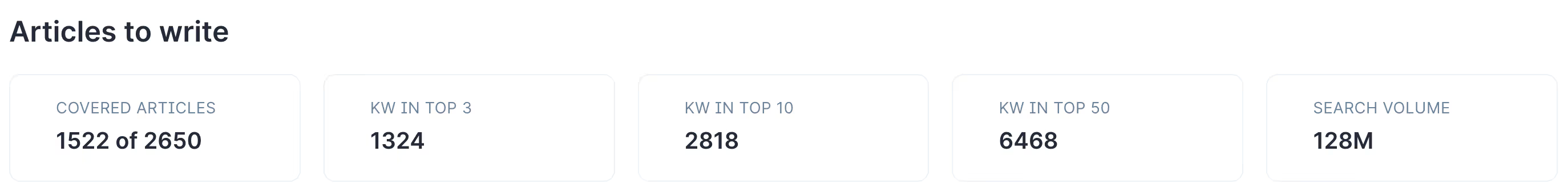
2. Start with seed topics
If you prefer to find topic clusters manually, draw up a list of your primary high level topics.
When selecting core topics for your clusters, it's essential to align them with your business goals and the needs of your audience.
Start by asking a simple question: What do you want to be known for and build authority around?
Consider the products and services your business offers as a starting point for generating seed keywords.
Seed keywords are foundational terms closely related to what your audience seeks from your brand.
Let's assume you're starting a website for a cosmetic surgery clinic and want to create your first cluster.
Some seed keywords related to cosmetic surgery are
- aesthetic surgery
- reconstructive surgery
- cosmetic procedures
In this step, rely on your knowledge and research to find relevant topics and generate seed keywords.
You can then use Surfer to generate a topical map with additional clusters and their pages in 2 steps.
- Head to Topical Map
- Enter your seed topic

Surfer will then build a topical map for your website based on the seed theme you provided. Here for example, Surfer has identified 31 different clusters for a website covering cosmetic procedures.

3. Use Google to find topical clusters
Let's see how you can use Google to find topical clusters.
Say that you have selected intermittent fasting as a core topic.
Now what?
Well, it's time to think about the pillar page and all the supporting pages that will make a cluster. Your topical map is a collection of content clusters for your website.
Start with a Google search for "intermittent fasting."
Look at Google's Related searches to see what people want to know about intermittent fasting.
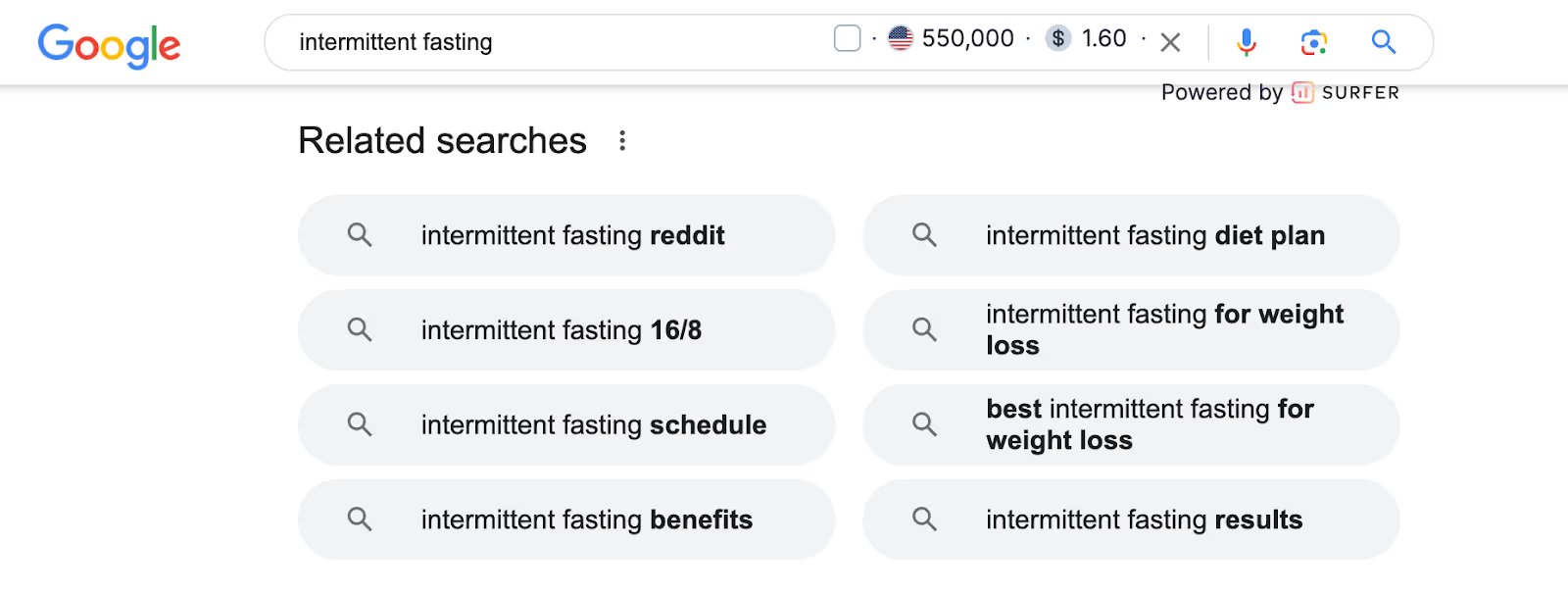
Take note of topics like "intermittent fasting diet plan," "intermittent fasting benefits," and "intermittent fasting schedule."
This immediately gives us a few subtopics we can cover.
We'll ignore navigational suggestions like "intermittent fasting reddit" because clusters should primarily be built around informational searches and commercial searches that align with your products and services.
You can also use Google's Autocomplete to uncover subtopics.

Next, we'll review the related keywords on the right side of the search results, suggested by Keyword Surfer, a free Chrome extension.

The plugin found 88 keyword suggestions around subtopics such as:
- Benefits of intermittent fasting
- Intermittent fasting schedule
- Intermittent fasting meal plans
This tells us the above topics are worth turning into supporting cluster pages.
Next, you can do keyword research to find relevant keywords under each cluster page.
As above, you can find these keywords through a simple Google search and using the Keyword Surfer plugin.

For instance, on the "benefits of intermittent fasting" page, you can include keywords such as "benefits of fasting," "benefits of intermittent fasting for women," and "benefits of intermittent fasting 16/8."
All that's left to do now is structure this data into a spreadsheet and create our topical map.
Here's a simplified example of what it can look like:

Include your pillar page, supporting pages, and the keywords you'll implement in each.
You can do further searches for specific keywords to see more suggestions, which will also serve as reminders of the main topics you'll address in each article.
Your topical map will be much more elaborate than the above example, as the goal is to identify as many subtopics as possible.
That's why this stage will involve quite some time and work, but give it the attention it deserves.
Alternatively, you can rely on Surfer to organize your cluster automatically.
In this case, it proposes a pillar page on "how to intermittent fast for weight loss" and 24 supporting pages populated with relevant keywords.

All that's left now is to build your cluster content.
You may also take the keywords you found and upload them to the CSV Clusters feature in Topic Explorer – for Surfer to use as a base and generate topical clusters from.
4. Create a pillar page
A pillar page is the centerpiece of a topic cluster. It is designed to provide a comprehensive overview of the topic and guide readers to more detailed cluster content.
If we return to our example, the pillar page can be something like "The Ultimate Guide to Intermittent Fasting for Weight Loss."
The goal is to provide a high-level overview of all the relevant information and leave the nitty-gritty parts for supporting pages.
With this in mind, you should plan your pillar page carefully before you start writing. Create an outline that will cover all the relevant subtopics and clarify the internal linking strategy.
When done, follow these tips to write a pillar page.
- Organize your subtopics with header tags (H2, H3, etc.) to create a clear structure
- Add a table of contents to make the article easy to navigate
- Optimize the title, headings, and metadata by including relevant keywords naturally
- Place internal links contextually and be mindful of the anchor text (more on that a bit later)
- Use lists, tables, images, and similar elements throughout the text to improve readability
Such pages are much longer than an average blog post, typically 2,500+ words. So they require considerable time to write.
Using an AI content writing tool such as Surfer AI can speed up the process. From within your topical map, simply click on Write.

You'll be taken to a separate window where you can follow the steps to write an article with Surfer AI:
- Choose the article type
- Select your preferred tone of voice
- Include custom instructions if relevant
- Review and edit the generated outline
In less than 20 minutes, you'll have a comprehensive and fully optimized article ready to review.

5. Create supporting cluster pages
When the pillar page is done, it's time to move on to supporting content.
Supporting pages are primarily aimed at those who are in the advanced stages of their consumer journey and want to read in-depth content.
This is where you'll be more granular and include all the information you've omitted from the pillar page.
For example, if one of your supporting topics discusses the benefits of intermittent fasting, you'll only want to list the main ones in the pillar and elaborate on all the benefits in a supporting article.
Note that there's no universal number of pages your cluster should have. The goal is to cover the topic from as many angles as possible without repetition.
From our example above, you can see that Surfer suggests 24 supporting pages that you can cover for a cluster on intermittent fasting.

Each page should address one topic and target a specific set of keywords, as doing so lets you avoid keyword cannibalization.
Cannibalization happens if multiple pages target keywords that are too similar and have the same search intent.
Your pages start competing among themselves, eating away at each other's rank. This is another reason to create your topical map carefully.
Choose the keywords you'll target with each article, and make sure they don't overlap significantly
Then, get to writing. Creating multiple cluster pages is another time-consuming activity that you can automate with the help of AI.
6. Link related pages together
Once you've created your pillar and supporting web pages, it's time to bring them together using internal links.
Depending on your topic cluster model, there are several ways to do this, but we'll focus on a tried-and-tested method that Kyle Roof follows.
Link from your supporting pages upwards to the pillar page.
And then link supporting pages to each other sequentially—page A links to page B and vice versa, B links to C, and so on.
Here’s a demonstration of what this looks like in practice.

This way, you'll optimize the flow of link juice among interlinked web pages and emphasize the importance of the pillar page, considering that all cluster pages link to it.
Since Surfer groups related pages into clusters and highlights your pillar and supporting pages, adding internal links should be a straightforward task based on the cluster you’re covering.
Note that it's okay to link to pages beyond the cluster, if the outsider page is relevant and valuable enough.
Don't add too many links, though, as your cluster might lose its focus and become too diluted.
When adding links, make sure to use descriptive anchor text. Avoid hyperlinking text such as:
- Click here
- Read more
- Check out this article
Instead, use natural and contextual anchor text that hints at the content on the cluster page.
For example, when your pillar page touches on the effects of fasting, you'll get an opportunity to link to the corresponding cluster article like so:
Intermittent fasting is an excellent way to lose weight without the yo-yo effect.
Descriptive anchor text is crucial for an effective topic cluster strategy. It gives context to your pages and is considered an important ranking factor.
Google's crawlers analyze anchor text to determine link relevance, so follow the above guidelines for the best results.
You'll often realize you need more content to form a cluster, so go back to the research stage to identify any gaps.
Cover the topic as comprehensively as possible, and then interlink your pieces as explained above.
What is the difference between a topic and a keyword in SEO?
A keyword is a specific word or phrase that users enter into search engines when looking for information.
Keywords are specific and included in strategic places, such as titles, URLs, headers, meta descriptions, and body text.
A topic is a more general subject that includes many subtopics and linked keywords. It is a broad idea that can be used to make different kinds of content. Topics help organize information into groups and guide the overall content strategy.
How many topic clusters should you create?
There isn't a specific number on how many topic clusters you should build because your topical coverage will depend on several factors, such as your content coverage, competitor content, and niche authority.
These numbers aren't set in stone—think of them as a rule of thumb, with the exact number of clusters depending on information that Google deems relevant to your topic and related topics.
Can you rank without topical clusters?
Yes, it is entirely possible to rank without topical clusters, and there are several examples of successful websites that have done so.
However, building topical clusters provides you with a proven framework for increasing organic traffic for your website.
Optimizing individual pages can still achieve some success, but you may miss internal linking opportunities and make it harder for search engines to view you as a subject matter expert.
How long does topical clustering take?
The duration for implementing topical clustering varies depending on the scope and scale of your content and website.
Usually, it takes a few weeks to a few months to research and write content clusters correctly.
Building topical clusters may take a few months at first, but is worth it in the long run because it improves your SEO results.
Topic clusters case study
Let’s look at a real-life example of how an effective topical cluster strategy can boost rankings.
We recently published a case study on how Dino Digital's strategic implementation of topical clusters amplified an HR SaaS company's organic traffic by 17 times - in a very competitive industry.
The core strategy revolved around building topical authority by focusing intensively on one cluster at a time, starting with high-level topics relevant to their audience and business.
They crafted a topical map using Surfer to identify key topics and related subtopics.
Then, they deep dived into a specific subject, ensuring comprehensive coverage that outperforms competitors. This boosted the website's presence in relevant searches and cultivated audience trust.

The team was able to scale their content production leveraging progarammtic SEO and Surfer AI.
They would only move on to a new cluster after fully covering the previous one.
This strategy led to a remarkable increase in daily website traffic and established the brand as a knowledgeable authority in the HR tech space.

This shows the power of a focused topical cluster strategy in enhancing overall SEO performance.
Key takeaways
- Topic clusters are crucial for successful SEO and your content marketing strategy as a whole. They help structure your website and make it easier for both users and search engines to navigate it.
- Each topic cluster should be built around a specific subject related to your business. It consists of a pillar page and supporting pages that provide detailed information for users in the later stages of the buyer's journey.
- To create a cluster, start by choosing a broad topic that can be broken down into related subtopics and developing a topical map.
- You can use various free keyword research tools to come up with content ideas and plan the pillar and supporting pages. Start with less competitive keywords to climb SERPs more quickly, after which you can move on to the more demanding keywords.
- When creating a pillar page, make sure it's a long-form piece that offers high-level information about the topic and touches on the subtopics covered by supporting pages.
- Each supporting cluster article should focus on a single subtopic and cover it in greater depth.
- When you write the cluster content, use the right internal linking structure to bring it together. Your pillar page should link to all supporting pages and vice versa, and you should link supporting pages among themselves sequentially.
Conclusion
Creating a topic cluster takes time and careful planning, but it's more than worth the effort. By ensuring a proper site structure and producing quality content, you'll make it easier for search engines to index your pages and achieve topical authority.
Start with low-competition topics, and be patient while working your way up. Build your site's reputation by showing you're the expert, and those prime spots in SERPs will follow.




