Internal links are hyperlinks that connect one page of your website to another page within the same website.
These links play a pivotal role in guiding users through your website and helping search engines discover new pages.
I will break down the techniques for strategically placing internal links, optimizing anchor text, and creating a well-structured internal linking system.
By implementing these practices, you can ensure that search engines effectively crawl and index your website while enhancing the overall user experience.
What you will learn
- what internal linking for seo is
- how search engines rely on internal links to discover new pages and understand your site architecture.
- how to use internal links
What are internal links in SEO?
Internal links are hyperlinks on a page that point to different pages within the same domain. These links have a significant impact on search engine rankings.
While the exact weight and algorithms used by search engines are not publicly disclosed, internal linking is considered an important on-page SEO factor.
Internal links are different from external links pointing to pages on other domains even though they look the same to the reader - a hyperlinked piece of text.
So until the reader clicks on it, they won’t know whether it is an internal or an external link.
And frankly, the reader won’t care much about it.
They care about being able to find content that is relevant to what they are interested in.
Here's how an internal link looks like on a live page.

In this description, “content goals” is an internal link that directs the user to another article on our website that shows them how to build content marketing goals.
As you can see from this, internal links help users to navigate between related content on a website. But their usage and importance extend well beyond that.
Yet, internal linking is often an underrated SEO strategy.
I hope that was simple enough. If not, here's an even simpler explanation of what internal links are.
Internal links explained like you're 5 years old
Imagine that you are reading a book and a sentence in the book says, "To read more about cars, turn to page 25."
That is an internal link in the physical world. Similarly, a piece of highlighted text in an article you're reading on the web may point to a different page about cars.
Following both of them will take you to a page about cars.
You dont want too many sentences taking you to new pages in a book because it will just become harder to read the page, unless it's an index.
Why are internal links important in SEO?
Internal links play an important part in SEO because they help search engines and users discover your web pages and easily navigate your site.
Specifically, here’s how internal links help with your SEO efforts:
1. Help search engines crawl and index your site
Internal links serve as pathways that guide search engine crawlers from one page to another within a website. So if you want users to find your content, you need to first make sure that search engines are able to crawl your pages.
Internal links are considered a significant ranking factor, influencing how search engines perceive the importance and relevance of your web pages.
According to Google, text-based internal links are your safest bet for having your site’s content crawled.

When search engine crawlers encounter internal links pointing to other pages, they follow those links to discover new pages to index.
This is the second step to having your content discovered in search.
Indexing allows search engines to see a page, which they can then serve to users on relevant search queries.
Strategically placing internal links within your website can ensure that search engine bots can easily find and index your content.
2. Improve your site’s navigation
A well-designed link architecture will help your audience and search engines navigate through your site more easily.
Internal navigational links can help users discover new information and resources that are relevant to them.
This exploration also increases the time users spend on your site.
In turn, they will be exposed to a wider range of your offerings, which can lead to higher engagement and conversions.
This also will provide users with a better page experience. And Google rewards content that provides a good page experience.
3. Pass on link authority
Internal linking can positively impact your search engine rankings by distributing authority from one page to another within your website. This is known as link equity distribution.
It essentially refers to distributing the authority or “link juice” from high authority pages to newer or less visible ones.
If you have a page on your site that is performing well i.e. it has good search engine ranking and is receiving many backlinks, you can then add internal links of this page to other pages on your site.
The linked pages will benefit from the shared link authority. This is one way you can use internal links to boost the authority and ranking of other pages.
4. Boost your search ranking
All of the above will ultimately lead to your content ranking higher on search engine results.
SEO manager Nicola Hughes, ran a small experiment that demonstrates the power of creating internal links.
By adding multiple internal links to an old post, she saw a 53% increase in SERP impressions and an increase in average position of 2.9.
All in just four months.
10 internal linking strategies for SEO
Think of your internal linking strategy as fuel for your content's success.
Content marketers often make the mistake of only focussing on content but a solid internal linking strategy with contextual links to relevant pages can improve your website's search performance.
Here are 10 steps to make the most of your internal linking building efforts and supercharge your SEO strategy.
1. Link to relevant content
Relevance plays a key role is SEO - it’s one of the main ranking factors. Search engines aim to show users content that is relevant to them.
And there are a few signals that engines use to assess the relevance of a page, one of them being internal and external links.
By linking to related and complementary content, you signal to search engines that your website offers a comprehensive and interconnected resource on a specific topic.
In other words, you position yourself as an expert in the field.
Internal links help you build different types of topics clusters you can create on your site, from content libraries and directories to the hub and spoke model and databases.
The ideas is to group together internal pages or articles that revolve around a specific topic – popularly called an SEO silo.
By interlinking these pages, you create a web of related content.
For example using Surfer Topical Map, here's a list of related topics under the parent topic "general camping."

This strengthens the overall keyword association and helps search engines recognize the depth and breadth of your expertise on the topic, called topical authority.
So it’s important that you link related pages within your site to create these keyword clusters.
To identify relevant content within your website to link to, you can type the following on Google.
site:domain.com "keyword" - to find pages using a specific keyword.
However, this throws up any page with the keyword.
Instead, Surfer's Insert internal links feature identifies semantically related pages for a better internal linking silo. Here's a snippet for example.

This way you can find pages that are relevant to the topic.
2. Use links that add value
One important tip to keep in mind is that you shouldn’t add internal links just for the sake of it. Only use internal links that add value to the user.
SEO guru, Steve Toth makes a great case for this in his article “Links, au natural”.
Use links that fit naturally with the context of the sentence and are valuable to people that are interested in the subject.
For example,

These types of links add value to the user and invite them to explore more as they are related to what they were initially interested in.
Meanwhile, this is what a non-value adding link can look like:

If someone is looking for sandwich ideas, they probably don’t care about the knife.
The link in this case looks forced and it doesn’t serve to enhance the user experience.
While you can link to this product page from the same article, Steve recommends you take the time to write a few sentences.
Think about the context of your internal links and incorporate them in a way that can add value to the user.
3. Use descriptive anchor text
The way to encourage clicks on your internal links is to give the user an indication of what lies beyond the link. This is where the art of mastering anchor texts comes in.
Google recommends you use descriptive anchor text so that users and search engines can understand what the context of the page you’re linking to is.
Avoid linking to phrases such as “click here” or “read more”.
These aren't optimal anchor text examples.

Meanwhile, this is a good example of what a descriptive anchor text looks like:

But keep in mind that while your anchor text should be descriptive, it still has to be concise.
Check out this other example provided by Google to understand how that looks like.

So it’s important you strike the right balance between writing descriptive, yet concise internal link anchor text.
4. Use a variety of different anchor texts
When you are linking to a target page from different pages, it’s important to vary anchor text and not always link to the same phrase.
This will not only help search engines understand the context of a page’s content, but it will also sound more natural.
You can do this by using synonyms and variations of your keyword.
For example, when linking to our article on “competitor keyword analysis”, we use different variations of that, such as “anaylze competitors' websites.”
This variation works best within the context of the specific page as it blends seamlessly with the rest of the content.
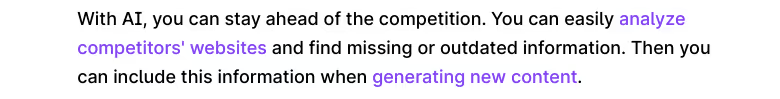
5. Add important links at the top
It’s common practice that your most important content should be placed at the top of your pages. That’s because that’s where they will be most visible.
When visitors land on your page, they usually scan the content from top to bottom.
By placing the most important links at the top, you make it easier for them to find and access key information or navigate to essential pages quickly.
Moreover, search engines also consider the hierarchy of links in your content.
The hierarchy refers to the arrangement of elements based on their importance, with more significant elements given greater prominence.
This is one way to signal to Google which of your pages are important.
Search Engine Land ran an experiment to prove this case. In the homepage of an ecommerce site they added links to subcategories of products.
You can see that in the picture below.

So what happened when adding a few links in a visible content area at the top of the page?
The website improved in rankings across 165 terms and had 56 more top 100 terms.
This goes to show that some simple changes in internal linking structure can have a great impact on SEO.
So give your links more visibility by adding them at the top of pages.
Meanwhile, keep in mind that too many links dilute link equity.
So don’t overstuff these key website placements with less important links. Instead, you can add the less important internal links in the footer or sidebar section.
6. Link from high authority pages to lower authority pages
As I mentioned at the beginning of this article, one of the benefits of internal links is that they pass on link equity.
So if you have a high authority page on your site that is attracting lots of backlinks and is ranking high on SERP, you can leverage its authority to boost the visibility of other related pages.
You can do so by including internal links within that page that direct users and search engine crawlers to the other pages that you consider important.
Nevertheless, keep in mind to only link to relevant pages and not fall into link stuffing when applying this tip.
7. Link from your homepage
The homepage is usually the most important page of a website. So if a user lands on your homepage, internal links can help you guide them to other important pages on your site.
You shouldn’t solely rely on your navigation menu for that.
Google recommends that your most important pages should be clickable from your homepage - it’s not common for search bots to crawl pulldown menus.
This also makes it easier for the user to explore those pages, which they may not have known existed. It’s also a great way for you to show all your offerings and increase the chances of converting users to customers.
Authority Hacker's homepage is a good example of this. You can access all their important blog pages directly from their homepage.

8. Keep your links sounding natural
Anchor text is a great place to add relevant keywords to your page. However, you shouldn’t overdo this at the expense of sounding spammy.
Remember that keyword stuffing is in violation of Google’s spam policies. So that willl actually hurt your SEO efforts.
Instead, write in a natural manner and only include internal links and keywords when it’s relevant.
Also, don’t add too many links next to each other - that does not make for a natural reading experience.
Google recommends you space out the links with context.
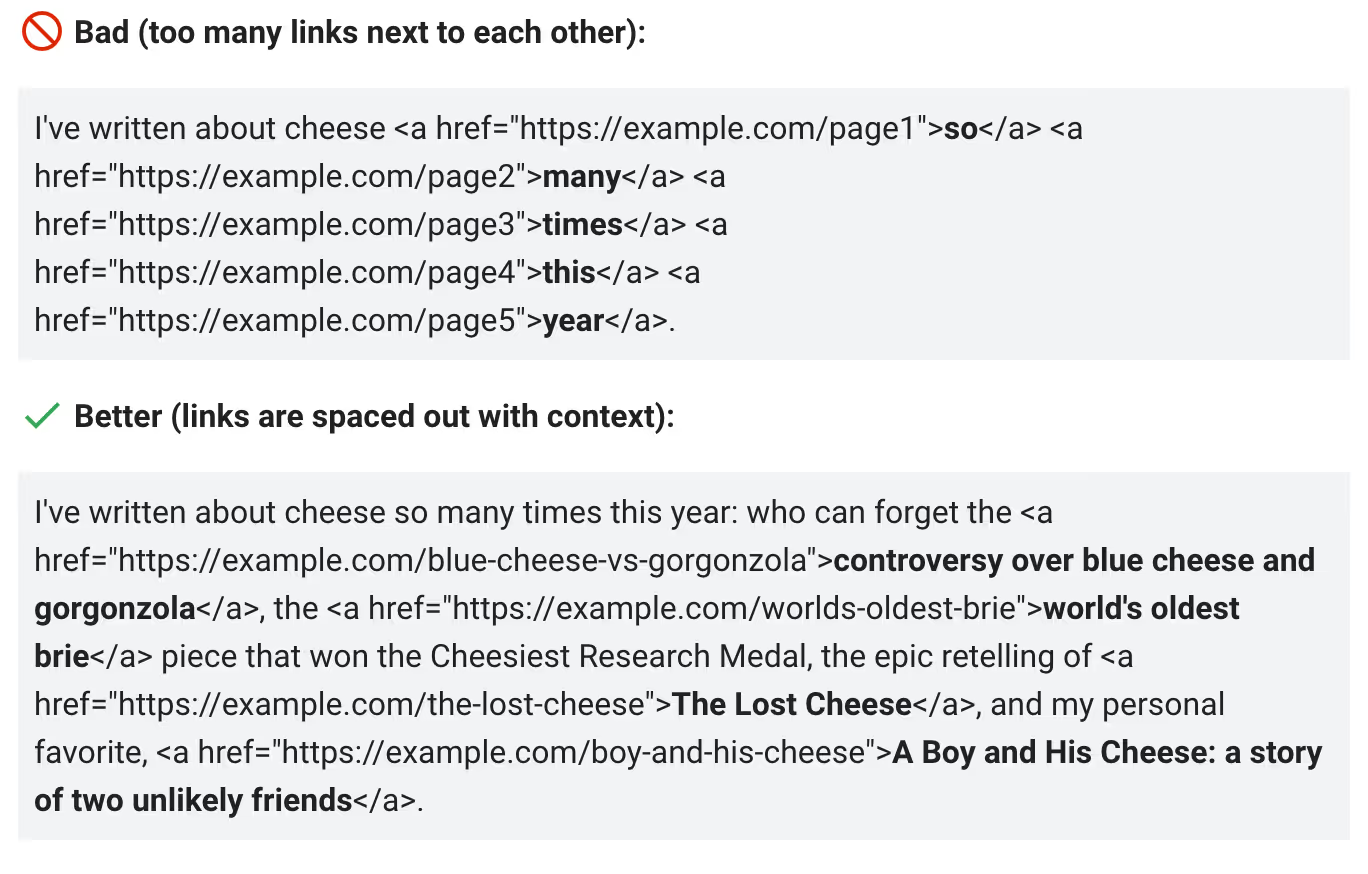
9. Avoid link stuffing
Similar to keyword stuffing, link stuffing is also seen as spammy.
John Mueller of Google directly addressed this issue during one of the Google SEO office-hours.
When asked
“Does that mean that having a lot of internal links on a page could do more harm than good?”, Mueller replied:
“We do use the internal links to better understand the structure of a page. (...) If all the pages are linked to all the other pages on the website then there’s no real structure there.
It’s like one giant mass of pages for this website and they’re all interlinked and we can’t figure out which one is the most important one.
We can’t figure out which ones of these are related to each other. (...) That makes it harder for search engines to understand the context of the individual pages within your website.”
He then added:
“Yes, if you dilute the value of your site structure by having so many internal links that we don’t see a structure anymore, then that does make it harder for us to understand what you think is important for your website. (...)"
According to Mueller, internal links give you some control over how you want your pages to be shown in search results.
“If you tell search engines pretty clearly and directly, well this is my primary page, and from there you link to different categories and the categories link to different products, then it’s a lot easier for us to understand that if someone is looking for this category of product, this is that page that we should be showing in the search results.
Whereas if everything is cross-linked then it’s like, well, any of these pages could be relevant. And then maybe we’ll send the user to some random product instead of to your category page when you’re actually looking for a category of products.”
You can watch his full answer on YouTube.
So how many internal links should you add to one page?
Mueller did not give a recommendation on the exact number of internal links you should add to a page. There is no magic.
But you can rely on common sense to determine what a reasonable number of internal links per page should be. Do that by thinking about adding links that are relevant, provide value, and enhance the user experience.
More links is not always better.
You can also use a tool like ScreamingFrog to visualize your internal link structure and make sure that it does not resemble “one giant mass”.
10. Update existing links
Lastly, it’s recommended that you periodically do an internal link audit to make sure that all your links are valid.
In the world of content marketing, it’s common to make changes to your website’s content. For instance, you may decide to combine multiple low-performing posts into one long form article.
In some cases, you may find that a page has been permanently removed or that its URL has been changed significantly.
Broken internal links that lead to 404 error messages negatively impact your SEO score.
In this case, consider implementing redirects to guide users who access outdated links to the most relevant and up-to-date content.
A 301 redirect will also help you preserve the link equity of the old page and pass it to the new page.
John Mueller of Google has also recommended fixing internal links on a Reddit comment.

Key takeaways
- Internal links serve as pathways for search engine crawlers, allowing them to discover new pages and understand the hierarchy of your website.
- Internal links also serve to guide users through your website, improving navigation and user experience.
- Nevertheless, you should avoid excessive internal linking, as it can appear spammy and confusing to both users and search engines. Focus on quality rather than quantity, prioritizing meaningful and relevant links.
- Internal linking should be a continuous effort, regularly reviewing and updating links as your website evolves.
- Understanding and implementing internal linking strategy best practices can significantly impact your website's performance and online visibility.
Conclusion
Internal linking is a valuable tool that should not be overlooked in your website optimization efforts.
By leveraging the power of internal linking, you can improve your website's visibility in search engine results, and ultimately drive more targeted traffic to your most important pages.
As you implement internal linking best practices, remember to maintain a balance between usability and SEO optimization.
Focus on creating a natural and intuitive navigation experience for users while ensuring that search engines can effectively crawl and index your website's pages.
.avif)




