A search engine optimization (SEO) silo structure divides your content into standalone categories to simplify navigation and indexing. In this guide, I'll show you what this strategy looks like and how you can implement it.
What you will learn
- What a silo structure is
- How it differs from content clusters
- How to build content silos in three steps
What is an SEO silo structure?
An SEO silo structure is a form of planned site architecture that groups related content pages into distinct categories known as "silos." Each silo has a main pillar page that links to the supporting pages beneath it, creating a clear content hierarchy.
Here's an example of what an SEO silo might look like:

By siloing your content, you create distinct subject categories that provide a more intuitive user experience.
Much like a content cluster has a pillar page, each silo has the main silo page connected to supporting pages. Your subject authority increases as you add more pages and cover the topic from additional angles.
Hard vs. soft silos
There are two main ways to implement an SEO silo structure:
- Soft silos: With a soft silo, you use strategic internal linking to connect related pages within a subject category. For example, a group of blog posts covering the same content theme. The silo is "soft" because it relies on the links rather than the URL structure.
- Hard silos: Also known as a physical silo, a hard silo uses your site's URL structure to group content. Related pages are housed under dedicated subdirectories like this:

This method creates a more well-defined architecture, but it can be more difficult and result in complex URL structures, especially if you end up with multiple content layers.
Topical clusters vs. content silos
The difference between content clusters and silos in SEO is that clusters let you internally link between related clusters. In contrast, silos avoid linking to pages in other silos and only allow linking within the silo.
The moment you link an article from one silo to another, you've lost a silo and gotten a cluster instead.
For instance, an article in the "SEO" cluster could link to a relevant post in the "content marketing" cluster but you can't link from a "content writing" silo to one on "on-page SEO."
You may think content silos look a lot like topic clusters—and you'd be right. These strategies are similar and revolve around a few shared practices, most notably:
- Grouping content according to an overarching theme
- Creating distinct content hubs
- Using internal linking to connect pages
Cluster interlinking can be a major benefit that gives you more freedom to pass link juice to specific pages (more on that a bit later). You can also typically have more links between pages than you can within a silo, which can encourage users to visit other pages.
Whether you decide to link across content hubs or not, the process of creating a cluster and a silo is pretty much the same.
I'll return to clustering later in this guide when I cover the specific steps. But before we get to that, I should explain why you should consider content clusters in the first place.
Why is an SEO silo structure helpful?
Using an SEO silo structure creates a simple website hierarchy that's easy for users to navigate and understand. All content is connected logically, so your audience doesn't have to wander around the site to find what they want.
Instead, they move smoothly and without friction from one content piece to the related one. So what does this have to do with SEO?
As it turns out, a lot.
The most common perceived SEO benefits of content silos include:
Easier indexing
A siloed content structure isn't only easier for users and Google's crawlers to follow. Each page naturally segues into the next one and gives it context, helping crawlers navigate the website more efficiently and understand the relationships between your pages.
Content silos prevent Google from wasting resources on going back and forth between pages, which may help Google favor your website over those with scattered content.
This can indirectly improve your search engine rankings if your pages check other important SEO boxes.
Improved authority
By crawling and indexing different pages, search engines understand how comprehensively a website covers a specific topic. In other words, they determine a website's topical authority – the higher your depth of expertise, the more likely you are to rank high.
If any page from a silo ranks high, it can help other pages it links to do the same by passing on its authority and value (commonly known as the link juice I mentioned earlier).
This way, your pages can climb search results more quickly.
Increased backlink value
The interlinking within a silo helps distribute link equity between semantically related pages. Strategic internal links are a major ranking factor.
Thanks to the clean structure of a content silo, the value obtained through a backlink can trickle down freely from one page to the other, letting backlinks boost the authority of several pages.
3 steps to optimize your SEO silo structure
Here are three tips to implement SEO silos for your website.
1. Create topical content clusters
As I mentioned earlier, content clustering and siloing go hand-in-hand. If you already have content on your website, you should organize it into clusters that will later be turned into silos through internal links.
A simple spreadsheet should do the trick here, and all you need to do is think about the most logical way to bring relevant pages together.
For example, if you run a tech review blog, your content can be clustered according to specific products, such as:
- Laptop reviews
- Headphone reviews
- Phone reviews
If you have plenty of content, you can go even more granular. Instead of creating a broad silo like headphone reviews, you can make individual silos out of more detailed categories, such as:
- Wireless headphone reviews
- ANC headphone reviews
- Gaming headphone reviews
Only do this if you have enough content pages to create a robust silo that demonstrates authority on the given overarching topic. Silos with a handful of pages might not be enough because Google wants to see in-depth topic coverage.
A perfect example of well-structured clusters is PC Mag. If you go to the Reviews category, you'll see an example of what I talked about:

All reviews are neatly structured according to specific products, ensuring clarity and a clean structure.
If you don't have enough content (or none at all), you can map out your silos using keyword research. The most basic way to do this is to Google your core keyword and look for subject-relevant keyword phrases.
For example, if you start searching for laptop reviews, you'll see the following results appear in auto-complete:

Based on the results, you can get ideas for structuring your content according to use cases (laptops for students), operating system (best Windows laptop), or other criteria.
You can automate this process using Surfer Topical Map to examine your website’s content and plan content silos.
Head to Surfer and connect your GSC account or enter a keyword.
Surfer will build out silos for your subject and include new topics for each silo, along with additional keyword metrics like keyword difficulty and search volume.
For example, here is an example of a silo for "SEO content."

In any case, you should get plenty of ideas for content you can group into silos.
You can use free keyword research tools like Google Keyword Planner.
2. Use subdirectories in your URLs to divide silos
URL structure can have a considerable impact on your silos and SEO strategy as a whole, so you should plan it carefully.
Avoid using subdomains because they can act like separate websites and make it hard to pass on link juice. If you're unsure what a subdomain looks like, here's an example.

As you can see, the blog is structured as a subdomain, which means it might be treated separately from the main website.
To avoid this and organize your content more cohesively, use subdirectories instead.
Subdirectories act as subfolders, so they're ideal for the silo structure. Here's what they look like in practice:

With subdirectories, all website content is kept under one domain, and the URL is appended with categories and subcategories.
This creates a neat architecture that makes it easy for users and Google's crawlers to navigate your site and specific silos.
Write concise URLs that reflect the page's main topic and show users where they are on your site. Here's an example:

Even without visiting the website, you can tell exactly what the page is about and what broader category it falls under.
Make sure that all the pages are within three clicks of the home page. In other words, avoid nesting URLs too deeply, like so:
homepage.com/category/subcategory/sub-subcategory/page
These complex URL structures waste your crawl budget and can damage the user experience. In the vast majority of cases, you won't need more than three layers to silo your content, even if you have plenty of pages.
Finally, separate words in a URL with hyphens (-) instead of underscores (_).
We recommend that you use hyphens (-) instead of underscores (_) in your URLs.
– Google Search Central
This may seem like nitpicking, but it's vital as Google's search algorithm recognizes hyphens as word separators but not underscores.
As a result, it may misread your URLs, which can harm the page's rank.
3. Bridge your content with internal links
After clustering your content, it's time to draw clear lines and create silos with the proper linking structure.
Generally speaking, the silo page should link to all supporting pages and no other content, like so:
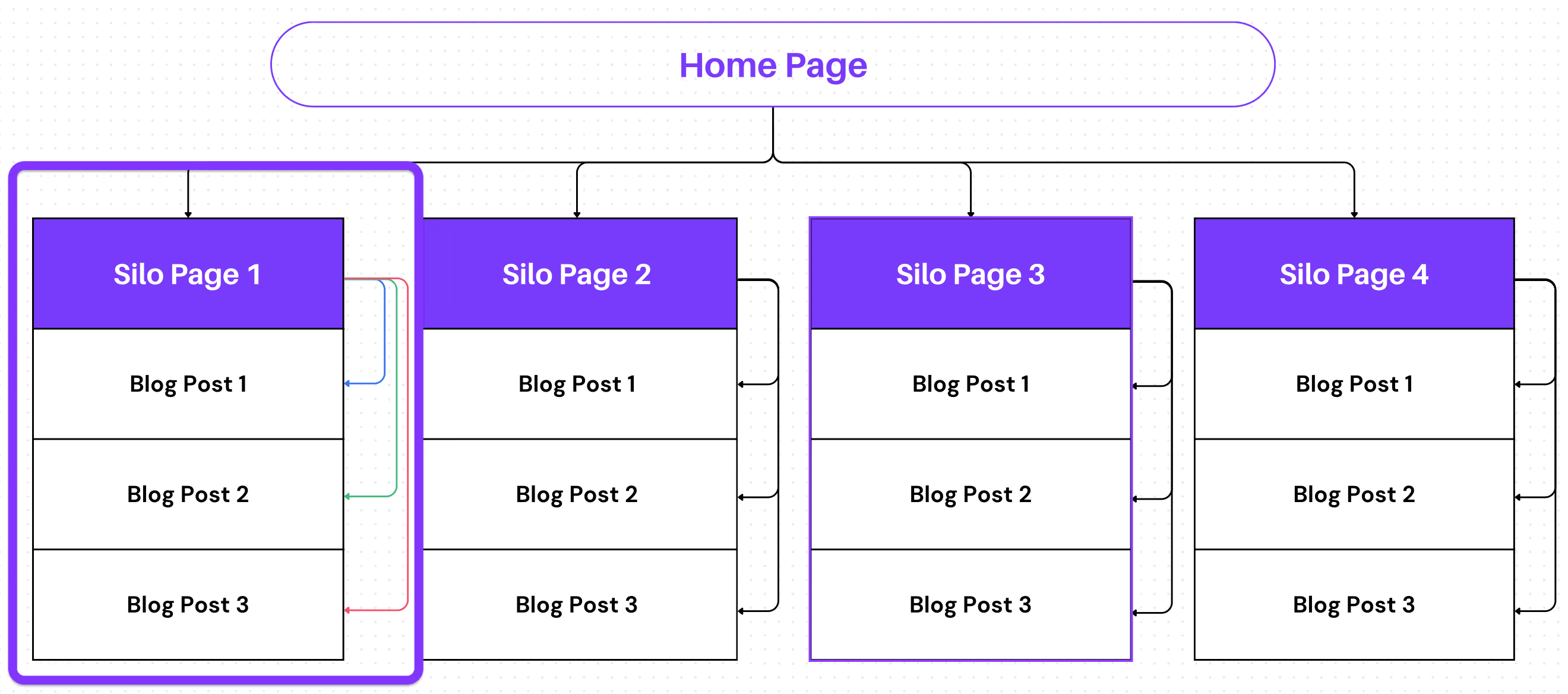
Remember that silos shouldn't link between themselves.
The point is to isolate content pages so that they revolve around the theme represented by the silo page.
This way, link equity is distributed within a cluster instead of flowing outside of it. This should lead to a consolidated authority of a specific content group instead of watered-down signals spread across numerous content pieces.
As for linking between supporting pages and back to the silo page, there are several strategies you can use, which I'll go over in a bit.
Before that, I should mention that the standard internal linking guidelines apply to silos. Specifically, make sure to follow these tips:
- Don't use naked links but hyperlinks when connecting pages
- Always link contextually and make sure that anchor text is related to the destination page's content
- Keep anchor text reasonably short (i.e., avoid using long syntagms or entire sentences as anchor text)
5 types of SEO silos
Depending on how you interlink supporting pages and link them back to the silo page, you can create various configurations that serve different purposes.
Here are five popular options:
1. Reverse silo
The reverse silo structure is a simple but effective way to rank specific pages. The way it works is simple—you link the silo page to the supporting pages and vice versa, like so:

This configuration lets link juice flow freely between the connected pages, with the silo page being the focal point. If any supporting pages get backlinks or otherwise build authority, they will be passed onto the silo pages.
This model is particularly useful if you're trying to rank a landing page or similar high-value web pages.
The goal is to funnel as much authority as possible to the silo page while making sure it only links to the most relevant supporting pages.
The only downside of this configuration is that it limits your linking opportunities. Ideally, supporting pages shouldn't link to any other pages other than the silo page, so you need to plan your content carefully.
2. Top-down cycle silo
This silo structure is best suited for several content layers. For example, if you run a digital marketing blog, you might have a silo page where you'll house all your SEO content.
Within it, you might have a few pillar posts supported by short-form pieces. In that case, the top-down cycle configuration would look like this:

As the name implies, linking starts at the top, and each lower tier links to the one below it. At the end, you have relevant pages linking back directly to the silo page.
This model offers a streamlined user experience because your audience can seamlessly go down through different layers for detailed information about a specific topic.
As a bonus, this structure offers clear guideposts to Google's crawlers and strengthens the relevance of content between different layers.
The only downside is that some pages might only receive a single link because you're only linking in one direction.
3. Interconnected silo
Right off the bat, I should mention that I'm only including this configuration because it's so common among websites—but it's generally not recommended.
There's not much thought behind the model—all pages are interconnected in every direction.
Here's a messy graph that shows what it looks like:

Even though the graph isn't necessary or even clearly readable, I included it because that's exactly what search engines will see.
Crawlers will aimlessly roam around the silo without a clear direction, so that link juice will be pretty watered down.
It also makes it virtually impossible to achieve topical relevance due to scattered internal links.
You might've already encountered this structure because it's a common bad practice. If that's the case, use this as a sign to avoid it and opt for a more focused strategy—like this one:
4. Focused silo
A focused silo structure is similar to the reverse silo in that it also focuses on a single page.
The only difference is in the structure—besides linking between the silo page and its supporting pages, you'll link back from pages in the lowest layers to the focus page.
For clarity's sake, I highlighted the focus page and the low-layer links in yellow:

As you can see, you should repeat the reverse silo method for all the layers you have. When you get to the bottom, link relevant pages back to the focus page (but don't link back to them from the focus page).
This configuration aims to funnel as much link juice as possible to a single page within a silo.
It's useful if you have well-written pieces that can provide the most value to the audience and you want to rank them as high as you can.
The main downside here is that you must plan ahead quite a bit. In other words, you need to make sure that the lowest-layer pages are relevant enough to the focus page, which can be quite a brain teaser.
5. Sequential silo
Also known as the lateral or serial silo, this configuration lets you connect pages in a one-directional sequence, like so:

This model isn't particularly popular, though it could be useful when you have so much content that other configurations aren't feasible.
But then again, it's not the best idea to only have one direct link to the silo page, as it may not get a lot of link juice.
With that in mind, the main benefit of this structure is that it could help search engines understand large amounts of content more easily. Crawlers still get a clear direction to follow, which allows them to understand the connection between different content pieces.
Key takeaways
- An SEO silo structure is a type of site architecture that organizes content according to its overarching theme and isolates related pages from others. If done well, it can simplify navigation and make it easier for Google's crawlers to index a website.
- Content silos are highly similar to topical clusters, with only one major difference—you can't link between silos like you can between clusters. The point is to create standalone content groups that don't connect to others.
- By creating theme-based silos, you help link juice flow more freely and intentionally between the linked pages. As a result, you can transfer one page's authority to the related pages to help them rank high.
- To create content silos, you must first divide content into clusters. You can do this based on topical relevance, target keywords and keyword synonyms, or other criteria that enable a silo site structure.
- You can turn clusters into silos with the right linking structure. Link from the silo page to its supporting pages, and choose how you'll interlink pages among themselves.
- Besides using links, you should create dedicated subdirectories to divide content into clusters. Clearly outline the subfolders for each silo, and pay attention to URL structures to avoid extensive nesting.
- The reverse silo structure is highly popular because it's easy to implement and helps you focus on ranking specific pages. The same goes for focused silos, which are a better fit for website structures with multiple layers.
- If you need simple silo structures, the top-down cycle silo and sequential silo can be solid options. They offer a clear direction for search crawlers, though you might end up with some pages that don't have many internal links.
- While you can link between all pages within a cluster, doing so isn't recommended because it creates a messy structure and can waste your crawl budget.
Leverage silos to create a clean site structure
While your content's quality and on-page optimization ultimately make a difference to your rankings, how your content is structured also has an impact.
While siloing is far from the only strategy, it's worth trying if you have high-value pages you want to focus on. Isolate and link your content strategically, and you can communicate value and relevance more effectively.


.avif)
