Running a successful blog requires a lot of work, and it can be overwhelming to manage everything on your own—this is where content marketing tools can come in handy.
Not only will these save you the extra hours spent on research, writing, and optimizing your content, but using tools also minimizes the risk of creating content that misses the mark with your audience or fails to drive the results you're looking for.
We've scoured the market for the best content marketing tools to assist you at every stage of your workflow. In this article, we'll showcase a selection of tools to help streamline your content research, writing, optimization, management, and promotion. These include paid and free content marketing tools, so you can find the best fit for your budget.
Tools for content research
Although content research might not seem like the most glamorous part of content creation, it is the foundation upon which your entire content strategy rests. These tools can help you get started with keyword research and help you find topics that rank.
Surfer Keyword Research
Content research is a foundational step that begins with the right selection of topics for your content. It is crucial because if you falter here, you're likely setting yourself up for failure. It's this first step of picking the right keyword that separates the pros from content marketing doom.
I think you will agree that most competent content marketers can create and publish high quality content once they have a topic or keyword. The Surfer Keyword Research tool is designed to assist content marketers and website owners in identifying and picking keywords for successful content.
It is unique because, unlike other keyword research tools that provide you with data and expect you to do the legwork, Surfer Keyword Research makes personalized recommendations based on the current search engine performance of your website.
Instead of you having to enter a seed keyword, and then spend hours picking, prioritizing, and filtering through hundreds of keywords like you would in other keyword tools, Surfer KR generates a list of keyword clusters that will help you achieve topical relevance, authority and search engine rankings.
For example, if you have an affiliate website about parenthood, Surfer Keyword Research will analyze where your domain lies versus the competition, and then suggest going after realistic keywords instead of just telling you to write about “parenting tips,” which is high volume, high keyword difficulty. Here it is in action.
- Head to Surfer Keyword Research
- Enter your main keyword and select your target market
- Create Keyword Research
We write about all things SEO and content writing related on the Surfer blog so let’s use that as an example.

In a matter of seconds, Surfer's keyword research tool provides 123 content ideas for new articles, based on “seo content writing.”

Before jumping into these, let's ensure that our Google Search Console account is connected to Surfer to receive personalized recommendations with additional metrics like relative keyword difficulty.
You will be able to sort through the recommended keyword clusters based on search intent and search volume.

Clicking on any of the suggested cards will display additional information that can help you make decisions on proceeding with the article.

Pros
Unlike other keyword research tools, Surfer Keyword Research actually performs the “keyword research” bit for you. It turns hours of manual keyword research into an automated data backed exercise that takes seconds to generate hundreds of keyword ideas.
Makes personalized recommendations based on what is realistic for your domain.
The Surfer Keyword Research tool provides search volume, keyword difficulty, and cost-per-click (CPC), allowing you to understand the competition and potential return on investment (ROI) for each keyword so you can prioritize which keywords to target.
The missing tab can reveal content gaps that are not well-covered by your website but have high search traffic potential. Filling these gaps with high-quality content can result in increased visibility and traffic.
Cons
Doesn't offer control if you prefer a manual process to analyze each and every keyword
Pricing
Starts at $49 per month for the entire Surfer tool suite. Check for the latest information here.
Ahrefs

The Keyword Explorer on Ahrefs is the primary tool users utilize to assess how difficult it is to rank for specific keywords and come up with keyword ideas to write about.
Once you've entered your keyword, Ahrefs' Keyword Explorer will display a wealth of information about the keyword, including search volume, keyword difficulty, clicks data, and cost-per-click.
You can also use the Keyword Ideas section on the left bar to search for keywords that are easier to rank for. Within this section, you’ll find three subsections:
- Matching terms – This set of keyword suggestions includes your original search phrase in its entirety.
- Related terms – While this set of suggestions may not include your exact search phrase, Ahrefs' algorithm identifies other terms that it deems relevant to your query.
- Search suggestions – This set of suggestions is based on the autocomplete phrases that Google displays when you start typing your search phrase in the search bar.
Pros:
- Comprehensive keyword data with up-to-date metrics
- Advanced filtering options to refine keyword research
- Highly accurate search volume and keyword difficulty metrics
Cons:
- It may be overwhelming for novice users
Pricing:
- Pricing starts at $99 per month for the Lite plan
Semrush [free trial]

SEMrush is an all-in-one content marketing tool that is widely used to improve website rankings on search engines.
With its user-friendly interface, SEMrush enables you to conduct thorough keyword research by using its 'Keyword Overview' and 'Keyword Magic' tools. By entering relevant keywords related to your website, you can get insights on search volume and keyword difficulty, making it easier to target keywords that are easier to rank for.
The filter tab allows you to narrow down the suggestions based on specific parameters such as search volume and keyword difficulty.
Pros:
- Comprehensive search volume metrics
- Ability to compare different keywords and find related terms
- Has a keyword database of over 22 billion
Cons:
- The pro plan restricts login to one device
Pricing:
- Pricing starts at $119.95 per month for the Pro plan [7-day free trial]
Ubersuggest [free trial]

Ubersuggest is considered by many to be the best content marketing tool—and with good reason.
To get started with Ubersuggest, all you need to do is enter your target keyword in the search bar, along with your desired location and language settings. The tool will then generate an overview of your keyword, including search volume, CPC, and SEO difficulty.
You can also scroll down to see further suggestions of related keywords along with their search metrics.
Pros:
- Easy to use, with a clear user interface and intuitive design
- Allows for keyword research in a variety of languages
- Budget-friendly
Cons:
- Keyword metrics might not be as accurate as other tools
Pricing:
- Pricing starts at $12 per month for the Individual Plan [7-day free trial]
SparkToro

SparkToro can help generate a list of websites, social media accounts, and podcasts that are popular with your target audience.
You can then analyze the content of those sources to gain a better understanding of the language, phrases, and topics that are of interest to your target audience and identify the keywords and phrases that will be most effective in creating relevant content.
SparkToro's audience intelligence reports can also provide information on the interests and behaviors of the audience associated with a particular keyword or topic.
Pros:
- Comprehensive data on audiences
- User-friendly interface and easy-to-understand visualizations for audience characteristics
Cons:
- Not suitable for keyword research at scale
Pricing:
- Pricing starts at $45 per month for the Personal Plan
Keyword Surfer [free]

Keyword Surfer is a free Chrome extension that provides keyword data and insights directly within Google search results in your browser, streamlining the keyword research process.
While searching on Google, Keyword Surfer displays crucial keyword metrics like search volume and CPC, allowing users to quickly assess keyword potential and competition without leaving the search results page.
The SEO Chrome extension also displays related keywords and their respective search volumes with a similarity rating to help users discover new content ideas and long-tail variations.
In addition, the extension allows users to analyze first page rankings by providing the estimated monthly search traffic for the domain, word count and the frequency of the target keyword in the ranking article.
Pros
Keyword Surfer's seamless integration with Google search results can save you time and effort by providing instant, relevant keyword data without needing to access separate tools.
Rated almost 5 stars by over 400,000 users
Cons:
- Can’t be used on browsers other than Chrome.
Pricing
- Free
Answer the Public [free]

Answer The Public is one of the best free keyword research tools available. Its ease of use and straightforward approach to keyword research makes it a popular choice among content marketers and creators alike.
The tool will provide the search volume, keyword difficulty, and CPC for your desired keyword. Answer the Public will also organize similar keywords into categories, such as "what," "why," "how," and "where." Explore the other visualizations available, including the "Prepositions" and "Comparisons" sections.
You can use these insights to create content that addresses the questions and concerns of your audience. You can also use the information to optimize your content for search engines by incorporating relevant keywords and phrases.
Pros:
- Provides a comprehensive list of questions related to your keyword.
- Offers insights into language and phrases for search engine optimization.
- Organizes questions into categories for easy analysis.
Cons:
- The results may be overwhelming, as the tool pulls a large amount of data
Pricing:
- Free version
Google Keyword Planner [free]

Despite being a free tool, Google Keyword Planner is an incredibly valuable resource for anyone looking to conduct keyword research. It provides users with valuable insights into search volume, competition levels, and keyword suggestions.
Here's how you can use Google Keyword Planner for keyword research:
- Sign in to your Google Ads account or create one for free.
- Click on the 'Tools and Settings' tab on the top bar then select 'Keyword Planner'.
- Select 'Discover New Keywords'.
- Choose whether to search keywords or competitor websites.
- If you search by keywords, enter a seed keyword—such as "coffee" if you run a coffee blog. Searching a website will help you with tracking site metrics of the competitor.
- Click 'Get Results' to get information about the search volume and other information related to the keyword.
One major advantage of using Google Keyword Planner is that it is integrated with Google Ads and Google Analytics, making it easier to track the success of your content marketing strategy. With Google Analytics, you can see how specific keywords are driving traffic to your website, allowing you to make data-driven decisions to improve your SEO efforts.
Pros:
- Provides detailed information about keywords such as search volume, estimated bids, and related keywords
- Integrated with other Google Ads tools, making it easy to switch between tools.
- Free to use.
Cons:
- May not provide as much detail as some paid keyword tools.
- Keyword search volume data is only approximate and may not be accurate.
Pricing:
- Free version
SEO Minion [free]

SEO Minion is a free browser extension that provides a range of SEO tools to help optimize your website.
The tools People Also Asked (PAA) feature provides insights into the most frequently asked questions related to a particular topic. By analyzing the PAA questions, content creators can better understand what their target audience is looking for and what information they are seeking.
Here's a step-by-step guide on how to use it:
- Install the SEO Minion extension: First, make sure you have Google Chrome installed on your computer. Then, go to the Chrome Web Store and search for "SEO Minion." Click "Add to Chrome" and follow the prompts to install the extension.
- Search for your target keyword: Once you have the SEO Minion extension installed, go to Google and search for your target keyword.
- Select the number of levels: On the right side of your page, click on the drop-down list of SEO Minion and select how many levels (between 2 to 8) of PAA questions you want the tool to crawl.
You can download the provided data as a CSV or view it in a tree format by clicking on 'View PAA tree' on the tool.
Pros:
- Convenient chrome extension.
- Information is provided in an easy-to-understand tree diagram and CSV file.
Cons:
- It can take several minutes to crawl higher levels
Pricing:
- Free version
Tools for content writing
Creating content that is optimized for search engines is crucial to maximize your reach and attract more visitors to your website. To achieve this, you need the right tools and strategies that can help you create high-quality, engaging, and SEO-friendly content.
Let's take a look at some of the best content writing tools out there that can help you create high-ranking content.
Surfer Content Editor

Surfer Content Editor is an incredibly useful content writing assistant designed to help content writers create, edit, and optimize their articles for search engine visibility while maintaining quality and readability.
Surfer Content Editor provides real-time suggestions on keyword usage, frequency, and related keyword variations, ensuring that your content is well-optimized for the target keywords and search intent.
The tool analyzes top-ranking pages for your target keyword, offering insights into content structure, word count, and keyword usage, enabling users to create competitive content that meets Google's criteria for top ranking content.
Surfer Content Editor also suggests optimal heading structures and title tags, improving on-page SEO and making it easier for search engines to understand and rank your content.
Pros
Surfer Content Editor streamlines the SEO content writing process, allowing writers to focus on delivering quality content while automatically addressing important SEO factors and eliminating the need for keyword research in your article.
Surfer Content Editor supports collaboration between writers and editors, allowing teams to work together more efficiently on content optimization.
Cons
Surfer Content Editor is better suited for long-form content, so it may not always have relevant suggestions if you have an e-commerce page or are writing a direct response landing page.
Pricing
Starts at $49 per month for the entire Surfer tool suite.
Jasper

Jasper is the tool you need if you're someone who needs work to be completed and published in hours rather than days.
Creating short-form content is easy—use one of Jasper's templates or simply create your own. Give the tool your primary keyword and other relevant information about your topic, and it will draft an article for you within minutes.
Pros:
- Generates accurate, natural-sounding content.
- Automatically converts data into text.
- Can create content quickly and easily.
Cons:
- Google may flag your content as AI-written.
- Lacks creativity or originality.
Pricing:
- Pricing starts at $49 per month
Grammarly [free]

Grammarly is every writer's best friend. This writing tool can help you save time and effort by checking for grammatical errors, spelling mistakes, and punctuation issues in your content. You no longer need to go back and recheck your work for minor spelling errors or poorly crafted sentences.
You can use the tool online, download it for Microsoft Word, or install the browser extension so it has your back even if you write on Google Docs or WordPress CMS.
Pros:
- Helps improve accuracy in written pieces
- Offers suggestions for improving the clarity and flow of your writing
- Saves time from having to recheck your article
Cons:
- May provide suggestions that aren't accurate
- The paid version might limit creativity
Pricing:
- Free Basic Plan
Quilbot

Quillbot is an online paraphrasing tool that can help you write better content using AI. You can use the tool to improve the readability of your written content or paraphrase content from other published blogs so you aren't flagged with plagiarism.
The free version of Quillbot only allows you to paraphrase up to 125 words at a time. So, if you're rephrasing more than just a few sentences, you will have to invest in the paid version.
Pros:
- Quickly generates alternative phrasing for any given text
- Helps improve the clarity and readability of writing
- Can be used to avoid plagiarism and create unique content
Cons:
- May not always produce contextually appropriate phrasing
Pricing:
- Pricing starts at $4.17 per month for the Annual plan
Google docs [free]

Google Docs is a widely popular and commonly known free, web-based word processor that allows users to collaborate and share documents in real time.
Docs can be easily accessed from any device with an internet connection, making it convenient for remote teams or those who work on the go. Plus, its auto-save feature ensures that you never lose your work. And did we mention it's free?
Pros:
- Free to use.
- Easy to collaborate with others in real time.
- Can be accessed from any device with an internet connection.
Cons:
- Limited offline access and functionality.
Pricing:
- Free to use
Tools for content optimization
When it comes to optimizing content for search engines, it's important to remember that it's an ongoing process. Even if you've done a good job creating your content in the past, there are always new opportunities to improve and rank higher in search results. Tools for content optimization can help identify areas where your content can be improved and help ensure they continue to remain relevant.
Surfer Audit

Surfer Audit is an SEO analysis tool that evaluates web pages and provides actionable recommendations for on-page search engine optimization. It examines various SEO elements, such as content, keywords, meta tags, headings, and website structure, to identify areas for improvement. Surfer Audit provides a detailed evaluation of a web page's strengths and weaknesses, helping users prioritize optimization efforts.
The tool compares a web page to the top-ranking pages for a target keyword, revealing what differentiates the top-performing content and what adjustments are necessary to compete effectively.
Pros
Surfer Audit provides a thorough analysis of web pages and actionable recommendations for on-page optimization
Cons
Surfer Audit examines a single URL at a time so you can't batch audit a bunch of URLs or an entire website.
Pricing
Starts at $49 per month for the entire Surfer tool suite.
MarketMuse [free]

MarketMuse is a content optimization platform that uses AI to analyze and improve the quality of your content. With MarketMuse, you can quickly assess the strengths and weaknesses of your content and optimize it for better search engine rankings.
The platform offers various features, including content analysis, content planning, and content creation tools, which help you identify gaps in your content and provide recommendations for improvement.
Pros:
- Uses AI and NLP technology for search-engine-optimized content.
- Offers advanced features such as competitive content analysis and user-intent analysis.
Cons:
- Some users may prefer a more creative approach to content creation.
Pricing:
- Free plan
Screaming Frog [free]

Screaming Frog is a powerful tool for content optimization that can help improve the visibility and ranking of your website. To use it effectively, start by identifying any issues with your site's structure or content using the crawl report.
Use the page analysis feature to optimize individual pages, including checking for duplicate content, optimizing title tags and meta descriptions, and identifying broken links.
Here are all the shortfalls Screaming Frog helps you uncover and fix:
- Low content pages
- Missing meta descriptions
- Duplicate meta descriptions
- Missing title tags
- Duplicate title tags
- Missing H1 headings
- Duplicate H1 headings
- Broken internal links
- Broken external links
- Missing H2 headings
- Duplicate content
- Missing image alt text
- Missing structured data
- Pagespeed (entire report)
Pros:
- Efficiently scans all pages and extracts valuable SEO data.
- Good for finding hard-to-see technical issues
Cons:
- Doesn't run in the cloud, so it takes up resources on your own machine.
Pricing:
- Free Version
Woorank [free trial]

Woorank is a useful tool that can help you optimize your content for search engines and improve the overall user experience, resulting in higher traffic and better engagement.
To get started, enter your website URL and let Woorank generate a detailed report on various aspects such as SEO, mobile-friendliness, and social media presence. The report includes actionable insights and suggestions for improvement. Use the prioritized checklist to focus on the areas that need immediate attention.
Pros:
- Offers useful SEO results and site audits
- Can help with website optimization and analysis
Cons:
- May not be suitable for SEO beginners.
Pricing:
- Pricing starts at $79.99 [14-day free trial]
Tools for content management
Managing content for your blog can be quite a daunting task, especially if you have a lot of content or multiple contributors. Luckily, there are plenty of content management tools that can help make the process smoother and more efficient.
By using the right content management tools, you can streamline your content workflow, ensuring better organization and planning ahead for scalability.
Content management system

A content management system (CMS) like WordPress or Webflow can be a helpful tool for hosting your blog articles.
These platforms make it easy to create, publish, and organize your articles, and they offer a ton of customization options to make your blog look exactly how you want it. With CMS, you don't need to be a coding genius to add new features or plugins to your blog.
Pros:
- User-friendly
- Customizable
- Offers a wide range of features and functionality
Cons:
- Some plugins and themes may come at an additional cost
Pricing:
- Depends on your hosting service
Notion [free]

Using Kanban boards in Notion is an effective way for blog owners to visually track the progress of their content creation process and manage their editorial calendar.
With Kanban boards, you can organize your tasks into different stages, such as "To Do," "In Progress," and "Done". This means you're always in the loop and know exactly what's going on. You have a clear picture of the tasks that are already underway, as well as those that still need to be tackled.
Pros:
- Can be shared with team members for easier collaboration.
- An effective way to visualize workflows and progress
Cons:
- Customization may require time and effort.
Pricing:
- Free Version
Google Suite [free]

The Google Suite is a set of incredibly useful and convenient tools you can use to organize and manage content.
Google Sheets provides a simple and effective way to organize and track data, while Google Docs is ideal for creating and sharing documents.
You can store files from both of these on Google Drive, which allows you to access them from any device with internet access, collaborate with team members in real-time, and keep all your important information in one secure location.
Pros:
- Allows for easy collaboration with team members.
- Files can be accessed and edited from any device with internet access.
- Easy to use.
Cons:
- An internet connection is necessary
Pricing:
- Free to use
Tools for content promotion
Creating great content for your blog is just the first step. But what good is it if no one reads it, right? Unfortunately, many content creators make the mistake of neglecting the crucial step of content promotion.
This is where content promotion tools come in handy, providing a range of options to help get your content in front of the right audience.
Apollo [free]
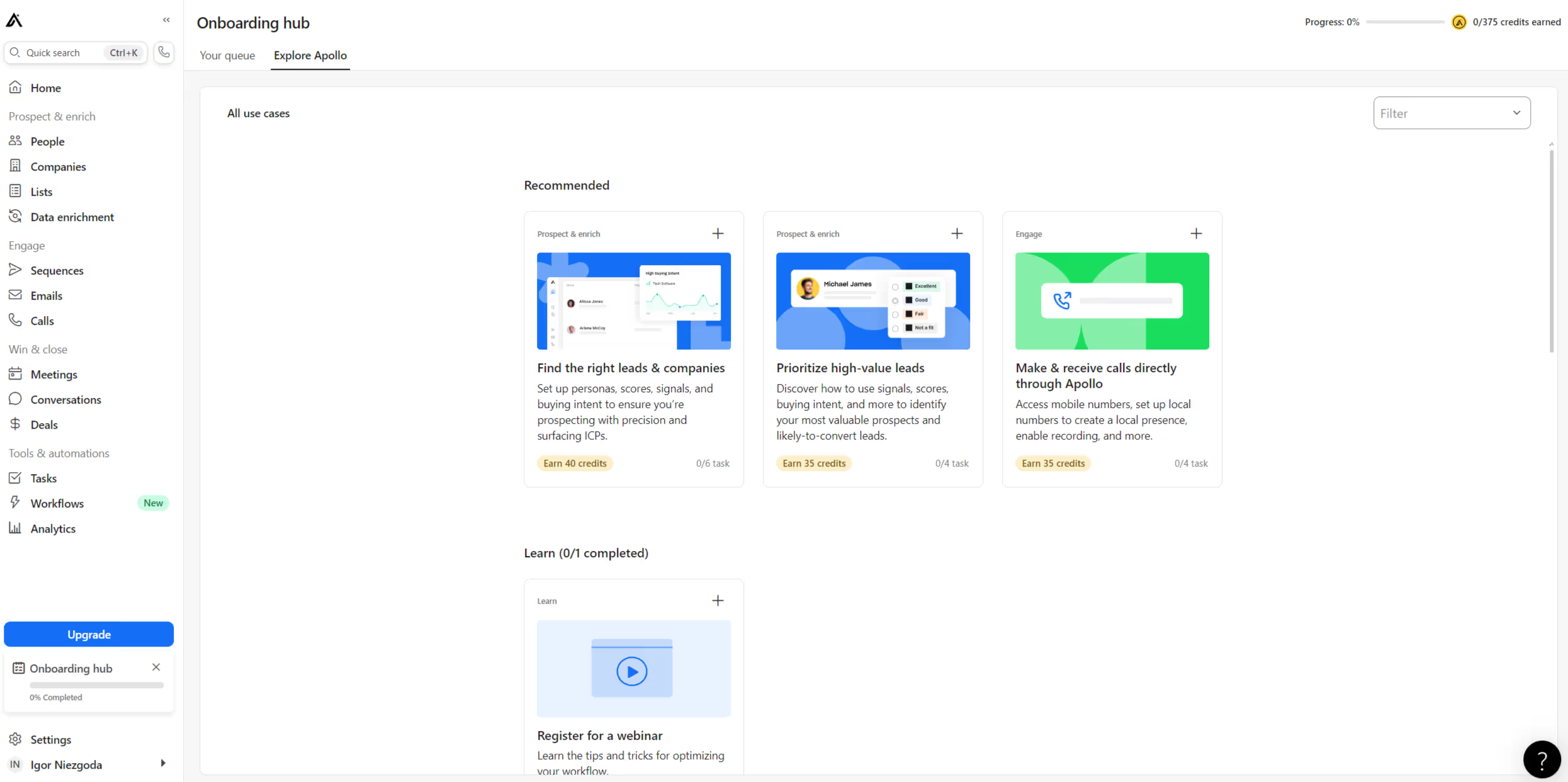
Apollo is a sales intelligence software that can be a valuable tool for link-building campaigns. By using Apollo, you can find relevant contacts within target websites or blogs, and extract their contact information, including email addresses and phone numbers. This can save you time and effort in your outreach efforts and help you personalize your outreach to increase your chances of success.
Pros:
- Includes over 220 million contacts and 30 million companies.
- Allows users to export saved contacts to a CSV file.
- Includes various filters and social media integration (LinkedIn).
Cons:
- Using it might prove to be a learning curve.
Pricing:
- Free version
SocialPilot [free trial]
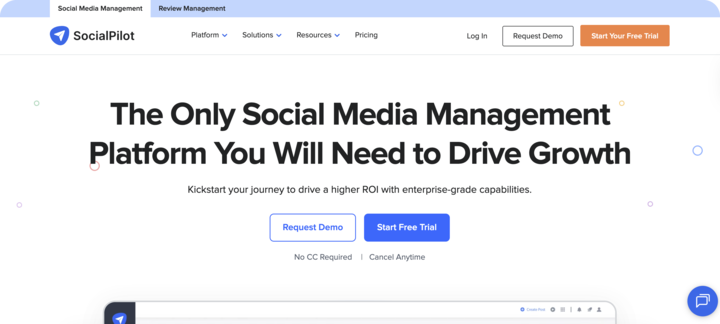
SocialPilot is a social media management tool that helps you promote your content across all major social platforms. Instead of manually posting every time you publish a new blog or video, you can schedule posts in advance, and track how your content performs—all from one dashboard.
Pros:
- Bulk scheduling saves hours of manual posting.
- A content calendar keeps campaigns organized and consistent.
- Collaboration features simplify client and team approvals.
Cons:
- The mobile app is not intuitive and responsive.
Pricing:
- Plans start at $30/month with a 14-day free trial.
Visme [free trial]
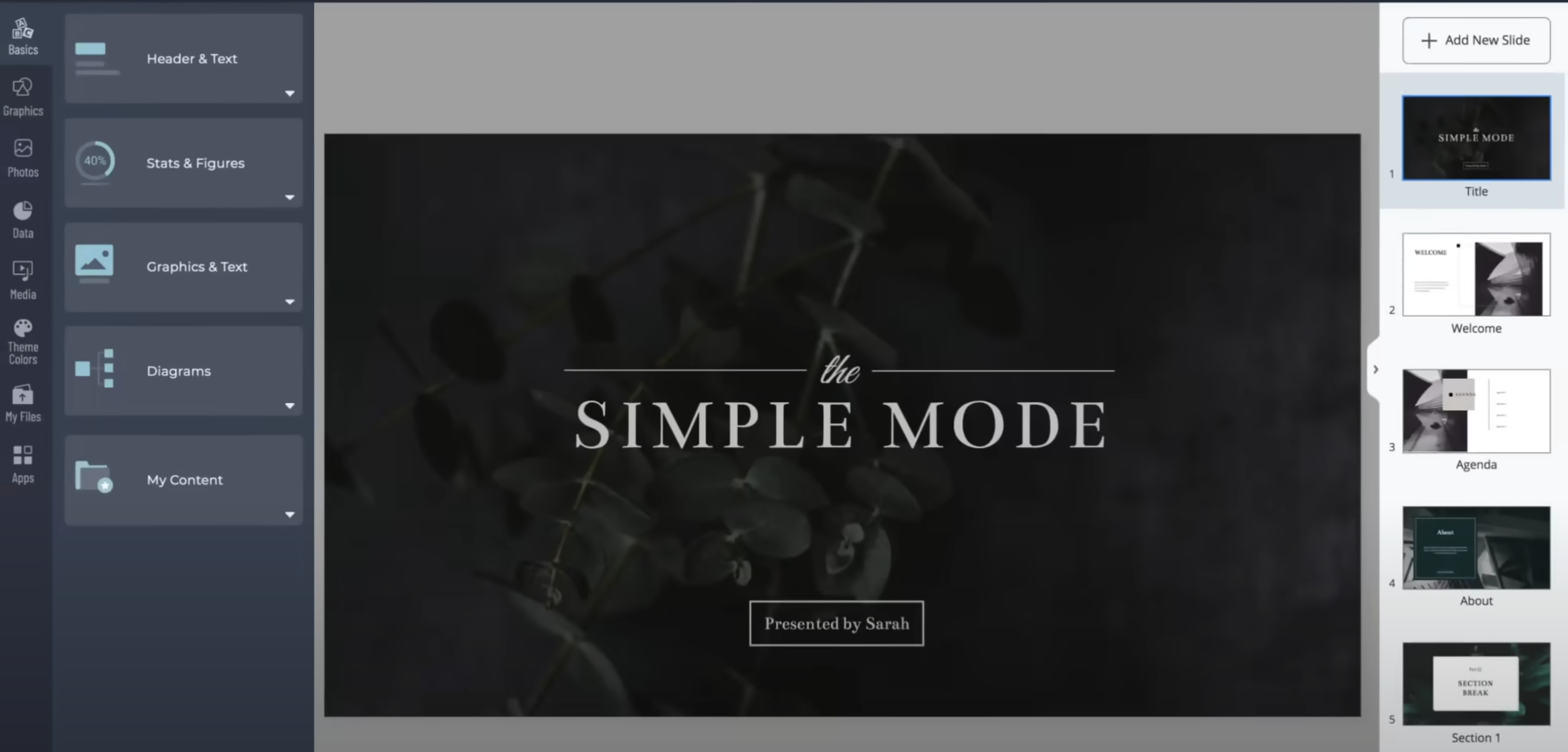
Visme online design tool is a visual content creation software that lets you create infographics, presentations, animations and other forms of visual content. Visme is easy to use, yet can be used to create professional-looking assets with little to no design skills.
The tool combines simplicity with flexibility. A large collection of templates and visual elements that can be included, allows you to create engaging visual content.
Pros:
- Beginner‑friendly interface with minimal learning curve.
- Extensive template and asset library across many content types.
- Flexible export options in premium tiers (PDF, HTML5, PPTX, GIF, video)
- Branding tools (brand kit, custom fonts, logo), privacy controls, and integrations for teams
Cons
- The free or lower‑tier plans impose restrictions on storage, assets and download formats.
- Some advanced features (analytics, full exports, team tools) only available in higher paid plans.
- Since it’s primarily web-based, an internet connection is required for full functionality.
Pricing
- Free version available with monhtly plans beginning at $12.25/month billed annually.
Postaga

Postaga is an outreach tool that helps users send cold emails for link-building and other marketing campaigns.
What sets Postaga apart from other email service providers is that it studies your content and suggests the most effective link-building campaigns. This way, you can create custom email campaigns and templates that are more likely to resonate with your target audience.
Postaga also makes it easy to find email addresses and contact information, and you can send automated follow-up emails to stay top of mind.
Pros:
- Suggests effective link-building campaigns based on content analysis.
- Easy-to-use interface for creating and sending custom email campaigns.
- Automated follow-up emails to increase engagement.
Cons:
- Managing variables in email templates may be tricky at first.
Pricing:
- Pricing starts at $99 per month
Canva [free]

Canva is a powerful graphic design tool that is great for creating visually appealing content that can draw attention to your landing pages.
While it's not typically considered a content marketing tool, Canva's easy-to-use interface and vast library of templates and design elements make it an ideal platform for creating infographics and visuals for your blog. You can also the tool to create eye-catching social media posts.
Pros:
- A wide range of design tools and templates are available.
- Easy to use.
Cons:
- Premium features are available at a cost.
Pricing:
- Free version
FlexClip [free]
FlexClip is a user-friendly online video editor that helps marketers create professional-quality promotional videos, tutorials, and demos with ease. With its drag-and-drop interface and rich library of stock media, it’s useful for enhancing content marketing efforts through engaging video content.
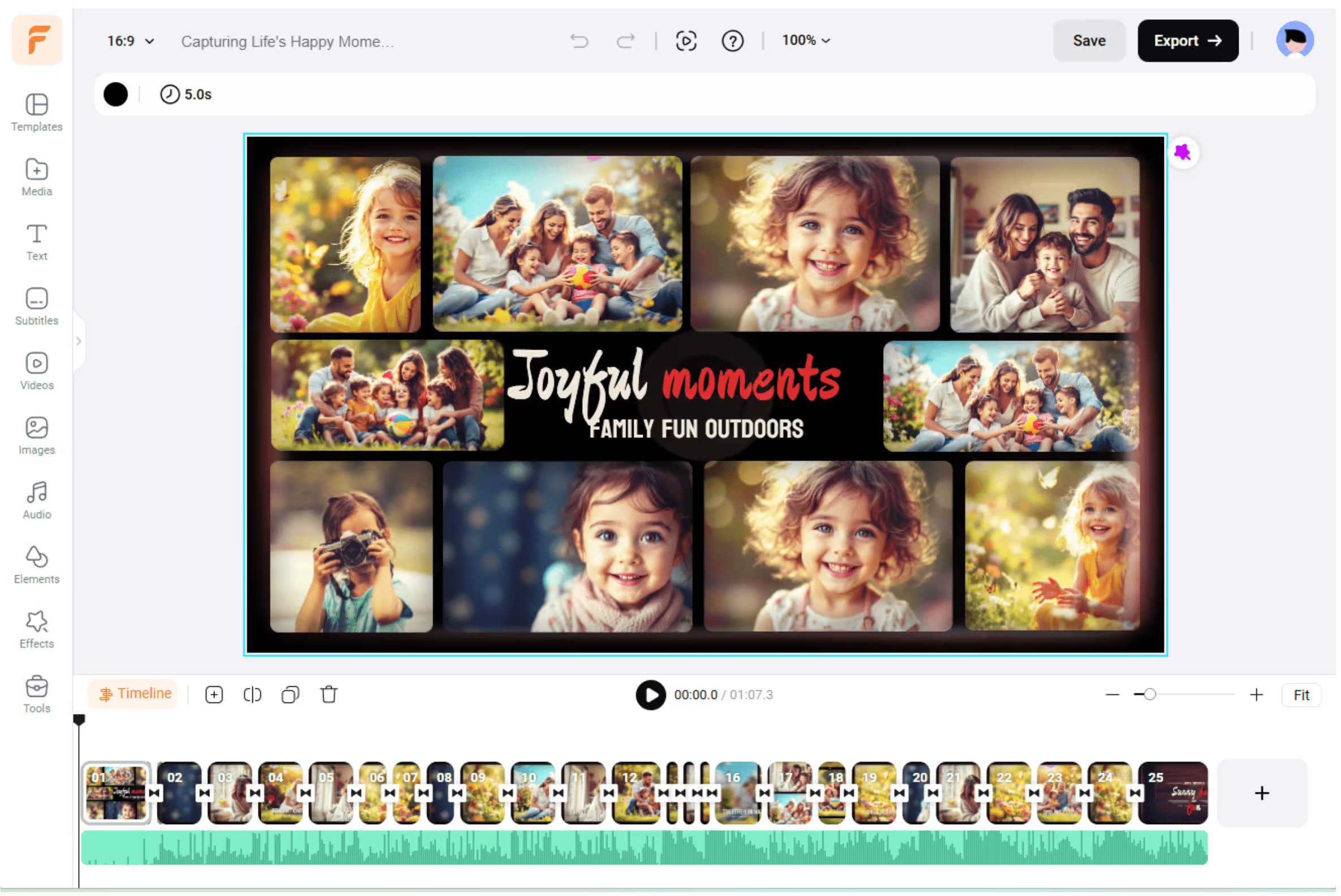
While primarily a video tool, FlexClip’s templates and customization options make it ideal for creating social media ads, product explainers, and branded video content that boosts engagement and conversions.
Pros:
- Intuitive editing with no experience required
- Large collection of templates and stock assets
- Supports branding (logos, watermarks, custom fonts)
Cons:
- Advanced features require a paid plan
Pricing:
Free version available.
Paid plans start at $11.99/month
HARO [free]
HARO (Help a Reporter Out) is a great way for industry experts to get mentioned on high-authority sites and attract backlinks. HARO connects journalists with sources on a wide range of topics.
As a source on HARO, you'll receive daily emails with requests from journalists on a wide range of topics. Choose the queries that are relevant to your area of expertise, and craft a response that showcases your knowledge and provides valuable insights. If the journalist decides to use your response in their article, ask for a link back to your website or social media profile.
Pros:
- Can get links from high-quality sources
- Easy to use and free to sign up
Cons:
- Lots of competition
Pricing:
- Free to use
Ad networks

Ad networks like Taboola and Outbrain are great tools that you can use to promote your blog content. These networks work by showcasing your content on high-authority sites that are part of their network. As a result, your content can reach millions of visitors who are interested in your niche.
When using these ad networks, you can create campaigns that target specific audiences based on their interests, location, and device type. You can also choose from various ad formats, such as sponsored content and display ads, to make your content more attractive to your target audience.
Pros:
- Can help attract more traffic to your site.
- Target specific demographics, interests, and locations.
Cons:
- Ads can be intrusive and may be seen as annoying or disruptive by some readers.
Pricing:
- Charged for the number of clicks your campaign receives.
Tools for content performance
It's not enough to just create quality content—you need to track its performance too. That's where tools to check content performance come in!
These tools help you keep an eye on important metrics like search rankings, website traffic, engagement rates, and social media shares. Armed with this knowledge, you can make informed decisions about how to optimize your content strategy and attract more readers to your website.
Google Search Console [free]
Google Search Console (GSC) is a great tool that you can use to track how your site is doing in Google search results. With GSC, you can track your site's performance in Google search results, monitor the queries you're ranking for, and submit sitemaps for indexing. It also helps optimize your website for mobile usability and alerts you if Google detects any issues.
Overall, GSC provides valuable insights into how well your website is performing in search results and identifies areas for improvement.
Pros:
- Provides alerts for potential problems with your site.
- Gives you access to valuable data and reports on your website's performance.
Cons:
- Doesn't provide insights into search engines other than Google.
Pricing:
- Free to use
Google Analytics [free]
Google Analytics is an essential tool for website owners looking to understand their audience and how they interact with their site.
With Google Analytics, you can track user behavior on your website, such as the number of visitors, where they come from, and how they navigate around the site. This data can help you make informed decisions about website design, content, and marketing campaigns, leading to better engagement and conversions.
Pros:
- Provides a wealth of data and insights about website visitors and their behavior.
- Integrates with other Google products.
Cons:
- Requires some technical skill to properly set up and configure it.
Pricing:
- Free to use
Google Data Studio [free]
To build a personalized dashboard on Google Data Studio, you can easily import data from several sources, such as Google Analytics, Google Ads, and social media platforms, to name a few.
Once you have the data sources set up, you can customize your dashboard by selecting the metrics and dimensions that matter to you the most. With this personalized dashboard, you can monitor your content marketing efforts' performance and get a complete view of your website's traffic and engagement.
Pros:
- Simple and user-friendly interface.
- Integrates well with other Google services and data sources.
Cons:
- Limited connectivity to non-Google data sources.
Pricing:
- Free to use
Conclusion
Content marketing is an essential strategy for blog owners, but the competition is fierce, and it can be difficult to stand out from the crowd. This is where content marketing tools can come in handy.
There arises another problem though—there are just too many tools and filtering between them can be a hassle.
Luckily, we researched and compiled a detailed guide for the best content marketing tools for various steps of content creation, including tools for content research, writing, optimization, and management.





