A content management system is a tool or platform that allows you to create, edit and publish content on a website without needing any coding knowledge. CMS platforms offer vast possibilities – you can build unique layouts with templates and use plugins for added functionality.
WordPress is the best-known example of a content management system used to create blogs, landing pages, online courses, and e-commerce stores. A content management platform allows you to upload articles and embed media without having to upload them to the server first.
For example, this is what the text editor in WordPress looks like.

If you add a link to a YouTube video, it automatically appears as a YouTube media player. If you wanted to achieve that on a custom-made website, you would have to add the link in the HTML by hand.
Content management systems are very popular, with an estimated 87 million sites using them. A content management system is commonly referred to as CMS for short.
How does a content management system work?
Content management systems offer a simple interface that is straightforward to use for your digital content. If you’ve ever sent an email or worked on a Powerpoint presentation, a CMS will be pretty effortless to handle.
Most CMS software will have an in-house editor to write and edit your content. It’s here that you can embed images and add links as well as generate a URL and schedule publishing at the click of a button.
However, if you are trying to build your website from scratch, you need to know at least HTML and CSS. These are languages that determine how your website will look like.
First, you would use HTML to describe what your website would contain, such as text, images, and a navigation bar. Then use CSS to style these elements using color, fonts, etc.
You will need to host your website and upload content on a web server. If you needed to make any changes, you would have to download the files from the server and change the HTML code.
If you’re just looking to write blog posts for your audience, this effort in making a simple website will not be worth it. That’s why content management platforms are so popular. They store all your content in a database, handle the code and display your page just as you intend.
This is possible because of two components of a CMS: a content management application (CMA) and a content delivery application (CDA). The CMA is responsible for publishing and managing content, while the CDA takes the content you input in the CMA, stores it, and makes it visible to users.
What kinds of websites can you build with content management systems?
Content management tools can help you create any website, from blogs and portfolios to e-commerce stores. You can also build:
- online communities and forums
- social networks
- membership sites
- online courses
- e-commerce stores
- static websites
Some CMS platforms specialize in specific websites.
For instance, the most popular examples of content management platforms for e-commerce are Magento, Shopify, and BigCommerce. Even though you can still set up an online store on Wix or WordPress, these content management systems are better suited for e-commerce.
On the other hand, Webflow specializes in aesthetic websites with much room for customization. It mainly attracts designers and other creative professionals.
In other words, you can build any website using a CMS. Just keep in mind that some platforms will suit your needs and preferences better than others.
Content management system vs. enterprise content management
The main difference between content management systems and enterprise content management is the ability to scale and host web content in an organized manner.
A content management tool is a powerful solution for creating and managing content but using WordPress or Webflow is not enough on an enterprise level. Enterprise sites have millions of web pages that multiple teams collaborate on simultaneously within an organization. Due to these resource demands, large enterprise websites prefer custom-made CMS solutions built in house.
Enterprise CMS platforms help streamline the content lifecycle by automating workflows and enabling the organization of large volumes of content. In such cases, an enterprise content management system is more appropriate than a standard CMS to minimize operational challenges, reduce costs, and adhere to compliance regulations.
8 examples of content management systems
Several content management platforms are available to users, and as we’ve seen, they provide features aimed at different audiences. The most used CMS today is WordPress, with a 64% share of the content management systems market.
Other popular content management systems include:
- Joomla
- Drupal
- Webflow
- Squarespace
- Wix
It’s also worth mentioning there are CMS tools dedicated to e-commerce sites, such as:
- Shopify
- Magento
- BigCommerce.
Now that you know the most prominent CMS platforms, we’ll tell you how to choose the right one to suit your needs.
3 benefits of a content management system
A web content management system can simplify the publishing process for your content on the internet, along with several other features for a great user experience. You should definitely adopt a CMS if you’re serious about content marketing and content management for your blog. Here are the main benefits of using a content management system.
No technical knowledge required
A content management system makes it possible for you to build the website you want without technical knowledge. With a content management platform, you can focus on the more creative parts of running a website, such as content creation and publishing.
There are thousands of online tutorials that will take you through setting up your website step by step using the CMS of your choice.
Predesigned templates and layouts
Most CMS tools provide responsive templates and layout libraries that you can customize to your liking. Many are free, but there are also paid options with increased functionality. Besides design, templates make it easier to make changes to your website, such as adding opt-in forms.
Security
Most popular content management platforms are actively developed and receive regular updates to fix bugs and adapt to current trends. They also provide backup storage and protection from malicious attacks.
Along with meeting the web’s standard protocols for security, content management systems will allow you to enable security features like SSL certificates and Web Application Firewall (WAF) to add an extra layer of protection to your CMS.
How to choose a content management system
You should keep your content goals in mind before using a content management system for your website. A CMS will help you scale your content publishing without having to worry about technical infrastructure but it’s also important to consider what kind of content you want to publish and your design preference.
Here are 7 factors to consider before choosing a CMS that is right for your business.
1. Ease of use
If your primary requirement for a CMS is to host your blog, you’ll want to check for basic editing abilities like media uploads and formatting. Also, consider the frequency of editing and publishing articles for your blog when you select a CMS.
Because any web content today needs to be optimized for search engines for users to find, you should also ensure that the platform offers in-built search engine optimization.
For example, WordPress Gutenberg offers an entire palette of editing blocks you can choose from to add to your post. You can add forms, images and text formats quickly and easily at the click of a button. You can also customize and save them as reusable blocks.

As the most widely used content management system, WordPress offers thousands of plugins that can increase the functionality and design of your blog. Yoast and All in one SEO for example can help you insert meta descriptions inside your article.
The free Surfer WordPress plugin can help you connect Google Search Console to your website and publish content directly from Surfer’s Content Editor at the click of a button.
You can also update existing articles in this way without copying and pasting between WordPress and Surfer.
2. SEO features and compatibility
Creating and publishing content isn’t enough to reach your target audience on the web. Your content must be SEO-friendly to rank in search pages. At a minimum, a good content management platform must also allow you to add metadata to your posts.
CMS tools should also allow you to add schema markups to your pages so that when they are displayed in SERPs, they offer additional data to improve click-through rates. For example, Amazon employs schema markup to display additional product information and ratings for its pages.

Shopify and WordPress for example, offer plugins such as Schema Plus for SEO, and All In One Schema Rich Snippet through their app stores.
Other SEO functionalities you should consider are SEO-friendly URL structures, alt image tags and author information. Site architecture also plays a vital role in SEO and your CMS must deal with these automatically so you don’t have to worry about them.
For example, Webflow has an easy to edit URL structure where you can plug in your primary keywords.

3. Security
The right CMS will help you integrate easily with a trusted web hosting service and SSL security certificates. Other important aspects you should look for include storing backups, frequent updates, and security against malware and phishing attacks.
It is crucial that your content management system provides a stable environment for hosting and publishing content. You don’t want to deal with unsaved revisions or losing your entire blog.
Although using content management software will make it easier to secure your website, you should also follow best practices, including:
- using unique passwords and usernames
- adding two-factor authentication
- keeping your CMS updated
- deleting unused plugins and extensions
4. Templates and design
Are you satisfied with a minimal design or do you prefer your website to have a specific layout? A few CMS tools offer readymade themes and templates that can make your website look professional without hiring a developer. You can even customize these with your brand guidelines, colors and font to appear unique.
For example, WordPress has over 10,000 themes to install at the click of a button. Some require payment, others are subscription sites, and others charge for support.
Webflow is known for its aesthetic templates that you can edit using its code-free design tools. They offer over 1,500 business, portfolio, and blog templates.
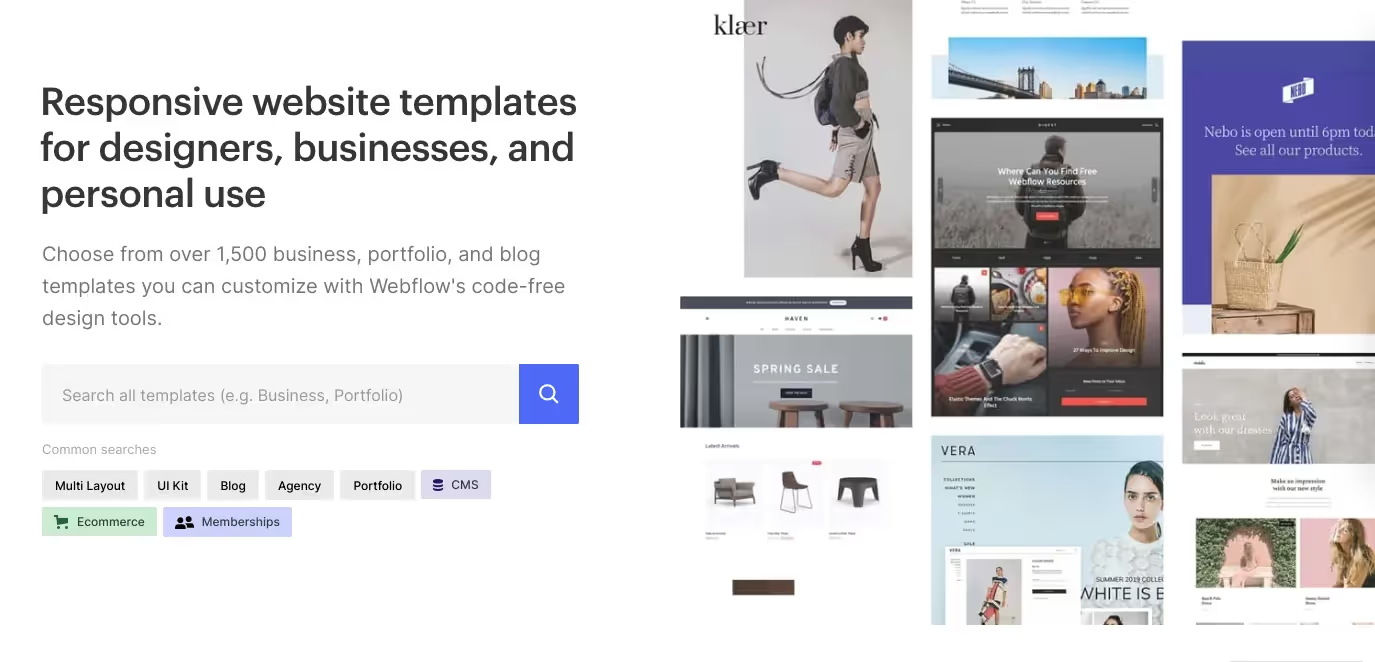
Wix, on the other hand, helps you design your logo. Their logo creator allows you to choose and customize different style options. When the logo is ready, you can download high-quality vector files.
5. User roles and collaboration
You’ll probably have multiple users access your content simultaneously at some point. Choose a CMS that enables user collaboration to speed up your content workflow and improve productivity significantly.
Even if you’re a solo user, your CMS should allow you to work with others in the future. Check for built-in and customizable user roles. So if you hire a writer, they would only be able to create, publish, and manage content but can’t change website functionalities.
6. Extensions and additional functionality
You probably won’t find a content management system that satisfies all your content needs. So find one that has the potential to cover everything.
Look for CMS platforms that offer various plugins, extensions, and apps to help you run your website. You’ll often find free plugins that enable a professional and secure website without spending much money. For example, you’ll be able to enable spam protection, email pop-ups and widgets at the click of a button.
WordPress offers the most added functionality because of its popularity and open-source codebase.

Many SaaS tools provide their services in the form of Wordpress plugins as well. For instance, Mailchimp for email marketing or OptinMonster for popups and forms. You can even add live chat to your site, offered by LiveChat.
With so many added functionalities, there’s nothing you can’t do in your CMS.
7. Support and community
While using a CMS can be pretty straightforward, you may run into issues once in a while. In an event like this, you don’t want to be on your own or at the mercy of the support department’s business hours.
Ideally, you should find a content management system that has an online community and plenty of resources available in the form of YouTube videos and articles.
WordPress, for example, has a forum where users can help each other. As one of the oldest content management systems, someone has already encountered your problem.
Shopify has a monthly search volume of one million, so you can bet that it will have a pretty robust support community.

Webflow has a thriving community where you can attend various online events and meet designers, developers, and business owners. You can also get unstuck by asking other Webflow users for help.

And Wix has a wishlist where users can share their missing functionalities and vote for existing submissions. You can also see what features are being developed and give feedback on existing features.
Which is the best content management system?
The best content management system for you will depend on your unique needs and expectations. Most CMS platforms offer the features mentioned above, so you must decide which are the most important for your blog.
For example, Webflow is the best website builder if you want a well-designed, slick-looking website that looks custom-coded.
WordPress is the best CMS platform many people choose because it’s universally recognized and relatively easy to set up. It offers plugins and extensions that will help you extend the website’s abilities, whether it’s a blog or an online course platform.
Lastly, if you want to use your website as an e-commerce store, the most popular choice is Shopify. It has a lot of apps available that you can use to optimize your store for SEO, send newsletters, and host products in a user friendly manner.
What to do after selecting a CMS
After successfully setting up a CMS, start implementing your content strategy and publishing content. Take advantage of templates and plugins to create a perfect blog layout for your audience. Then, focus on publishing content optimized for search engines so you can drive traffic to your blog.




.avif)