With over 30 million bloggers creating content per year, it's become more important than ever to get an edge over your competition.
The pillar page has emerged as one of the best tools in a marketer's belt to gain that competitive edge. But what exactly is a pillar page, and how do you craft one that captivates your audience and elevates your online presence?
In this post, I'll unravel the mystery surrounding pillar posts and offer a detailed, step-by-step guide to help you create the best SEO-optimized resource that will lay the groundwork for your content marketing strategy.
What you will learn
- What a pillar page is and how creating one can boost traffic to your site.
- How to effectively choose a topic for your pillar blog post.
- How to find and include related keywords for your article.
- The most important places to add keywords to your content.
- The importance of formatting your article for readability.
- How to build backlinks to your pillar blog post to drive organic traffic to your website.
What is a pillar page?
A pillar page is a long-form piece of content that covers one of your main topics in great detail. This type of resource will cover a lot of your main topic while still leaving room for more in-depth reporting in related blog posts. A pillar post will often consist of at least 2500 words.
Pillar pages provide valuable content for your readers and help your website rank higher on Google by making it easier for search engines to crawl and understand your website.
Check out this workout routine database for a quick overview of how a pillar page post should look like.

Pillar pages are part of your content cluster strategy and serve to establish your site's topical authority.
4 pillar page examples
The look of a pillar page will differ depending on the site, but the general utility of each pillar blog post will be similar.
Here are five quick examples for you to better understand the power of a well-made pillar post:
Nerdwallet’s credit card 101

For those searching for information about credit cards, this pillar post has everything there is to know about the subject. This page targets a specific credit card-based keyword and includes an interactive quiz to help keep the user's attention.
Investopedia’s stock market for teens

This pillar post covers everything there is to know about the stock market and aims all that information toward teenagers. Since the page is aimed at young minds that are often distracted, the information retains engagement by using images, bullets, key takeaways, and even a few games.
Stripe’s team structure guide

This example manages to be a pillar page while only having one internal link. This is because of how comprehensive the information on this page is for the hiring managers and business owners that land on it. There’s also a case study to back up the claims that are made on the page.
Drift’s chatbot guide

This pillar post is a perfect high-level overview of what chatbots are and how they work, with plenty of videos to watch for the user.
If the reader needs to dig deeper into a subject, there are 28 internal links to choose from.
How to choose a topic for your pillar page
The foundation of successful pillar page content starts with selecting the right topic.
To ensure your pillar blog post connects with your target audience, it's best to understand the thoughts, problems, and priorities of your audience.
1. Conduct keyword research
Conducting keyword research involves identifying popular search terms and trends within your niche, which will help you understand what your target audience is searching for.
By incorporating these keywords into your pillar page, you can create a content hub that’s optimized for search engines and has a higher likelihood of ranking well in search results.
You can find several related topics for your website using Surfer's Keyword Research Tool.
- Open Surfer Keyword Research Tool
- Enter your target keyword and country
- Click Create Keyword Research
Surfer will generate several topic clusters that you can then choose from. Pick one that is relevant to your website.

You can also use Google’s Autosuggest, Related Searches section, and People Also Ask sections to conduct keyword research.
2. Pick a broad keyword
The purpose of a pillar page is to serve as the central hub for a content ecosystem, so you need to make sure that the keyword you choose has the potential to link five to seven other pages to it.
Also, it’s best to avoid long-tail keywords and stick to broader, less specific keywords.
Long-tail keywords are specific search phrases that usually have lower search volume, limited scope and competition compared to broader keywords.
For example: instead of using “SAAS marketing strategies for early-stage startups” as the keyword for your pillar page, use “marketing strategies.”
Clicking on a topic for your pillar page will reveal additional keyword information inside Surfer Keyword Research.

3. Consider keyword difficulty
The third thing to consider when choosing a topic for your pillar blog post is how difficult it will be to rank your page for that keyword. There are four main reasons why this is so important:
Keyword difficulty
Keyword difficulty is one of the most important metrics when selecting a target keyword. It determines how likely you are to rank number one on Google for that word.
To determine the difficulty of your keyword, you can use a tool like Surfer’s Keyword Research Tool. After putting in your keyword, you’ll be presented with a difficulty score at the top of the page.
Make sure to choose a keyword that’s as easy as possible for you to rank for.
Search intent
It’s always good to know why your end user is searching for the keyword that you want to rank for. This will make it easier for you to determine how to angle your keywords.
There are four categories of search intent to know about:
- Transactional intent - For people who are looking to purchase an item or service immediately.
- Commercial intent - For people who are looking to educate themselves in a product or service to buy in the future.
- Informational intent - For people who want to learn something about a subject.
- Navigational intent - For people who want to visit a website directly.

The topics generated with Surfer Keyword Research will have their intent labelled. For example, "customer service metrics" has been categorized as customer investigation.
Business potential
It’s important not to publish any content that isn’t related to the niche of your business.
There’s no point in ranking number one for the keyword “Italian restaurant” if your website is based around a Thai restaurant.
The general rule to remember is that the higher the business value of your keyword is, the more likely it is to attract the type of customers you’re looking for.
Search Volume
It’s also a good idea to rank for low-volume keywords that match your business and not just the high-volume ones.
Low-volume keywords may provide great conversion potential, so it's always a good idea to add them to your list of target keywords.
As you've already seen, Surfer will reveal the monthly search volume for keywords you generate.
How to create a pillar page
To create an effective pillar page, you'll need to select a broad topic with potential for topical depth, then link well written blog posts to that pillar page. Follow this pillar page framework.
Include related keywords in your article
Sites like Google can deliver more accurate and relevant results when they understand the intent and context of a user's query.
Factors like search terms, user behavior and the relationships between the words you've chosen will make search engines better understand the purpose of your user's request.
You can use an AI tool like Surfer Content Editor to find relevant keywords for your article.

Just create a new query with your primary keyword, and Surfer will analyze the best ranking pages for the most important terms for your pillar content.
If you prefer to find keywords manually, here's what you should do.
Step 1: Start with a seed keyword
Begin by identifying a seed keyword or phrase related to your topic or niche. This will be the main topic of your niche and will be the starting point for your research.

Step 2: Use Google Autosuggest
Perform a Google search with your main keyword.
As you type, Google will display a list of suggested search terms based on what other users have searched for.
These suggestions will provide valuable insight into popular and relevant keywords.
Write down all of the suggested keywords that are relevant to your topic or niche.
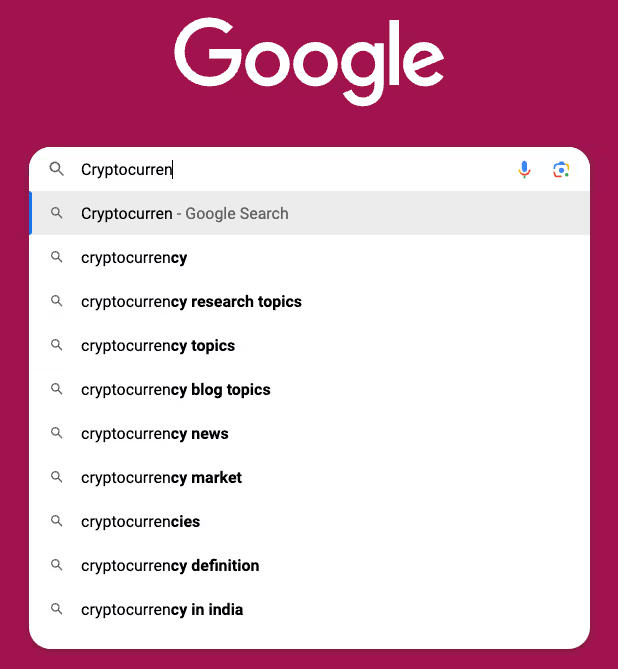
Step 3: Explore "People Also Ask"
Perform a search using your main seed keyword or one of the auto-suggested keywords.
Look for the "people also ask" section in the search results page. This section contains commonly asked questions related to your keyword.
Analyze the questions and identify relevant keywords or phrases that you can use in your content.

Step 4: Check "related searches"
Scroll down to the bottom of the search results page and locate the "related searches" section.
This section displays a list of search queries related to your initial keyword search.
These queries can help you discover additional long-tail keywords and phrases.
Take note of any relevant keywords from the "related searches" section.

Step 5: Expand your research
Repeat steps 2-4 using the new keywords you've discovered. This will help you uncover even more relevant keywords and phrases related to your topic or niche.
Create a table of contents for easy navigation
Because pillar pages are often in-depth guides touching all aspects of your topic, it’s important to make sure the post is as organized as possible.
One of the best ways of doing this is by using a table of contents.
Creating a table of contents (TOC) for blog posts can help improve its organization, readability, and navigation.
Here's a step-by-step guide for creating a table of contents for your blog:

Step 1: Organize your content
Before creating a TOC, ensure that your blog post is well-structured, with clearly defined headings and subheadings.
Use proper HTML heading tags (h1, h2, h3, etc) to differentiate between different levels of headings.
Step 2: Choose a method for creating the table of contents
There are several ways to create a TOC, including manual HTML/CSS coding, using a plugin (for platforms like WordPress), or using a website builder with built-in TOC functionality.
Manual HTML/CSS Method
At the beginning of your blog post, add an HTML container (e.g., <div> or <section>) with a unique ID or class for the TOC.
Inside the container, create an unordered list (<ul>) for the TOC items.
For each heading in your blog post, add a list item (<li>) inside the unordered list.
Within each list item, add an anchor link (<a>) that points to the corresponding heading's ID.
Add the heading text as the anchor link's content.
Using a WordPress Plugin
Install a TOC plugin, such as Easy Table of Contents or Table of Contents Plus.
Configure the plugin settings according to your preferences (e.g., which headings to include, the TOC position, etc.).
The plugin will automatically generate and insert the TOC into your blog posts based on your settings.
Using a Website Builder
Select a website builder that includes built-in TOC functionality, such as Wix, or Squarespace.
Follow the builder's instructions for adding a TOC to your blog posts, usually through a drag-and-drop interface or by inserting a TOC widget.
Step 3: Test the table of contents
Preview your blog post and test the TOC by clicking on each link.
Ensure that the links navigate to the correct sections of your post. Make any necessary adjustments to fix issues or improve usability.
Add subtopics to headers
One of the most important elements of a well made pillar post are the subtopics chosen to support it.
Once you've identified which subtopics you want your pillar page to cover, you should then structure the article so that the majority of users will know exactly how to find the information they need.
The best way to organize your content is by using header tags. To add header tags in your pillar page, follow these guidelines:
- Use an H1 tag for the main title or headline of your pillar page.
- Use H2 tags for the primary subheadings or main subtopics within your content.
- Use H3 tags for secondary subheadings or sub-points under each H2 section.
Perform on-page optimization
So where are the best places to add keywords to your pillar pages? There are four main areas that you need to worry about when adding keywords to your content:
Page title
Incorporating keywords in an article's title is important for sites like Google to understand the content's focus, improving its ranking in search results.
A keyword-rich title captures the reader's attention, signaling Google that the article addresses their query or interest.
Header tags
It's important to add keywords to your header tags for three main reasons: SEO, content organization, and user experience.
Properly placed keywords will make it easier for readers to move around your page and find the information they seek.
URL structure
Adding keywords to your URL structure is a major signal to Google that your pillar page covers what the user is searching for.
Make sure to try and add your main keyword to the URL of the pillar page.
You don’t have to overthink this process; keep it as simple as you can.
Metadata
Adding keywords to metadata is another way to signal search engines that your pillar page covers the query your user is searching for.
Keyword-rich metadata will also improve the user experience of your page by providing a clear preview of of your content, enticing users to click on your link.
Format your content for readability
Design plays a much more important role in user engagement than many people think.
Correctly formatting your page will improve the overall user experience, satisfaction, and interaction with your website.
To keep your audience’s attention, you can space out your article with extra content such as:
- Quotes
- Images
- Headers
- Videos
- Graphs
A perfect example of a well-designed blog using the tactics above is SendGrid’s email marketing guide.
A quick scroll through this post will reveal plenty of images, headings, and other less conventional content, like tips and links to webinars.
Group topics into clusters
To create a truly effective pillar blog post, it's best to cover the entire topical map related to your core topic.
A topical cluster is a comprehensive collection of subtopics, keywords, and related concepts that revolve around your main subject, mostly represented by support pages that showcase this information.
For example, if your topic is “keto diets,” then these subtopics would be part of your topic cluster content:
- Keto diet for weight loss
- Keto diet plan for beginners
- Keto diet benefits
- Is keto diet safe
- Keto foods
Surfer Keyword Research automatically groups topics by their keyword clusters.

So instead of wondering how to create content hubs, you can pick the most relevant topic and begin writing.
Build backlinks to your pillar page
Building backlinks to your pillar page increases your domain authority while improving search engine rankings.
A pillar page with high-quality backlinks will show Google that your content is credible and has a good reputation in your niche.
You can build backlinks to your pillar post in a few different ways:
HARO

HARO (Help A Reporter Out) is a platform that connects journalists seeking expert insights with sources who can provide valuable information.
By signing up as a source, you receive regular queries from journalists, and when you respond with relevant expertise, you may earn media mentions and backlinks to your website.
Broken Link Building - Broken link building is a strategy where you identify broken links on relevant blog posts in your niche and offer your content as a replacement for the dead resource. By providing a valuable alternative, you can earn backlinks to your site.
Link Exchanges - Link exchanges involve collaborating with other website owners in your niche to mutually agree on linking to each other's content. This reciprocal linking strategy helps both parties gain exposure, increase website traffic, and improve search engine rankings.
PR SEO - PR SEO (Public Relations Search Engine Optimization) is the process of combining traditional public relations strategies with SEO techniques. This involves creating high-quality content, earning media coverage, generating backlinks from authoritative sources, and optimizing press releases and social media profiles for targeted keywords.
Internal linking strategy for pillar pages
Internal linking is essential in order for search engines to recognize your topic clusters.
Think of your topical hub as a pyramid with the pillar page on top. On the next level are topics that are a little narrower in scope, which in turn link out to even more specific keywords.
Link out from your highest pages to the levels beneath them, and complete the circuit by linking back to your main pillar page.
Key takeaways
- A well-structured pillar post helps boosts traffic to your site by making it easy for Google to crawl and understand your content.
- You can find related keywords for your article by using Google's Autosuggest, People Also Ask, and Related Searches sections after inputting your seed keyword.
- The most important places to add keywords in your article include the page title, header tags, URL structure, and metadata.
- Use images, headers, videos, quotes, and graphs to improve the readability of your content.
- You can build backlinks to your pillar posts by using the HARO platform, PR SEO, exchanging links with other creators, or using the broken link strategy.
Conclusion
Putting together a well-organized and info-packed pillar post is a must if you want to give your website some credibly and boost your SEO. This can help your page climb higher on the Google's ladder than your everyday blog post.
By sticking to the tactics laid out above, you'll have a super useful resource that can act as a backbone for your content marketing efforts.


![10-Step Framework for Creating Pillar Pages That Rank With Content Intelligence [+ Expert Insights & Examples]](https://marketing-assets.surferseo.art/wf-cdn/62666115cfab453aacbd513c/65f014a2becfc5bb072d4bc3_blog-authors-09.avif)


