Content automation refers to the use of AI-driven tools and software to streamline the content creation, optimization, and distribution processes.
This approach aims to reduce the manual effort involved in content marketing by automating repetitive tasks, thereby enhancing efficiency and productivity.
In this guide, I'll show you how to automate content creation in 9 steps and discuss the most useful tools you can leverage.
What you will learn
- The role of AI and automation in SEO content creation
- How to automate different aspects of content creation like keyword research, writing, internal linking, and repurposing
- Best tools and strategies for SEO content automation
- How to balance automation with human creativity
What is content automation?
Content automation uses AI-driven tools to streamline content creation, optimization, and distribution. It simplifies many time-consuming tasks, such as:
- Keyword research
- Content brief creation
- Long-form article writing
- On-page optimization
- Content repurposing
Depending on how you implement different tools in your content creation process, you can choose between two automation types:
- Partial automation—Involves the use of AI for specific tasks such as AI-assisted research or SEO recommendations.
- Full automation—Encompasses a large segment of automated tasks, like creating an entire SEO-friendly article in one go.
Whichever type you choose, you must pair AI-based automation with human oversight. While AI content tools have become outstandingly capable, they're still prone to error and should be closely monitored to maintain quality.
How to automate content creation
Here are 9 content automation use cases you can implement in your workflow:
1. Automate keyword research
Manual keyword research takes a lot of legwork. You need to juggle different tools and spreadsheets, which robs you of the time you can spend on more impactful tasks.
AI keyword research tools handle all the heavy lifting. They pull data from Google's search engine results pages (SERPs), search trends, and competitor behavior to suggest and organize the search terms you should target.
That said, you're still in charge of making executive decisions like choosing the right primary and secondary keywords. Your primary keyword should be broad enough to yield enough secondary keywords but specific enough to give you focused results.
When you uncover them, you need to select the best keywords by looking at key metrics like:
- Search volume
- Competition
- Business potential
Free tools like Google Keyword Planner can help you explore keyword ideas and find which keywords your competitors rank for. There, you can also see some relevant keyword data like search volume, trends, and competition.

You must also group keywords by relevance and search intent to ensure each article meets the user's needs. For that, you need a dedicated keyword research tool.
You can use Surfer's Keyword Research tool to discover high-potential keywords, grouped into relevant clusters.
When you enter the primary keyword, Surfer will show you various keyword clusters related to it. Each cluster shows the main keyword to target and the corresponding secondary keywords.
For instance, there are 63 keyword clusters related to the topic of "Ichf diet".

For each keyword cluster and individual keyword you can see the search intent and the following data:
- Monthly search volume
- Total traffic
- Ranking difficulty

Thanks to automated clustering, your team can find plenty of relevant topics in no time.
2. Automate topic clustering
Much like keywords, topics can be clustered according to their relevance, which is typically done through the "hub and spokes" model. The hub is a pillar page that offers a comprehensive, high-level overview of the topic, while the spokes are shorter, supporting pieces that cover more granular information on the specific subtopics.
Comprehensive coverage of topic clusters helps achieve topical authority, which improves your SERP rank. As manual topic research and clustering are inefficient, these processes offer great automation potential.
Surfer's Topical Map automatically groups keywords and topics together. Based on your main topic or GSC data, the map will display various topic clusters.
You can see your cluster coverage alongside key metrics and new content ideas.

The Recommendations tab analyses a number of factors to determine how good an idea this. It looks at metrics like keyword difficulty, search volume, cluster coverage, and your competitor's content.
These topics are more likely to give you the greatest results in the shortest time.

And the Map tab makes it easy to spot content gaps and lucrative topics.

A content automation tool like Topical Map does the heavy lifting of research and grouping the keywords. It also gives you recommendations. But ultimately, it's you who has to take this information and turn it into a content plan by choosing which keywords and topics to focus on.
Surfer turns hours of work into minutes.
3. Automate content outlines
Outline creation is among the most useful features of content automation tools. It saves you plenty of time you'd spend researching and structuring your content.
Better yet, the right tool automatically optimizes the content structure for search engines, ensuring you don't have to guess what Google and users expect.
A prompt-based AI tool like ChatGPT can help you automate content outlines. Here's a prompt, courtesy of my colleague at Surfer:
"Begin with instructions for an introduction followed by a "What you will learn" in bold followed by the remaining headers. Always end with a H2 labelled "Key takeaways."
Add 3-5 talking points under each header. Be detailed and instructional in your talking points.
Your talking points under each header must be instructions and not explanations. For example, ask the writer to explain, discuss, or expand on the points under each header by providing clear instructions in full sentences or paragraphs.
Assume you are instructing a novice writer who will need specific direction and have to be told exactly what to write about.
Optional: Use this as a reference article >"
— Satya D., SEO Manager at Surfer
However, tools like ChatGPT are not dedicated SEO content tools.
A capable content automation solution pulls data from many sources to create a comprehensive outline. It performs competitor research and analyzes SERPs to explore the top-performing content and draft an outline that covers the key points.
Inside Surfer's Content Editor you can click on Insert outline and choose between a SERP-based outline, one of the recommended templates, or add your custom template.

Surfer will create a comprehensive content outline with talking points under each section.

You can use this as a starting point for writing or share it with an external writer.
4. Automate content writing
In early 2023, Google clarified that AI-written content doesn't go against their guidelines. As long as your content is helpful and valuable to the reader, it doesn't matter if it was written by you or generative AI.

This means there's no reason to create content from scratch—you can use AI to get the first draft, which you can tweak to add more value if needed or adapt the content to your chosen tone and style.
There are a number of AI content writing tools in the market, but not all of them can help you create high-quality content that's also optimized for search engines.
Chatbots like ChatGPT and Claude can help you automate parts of content writing, such as creating paragraphs sections and titles. It all comes down to using the right prompt.
You can also feed the content outline to these AI tools, like so:

Asking ChatGPT to write section by section will yield better results than asking it to write the full article in one go.
Meanwhile, that's not an issue with Sufer AI.
With Surfer AI you can create a fully optimized article in just a few steps. Surfer AI articles also include images with alt text as well as meta titles and descriptions.
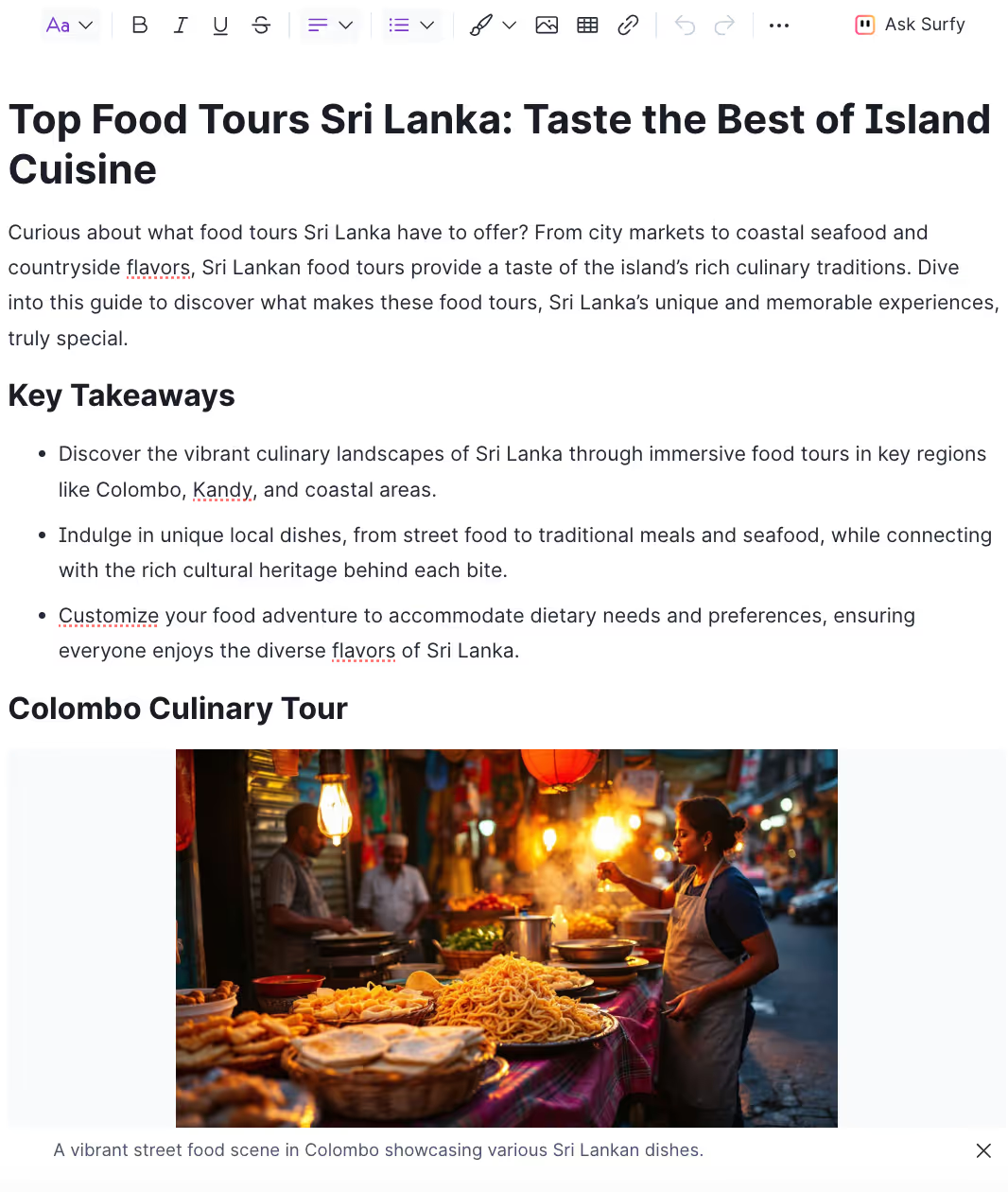
Also, you want some more control, you can use Surfy to automate parts of your content writing. Surfy is a prompt-based AI writing tool with a variety of use cases, from writing article sections, rephrasing, summarizing, creating tables, and more.

This way you can choose the level of automation you want to implement.
That said, AI content writers aren't perfect. Depending on your chosen tool, you might run into issues like AI hallucination or a generic tone.
This calls for human oversight when using AI tools. Besides fact-checking and proofreading, you can enrich the AI content in many ways, such as:
- Using storytelling to create engaging content
- Leveraging case studies and quotes as social proof
- Adding first-hand data or personal experiences to provide unique insights
If you want to change the article's tone or just make it sound more human, you can use Surfer's AI Humanizer. It comes with an AI detector to let you check your content and help bypass popular detection tools.
Once you paste the content, the tool will tell you if it seems AI-generated and let you adjust the tone. You can choose from one of the pre-built options or create a custom tone that matches your brand voice to ensure consistency.

All content written and humanized by Surfer is plagiarism-free, so you don't have to worry about originality.
You can then use tools like Grammarly and the Hemingway Editor to check on the grammar, readability, and sentence structure. These tools come with automated suggestions you can use inside your chosen online editor.

5. Automate on-page optimization
On-page optimization involves activities such as:
- Add secondary and long-tail keywords in the right places
- Interlinking between articles
- Optimizing meta titles and descriptions
Doing all of this manually can take a while, which is why tools like Surfer automate the whole process. You can use Content Editor to write content or optimize with all the guidelines you need to ensure comprehensive on-page optimization.
Content Editor advises you on factors like:
- Article length
- Content structure
- Keywords to include

If you don't want to apply these recommendations manually, you can let Content Editor do it for you. Click on Auto-Optimize, and it will automatically add missing keywords naturally throughout the article, boosting your content score.

Look how it has included the keyword "bear hair" naturally in an article about "beard tripping tips".

Edit the changes as you see fit and click on save.
Besides including keywords and entities in your content, it's important to choose a tool that helps with new optimization techniques like content coverage.
We ran a content coverage study on our own blog articles here at Surfer and found that comprehensive content ranks better.

Comprehensive content provides valuable information. It includes necessary and relevant "facts", beyond keywords and entities.
As Surfer's Michał Suski puts it:
"Optimizing only for entities as keywords used to work. You could even put them in display:none and rank higher, but those days are gone. Why add only entities if we can provide a useful fact that will tell that mobile friendliness is an aspect of technical SEO? It's so much better than putting all these entities with commas at the very end."
— Michał Suski, Co-founder & Head of Innovation @ Surfer
Surfer scans your content and compares it to the top-performing pages to give you a list of facts you can include. And of course it comes with a Coverage Booster feature that automatically adds these facts in your content.

Surfer's Content Editor also automatically writes the meta title and description. The AI ensures the metadata is optimized, so you don't have to worry about length and keyword usage.

Keep your target audience in mind during optimization, and implement the SEO suggestions in a way that won't harm user experience.
6. Automate content repurposing
Marketing automation tools help extend the lifespan of your content by adapting it to multiple platforms and formats. For example, you can turn a single blog post into:
- Social media posts
- Infographics
- Newsletters
- Video scripts
This way, you can execute an omnichannel marketing strategy without hassle and get the most out of each piece.
One way to repurpose your content is by feedings it into an AI chatbot like ChatGPT and prompting it to repurpose the content into your desired format.
This can be as simple as a ChatGPT prompt:
- "Turn this webinar transcript into a long-form article"
- "Turn this article into a social media post"
In the same way, you may also prompt Surfy. Here's a prompt by Surfer's Content Marketer,
"Turn this into a [insert social media] post. Include an attention-grabbing hook, and end with a question or actionable prompt to encourage comments and shares."
— Kristavja Caci, SEO Content Marketer at Surfer
Here are Surfy's results.
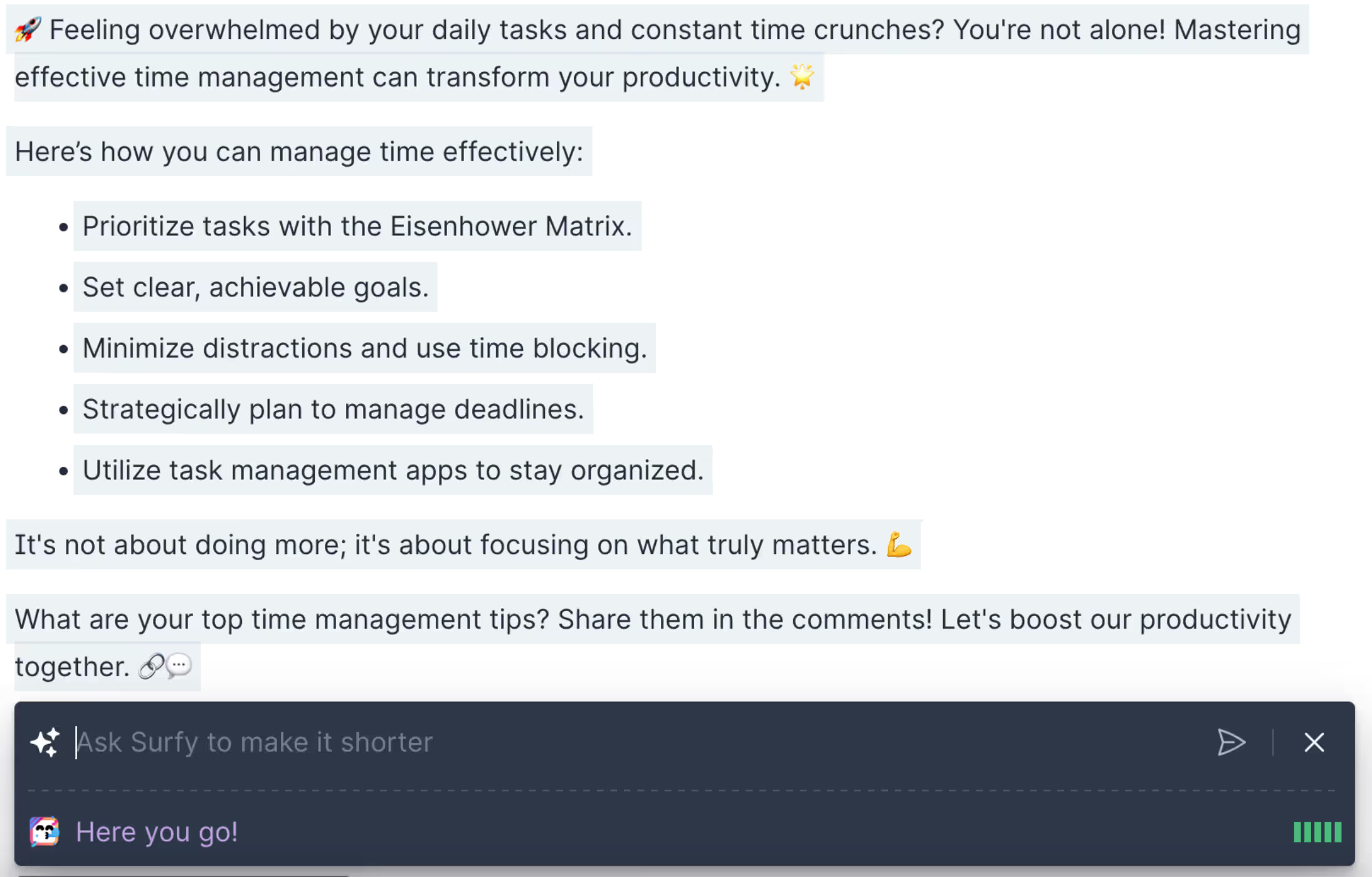
Surfer's Content Editor also comes with a Repurpose feature that gives 3 different social media post variants to choose from.

You can also create custom Templates for different channels and content types by giving Surfer's AI Humanizer reference content to draw from, which the tool will use to rewrite and repurpose your content.
Here's how I used the Humanizer to a webinar transcript into an article. First, I set a custom template based on an previous article.

Next, I fed the webinar transcript to the Humanizer and asked it to use my desired custom template.

And here is the article based on the webinar transcript.

You can follow the same path to create social media posts or any other type of content. Give AI Humanizer the source article, choose the template, and you'll get several posts in no time.
To quickly reword your sentences, use the free sentence rewording tool from Surfer.
7. Automate internal linking for SEO
Internal linking is often overlooked or set aside because it can be time-consuming. As your website grows, you need to keep interlinking between an increasing number of pages, so it becomes more tedious with time.
The best way to avoid this is to use a tool that automates the process to at least some extent. A capable solution should continuously analyze your site and suggest the right internal linking opportunities to help you develop and maintain a clear site structure.
With the right architecture, you'll make it easier for both users and search crawlers to navigate your site, which boosts your chances of ranking well in SERPs.
Surfer streamlines this process through automated on-page internal linking. Use the Insert internal links function inside Content Editor and it will add contextual links in your content.

8. Automate performance tracking & reporting
Content marketing automation tools crunch complex data to give you actionable insights and streamline performance analysis. There are plenty of such tools on the market, and your chosen one will mainly depend on your budget and tracking needs.
For example, Google Analytics and Google Search Console (GSC) are two free analytics tools you can leverage for basic performance tracking.
Google Search Console focuses specifically on SEO website performance. It tracks metrics like:
- Clicks and impressions
- Click-through rate
- Average SERP position

Google Analytics gives you page experience data, such as:
- Average engagement time
- Session duration
- Bounce rate
By combining these tools, you'll get a comprehensive look into your website's health. The problem is, you won't get much actionable or prescriptive advice—and that's where AI-powered tools like Surfer come into play.
You can connect GSC to Surfer's Content Audit to get all the key data Google's tools offer, plus actionable insights into that data, such as which pages can benefit the most from an update.

You can track the performance of your pages with Surfer Reports. There we can see how this Surfer user went from 50 to 500+ clicks per day on the pages optimized based on the Content Audit recommendations.

Reports also gives you Recommendations on the pages you should optimize and new content ideas to draw from.
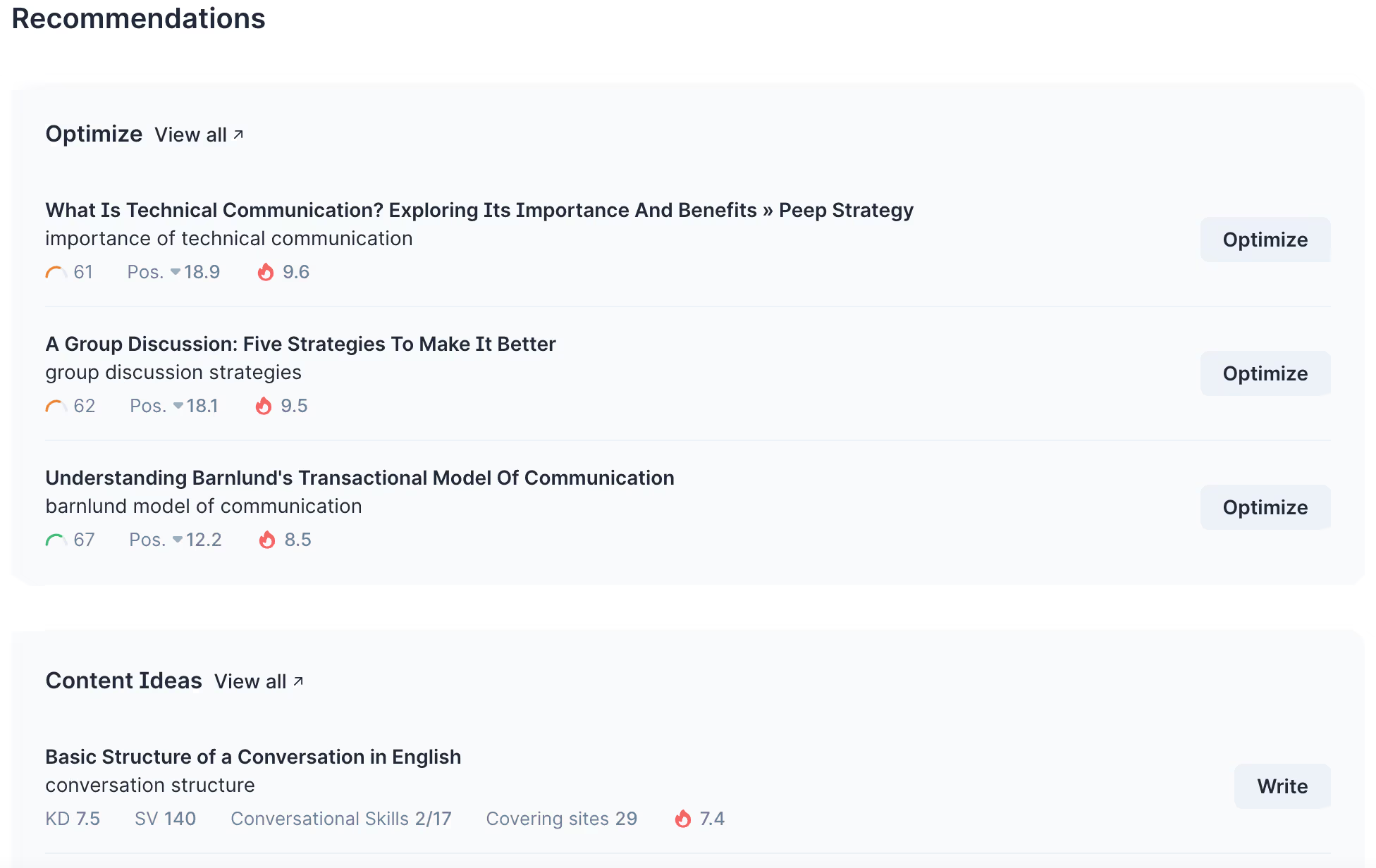
You can also track the performance of your keywords over time using Surfer's Rank Tracker.

9. Automate content workflows
Once you've automated individual content activities, you need to connect them into a streamlined workflow.
Besides structuring the process logically, you can do this by bringing different productivity tools together through integrations.
For example, you can use Trello or ClickUp for creating and managing your editorial calendar.
Ideally, you'll connect these tools to the actual content writing and optimization platforms to get a cohesive process without manual work. You can do this through your solution's native or third-party integrations, which most platforms support.
For example, Surfer integrates with Zapier to let you connect the platform with the rest of your tech stack and perform different tasks through automated sequences.

Top 5 content automation tools
Content automation tools can handle various aspects of content marketing, such as keyword research, content generation, on-page optimization, and performance tracking.
Here are the best content automation tools that are worth considering:
1. Surfer
As you've seen throughout this guide, Surfer offers end-to-end content automation. It handles everything from keyword research and topic brainstorming to content writing and the finest optimization details, all within a single platform.
Thanks to its AI capabilities, Surfer helps you make data-driven content decisions and write engaging pieces in minutes. You also get extensive performance tracking with actionable guidance and recommendations, which lets you execute your content strategy without guesswork.
Surfer provides insights into your content, SEO strategy, and competitors'. It tells you precisely who dominates the search landscape for your target keywords and what you should do to outrank them.
As one of our Surfer users says:
"Surfer streamlines much of the manual work with its AI content tools, getting you 70-80% of the way there in no time."
— Henry Purchase, Founder at SEOSpace
2. Grammarly
Grammarly is an AI-powered editor that helps improve your content's grammatical accuracy and readability. It provides real-time suggestions on four key categories:
- Correctness
- Clarity
- Engagement
- Delivery
You can also use Grammarly as a plagiarism checker and AI detector, which is particularly useful if you plan on using AI tools to write content and want to humanize it. Thanks to the built-in paraphrasing tool, Grammarly lets you rewrite content in a single click to improve its originality and readability.
3. Google Search Console
While Google Search Console is mainly used for performance tracking, it can help you automate many other tasks, such as:
- Identifying and fixing indexability issues
- Making your site more mobile-friendly
- Improving site speed and other technical SEO metrics
A handy feature is the Core Web Vitals report, which offers insights into user experience and how to improve it. It grades your website's performance according to the key technical metrics and tells you how to improve it (which should help your site rank higher).
4. ChatGPT
As a staple AI tool, ChatGPT can be used for many content tasks, such as:
- Creating article outlines
- Generating content ideas
- Writing headlines and metadata
- Proofreading and editing content
Even with the free version, you can complete these and many other activities to streamline different aspects of content creation.
Still, you should keep in mind that ChatGPT isn't a content writing tool, so it's meant to assist the process, not automate it fully.
ChatGPT also doesn't have on-page SEO capabilities. However, you can use the Surfer x ChatGPT integration to get the Content Editor guidelines directly on ChatGPT Canvas.
5. Zapier
Zapier is by far the most capable integration platform, so you'll most likely use it in at least some capacity to automate repetitive tasks and connect different tools.
It supports virtually all the platforms you need to build streamlined content workflows, and all integrations are available through a simple, user-friendly interface.
For example, you can connect Surfer with your CMS to create an automated publishing workflow. Or you can automatically create a Content Editor for a given topic once its status changes in your project management platform.

Thanks to Zapier's versatility and adaptability, you can tailor integrations to fit your content creation process perfectly.
Key takeaways
- Content automation is the process of using AI-enabled tools to streamline content creation, optimization, and distribution activities.
- Keyword research and topic brainstorming can be time-consuming, so you should automate them with platforms that uncover keyword and topic ideas with minimal input. Ideally, your chosen solution will also cluster keywords and topics to give you a structured approach to topic coverage.
- Content automation tools can take over writing-related tasks like outline creation and content generation. By using them, you can get first drafts in minutes and significantly speed up content creation.
- The best content automation tools come with SEO features that let you optimize each piece quickly and effortlessly. Your platform should handle tasks like keyword usage, metadata writing, and internal linking to enable hands-off optimization.
- You should closely monitor the performance of your content strategy, and the right tool should give you all the insights you need. More importantly, it should provide ongoing recommendations on the next steps to help you avoid guesswork.
- After automating content creation activities, bring them together in a unified, streamlined workflow. Use native and third-party integrations to connect your tech stack and remove bottlenecks from the content creation process.




