Written content is fundamental to a strong presence on the web. But bringing your writing to life can often demand more effort than you may like.
Fortunately, many routine content writing tasks can be made easier, more efficient, and more effective when you've got the right writing and editing tools at hand.
I tested out 28 different writing platforms that can help you brainstorm ideas, write and edit content, or simply keep your productivity up during content creation.
Here are the top writing tools that can help you during the writing process, from ideation and writing to editing and research.
These allow for more focus on content rather than technicalities so you can improve the quality of your published content.
Start with these if you're not sure where to begin.
Here are the best writing tools.
1. Google Docs
Google Docs is among the more popular online writing tools, if not the most popular.
You can use it to write and store your documents in the cloud, enabling easy access anytime, anywhere.
You can also share your document with others by granting them access to edit, view, or comment, making it really easy for teams to collaborate on writing projects.

They also offer a voice-typing feature that you can activate through the Tools tab in the menu bar.
This lets you dictate your text verbally, letting Google Docs handle the heavy lifting for you.
You aren't just limited to standard American English either; you can choose from various languages.

Since it's so collaboration-focused, Google Docs also offers a version history feature that can be accessed in the File tab.
This allows writers to keep track of all the modifications made to their document, including who made the changes and when they were made.
You can always go back and review the different versions and revert to them if necessary.

Pricing
Google Docs is free to use.
2. Surfy
Surfy is an AI powered editing tool that you can use to create original content or rewrite content.
Think of Surfy as an assistant writer that can also:
- Write new content
- Rephrase content in a different tone of voice
- Research content
- Expand or summarize existing content
- Add examples
- Link to web pages
Using Surfy is simple. Just tell it what to do.
Here's an example where I'm asking it to elaborate on choosing a pet insurance policy.

You can also edit an existing paragraph, highlight it and instruct Surfy.
Rephrasing, for example

Or asking for examples and internal or external links.

Surfy will write content that is more relevant to you if you give it more detailed prompts.
The tool can also help copywriters write captions and text for social media.
3. Scrivener
Scrivener provides a platform for writing content in an organized and structured manner.
It's often associated with creative writing (short stories, poetry, screenplays, etc.), but you're not limited in what you can use it for.
Their 'Binder' feature allows you to divide content into various hierarchical sections.

Your typical project on Scrivener will likely include different folders, each containing its own set of documents and possibly additional subdocuments—all of which you can easily manage and access through the Binder.
This makes it handy if you're writing a lengthy article or a book and need to divide it neatly into different sections without losing track of your content.
Since your content creation process will likely be very research-intensive, you can use Scrivener's research storage feature to keep all your sources organized and on hand.
You can store PDFs, images, videos, text documents, and even webpages (imported directly using their URL).
Here's an example of a research hub storing Google Sheets, a sunset picture and a pdf document.

Once you're through with your writing project, you can easily compile it into a single document for submission or publishing, whether as a PDF or another format of your choice.

Pricing
Scrivener costs $59.99 for the lifetime plan [30-day free trial].
4. Reedsy Book Editor
Reedsy is among the favorite writing tools for aspiring authors.
You can use the editor to write your book and the platform to connect with others to make it publish-ready.
It's an all-in-one resource that covers everything a writer needs, from actually writing a book to selling it.
Once you start your manuscript, you can use the editor for a few different things.
The left banner lets you easily add or manage chapters and split your book into sections. It also shows the total word count so you can keep track of your progress as you go.

The book editor itself is also very user-friendly. It will automatically format your text into something more visually appealing while you focus on the writing.
You can add page breaks, end notes, images, and more at the click of a button without worrying about changing the overall structure.
You'll find a few other handy options to the right of your screen.
Here, you can set goals for yourself on how many words you want to write, keep tabs on your daily progress and access earlier versions of your manuscript among other things.

Once you've finished your manuscript, you can hire professionals for editing, design, marketing, and more—all directly within Reedsy.
It's similar to a freelancing platform in that regard but tailored specifically for writers.
You can easily filter through profiles and find the perfect match for your needs.

Pricing
Reedsy Book Editor is free to use.
5. Hemingway Editor
Hemingway Editor helps you brush up your writing skills by providing real-time insights into how you can make your text more readable.
They do this by highlighting your text in various colors, each indicating a different recommended improvement.

A red highlight on a sentence means it is complicated to read and should be shortened.
Similarly, a yellow highlight suggests that the sentence is somewhat difficult to read—not as severe as red—but there's still room for improvement.
These tips can help you recognize unnecessary content and keep your writing concise and engaging.
For example, a sentence like this is a bit of a mouthful, as also indicated by a red highlight on Hemingway.

This can instead be split and better written as:

Notice how the second example conveys the same point but is less bulky and more readable. Hemingway helps you identify such instances in your writing.
Other colored highlights also have their own meanings. For instance, if a sentence is green, it means it's written in the passive voice.
Writing online generally requires using an active voice for clearer communication, so we recommend you heed the suggestions.
Hemingway also gives your text an overall readability score, meaning you can tailor it to suit your audience's reading level.
We've found that grades between 8 and 9 are usually ideal for most readers.

Pricing
Pricing for Hemingway's paid plan starts at $10/month [comes with a free version].
6. ChatGPT
ChatGPT is commonly used to generate ideas and content outlines or write short social media posts, essay summaries, or short stories.
Here's an example of an outline for an article we had it generate:
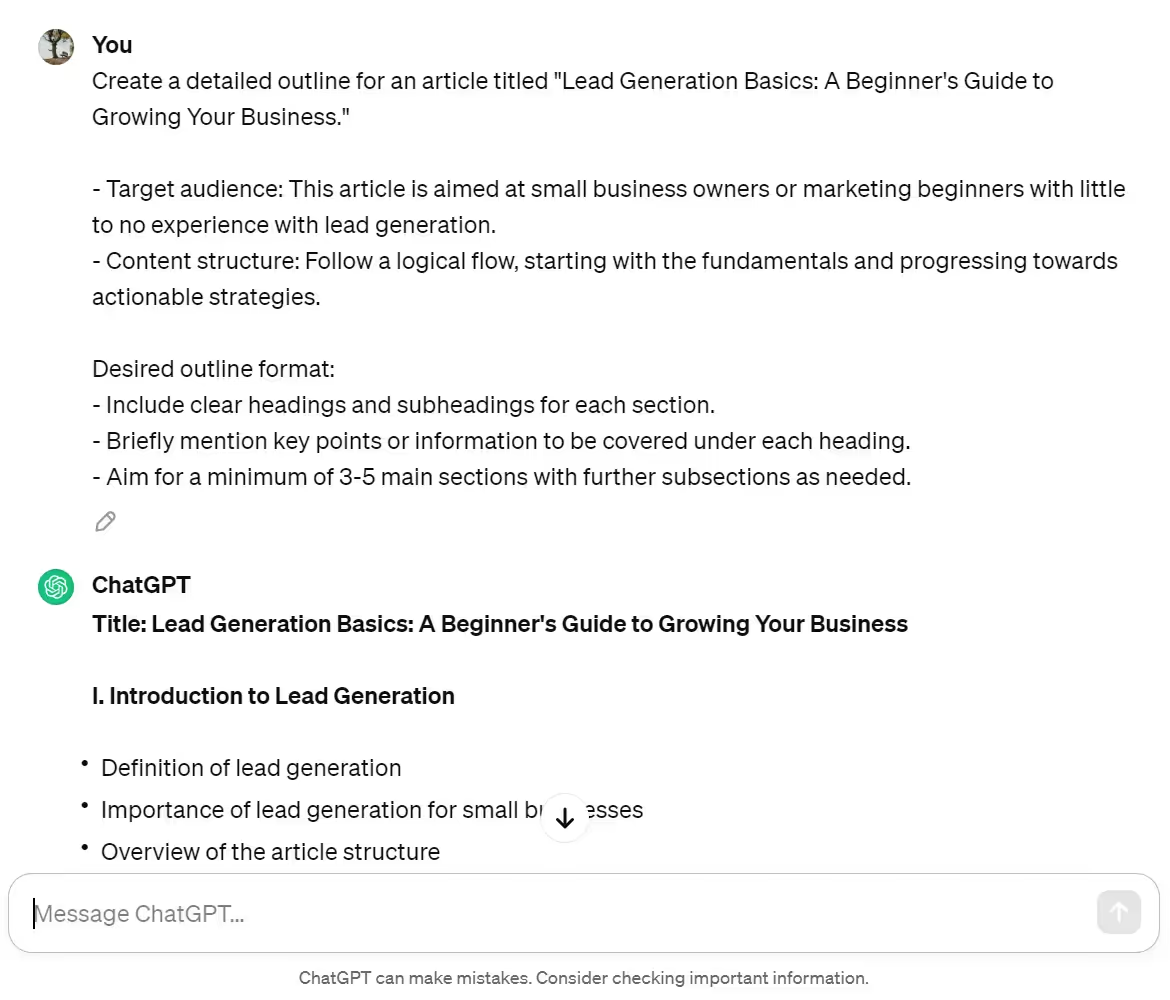
When using a prompt for an AI writer, a good rule of thumb to remember is to be detailed.
If you're thinking about it, add it to your prompt.
The more specific you are with your requirements, the better job ChatGPT does.
You can also use the tool to improve your existing text. Give it an excerpt and ask it to remove fluff, change the tone, or improve its readability.

ChatGPT can also help generate a short article. We've found it's best if you do so section-by-section and not all at once for the best results.
But we don't recommend relying on ChatGPT for purely AI-generated articles.
ChatGPT tends to write generic content using AI-specific phrases and keywords that can flag your content as AI-written.
Remember to do your due diligence and manually check any facts generated through ChatGPT before including them in your final draft.
Another important point to remember is that the tool's knowledge is limited because it has a cutoff date in its training model and cannot provide information on the latest happenings.
As long as you're aware of its limitations, it's a brilliant tool for helping you overcome writer's block and beat procrastination during your writing process.
Pricing
Pricing for ChatGPT's paid plan starts at $20/month [comes with a free version].
7. Surfer AI
Surfer AI is a powerful AI content writer for long-form SEO content that is optimized to rank for your target keyword.
With Surfer AI, you can:
- Choose the type of article, such as blog posts, product roundups, or product reviews
- Specify your tone of voice from the 13 available options
- Select your organic competitors to research the topic
Advanced settings allow you to provide custom instructions for your content. You can include URLs, references, and detailed text to guide the tool's writing process.

Surfer indicates how well optimized your article is for search engines with a Content Score that is broken down by several important elements.

And you can also the internal links feature to link pages on your website to your current article. The Terms panel suggests relevant keywords and phrases for your article.

8. Jenni AI
Jenni AI is geared towards academic writing and can help you with your next research paper.
Getting started is fairly straightforward: provide a prompt and choose whether you want the tool to generate an outline, then click "Start Writing."

You get a lot of leeway in how Jenni writes your essay, and you can manage what goes on in each section.
If you have opted for it to create an outline, it will do so, leaving you to guide it in filling in the details for the various headings.
As you hover over sections, Jenni will provide samples of what you can write, and you only have to accept the suggestions.

Or if you wish to leave a more detailed guide on what you want the tool to write in a particular section, you can click the AI Commands button at the bottom of your editor.
Here, you can either prompt the tool with a question or select from a range of tailored options based on your goals.

And since you'll want to cite your sources, you can automate that with Jenni AI as well.
Right next to the AI commands button, you'll find one labeled, Cite. Click on it to have the tool search for a relevant study to integrate into your writing.

Pricing
Jenni AI's paid plan starts at $20/month [comes with a free version]
9. ProWritingAid
ProWritingAid is an online word processor that helps you improve your writing skills, get feedback on your work, and optimize text for your audience.
The tool suggests improvements in real time.
A purple underline for your sentence helps identify instances of passive voice, a red underline highlights spelling errors, and a range of other colors help improve your style and grammar.
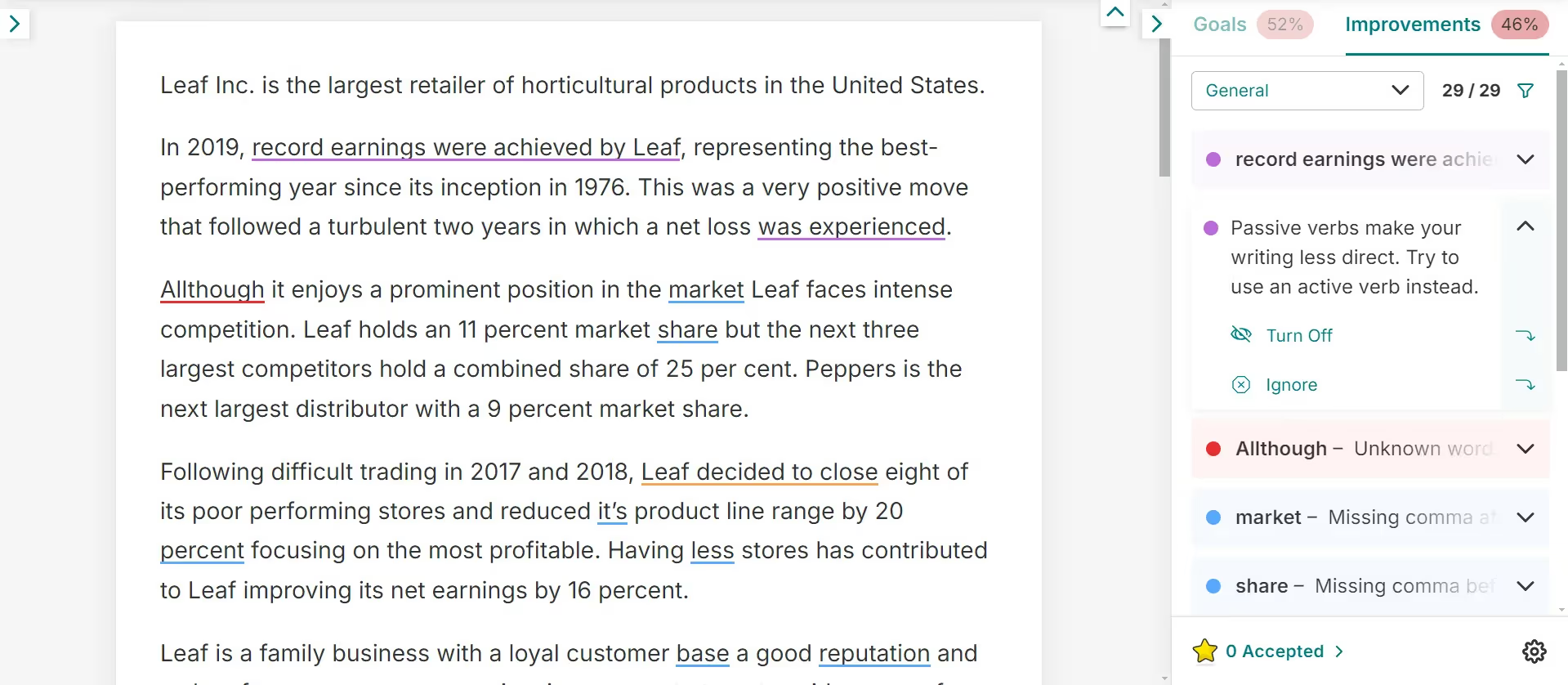
To improve your existing text, you can highlight any particular sentence and click the Rephrase button.
This will give you a host of alternate sentence suggestions that you can use to find a variant that better conveys your point.

You also have the option to set Goals for your writing in the left sidebar.
Here, you can set specific objectives for your writing, such as improving readability, enhancing clarity, or eliminating passive voice.
You can set a readability grade based on the type of audience you're writing for, ensuring you don't include too much jargon that might fly over readers' heads.

Pricing
Pricing for ProWritingAid's paid plan starts at $120/year [comes with a free version]
10. Sudowrite
Sudowrite helps creative writers improve their writing and offers suggestions when stuck.
Starting with Write, it analyzes your existing story so far and writes the next few hundred words, sticking to the existing plot line and your tone of voice.
Click the Write button on the top bar, and Sudowrite will suggest several possible directions for your story.
You can look over them for inspiration or add any of the suggestions to your text.

The Rewrite feature is similar, but instead of generating something entirely new, Sudowrite improves on your existing writing.
It can help make sections more descriptive, shorten text, add conflict, and more.
Other helpful features include Expand, which adds to your sentences so they don't feel too rushed, and Describe, which provides example texts that improve your descriptions.

Pricing
Sudowrite's pricing starts at $19/month.
11. Thesaurus
Thesaurus.com isn't your typical writing tool, but it is certainly among the oldest and most popular.
You can use the platform to find synonyms and antonyms for words. Thesaurus can lend a hand if your sentence seems too basic or you're struggling to find an alternative word that better captures your meaning.
Take, for instance, a sentence such as "The cat sat easily on the rug," which is simple and doesn't exactly paint a clear picture in the reader's mind.

Now, using Thesaurus, you might replace "sat" and "easily" with more descriptive words like "perched" and "gracefully."
So, the revised sentence becomes: "The cat perched gracefully upon the rug," which immediately paints a more vivid picture.
But that's just one use case.
Thesaurus can also help make your writing less repetitive by suggesting alternatives for sentences that rely too heavily on one word.
Pricing
Thesaurus is free to use.
12. QuilBot
QuillBot is a paraphrasing tool that can help you avoid plagiarism or improve your existing writing.
Enter your text and select from one of the nine different modes based on the purpose of your writing—whether it's for academic or creative purposes.
The tool will then adjust the tone of the paraphrased text for your specific needs.

You can also adjust how thorough you want QuillBot to be when changing your existing text.
Using the slider at the top of your screen, you can control the density of synonyms in the resulting text according to your preference.
You're not limited to just English either—choose from a variety of different languages available, including French, Spanish, and German.
Pricing
Pricing for the paid plan starts at $4.17/month [Comes with a free version]
13. Grammarly
Grammarly is a household name among writers—not only does it ensure your work is free of grammatical errors, but it also helps improve the sentence structure and overall clarity of your writing.
Install the browser extension, and it will automatically integrate with whatever writing tool you're using, whether it's Google Docs, MS Word, or your email provider.

Or, to get even more flexibility, you can use their word processor as your writing tool, which will unlock access to an array of additional features.
Here, you can choose the tone you want to set, define your audience, and customize other aspects to fit your style.

Grammarly will also give your writing a score ranging from 1 to 100, with a higher score indicating clearer and more polished writing.
Pricing
Pricing for the paid plan starts at $12/month [Comes with a free plan]
14. Ulysses
Ulysses is one of the few Apple-only writer tools designed specifically for use on Mac, iPad, and iPhone devices.
You can organize your work by neatly dividing it into folders, then groups and subgroups, which is particularly useful for larger writing projects.

If you're writing a book, Ulysses will handle the aesthetics, allowing you to focus on the writing without worrying about beautifying your novel.
Similarly, if you're working on a blog post, you can easily export it to WordPress, Medium, or a range of other platforms.
They provide a built-in grammar correction tool that ensures your writing is error-free and in its best shape before you send it to an editor for review or publication.
Pricing
Pricing starts at $5.99/month.
15. Surfer Humanizer
Surfer’s AI Humanizer is trained on both AI-generated and human-written content to identify patterns in AI-generated text and then convert them into human-like writing.
The tool provides an AI-generated probability score on a scale of 1-100. For instance, when I pasted ChatGPT-generated text about owning pets, it correctly predicted it as 100% AI content.

Surfer’s AI detector goes a step further by allowing you to humanize AI-generated content, making it appear as though an actual human wrote it without altering the original meaning of your text.
This can improve your chances of passing AI content detectors due to its resemblance to human writing.
Pricing
Surfer AI Humanizer is free
16. Microsoft Copilot
Copilot is a GPT-4-based generative AI tool with an extensive list of use cases.
One reliable use is humanizing text.
A simple prompt like "humanize the provided text" will do a decent job, but if you want it to go above and beyond, you'll have to be specific.
Here's an example of a prompt we used to have Copilot alter an existing piece of writing into something more engaging and less artificial.

A general rule to differentiate between AI-generated and human-written content is to look for overused or convoluted phrases that don't add to the meaning of a sentence.
Specifically asking Copilot in your prompt to exclude these can make your content read more human-like.
Pricing
Pricing for the paid plan starts at $20/month [Comes with a free plan]
17. Cliché Finder
Cliché Finder is designed to help writers identify and eliminate overused phrases in their writing.
The site's user interface is simple yet practical. Enter your writing into the text editor and click the button to identify clichés.

Cliche finder will analyze the provided text for stale or overused phrases, spelling errors, and poor word choices.
You can then review these and make changes accordingly.
Instead of relying on tired phrases that readers have seen countless times, providing readers with something more unique can keep them engaged and incentivize them to continue reading.

Pricing
Cliche finder is free to use.
18. OmmWriter
OmmWriter is a downloadable app designed to provide a distraction-free, calming writing platform that helps users stay focused.
The interface itself is minimal. It immediately takes you full-screen, so your attention isn't directed towards anything but the writing.

They offer various background styles, each centered around a soothing theme mostly consisting of scenic photos and soft-hued colors.
You'll also discover that the platform features a calming, peaceful melody playing in the background, accompanied by subtle typing sounds when you press keys on your keyboard.
These also help you stay in the zone and away from distractions.
You can choose from various background music options, font styles, sizes, typing sounds, and more.
Mix and match these features to create a personalized writing environment that suits your style and helps keep you productive.

Pricing
OmmWriter operates on a donation-based model. You will have to contribute at least $9.93 to download the tool.
19. Evernote
Evernote is a note-taking platform that you can use to create your to-do lists, keep track of deadlines, and jot down any ideas you may have.
But those are just some of its possible use cases. Since it's so flexible, you can be very creative in how you use the tool.
You can set up different notebooks for different purposes, and within each notebook, you can create multiple notes to keep everything organized and easily accessible.

So, if you're a content writer managing multiple clients, you can create a notebook for all your clients and separate notes for each client.
Within each note, you can incorporate to-do lists, tables, written notes, and other relevant content specific to that client.
Here's an example I created that demonstrates a note containing an SEO checklist and a table where you can keep track of your various tasks.

You can also assign tags to your notes, making it easy to quickly search for specific content within your notebooks without having to sift through all of them.
Pricing
Pricing for the paid plan starts at $14.99/month [Comes with a free plan]
20. Cold Turkey
Cold Turkey allows users to block specific websites, social media platforms, or even entire categories of sites (like entertainment or news) during designated periods.
So if you have a habit of signing into Instagram during work, the tool can help curb it.
To get started, download the app and install its extension on all your browsers.
Then, you can set the duration for blocking certain sites. Once you've set the timer, it's almost impossible to bypass it.

This enforced discipline encourages better concentration, deeper immersion in the writing process, and ultimately, higher-quality output.
They also offer a 'Writer' feature, which turns your computer into nothing more than a simple typewriter.
You can set a word count limit that you have to meet before unlocking access or a duration of time—whatever works for you.
Pricing
Pricing starts at $39 for a lifetime subscription [Comes with a free plan]
21. Stayfocusd
Stayfocusd is another free tool designed to help you stay focused by preventing access to distracting websites.
Setting up is as easy as installing their browser extension.
You can either enter a list of sites to block or block everything besides a select few websites you've already allowed.

You also have the option to automate this by setting specific times on different days of the week when you want the blocking tool to activate.
This allows you to predefine your working hours, which can help overcome the temptation to turn it off on days you actually want to focus.
Stayfocusd offers a few additional features, including a "Nuclear" option that blocks your designated sites immediately, regardless of any active hours you may already have set.
Once activated, there's no way to turn it off before the timer runs out.

Pricing
Stayfocusd is free to use.
22. Todoist
Todoist is an excellent companion for writers looking to manage tasks, deadlines, and projects easily from one singular platform.
You can create projects and assign tasks to yourself within each project, then set due dates and prioritize different tasks using color-coded labels or priority levels.

You can also set reminders to receive notifications before deadlines, which can help remind you of any approaching tasks you may have otherwise missed.
Managing all your projects is effortless with Todoist.
You can color-code each project for visual clarity and easily navigate through them from the left sidebar.
If you need to share a project with someone, simply copy the link and send it along.

Since Todoist is compatible with various devices, you have the flexibility to work seamlessly across different platforms.
Start a task on your computer and easily continue working on it from your mobile device.
Pricing
Pricing for the paid plan starts at $5/month [Comes with a free plan]
23. Bear
Bear is a note-taking app designed for all Apple devices, including iPads, iPhones, and Macs.
The focus is on providing you with an app that is not only practical but also great to look at—you get access to a variety of themes to choose from, allowing you to customize the look and feel to suit your preferences.

You can use it as either a platform to take notes or you can even code within it.
Along with the text editor, you can also input code blocks, making it easier for developers to review and edit code snippets directly within the app.
The privacy you get with Bear is one of the platform's standout offerings.
Your notes are accessible only to you, and even the developers cannot get through to them. But if you still want an extra layer of privacy, you can also choose to encrypt them.
Pricing
Pricing for the paid plan starts at $2.99/month [Comes with a free plan]
24. The Most Dangerous Writing App
The Most Dangerous Writing App is a unique tool that challenges writers to practice continuous writing without interruptions or self-editing.
The app operates on the principle of "write or die," where you set a timer and start typing.
If you stop typing for more than a few seconds, your progress is lost.
This encourages writers to keep their thoughts flowing without pausing to overthink or edit.
You can set session timers to control how long you want to write. We suggest starting with shorter durations like 3–5 minutes and gradually increasing the time as you get more comfortable.

The editor itself is intentionally minimalistic, with as few distractions as possible. You can go full-screen, enable dark mode, view your word count, and track your writing duration using the progress bar at the top, and that's about it.
Using it regularly can help you develop a habit of writing continuously, reducing self-doubt and the urge to second-guess every sentence.
Plus, you'll find that it's actually really fun to use!
Pricing
The Most Dangerous Writing App is free to use.
25. Surfer Topic Explorer
You can automate the process of finding keyword ideas with Surfer's Topic Explorer, which examines your site data and offers blog post suggestions and insights.
This method is the quickest and most efficient way to find topics for your website in under 10 minutes.
The tool also displays associated keyword metrics like search volume, keyword difficulty, and page rankings.
For example, here are 2 keyword suggestions for blog articles for a poker website.

If you prefer, you can upload a list of keywords that Surfer will analyze to suggest related keywords.
26. Zotero
Zotero is designed to let academics and researchers easily manage citations, references, and research materials in one place.
It automatically extracts citation information (like author names, publication titles, etc.) from webpages, PDFs, and other sources—making it super convenient for you to compile all your sources at the click of a button.

Your research materials can quickly pile up, so finding specific information can become quite challenging.
With Zotero, you can assign tags to different materials, making it easier to filter and locate specific information when needed.
Another feature of the platform is its ability to generate bibliographies and citations in various styles (such as APA, MLA, Chicago, etc.) directly within any editor you're using, whether it's Google Docs or any other word processor.
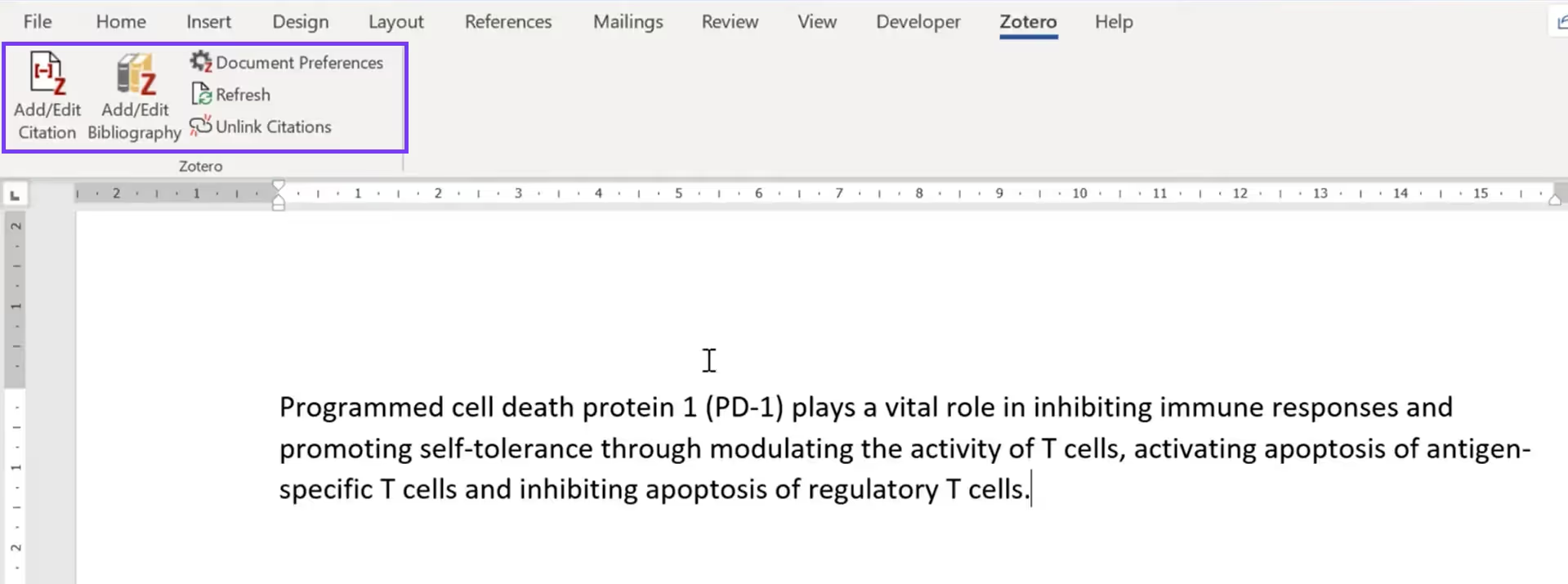
Plus, once you are done, you can even share your collection as it is with students, co-writers, or others for easy collaboration.
Pricing
Zotero is free to use.
27. LINER
Liner is a helpful research and writing assistant designed for students, academics, or anyone looking to quickly extract key information from documents without the hassle of lengthy manual searches.
You can use their AI chatbot to ask about any topic, and it will gather information from various web sources to provide a detailed answer.
You can then review the sources used for the answer from the relevant tab on the right side of your screen.

Each chat centered around a topic is called a Workspace, or Space for short. You can create as many of these as you need.
For example, if you have an assignment on Sociology, all related details would go into one Space. Similarly, for an assignment in Economics, you would create another Space specifically for that topic.
You can also install the Liner browser extension to extract information in real-time from PDFs or YouTube videos.
After adding your research materials to Liner, you can use it to assist in writing assignments based on the collected information.

Pricing
Liner is free to start.
28. Livescribe Pen
The Livescribe Pen is not a digital tool but a physical pen that you can use to write on paper. But the twist is it does quite a bit more than your usual dollar-store ball-point pen.
It has a built-in microphone and records as you write, making it particularly useful for journalists and other professions that require conducting interviews.

It also features a camera that captures snapshots of the paper you're writing on, allowing you to digitize your notes instantly by using their app.
This is also where you will be able to access the recordings held on the Livescribe pen.
Pricing
The Echo 2 Pen costs $99.95.
29. reMarkable
reMarkable is a digital tablet designed to recreate the sensation of writing on paper.
It's built for those looking for the convenience of digital technology but also the tactile experience of traditional note-taking on paper.

The tablet itself is really thin and lightweight, making it easy to carry around without detracting from the paper-like experience.
It has a battery life of up to 2 weeks, so you don't have to worry about taking chargers with you either.
All your notes are neatly organized and readily accessible for reference.
You can utilize the tablet's digital search feature to quickly find specific information within your notes without the need to manually search through each one.
It comes with a pen that attaches to the tablet magnetically and doesn't require any additional charging or maintenance.
You can simply pick it up and start writing away—which just adds to the convenience.
Pricing
The reMarkable tablet starts at $399.
Conclusion
Writing can take a toll if you go about it without help.
The right tools can ease your workload and free you from the mental burden of manually managing tasks and deadlines.
AI writing tools can assist by generating content or providing feedback to improve your work, while productivity writing tools can help you stay focused and complete tasks quicker.
A combination of different writing tools can make the process much more efficient.



