Producing quality content is crucial to improving your website's ranking on search engine results pages (SERPs). However, it can be a real challenge to ensure that your content is polished and error-free.
Rechecking your content for typos, grammar mistakes, and clunky sentences can quickly become a frustrating cycle of revisions that leaves even the most composed individuals feeling overwhelmed.
Plus, search engines hate low-quality content, so if you want your site to rank, getting the help of a writing tool can go a long way to ensuring your content is up to par.
Have a look at our top picks for the best SEO content writing tools that will always have your back—whether you're writing content or researching for it.
Tools for SEO content writing
Here are some of the most popular and reliable content writing tools that can help you throughout your content-creation journey. These writing assistants allow you to take a breather from all that research and optimization and focus on what really matters: creating great content.
Surfer Content Editor

The Surfer Content Editor is a powerful writing assistant that helps content creators produce, edit, and optimize articles for search engine visibility while maintaining quality and readability.
This content writing assistant provides real-time guidance on keyword usage, frequency, and related keyword variations, ensuring that the content matches the targeted keywords and search intent.
The tool provides insights into content structure, word count, and keyword usage by examining top-ranking pages for the desired keyword. This allows users to create competitive content that meets Google's requirements for high-ranking content.
Surfer Content Editor also suggests appropriate heading structures and title tags, improving on-page SEO and facilitating better content comprehension and ranking by search engines.
Benefits
The Surfer Content Editor simplifies the SEO content creation process, allowing authors to concentrate on producing high-quality material while automatically addressing crucial SEO aspects and removing the need for keyword research within the article.
The tool promotes collaboration between writers and editors, streamlining the content optimization process for teams.
Challenges
The Surfer Content Editor is more suitable for long-form content, meaning it may not always provide relevant suggestions for e-commerce pages or direct response landing pages.
Best for
Surfer is great for everyone who wants to create SEO content, from website owners and content writers to large content teams
Pricing
The pricing for the complete Surfer tool suite starts at $89 per month.
Jasper

Jasper is an AI writing tool that can generate quality articles, social media posts, emails, and more. Simply provide a short prompt detailing your requirements, and the tool will work its magic to produce the content you need.
Using Jasper can save you a considerable amount of time and effort when it comes to writing articles. Additionally, if you typically rely on the services of a content writer, Jasper can be a more cost-effective option in the long run.
It also uses advanced AI technology to ensure its content sounds human-written and isn't riddled with generic or broken phrases that are usually associated with AI content.
Jasper also has a Facebook group with more than 75,000 members. If you have any questions or need tips on how you can improve your usage of the tool, this is the place to be.
Benefits:
- Generate content in seconds.
- Save costs on hiring content writers.
- Get tips and suggestions on the Facebook group.
Challenges:
- Jasper might not provide accurate data and statistics.
Best For:
Jasper is great for individuals or small businesses who need content written and published at scale, in a limited amount of time.
Pricing:
- $40 per month for the Starter plan when billed annually.
OpenAI ChatGPT [free]

To put it simply, ChatGPT is an incredibly advanced chatbot that can produce human-like responses to your prompts. While the list of its features and capabilities is endless, it is an especially lucrative tool for content writers and search engine optimization experts.
The tool has been trained on thousands of pages of data and can create content for your desired topic instantly. Simply enter your topic, target keyword, and article outline (or ask ChatGPT to generate one for you), click enter and let the tool do the heavy lifting.
You can even have ChatGPT do your keyword research, enter relevant keywords into your article, track keyword density, and compare your content with other articles to see how it stacks up. Here is an example of using ChatGPT to generate relevant topics to your keyword:
https://twitter.com/AtOnceCo/status/1613537551934955523?s=20
All of these features combined, ChatGPT is among the best free content writing tools out there.
It also has a massive online community on various platforms, including Reddit, Facebook, and Twitter. This community is filled with active members who are always eager to share their knowledge and offer helpful tips and suggestions for getting the most out of ChatGPT.
Benefits:
- Generate high-quality, plagiarism-free content instantly.
- It can optimize your article for search engines.
- Helps throughout the content generation process.
Challenges:
- ChatGPT's data was cut off in 2021, it may struggle with newer topics.
Best For:
ChatGPT is for individual content writers, marketers, or SEO specialists. Anyone who wants to create great content and optimize it to rank on SERP will benefit from the tool.
Pricing:
- Free to use.
Grammarly [free]

As the name suggests, Grammarly is a grammar, punctuation, and spelling checker that helps you ensure your content is up to the mark as you're writing it.
The tool offers suggestions and provides examples of how you can improve readability or write content in a more appropriate tone in real-time. By catching mistakes as you write, Grammarly minimizes the need for time-consuming proofreading and editing.
Google also revealed the importance of writing error-free and quality content in an article, stating that
"Low-quality content on some parts of a website can impact the whole site's rankings"
In other words, creating content that fails to meet the required standards can put not only the ranking of a particular keyword at risk but also the entire site.
Grammarly can help you avoid this.
You can download it to your computer to use it with Microsoft Word, install the browser extension to use it across the web, or simply visit the site and enter your text in the content editor, Grammarly is very accessible.
Benefits:
- Check for spelling and grammar errors as you write.
- Get suggestions to improve tone and readability.
- Very accessible.
Challenges:
- Not all suggestions may be appropriate.
Best For:
Grammarly is best for content writers and editors who want to save time and minimize the risk of missing spelling or grammar errors in their articles.
Pricing:
- Free to use.
Quilbot [free]

Quillbot is a versatile writing tool that is particularly well-known for its powerful paraphrasing and tone-changing capabilities.
You can enter a piece of text from a competitor and have the tool re-write it, so you don't get flagged for plagiarism. You can also use it to improve your own work by taking advantage of its various modes to improve fluency or change the tone of your written text.
Here's a list of modes available on Quillbot:
- Standard
- Fluency
- Formal
- Simple
- Creative
- Expand
- Shorten
However, you should note that all modes besides Standard and Fluency are only available with the paid, premium version of Quillbot.
Benefits:
- Paraphrases content.
- Multiple modes cater to different writing needs.
Challenges:
- Paraphrased content might not always fit the context.
Best For:
Quillbot is great for both writers and editors who wish to improve their written content and change its tone to something more casual or professional.
Pricing:
- Free to use.
Wordtune [free]
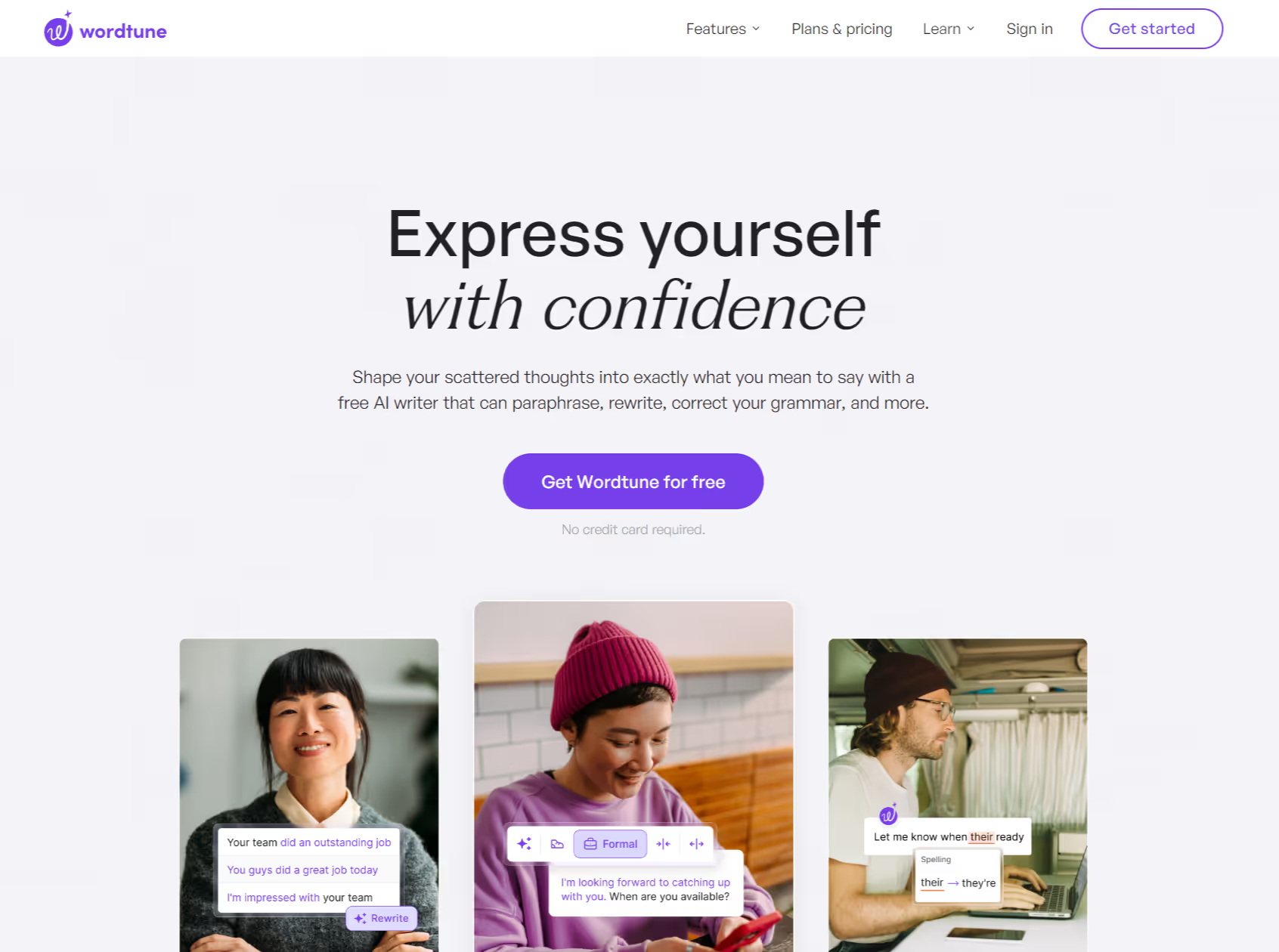
Wordtune offers a range of writing tools, which they refer to as "spices," that enhance your writing and help you get past writer's block.
Here's a list of everything that Wordtune's "spices" offer, in addition to helping you continue your written work:
- Explain
- Emphasize
- Expand On
- Give an Example
- Provide a counterargument
- Define
- Give an analogy
- Add a statistical fact
- Make a joke
- Add a historical or nature fact
- Add an inspirational quote
With its Chrome extension having over 2 million users, Wordtune provides a convenient tool for creating content by offering its features on both, the Wordtune website and within Google Docs via the installed extension.
Benefits:
- East to use.
- Helps users get around writer's block.
- Provides suggestions in real-time.
Challenges:
- It might not always provide statistics relevant to your content.
Best For:
Wordtune can be a great help for writers who are looking to overcome writer's block and improve their writing with the assistance of AI. Additionally, writers who want to speed up their work process by having AI find and write statistics and facts can benefit from Wordtune.
Pricing:
- Free to use.
Notion [free]

If you're searching for effective writing tools for SEO and a convenient platform to streamline your writing and organizational tasks, you'll be glad to know that Notion is a fantastic all-in-one workspace that ticks both boxes. It combines the best features of word processors, spreadsheets, and task management tools, among others, all in one place.
Notion also offers the capability to directly share your document with others and seamlessly integrate it with a variety of platforms such as Slack, GitHub, and other popular tools.
It has a variety of content templates you can use, both free and paid. These provide you with ready-made pages that you can customize with your own content.
You can use a To-Do List template to keep track of on page SEO tasks for your website or keep a spreadsheet with keywords you wish to include in your content, the world is your oyster.
Notion also recently introduced its AI tool which makes writing content faster and easier. With just a few clicks, you can change the tone of your text, correct spelling and grammar errors, clarify technical jargon, and much more.
Benefits:
- Ready-made, customizable templates.
- Share your document with others.
- AI tool that makes writing content more efficient.
Challenges:
- An internet connection is required to access the tool.
Best For:
Notion can benefit just about anyone, from writers and editors to SEO specialists and more. With its customizable workspaces and a host of features including note-taking, project management, and even writing assistance, it's the ideal solution for anyone looking to stay organized and increase productivity.
Pricing:
- Free to use.
Google Docs [free]

Google Docs is a writing and editing tool that allows users to collaborate with others on the same document.
It is a fantastic tool for teams consisting of writers, editors, and content managers. One of the standout features of Google Docs is its ability to allow multiple users to work on the same document simultaneously, no matter where they are located.
This means that team members can easily collaborate, share ideas, and make edits in real time, without having to go through the inconvenience of sending multiple copies back and forth.
Another great benefit of Google Docs is that it is cloud-based, meaning you can access your files from any device with just your Google account. This makes it incredibly convenient for those who need to work on the go or switch between devices frequently.
Benefits:
- Easy to collaborate with others.
- Cloud-Based.
- Integrate it with other Google tools.
Challenges:
- Can only be accessed through a web browser.
Best For:
Google Docs is a great tool for teams and individuals who want to keep their documents on the cloud and have access to their files through any device.
Pricing:
- Free to use.
Tools for SEO content writing research
Before you get started writing your content, it is essential that you know what keywords you're targeting and have a solid outline for your article to ensure your article ranks. With the right tools at your disposal, you can make content writing research more effective and efficient.
Surfer Keyword Research

The Surfer Keyword Research tool is designed to assist content marketers and website owners in identifying and selecting effective keywords for their content. What distinguishes this tool from others is its ability to provide personalized recommendations based on your website's current search engine performance, rather than simply providing data and expecting users to conduct their own analysis.
Surfer KR generates a list of keyword clusters that contribute to topical relevance, authority, and search engine rankings rather than requiring a seed keyword and manual sifting through hundreds of options, as other tools do.
For example, if your affiliate website focuses on nutrition, Surfer Keyword Research compares your domain's standing to competitors and suggests realistic keywords rather than high-volume, high-difficulty terms like "weight loss tips."
Benefits
Surfer Keyword Research simplifies the keyword research process by turning hours of manual work into a few seconds of an automated, data-driven process that comes up with hundreds of keyword ideas. Offers personalized suggestions based on the real potential of your domain.
The tool shows search volume, keyword difficulty, and cost-per-click (CPC) data, which helps users understand competition and potential return on investment (ROI) for each keyword, which helps them set priorities.
The "missing" tab shows you content gaps on your website that have high search traffic potential but have not been filled. Filling in these gaps can boost traffic and visibility.
Challenges
May not be suitable for those who prefer manual control over keyword research.
Best for
Surfer is great for everyone who wants to create SEO content, from website owners and content writers to large content teams
Pricing
Pricing begins at $89 per month for the entire Surfer tool suite.
SE Ranking

SE Ranking offers a comprehensive SEO toolkit for agencies and in-house teams.
The platform's high-rated tools include Rank Tracker and AIO Tracker, Competitive Research, Website Audit which are well-suited for tackling numerous SEO tasks and projects effectively usingsophisticated algorithms and extensive datasets.
The Keyword Suggestion Tool stands out as a particular favorite for SEO content writing research.
It provides in-depth and accurate keyword data with all the metrics you need for decision-making - search volume, keyword difficulty, CPC, search intent, organic results and SERP features.
The tool offers a realistic picture of search terms for creating new or optimizing existing content, and generates relevant keyword ideas, helpfully categorized into similar, related, low search volume, and question-based groups.
You can send your chosen keywords to the Rank Tracker performance monitoring tool. Or, you can use these keywords in the Content Editor to guide the creation of well-optimized and reader-friendly content.
Benefits:
- Comprehensive SEO toolkit
- Data accuracy
- Customization options
- Generous data allowances across plans
Challenges:
- Some advanced tools require a learning curve
Best For:
SE Ranking is best for SEO agencies managing multiple clients, in-house marketing teams overseeing various web properties, and other businesses that require SEO tools for optimizing online presence.
Pricing:
- Starts at $65 after a 14-day free trial (+ 3 free checks for non-registered users to try keyword research capabilities)
Ahrefs
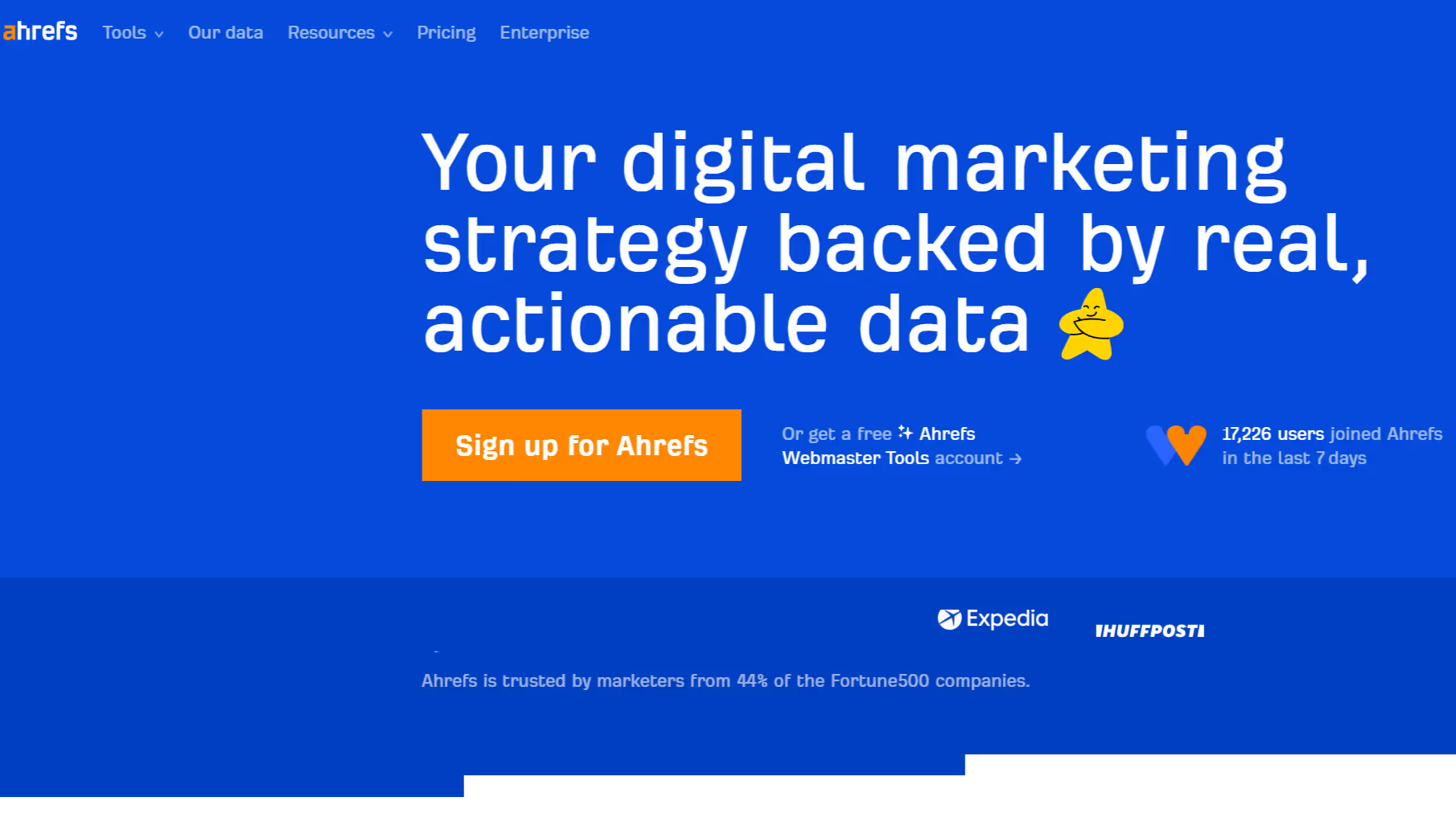
Ahrefs is an all-in-one SEO tool that offers various features such as backing and content analysis, site audit, and rank tracking. But while all of these may be useful, Ahrefs is particularly known for its Keyword Explorer tool.
By simply entering your target keyword, Ahrefs will provide you with a list of related keywords and a host of information about each, including their search volume, keyword difficulty, cost-per-click (CPC), and more.
Ahrefs' search volume data is also relatively accurate compared to "Impressions" in Google Search Console. A recent study found that it was roughly accurate for 60% of the studied keywords, higher than Google Keyword Planner's 45%.
You can then use this information to better optimize new or existing content. Integrate relevant keywords into your articles or simply check to see if a keyword is worth going after.
Benefits:
- Known for its accuracy.
- Easy to use.
- Reliable customer support.
Challenges:
- No free plan.
Best For:
Ahrefs is best for startups, mid-sized companies, and individual bloggers who have already had some success and are looking to maximize their reach. However, it may not be the most suitable choice for beginners who are on a tight budget and just starting out.
Pricing:
- Starting at $99 per month.
Read our in-depth comparison of Ahrefs vs Surfer.
SEMrush [free trial]

SEMrush is a popular digital marketing tool that offers a wide range of features that can help you increase your website's visibility, drive more traffic, and ultimately, achieve your online marketing goals.
SEMrush's Topic Research tool is one such feature. You can enter a keyword in the search bar and get a list of cards related to the keyword along with keyword difficulty, search volume, and other information for each. This can help you plan your write-up and optimize your content creation process.
The competitive analysis tool helps you keep track of your competitors and accurately check which keywords they rank for along with how much traffic their site is getting.
The Keyword Magic Tool is another one of SEMrush's tools that can help you produce content that reaches more people.
By entering a seed keyword, the tool will list thousands of relevant keywords along with their metrics to help you decide which to target. and include it in your content.
Benefits:
- Among the best SEO tools.
- Powerful filtering and sorting options.
- Provides several content optimization tools.
Challenges:
- Steep learning curve.
- Pricey.
Best For:
SEMrush is best suited for mid to large businesses or startups with internal content teams, as well as marketing agencies with clients and affiliates who rely on websites for income.
Pricing:
- Starts at $119.95 after a 7-day free trial.
Read our in-depth comparison of Semrush vs Surfer.
Ubersuggest [free trial]

Ubersuggest is another keyword research tool that can help you decide your content strategy and help you increase your chances of ranking on the SERP.
Enter your keyword in the search bar and Ubersuggest will display its various SEO metrics including search volume, SEO difficulty, and CPC.
The tool also provides a list of keyword ideas related to your seed keyword, along with their specific metrics. You can filter these to a select few that are easy to rank for and have a high search volume.
Benefits:
- Offers a range of pricing options to suit different budgets.
- User-friendly interface.
- Data is displayed in a single, easy-to-understand sheet.
Challenges:
- Limited features compared to competitors.
- Keyword data may not be as accurate as other pricier tools.
Best For:
Ubersuggest is best for individuals starting out or small businesses on a budget, as its affordable pricing plans make it an excellent choice for those who need to optimize their content and SEO without breaking the bank.
Pricing:
- Plans start at $29 per month after a 7-day free trial.
Sparktoro [free]

SparkToro is an insightful and user-friendly tool that helps you uncover audience insights for any topic or audience.
To obtain detailed information about the preferences and online search habits of your target audience, you can provide Sparktoro with a few criteria. This will help ensure that the insights you receive are accurate. Here is some of the audience information you can provide to Sparktoro:
- What they frequently talk about
- Which social accounts they follow
- Which websites they've visited
The tool then provides detailed graphics and a list of websites, podcasts, and Youtube channels which your audience interacts with. You can then use this information to better optimize your content so it reaches the right people.
Benefits:
- Easy to understand graphics.
- Search for audience interests using various prompts.
- Regularly updated.
Challenges:
- Only offers audience research and not keyword research.
Best For:
SparkToro is best for digital marketers, social media managers, content creators, and businesses who want to understand their target audience's behavior and interests.
Pricing:
- Free to use.
Keyword Surfer [free]

Keyword Surfer, a free Chrome extension, provides keyword data and insights directly within Google search results, making keyword research more efficient. As users search on Google, the extension displays vital keyword metrics such as search volume and CPC, allowing for a quick assessment of keyword potential and competition without leaving the search results.
Keyword Surfer also displays associated keywords, search volumes, and similarity ratings, assisting users in identifying new content ideas and long-tail variations. The extension also makes first-page ranking analysis easier by providing the domain's estimated monthly search traffic, word count, and target keyword frequency in the ranked article.
Benefits
Keyword Surfer's seamless integration with Google search results saves time and effort by giving you relevant keyword information right away without the need for separate tools.
Highly rated with nearly 5 stars by over 400,000 users.
Challenges
Restricted to Chrome and not compatible with other browsers.
Best for
Surfer is great for everyone who wants to create SEO content, from website owners and content writers to large content teams
Pricing
Keyword Surfer is free
Answer the Public [free]

Answer the Public is among the best free SEO writing tools. Unlike most keyword research tools that provide a list of keywords and their search volumes, Answer the Public takes a unique approach. It generates a visual graph of questions that people are asking related to your keyword, which can help you better understand the intent behind the search query.
The tool categorizes keyword searches based on their search intention, like questions starting with "are", "when", "how", "where", and so on. You can also filter the results to show only prepositions, comparisons, and questions.
Information such as the CPC and search volume for each phrase is also displayed so you know which keyword has potential.
Benefits:
- Provides unique user search insights.
- Easy to read visual graphics.
- Provides hundreds of keyword ideas on a single page.
Challenges:
- Lacks advanced filtering options.
Best For:
Answer the Public is best for individuals who are just starting out with SEO and content creation and do not have the budget for a paid tool. It is also useful for those struggling to come up with content ideas.
Pricing:
- Free to use.
Google SERPs [free]
The Google search engine results page is a great resource in itself if you need keyword ideas or to know what your audience is looking for.
Google Autosuggest is one such resource, once you enter your keyword into the search bar, Google will automatically complete it and provide more suggestions of what people are searching for.
Similarly, the 'People Also Ask' is a Google feature that appears if you scroll on the SERP after typing in your query in the search bar. This feature displays a list of queries similar to your search—you can integrate these into your article to try and land the featured snippet spot.
The 'Related Searches' is another of Google's brilliant features that can be invaluable to content marketers. As the name suggests, these offer related searches to yours, which you can use to come up with new article ideas.
Benefits:
- The information comes from Google itself.
- Anyone can use these tools.
- No registration or payment plan is required.
Challenges:
- You don't get detailed metrics as you would with a paid tool.
Best For:
These Google tools are good for anyone who wants to expand their existing keyword research and get new content ideas to target a wider audience. It is particularly useful for those who are just starting out and don't have the budget for paid keyword research tools.
Pricing:
- Free to use.
Google Keyword Planner [free]

Google Keyword Planner is one of the lesser-known tools that is incredibly valuable if you want to keep tabs on your competitors and know which keywords they're targeting.
Once you enter a competitor site in the Keyword Planner, the tool will then display a list of keyword ideas along with their monthly searches, competition, and more.
Since this information comes directly from Google, we can safely assume it's reliable and close to the actual metrics of the site.
Benefits:
- Free to use.
- Offers data on keyword search volume and competition.
- By Google so it's guaranteed to provide authentic metrics.
Challenges:
- You need a Google Ads account to use it.
Best For:
Pricing:
- Free to use.
SEO Minion [free]

SEO Minion is a free Google Chrome extension that provides various SEO-related tools to help optimize websites for search engines.
SEO Minion's People Also Asked (PAA) tool allows users to easily get the related questions to their Google search with the click of a button.
Once you've decided how many questions you want the tool to extract, you can download the list as a CSV so you can easily filter between them.
Benefits:
- Easy to use interface.
- Lets you download the questions as a CSV file.
- Download directly to your browser.
Challenges:
- Some users may find the CSV cluttered or confusing.
Best For:
SEO Minion can be a useful tool for anyone, whether you're a small business owner, an individual blog owner, or an SEO professional.
Pricing:
- Free to use.
Conclusion
All in all, SEO content writing tools are game-changers when it comes to creating high-quality, optimized content. They can save you time, boost your website's visibility, and improve your content marketing performance.
With the right tool in hand, you can boost your website's rankings, drive more traffic, and land more conversions. So, don't be afraid to experiment with different tools and see what works best for your content creation and optimization needs.





