The Chrome Web Store is filled with dozens of add-ons that can enhance your SEO efforts - from streamlining keyword research to performance analysis page optimization and other time-consuming tasks.
With so many options, picking the best SEO Chrome extensions is not easy.
To fast-track your research, we've selected 16 of the most useful Google Chrome extensions for SEO.
In this article, you'll find a mix of comprehensive and task-specific plugins that can help you save time and fine-tune your SEO strategy.
1. Keyword Surfer [Free]

With over 600,000 users, Keyword Surfer is among the most popular SEO extensions out there—and for good reason. It's like a Swiss army knife that gives you an overview of the key SEO data points for the given search term.
When you perform a search, it shows the monthly search volume and cost-per-click (CPC) for your targeted keyword directly into the search bar.

As you scroll down, you can assess the performance of each individual search result, including the domain's estimated monthly traffic, the number of words on that page, the number of exact keyword matches, and whether Google has changed the page's meta title.

On the right-hand side of your screen, Keyword Surfer displays a list of related Keyword ideas that you can potentially target.
Next to each keyword recommendation, you'll see a relevance score indicating the similarity to your initial search term.
You will also find the keyword's average monthly search volume in your region, offering insights into its significance to search engines and user interest.

Keyword Surfer also lets you save Collections from the provided keyword ideas, which you can export as CSV files. Simply tick the box next to each keyword to add to your collection.
Keyword Surfer integrates seamlessly into the search engine results page, providing a convenient and efficient SEO Chrome extension that doesn't overcrowd your browser or hinder its performance.
2. MozBar [Free]

MozBar is another comprehensive Chrome extension tailored to on-page SEO analysis.
MozBar allows you to customize searches based on search engine type, country, region, or city.
Under each search result, MozBar will give you insights into the Page Authority and Domain Authority metrics so that you can assess your ranking chances.
When you visit a page, MozBar will automatically highlight the keywords found there and differentiate the links according to their type: Followed, No-Followed, External, or Internal links.
It will also highlight other on-page SEO elements, such as HTTP status, markup, and general attributes.
The above can seem a bit confusing, especially if you don't have much technical SEO knowledge.
MozBar is a free tool, and you can unlock additional features by subscribing to the paid version. It's not available as a standalone solution, though, so you'd need a Moz Pro subscription.
3. Racoon SEO Link Checker [Free]
Racoon SEO Link Checker is a free Google Chrome extension that provides instant details on link attributes and indexing status, making it easy to verify and monitor links in a few clicks.
It allows you to streamline the link-checking process, saving you time on manually searching for backlinks.
With Racoon Link Checker you can automatically:
- Check link attributes (dofollow, nofollow, sponsored);
- Verify indexing status and detect noindex meta tags;
- Scroll directly to detected links;
- Confirm indexing in Google search results;
- Export reports to Google Sheets with page URL, date, anchor texts, link URL, link status, and author name.

4. Meta SEO Inspector [Free]

Meta SEO Inspector lets you assess a page's metadata and see how well it follows Google's guidelines.
It's a solid tool for inspecting your website or doing competitor research to see how the best-performing pages handle meta tags, meta descriptions, title tags, and similar elements.
Besides outlining the page's metadata, Meta SEO Inspector also gives you actionable advice on fixing common errors.
Meta SEO Inspector lets you export and print an extensive report based on its findings, so it can also be a useful option for client work.
It can be particularly helpful for marketers who aren't adept at technical SEO, and the user-friendly interface makes it suitable for SEO professionals of all skill levels.
5. SEOquake [Free]

SEOquake offers a collection of tools that cater to different aspects of your SEO strategy.
Under the search bar, you'll see essential metrics like keyword difficulty. Additionally, there's an overlay on the search engine results page beneath each result, providing detailed metrics for each one. Another pane on the side allows for the sorting and exporting of these results.
This free Chrome extension also offers a suite of other valuable features, such as an SEO Audit for on-page analysis, a Keyword Density report to optimize content, analysis of Internal and External Links, and insights into social media popularity metrics.
6. Ahrefs SEO Toolbar [Free]

The Ahrefs SEO Toolbar provides instant SEO insights for Google search results and the web pages you browse.
It allows you to track Google SERP rankings and alter the country for SERP results.
The free version of the Ahrefs SEO Toolbar also includes an on-page SEO analysis tool, a redirect path tracker complete with HTTP header details, a report on outgoing links with a feature to highlight and check for broken ones.
On the right side of your screen, Ahrefs SEO Toolbar displays a list of related keywords in SERPs.
Different from the Surfer Keyword extension, with Ahrefs, you don't get any details like keyword search volume and keyword difficulty, so you can't use it for thorough keyword research.
7. SEO Minion

SEO Minion is an all-in-one SEO Chrome extension that streamlines several asks, from analyzing your website's HTML to fixing broken links.
While it does many of the same things as other tools on our list, it has a couple of unique selling points.
The first one is the search simulator. Enter your keyword, and you can see non-personalized results for two different locations and languages.
SEO Minion also lets you preview your site using real-time search data, so you can see what your pages will look like when they're live in SERPs.
Another standout feature is the comparison between your page's HTML and DOM (Document Object Model). It lets you identify any issues in your JavaScript library that might negatively affect your SEO efforts.
SEO Minion is a paid add-on, as you must have a Keywords Everywhere subscription to use it. You need the Silver tier or higher to set up the extension, so you must pay at least $5 monthly.
8. Detailed SEO Extension [Free]

Detailed SEO Extension gives you access to various on-page data, such as metadata, schema markup, links, and headings.
What sets this Google Chrome extension apart is the variety of commands you'll see when you right-click anywhere on the page. You can highlight nofollow links, perform a domain-specific search, or view the web page in various SEO tools, including Ahrefs, SEMrush, and Moz.
You can also highlight any text on the page and check for duplicates across the web. Doing so can help you avoid unintentional plagiarism on your own web pages or see if someone has borrowed your content a bit too liberally.
9. Majestic Backlink Analyzer [Free]

Majestic Backlink Analyzer is a freemium SEO Chrome extension that gives you detailed insight into a page's backlink profile. It's useful for determining which websites link to your competitors so that you can acquire those backlinks as well.
While this SEO Chrome extension is free to use, you only get a handful of data points, including a link profile chart and link counts.
If you subscribe to Majestic, you can unlock advanced insights like the page's strongest backlinks alongside useful information, such as backlink and anchor text details.
10. BuzzSumo

If you run multi-channel content marketing campaigns, BuzzSumo's Chrome extension can be a valuable addition to your toolkit. It combines content analysis with social media tracking to help you maximize your content's performance across various platforms.
The Chrome extension enriches SERPs with engagement metrics for each result. You'll see total engagements on major search engines and social platforms like Facebook, Reddit, and X.
BuzzSumo will also show you a blog post's backlinks and evergreen score, which measures the overall growth in backlinks and engagements.
You can also analyze social profiles directly from the corresponding platform. Open the profile, and you can see likes, shares, total/average engagement, and various other metrics alongside trend graphs.
You need a BuzzSumo account to access this extension, which can be pricey. However, you can use BuzzSumo's 30-day free trial to test the extension and see if it's worth it.
11. LinkMiner [Free]

LinkMiner's main purpose is to help you uncover broken links without hassle.
Visit any page, run the plugin, and you'll see working links highlighted in green and broken ones in red. You can analyze individual URLs, as well as domains and subdomains.
The extension also offers Google SERP checking, which encompasses various data points on each search result, such as domain and page authority, URL rating and total links
You can integrate LinkMiner with various tools like Ahrefs or Moz to get additional metrics. If you want to integrate it with the aforementioned platforms, you need to have the corresponding accounts, many of which aren't free.
The extension is easy to use and lightweight, mainly because it has a specific focus instead of being a comprehensive SEO solution.
12. NinjaOutreach Lite [Free]

NinjaOutreach Lite simplifies one of the most time-consuming SEO tasks—link building and influencer outreach.
The extension gives information on a website page alongside the owner's contact information, which you can use to connect them directly.
Some of the key website data you'll see include:
- Website info like URL, title, and meta descriptions
- Traffic and engagement metrics
- Links to social pages alongside follower counts
- SEO metrics like domain and page authority, backlinks, and Moz rank
13. SEO Meta in 1 Click [Free]

SEO Meta in 1 Click does exactly what the name describes—it gives you insight into a page's metadata and top SEO metrics like links, images with alt text and titles, and meta robots.
It's a useful tool for optimizing your pages if you miss some of the often-overlooked SEO elements.
The extension also gives you an overview of the content's heading structure and main keywords, although you won't see any keyword data.
Besides the built-in features, SEO Meta in 1 Click also comes with a few extra tools that let you analyze your page's overall performance, keyword density, and other aspects of SEO. The tools are conveniently placed in a separate tab, so you'll see them all in one place.
While this plugin doesn't offer any over-the-top features, it's handy if you want to write a solid meta description or title, check your content's structure, and get some standard SEO insights.
14. Redirect Path [Free]

Redirect Path is a redirect and HTTP header checker that flags different status codes and client-side redirects that might impact your website's user experience.
It highlights 301, 302, 404, and 500 status codes to help you uncover any errors that need fixing.
The extension also shows caching headers, server types, and other HTTP headers alongside server IP addresses and similar useful information.
While the plugin works well for the most part, some users have complained about it not showing the actual redirect path but only an alert that a redirect happened. This is worth keeping in mind if your main goal is to identify and fix redirect chains.
15. Fatrank [Free]
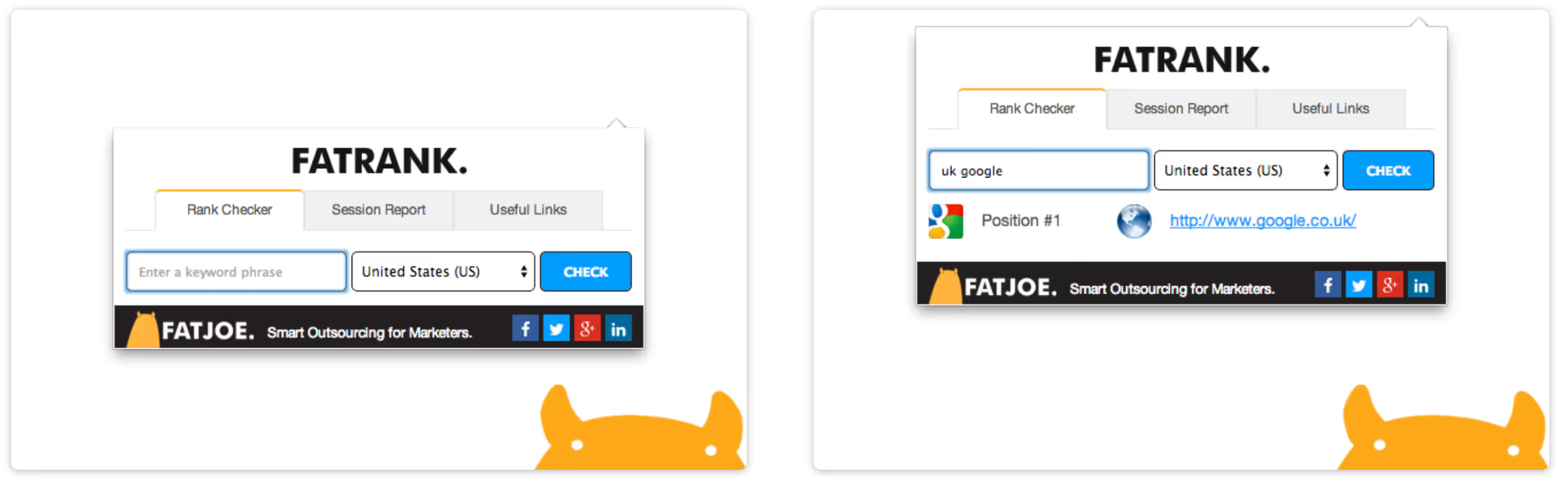
Fatrank is a simple SEO Chrome extension that focuses on one task—checking a page's rank for a given keyword.
Whichever page you're on, simply click the extension icon, enter the keyword, and Fatrank will show you the page's position in SERPs and its URL.
Note that the extension uses local Google search results by default, but you can change the location to focus on a specific country or region. You can also use it with Bing if you want to go beyond just Google searches and execute a more comprehensive SEO strategy.
Fatrank checks the first 100 results for the provided keyword, so if a page ranks lower, you'll get a "No data" message. You can search for multiple keywords, and the extension will store your searches in the session history and let you export the results as a CSV file.
16. Page Load Time [Free]

Page Load Time is an open-source Chrome extension that shows how fast a page loads, which is a crucial SEO factor.
High load times lead to increased bounce rates, which can damage your SERP rank. With this extension, you can quickly check whether your page is fast enough without leaving the browser.
The load time will be displayed in the toolbar, and you can click the extension icon to get more data like redirects and DNS response time. For reference, the average load time for first-page Google results is 1.65 seconds, so aim for this benchmark.
Conclusion
While the best SEO Chrome extensions mainly depend on your strategy, the options you saw here are universally beneficial and can streamline all sorts of time-consuming tasks, from diving deep into keyword metrics to fixing technical SEO issues.
Remember to be selective with Chrome extensions, as enabling too many of them at once can bog down the browser. Remove the add-ons you no longer need to leave room for the most helpful ones.
Are you using any extensions we haven't covered? If so, feel free to drop your suggestions in the comment section below.


.avif)
