Content is king, but also painfully slow and inefficient without the right tools by your side.
Researching content, creating it (whether images, videos, podcasts, or written), monetizing it, and then keeping track of its performance well after publication—these are all mammoth tasks that can be difficult to get through without help.
I've scoured for 44 of the best tools for content creation that you can integrate into your workflow to take a lot of the burden off your hands.
Here are my favorite content creation tools grouped by their use cases.
Content writing tools
Written content is a subtle way to organically market your product by targeting keywords with high search volume. It also helps improve your brand awareness, generate leads, and drive sales.
Here are tools that can help make sure your written content is effective and easy to follow.
1. Surfer

Surfer helps you write or generate long-form, SEO-ready content in seconds. To get started, you only need to list out a few key details regarding the article needed.
Give the tool your primary keyword (the search query you're targeting) and adjust the settings based on the tone of voice you are aiming for. You also get the flexibility to generate different types of articles, be it listicles, product roundups, or others.

If you're using the AI writer, Surfer first produces an outline, which you can edit to your liking. Once you're happy with it, you can go ahead and generate the article in full.

All of the content is search engine optimized and includes semantically related keywords your competitors are already ranking for.

This broadens the range of search queries that can drive traffic to your site.
So, if your article is about "buying stocks," you could also pop up in searches for terms like "investment research" and "start investing."
Using related keywords also helps indicate to search engines that your article has sufficient topical depth to rank well in the SERPs.
Surfer's suggestions will let you know the optimal frequency of keywords to be used in the article. You can always go back and edit manually where necessary once you have the AI draft.
Surfer's writing tools also come with an AI copywriting assistant for short-form content as well as a repurposing tool to reuse long-form articles for multiple platforms across social media.
2. Quillbot

Quillbot helps paraphrase your content into alternative versions.
The tool supports 26 languages and offers different "Modes" to pick from, depending on what you want your text to sound like (formal, academic, etc.).
This can be helpful if you're trying to avoid plagiarism or need to change the tone of your text to something more appropriate.
Although Quillbot is free, they do offer a paid version as well. The premium version comes with a higher word limit for paraphrasing and grants access to a broader range of modes.
3. Grammarly

Grammarly helps keep your written content polished and free of grammatical errors.
The tool has browser extensions so you can easily pinpoint and address errors in your text no matter what word processor you type in.
You can also go directly to the Grammarly website to better optimize content.
Choose your 'Goals' based on what you aim to achieve with your text. The tool will then generate a score, indicating the quality of your writing. The higher the score, the better.
Grammarly can come in really handy as search engines hate low-quality content, so if your writing is littered with spelling errors, that can make an impact on your rankings.
It comes with both free and paid versions, you can opt for the latter if you want insights into sentence structure and other real-time formatting tips alongside their spell checker.
4. Hemingway App

Hemingway App provides suggestions on how well written your content is, and which specific sections could use improvement.
It highlights different parts of your text based on their readability and identifies instances of excessive passive voice or adverbs.
Yellow highlights indicate that the sentence can be a bit confusing to go through. Red highlights mean the writing is very convoluted and is better off split into smaller versions.
These are important indications you will want to address. Content that is difficult to follow won't keep readers engaged, leading to higher bounce rates.
5. Semrush SEO Writing Assistant

Semrush Writing Assistant combines the functionality of several writing tools.
It provides insights into how you can make your text more SEO-friendly by listing out terms relevant to your primary keyword, which you can integrate into your article.
The writing assistant also looks out for images that don't have an alt description attached and any broken links.
On top of that, the tool gives your content a readability grade, assesses the tone you're using, and makes sure you're keeping it consistent throughout the article.
Getting instant feedback for both the SEO and readability of your content from the same page can be a big advantage. It saves you the hassle of jumping between different tools and having to conduct multiple rounds of revision to keep everything polished.
6. ChatGPT

Although ChatGPT can be really flexible in its use, we've found it works best for coming up with new content ideas or writing short-form copy.
And it does that in a fraction of the time it would take a human. You only need to prompt the tool to get the job done.
For example, if you want to generate a list of article ideas for your blog, a prompt like this will get you a pretty nuanced reply:
"Generate [X] article content ideas related to [topic/industry] for [audience]. Each idea should include [specific element, e.g., unique angle, key points, or target keywords]. Personalize the suggestions based on [additional preferences or details, e.g., tone, length, or current trends]."
You can also draft a similar prompt to generate copy for your social media posts. Be detailed and try to provide as much relevant information as you can to avoid AI hallucinations.
7. Venngage Social Media Content Generator
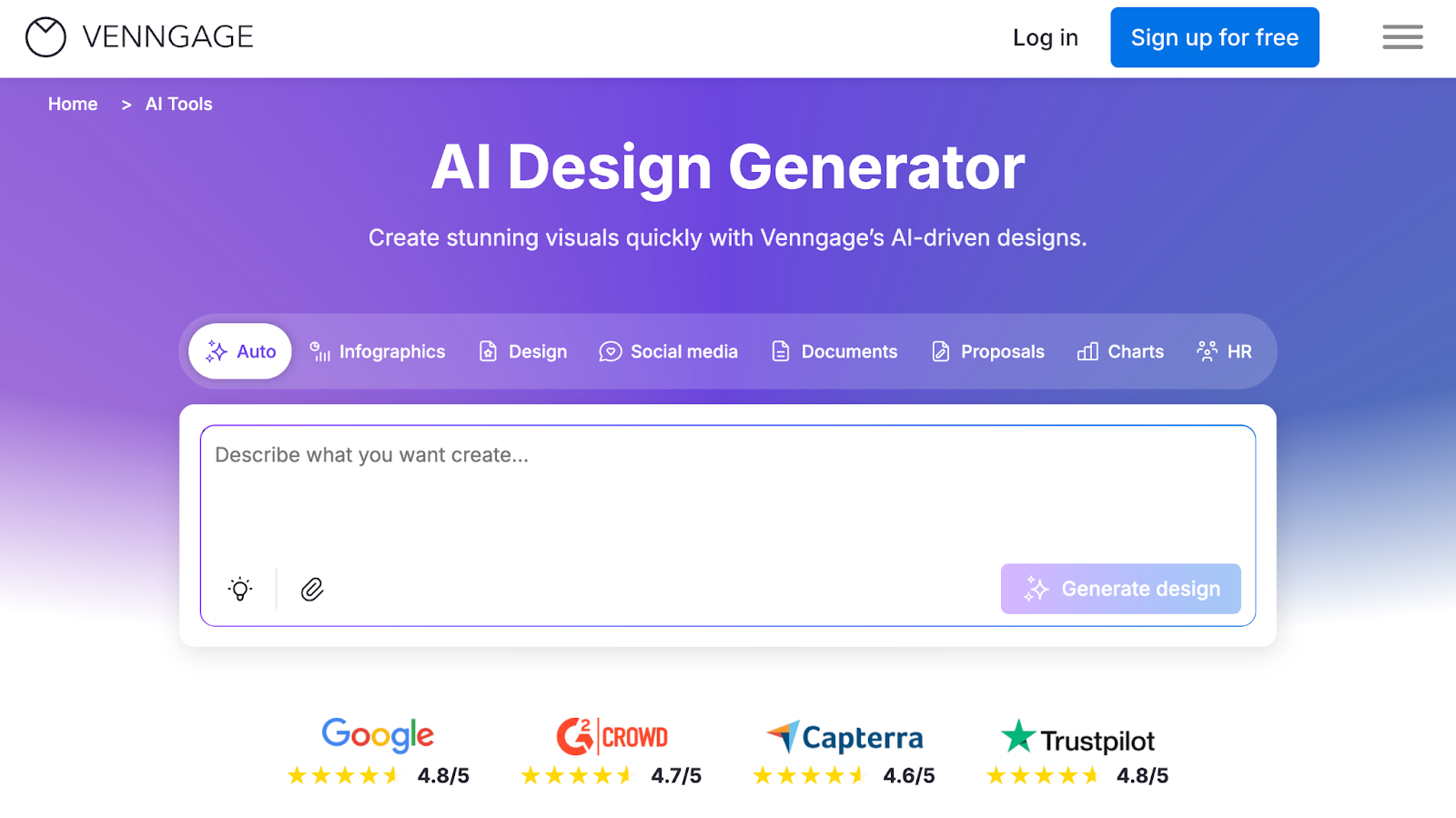
Venngage’s Social Media Content Generator helps marketers and social media content creators, stay consistent online. Its AI-powered features and brand-ready templates make it easy to produce polished, on-brand posts in just minutes.
Venngage generates designs for your prompt, and with AI Content Auto-Fill, your template comes pre-loaded with text and visuals that fit your brand. It’s an easier way to get past the blank page and focus on the message you want to share.
Venngage’s auto-branding tools automatically apply your logo, colors, and fonts to maintain consistency across every post. If you’re looking to mix things up, the AI generator can spin out new variations to match your campaign goals.
Venngage helps small businesses and marketing teams save time, improve content quality, and keep a professional presence online by blending automation with accessible design tools, eliminating the endless back-and-forth of traditional design.
Content research tools
It's never a good idea to create content blindly.
Articles and content that don't perform can quickly pile up, impacting both your budget and the numerous hours that could have been invested in more promising content.
Here are some of our top picks for content research tools that can help you generate content ideas.
7. Surfer Topic Research

Surfer's Topical Research tool can help you develop complete content clusters.
The tool helps you find the best topics to target for your particular keyword, based on their keyword difficulty and monthly searches.
Vetting your keywords with Surfer can help improve your ratio of ranked vs unranked content.
Knowing which queries are likely to yield results beforehand can help you direct your energy to only creating content that is rewarding.
Surfer acts like a keyword research tool so besides content creation ideas, you'll also be able to see important keyword metrics and related keywords.

You can then generate AI-content or write your own articles like I showed you before.
8. Ahrefs Keyword Explorer

Ahrefs Keyword Explorer helps you find new keywords and key metrics related to them, which can help you determine if they're worth going after.
These include a Keyword Difficulty score, which is Ahrefs' estimation of how likely you are to rank in the top 10 for the query.
You can also see the historical data of competitors' position for a particular keyword over time, along with the numbers their article is attracting.
Other details include the search volume, traffic potential, and a breakdown of which countries the traffic is coming from. These are also metrics that can help you gauge whether the keyword has room to scale.
9. Semrush Keyword Magic Tool

The Keyword Magic Tool dissects your keywords and lists out the key metrics related to them, along with a list of related terms and their respective benchmarks.
Semrush provides the traffic volume a particular keyword gets per month, which gives you an idea of how big an audience is for a keyword.
You'll also get insights into what people are looking to achieve when searching (like finding information or making a purchase). This info can help you tailor your content to better meet their needs.
Other details include the keyword difficulty score, cost per click (CPC), the number of results for the term in SERP, and more.
10. Google Trends

Google Trends reveals the latest hot topics.
You can search for a keyword and the tool will provide data on how much interest it has attracted over time and which countries the traffic is coming from.
You can also see a list of the currently trending topics and use these to your advantage by creating content that people are actively searching for—a strategy called 'Newsjacking.'
The idea is to jump on the bandwagon before others do and cash in on being among the first to cover an up-and-coming story that is sure to attract a lot of traffic in the coming hours and days.
This is why Google Trends is also an effective social media marketing tool. Spot a trend early and you could go viral!
11. AnswerThePublic

Answer the Public is among the best free content creation tools to help you search for queries people are searching for related to your keywords.
Enter your seed keyword and the tool will determine its search volume and CPC, along with related queries that you can target.
For example, if you're creating content surrounding pet food, searching the keyword will yield various questions, prepositions, and comparisons containing your keyword, such as "Are pet food cans recyclable?"
You can find relevant search terms that are worth going after and create content based on them.
12. AlsoAsked

AlsoAsked helps you find out what others are searching for regarding a topic.
Enter your keyword, and it serves up a visual map of all the common queries that you can potentially target.
Targeting high-value keywords and meeting search intent are the cornerstones of a good SEO strategy. So if you're providing value, that's one crucial step marked off your SEO checklist.
Design tools
If you want to improve your social media presence or simply complement your written content with relevant designs, visual content creation tools can be a big help.
We've searched for the best design tools that can help you create and find visuals.
13.Visme
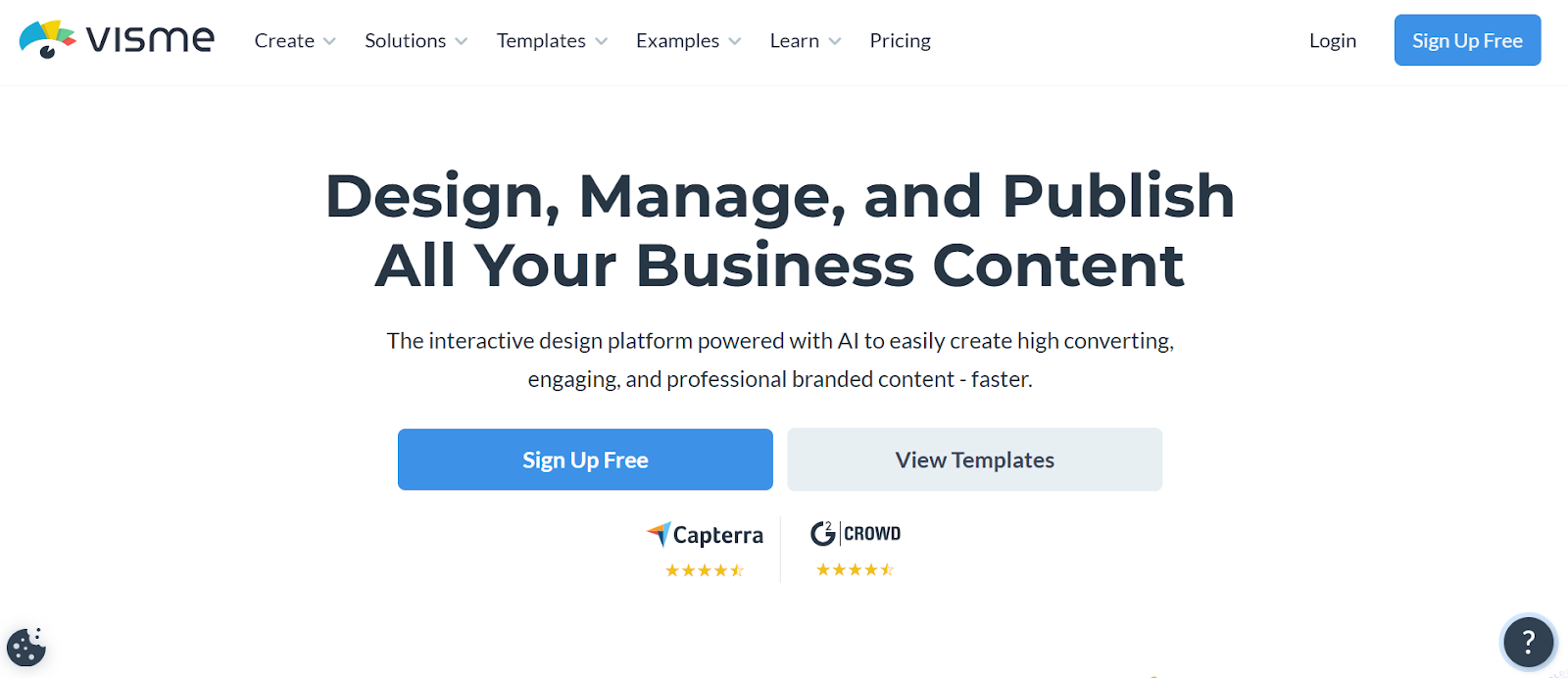
Visme helps non-professionals create professional marketing material in seconds.
The platform offers fully customizable designs and millions of design assets to choose from. Its intuitive interface and low learning curve make it an easy choice for non-designers who want a single platform to create business collateral.
Visme’s AI-powered features help you can turn ideas into designs with a single prompt. You can then customize the AI generated image to your liking to match brand colors, fonts, and icons.
Visme has a free version available that comes with limited features. For full-fledged features of Visme, you’ll have to buy one of the premium versions. It is a popular visual content design tools due to its collaborative features and the ability to integrate your brand kit.
14. Canva

Canva is an easy-to-use online graphic design tool that makes creating and editing visuals a breeze.
They provide hundreds of thousands of pre-made templates that you can tailor for your specific use case.
For example, if you're creating social media posts, you can choose from templates optimized for different social media platforms like Instagram, Facebook, or others.
Canva offers a range of customization options, including various fonts, colors, and images. You can upload your own photos or choose from their extensive library of stock images.
It's super beginner-friendly, but don't let that fool you—it's got all the advanced features that seasoned pros love too. Canva is especially popular when it comes to social media content creation.
15. Figma

Figma is an interface design tool that allows multiple users to work on a design project at the same time.
Figma is particularly useful for teams working on UI/UX design, as it allows easy collaboration with others and offers access to version control. Designers can comment on specific elements, and changes are instantly visible to all team members.
You can design graphics, create interactive prototypes (like a preview of how the website or app will work), and more, then easily share your work with others for feedback.
Figma is continuously announcing new features and has become one of the most popular AI content creation tools.
16. DALL·E

DALL·E is a cutting-edge AI image generator developed by OpenAI—the same people behind ChatGPT.
It uses textual prompts to generate visuals. You can describe what you want, and DALL·E brings it to life in the form of images.
For instance, you can input prompts like "a futuristic cityscape with flying cars" or "a surreal landscape of floating islands," and DALL·E will generate corresponding images.
It's best for creative use. If you want to create fun social media posts that drive interaction, DALL.E is among the best content creation tools for it.
17. Midjourney

Midjourney is another AI generator that creates images based on your written requests. It is a paid tool, but the quality of the images generated makes it worth the cost.
Unlike DALL·E, which sometimes has a tough time getting real people right, Midjourney nails it and does a great job.
If you're looking for a content creation software that can create realistic images, Midjourney is a great choice.
18. Unsplash

Unsplash is a resource of thousands of high-quality, royalty-free images contributed by photographers from around the world.
This abundance of content means you're almost always likely to find the image you're looking for.
You can use the images for your blog posts, social media channels, and to create any other type of content where visuals are needed.
19. Giphy

Giphy is a popular platform for finding and creating GIFs.
Whether you want to express a specific emotion, convey humor, or simply add a touch of creativity to your content, Giphy has a library of GIFs that you can easily integrate into your designs or social media posts.
The platform also allows you to create your own GIFs from videos or images. This can be a fun and engaging way to personalize your content and make it more shareable.
Video tools
Creating videos is a fantastic way to make engaging posts that generally have a higher retention rate than other types of content.
Here is our list of the best video content creation tools to help you create and share videos with your audience.
19. Veed.io

Veed.io is an online video editing tool that simplifies a lot of the hard-to-do tasks in the video creation process. The goal is to make editing videos easier and more accessible for the average person.
You can automatically generate subtitles, include imagery or music from their stock library, remove background noise, add effects, and more.
Plus, it's also possible to create videos from scratch using their templates and automatically optimize them for various social media platforms.
21. Animaker’s AI Video Generator
Animaker’s AI Video Generator is an advanced AI platform that enables users to create high-quality animated videos from simple text prompts.
It supports multiple video styles, including character-based animations and generative AI videos, making it a powerful solution for marketing, education, training, and storytelling.
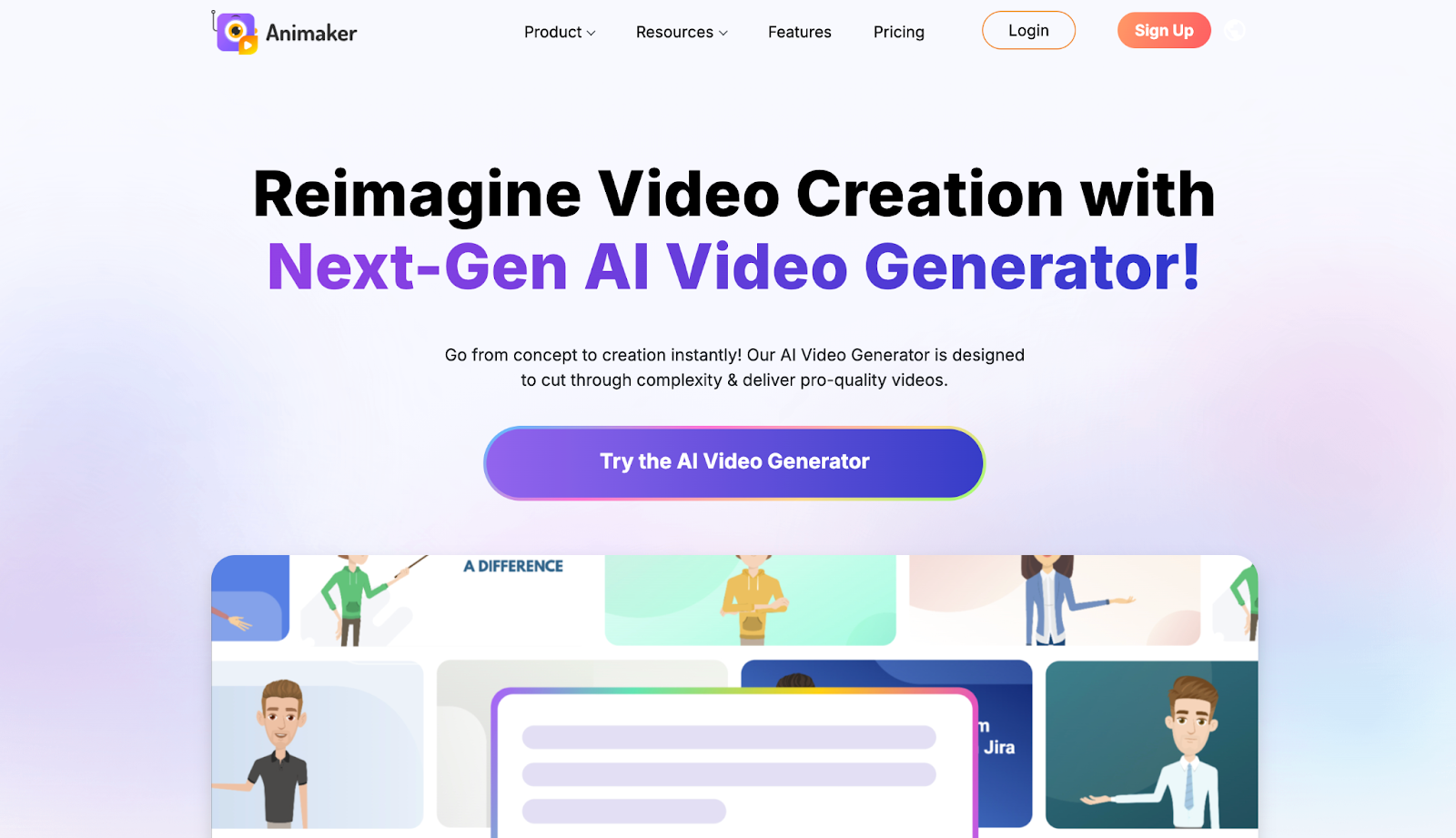
The platform features built-in AI voice-over capabilities with access to over 1,800 realistic human voices across 172 languages, allowing creators to produce localized, natural-sounding content at scale.
With its AI Subtitle Generator, users can automatically generate accurate, perfectly synced subtitles in more than 130 languages, improving accessibility and global reach.
22. Descript

Descript is a great tool to edit and create videos. They have a range of templates you can use to start a video from scratch and other features to alter and improve any existing video content.
They also offer AI functionalities to make some of the harder edits easier for novices.
These include an eye contact tool that makes it seem like you are looking at the camera even if you aren't—which is useful if you're reading off of a script.
You can enhance the quality of your existing audio or create AI-generated text-to-speech for your videos from scratch.
Of course, no single tool works for everyone. If you find Descript doesn’t meet all your needs, exploring a few Descript alternatives can help you discover features or pricing models suited to your workflow.
23. Adobe Premiere Rush

Designed for quick and easy video creation, Adobe Premiere Rush comes with both mobile and desktop apps.
For short and standard edits, the mobile version is best.
It includes a range of built-in templates, filters, and editing tools to enhance your videos without the complexity of professional-grade software.
But if you want to conduct more advanced editing, you also have that option with the desktop app.
And since it comes from Adobe, you can easily integrate it with other Adobe Creative Cloud platforms for ease of use.
24. StreamYard

StreamYard makes it easier for streamers to go live on multiple apps at the same time.
Say you want to stream on YouTube but also have an audience on other platforms, such as Twitch, Facebook, or others—with StreamYard, you can go live on all platforms simultaneously.
This can be great if you want to maximize your audience and attract viewers from all popular social media channels, thereby increasing your revenue.
25. Animoto

Animoto is a drag-and-drop video editing tool that makes it easy to create professional-looking videos.
You can choose from a variety of styles, add music, incorporate text to convey your message, and add images or music from their library.
These user-friendly features make Animoto an ideal choice for those who want to produce visually appealing videos without the learning curve associated with more complex video editing tools.
26. Riverside FM

Riverside.fm is a web-based software that allows you to easily record studio-quality audio and video interviews.
The tool provides a straightforward setup process. Users only have to invite guests to join recordings with a simple link, and Riverside FM takes care of the rest.
The tool's automatic local recording makes sure everyone's audio and video are saved on their own devices.
This ensures top-notch quality, even if all participants don't have the best internet and there are fluctuations.
This addresses a major pain point for video creators who want to create content with multiple people located in different places.
Podcasting tools
Podcasting has been a popular form of content creation for some time, and it's only rising in popularity. You can build an audience specific to your niche (think newsletters, but better and more engaging).
We've searched for the best tools to help you get started and make recording your Podcasts easier.
27. Podbean

Podbean streamlines your entire podcast creation experience from start to finish.
They provide hosting features that let you upload unlimited recordings on the platform. You can connect your domain to Podbean to Whitelabel your content.
They have an AI tool that improves your audio quality, from reducing noise to cutting filler words in your speech, and more.
With Podbean you can also automatically upload your podcasts to all platforms easily and conveniently.
28. Audacity

Audacity is a free tool to edit your audio files. It's easy to learn, so getting started is not too difficult.
You can start off with the basics like cut, copy, and paste before moving to the more advanced features like removing background noise, equalizing audio levels, and applying various effects to enhance the overall sound.
Audio editing is crucial for podcasts since you're only relying on your speech to keep your listeners engaged. So make sure it is at its best, and there are few tools better than Audacity to ensure it is.
29. Adobe Podcast

Adobe Podcast is a free web-based tool that helps record and enhance your audio with the help of AI.
You don't manually have to do anything extensive.
If you want to remove background noise or echo, simply upload your audio and just prompt the tool to get the job done.
This is great if you aren't familiar with any of the advanced audio editing tools. Adobe Podcast saves time and gets you to the end result faster compared to using other manual tools.
30. Buzzsprout

Buzzsprout is a podcast-hosting platform that simplifies creating, publishing, and keeping track of content for creators.
You can host all your recordings on Buzzsprout and manage your uploads of various other platforms (Spotify, Google Podcasts, etc) directly through here.
They also provide analytics features that showcase the total downloads, listener demographics, popular episodes, and geographic locations of your audience.
These can be great for finding new opportunities and optimizing your content based on what is already performing.
31. Squadcast

Squadcast is a podcast recording tool that allows you to record high-quality audio directly from your browser.
As we've seen with other tools, Squadcast records each participant's audio locally, so internet fluctuations don't make a difference to the quality.
They also provide automatic cloud backups, so technical issues or power loss don't hinder any of the content you've already produced.
Content monetization tools
Getting paid for your work comes right after your content creation process. Ensure you have the relevant tools ready before going live to avoid missing out on any income.
Here are our best picks for content monetization tools.
32. Patreon

If you have an audience on another platform, you can take advantage of it by creating a Patreon account.
You can set up a membership program with different pricing tiers with varying benefits, such as early access to content, exclusive behind-the-scenes updates, or personalized shout-outs.
Those interested in getting access to exclusive content can subscribe and become your "patrons," offering you a consistent, recurring source of income.
33. Kajabi

Kajabi helps you sell digital products, such as courses, ebooks, and podcasts.
You can set up a subscription program with multiple membership tiers. Kajabi also lets you create a community with your audience so they can interact with each other.
If you are selling courses, they have a host of features to make the experience best for the learners, including the ability to offer interactive quizzes, assignments, and more.
To market your product, you can also run email marketing campaigns directly from one dedicated platform.
34. Gumroad

Gumroad is another platform that facilitates the sale of digital and physical products.
Unlike Kajabi and other popular platforms, signing up and starting to sell won't hit you with a monthly subscription fee. They only charge you a percentage when you actually make a sale.
This is great if you don't have an established audience yet and aren't sure you're ready to splurge on paid platforms.
Plus, you don't have to worry about setting up landing pages or customizing your website either, Gumroad only has one interface for all their users.
35. Teachable

Teachable is great for coaches and online course creators.
You can add elements, quizzes, discussion forums, and downloadable resources to your content to make it engaging for learners.
You don't need to be a web development expert to design your website, they offer ready-to-go themes and colors which you only have to select.
They provide a free version that doesn't involve a monthly fee, but if you choose to go for it, you'll be subject to a 5% fee on your earnings.
36. Twitch

Twitch has long been among the most popular content creator tools.
The platform provides a streaming service, which was initially only popular among gamers, but has since expanded to other but it has since expanded to other categories including art, music, and talk shows.
Twitch offers a subscription model, allowing viewers to subscribe to a channel, usually on a monthly basis.
Viewers also have the option to support their favorite creators by purchasing "Bits," which is a virtual currency used to add effects to an ongoing stream.
Streamers earn a share of revenue from both subscriptions and Bits.
37. Substack

Substack makes it easier to create, distribute, and monetize your newsletters.
Subscribers can choose to receive regular updates, exclusive content, or insights directly into their email inbox. This type of direct communication helps foster a more personal connection with your audience than other types of content.
Substack helps you archive your newsletters, making them visible to all new subscribers, customize them for your brand, and engage with your audience through comments.
But if you want a more conventional newsletter experience, you can consider alternatives such as Beehiive.
Content management and planning tools
Once you scale your content creation beyond a certain point, managing your to-do list, tracking completed tasks, and staying on top of upcoming responsibilities can become a headache.
A lot of digital content creation tools lack built-in scheduling and planning tools for keeping track of your calendar, so you will have to look towards other platforms.
Here are our best picks for content management and planning tools.
38. SocialBee
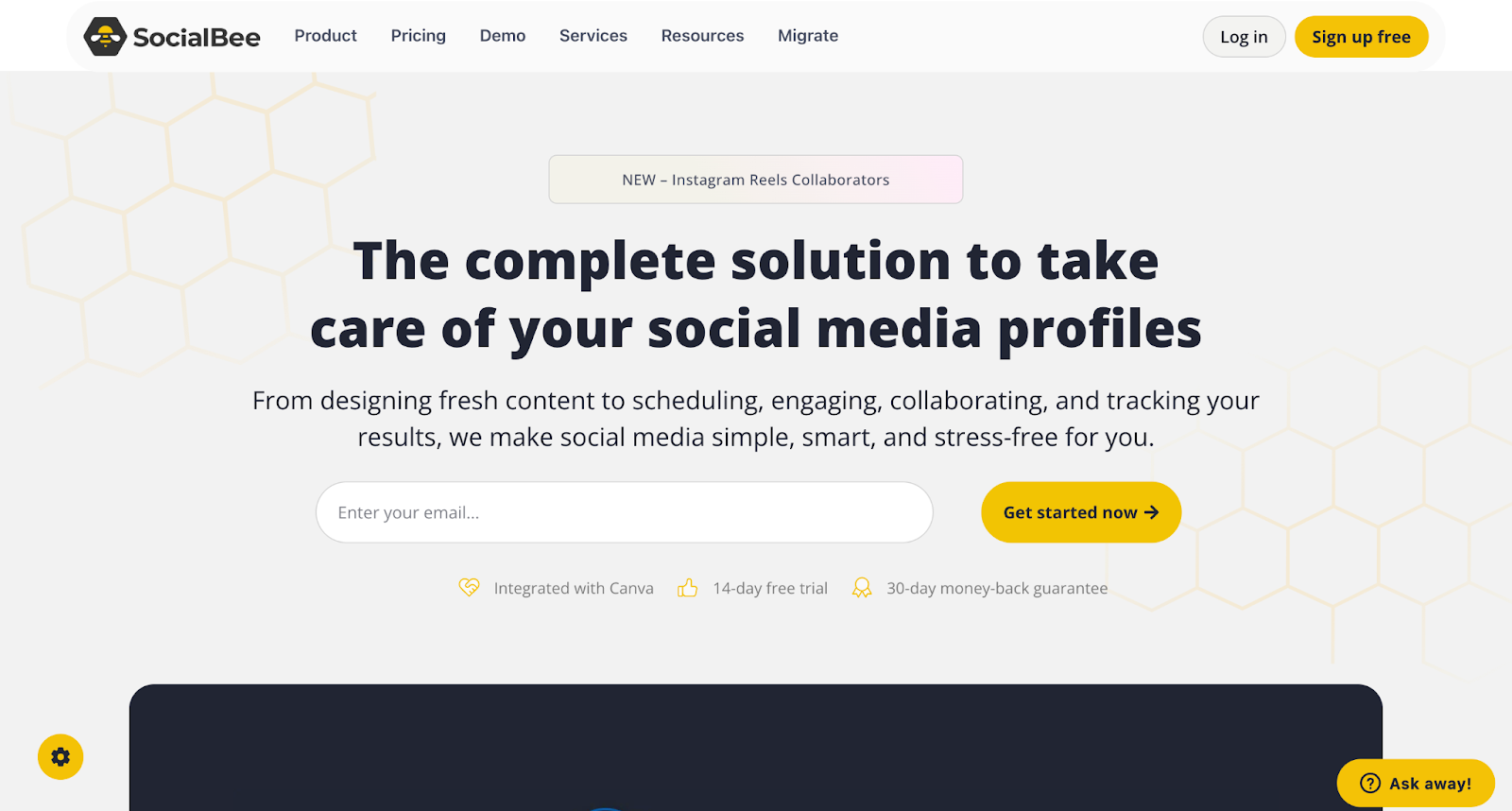
SocialBee is an AI-powered social media marketing tool for small businesses, marketers, and entrepreneurs that helps them create engaging content, track performance, and grow their audience by using AI to generate posts and social media strategies, and providing analytics.
By combining AI-powered content generation with advanced analytics, visual planning, and team collaboration features, SocialBee makes managing multiple social channels simple and efficient.
Users can track metrics, monitor audience demographics and engagement trends, generate PDF reports, schedule posts, and manage brand mentions while responding in real time through a social inbox.
SocialBee also integrates with Canva, letting teams collaborate smoothly and produce high-quality posts without switching tools.
39. Google Workspace

Google Workspace covers a range of tools, including Calendar, Docs, and Drive—all of which can be combined to manage and plan your tasks free of cost.
You can use the Calendar to mark the important days (create content, publish, etc), then move towards docs to write your content. Google Drive can help manage and store your files under various folders.
Since all of these are Google tools, you can easily share and collaborate with anyone with a Google account, and let's face it, most people do.
Having all your work hosted on the cloud means you can conveniently access it from any computer, and share it with team members if needed.
40. Notion

With Notion, you can create custom workspaces tailored to your unique needs.
This can be a calendar for scheduling, kanban boards for task tracking, or a database—which is a collection of pages you can customize to meet your specific needs.
Having a visual setup, like the one you get with Notion's calendar or kanban boards, to see what's pending and completed can be a big help. It helps in keeping your planner well-organized and provides a quick overview of your progress at a glance.
41. Buffer

Buffer is a social media management tool that enables users to schedule and manage content across various social media platforms.
You can create content and upload it to Buffer, then schedule it to release at a specific time simultaneously on all platforms.
This helps you upload just at the right time for the most views and engagement.
If you don't want to return for each post, you can upload your upcoming content in bulk on Buffer. From there, you can set each post up in a queue system to be released at predefined intervals.
You also get analytics of all your posts across platforms using Buffer, so it's a lot less work to keep track of the metrics.
42. ClickUp

ClickUp is a project management tool that makes organization and team collaboration easier.
Their task organization feature lets you shuffle tasks between lists, depending on where they are in the process (ready to publish, review, etc.).
You also have the flexibility to view your tasks like a checklist, a board, or even on a calendar—whatever is most convenient for you.
To collaborate with others, you can attach files directly to a task and communicate with members using comments, mentions, or real-time editing.
43. WordPress

WordPress is a content management system (CMS) that helps in publishing and tracking web content. These can help you create, edit, and organize content without the need for coding skills.
For blog articles, WordPress simplifies the process—you write, format, and hit publish. It also keeps track of revisions, making edits stress-free.
Website content management is a breeze too, with features for customizing layouts, adding media, and managing user access.
Plus, you get a library of thousands of different plugins you can use to fill in any missing areas you find lacking.
If you're still not wowed, there are plenty of other options out there. Webflow, Wix, and Squarespace are some of the bigger competitors worth checking out.
Content tracking tools
Tracking the performance of your content can provide valuable insights into what resonates with your audience.
By identifying which types of content get the most views and which groups are most into it, you can tailor your future content to better suit your audience's preferences.
Here are the best content tracking tools you can use to keep track of your metrics.
44. Google Analytics

Google Analytics integrates directly with your site and provides detailed analytics for it.
Users can use it to track website visits, page views, bounce rate, session duration, and conversion rates. These can help you understand what's hitting the mark and what's not, you can make changes based on these insights.
Google Analytics also identifies top-performing pages and shows audience demographics and interests.
Which again can be used to create better-targeted content in the future.
45. Google Search Console

Google Search Console is best suited for helping improve your SEO strategy and maximizing your organic search visibility.
It offers data on impressions, clicks, click-through rate (CTR), and average position for specific search queries, pages, and keywords. This information helps content creators understand which content drives organic traffic and which keywords are most effective in attracting visitors.
They also provide an index coverage report that highlights any problems with your site that might hinder it from being indexed by Google.
46. Buzzsumo

Buzzsumo has a range of features and it can also be used as a pretty adept content tracking tool.
It provides insights into the most shared content on social media platforms, helping users identify trending topics and understand audience preferences.
With Buzzsumo, you can track engagement metrics such as likes, shares, and comments, which you can use to determine if your posts are getting results.
They also provide competitor analysis features, which let you compare your performance to that of industry peers and pinpoint areas where you can make improvements.
47. Hotjar

Hotjar takes a unique approach to content tracking by offering heatmaps, session recordings, and feedback polls.
Heatmaps let you visualize user interactions such as clicks, scrolls, and hovers on your website, giving you valuable insights into the most engaging parts of your content.
Session recordings allow you to watch how users interact with your content in real-time, identifying pain points and areas for improvement.
Lastly, feedback polls help establish direct communication with your audience, allowing you to gather insights into their preferences and opinions.
Conclusion
Creating content involves a wide range of tasks that can be difficult to keep track of, much less implement without help.
Content creation tools can give you a helping hand.
Utilize these tools for content research or creation, regardless of whether you're creating podcasts, videos, designing visuals, or producing any other form of content.





