Content optimization tools help improve your article’s chances of ranking well on search engines by helping you identify and incorporate relevant keywords, find internal/external linking opportunities, and evaluate how your content stacks up against other ranking pages.
Google's ranking algorithm isn’t a monolith, so while no tool can guarantee a top spot on the SERP, some still align more closely with ranking factors than others and, as a result, offer a better chance of helping you secure a ranking position.
I tested 11 tools for the job, putting them through extensive use to identify which serve as the best partners in supporting your content strategy. This article covers my findings.
What you will learn
- Key features to look for when choosing a content optimization tool for SEO
- A breakdown of top tools with use cases and benefits
How I tested and reviewed the best content optimization tools for SEO
I spent hours signing up for and testing each platform on our list to determine which stood out.
When assessing these platforms, I focused primarily on their feature set and whether the tool fulfilled the needs of what an average user is looking for in a platform. Specifically, whether they provided everything needed to reliably:
- identify promising topics,
- create comprehensive content, and
- ensure it meets/exceeds the standards of currently ranking pages.
I took into account any additional value a platform offered beyond its core features as well. This included tools like performance tracking, site auditing, and AI-assisted support.
But I didn’t entirely dismiss other platforms if they didn’t cover all the features either. If a tool excelled in a specific area, like on-page optimization, but lagged in other places, I still included it as a supplementary option for users with specific use cases in mind.
Another factor I kept an eye out for was how easy each tool was to use—things like how well-formatted the interface was and whether the platform offered helpful walkthroughs or guides.
I also considered how essential those guides were—there’s a big difference between a platform that needs detailed instructions just to get you started and one that’s easy to navigate even without them.
Key features to look for in content optimization tools
There are key essentials to consider when choosing content optimization tools.
Look for a platform that offers keyword suggestions, including both NLP and semantic keywords, as well as suggestions on how frequently to use them.
NLP keywords help search engines grasp the context of your content, while semantic keywords support relevance and clarity. Both improve your chances of ranking for multiple search terms.
Consider other SEO features the tool provides, too.
Ideally, you'll want a platform that recommends the optimal word count, suggests the right number of headings and images, and integrates with your Google Search Console to offer internal linking suggestions.
Also, prioritize tools with content scores, especially those that assess content quality and relevance rather than simply rewarding keyword stuffing.
SERP analysis and competitor comparisons are also important features. Look for tools that give you a SERP breakdown for any particular keyword and also provide insights into how your article compares.
For example, they might highlight which topics your competitors have covered that you’ve missed, giving you a clear path to improve.
The last bit is particularly important since Google favors comprehensive content.
The more relevant topics you cover and the more useful information you include, the better your chances of ranking well for your target keyword.
So, having access to a platform that can highlight this is a significant advantage.
1. Surfer
Granted, I may be biased so I asked ChatGPT.
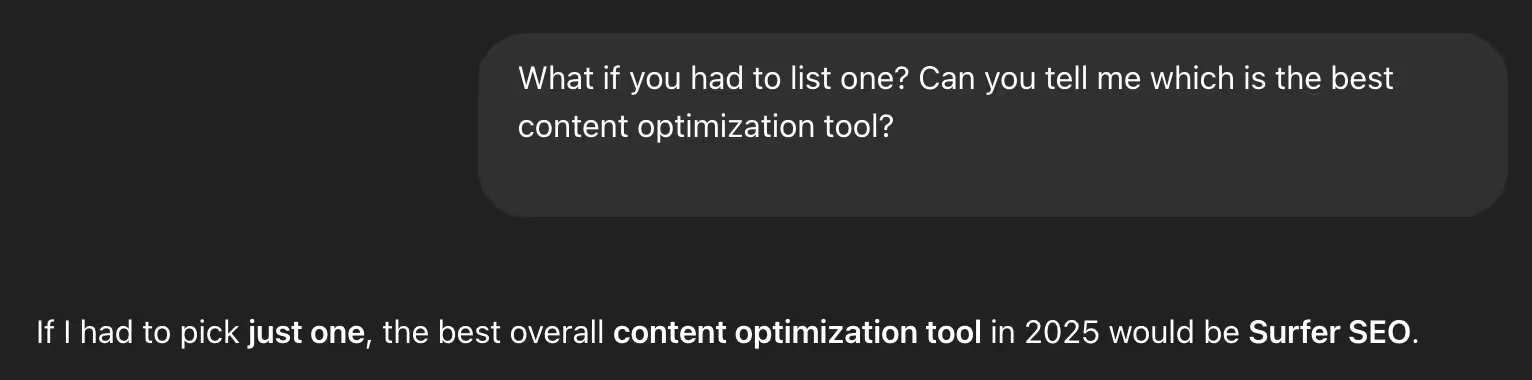
Surfer is the original content optimization tool and has been widely popular among SEOs and content writers for a number of years.
If your main goal is writing content that ranks and reads well, Surfer is a good choice.

Here are a few reasons why the tool has a 4.8 rating on G2.

Real-Time Optimization
As you write, Surfer gives you a live content score and shows exactly which keywords, headings, and structure you need to include.

I find that it's helpful for content writers to see which keywords to add without having to be SEO analysts. This way, they can focus on the content rather than keyword optimization.

SEO and readability
Surfer balances keyword suggestions with making your writing natural and user-friendly — not just stuffing keywords.
The suggested keywords are displayed in order of importance. So for example, terms like "used car insurance" and "auto insurance" matter more than "insurance agent" and "gap insurance."

This way, you're not just stuffing tens of keywords to check them off a checklist, and can add them where they're relevant.
Unfortunately, a lot of writing tools will only list keywords without an order of importance.
Data-Driven feedback
Surfer analyzes the top-ranking pages for your keyword and reverse-engineers what’s working, giving you a clear roadmap.
Most content tools do on-page content optimization well, but offer no insights into competitiors.
Surfer's strength lies in its all-round analysis of how Google values content, and which points carry more weight than others.
Take for instance, the topic coverage feature that tells you how many points your article has covered versus how many you left out, to be considered a comprehensive piece of content.

Ease of use
One of the reasons that Surfer is so popular is that the tool is very intuitive to use. You don’t need to be an SEO expert to use it and there's literally no learning curve.
You can fire up Surfer and just start writing. Add to this, several features like Surfy, an AI copywriting assistant that make content optimization easier.

Integrations
Surfer's tools work with Google Docs, WordPress, ChatGPT and Jasper, so it fits smoothly into most content workflows.
2. Clearscope
Clearscope helps you discover new keywords to target, supports content creation with AI assistance, and offers a content editor to help optimize your articles for search engines.
The Keyword Discovery tool lets you find relevant queries to target. Enter the keyword, choose your target country and language, and hit search.
Clearscope then pulls a list of related search queries, along with their monthly search volume, competition score (similar to keyword difficulty), and CPC.
You can also search using a website URL to get a list of keywords the site is ranking for, along with their associated metrics.

The content editor is where you’ll draft your article.
You get a list of related keywords to include, suggestions for word count, a readability grade, and an overall content grade, which updates in real time based on how well you incorporate the recommended terms into your writing.
You can also use the content editor’s features directly within third-party platforms like WordPress and Google Docs, thanks to available integrations.

The platform also includes a content monitoring feature that flags site issues that could be hurting your search traffic—like broken links, 404 errors, or indexing problems.
It also helps identify content decay (pages that are gradually losing traffic) so you can revisit, update, and refresh them to regain visibility.

3. MarketMuse
MarketMuse is a content planning and optimizing tool that can help create search-optimized content.
Among their suite of features is the Topic Navigator. This will pull in related keywords for your topic, along with their associated metrics. You can filter between these based on their CPC and search volume.

The SERP X-Ray feature analyzes the top 20 pages in search engine rankings for a given keyword and offers insights into each one.
This includes details about whether they use images, the number of internal and external links, the search intent behind the keyword, MarketMuse’s content score, and more.

The Conent Optimizer is a familiar sight if you've used other SEO content optimization tools.
MarketMuse provides a list of keywords you can include in your content and recommendations on their frequency of usage.
You’ll also get a content score for your article, along with guidelines on what you should aim for to have the best chance of outranking competitors.

MarketMuse has other features, too. The audit tool helps identify content decay and lost rankings.
You can also use AI to create new content briefs for these articles, making it easier to spot opportunities to add fresh, relevant information.
You can research alternatives for MarketMuse here.
4. Ahrefs Content Helper
Ahrefs is a popular SEO tool that handles everything from keyword research to site auditing and performance tracking. More recently, it’s expanded to include content optimization with its AI Content Helper.
Once you enter your target keyword, Ahrefs identifies the different intents the keyword serves and breaks down their traffic share.
For example, the keyword "standing desk for home office" caters to both commercial and transactional intents—Ahrefs highlights both and shows how much traffic each is driving.
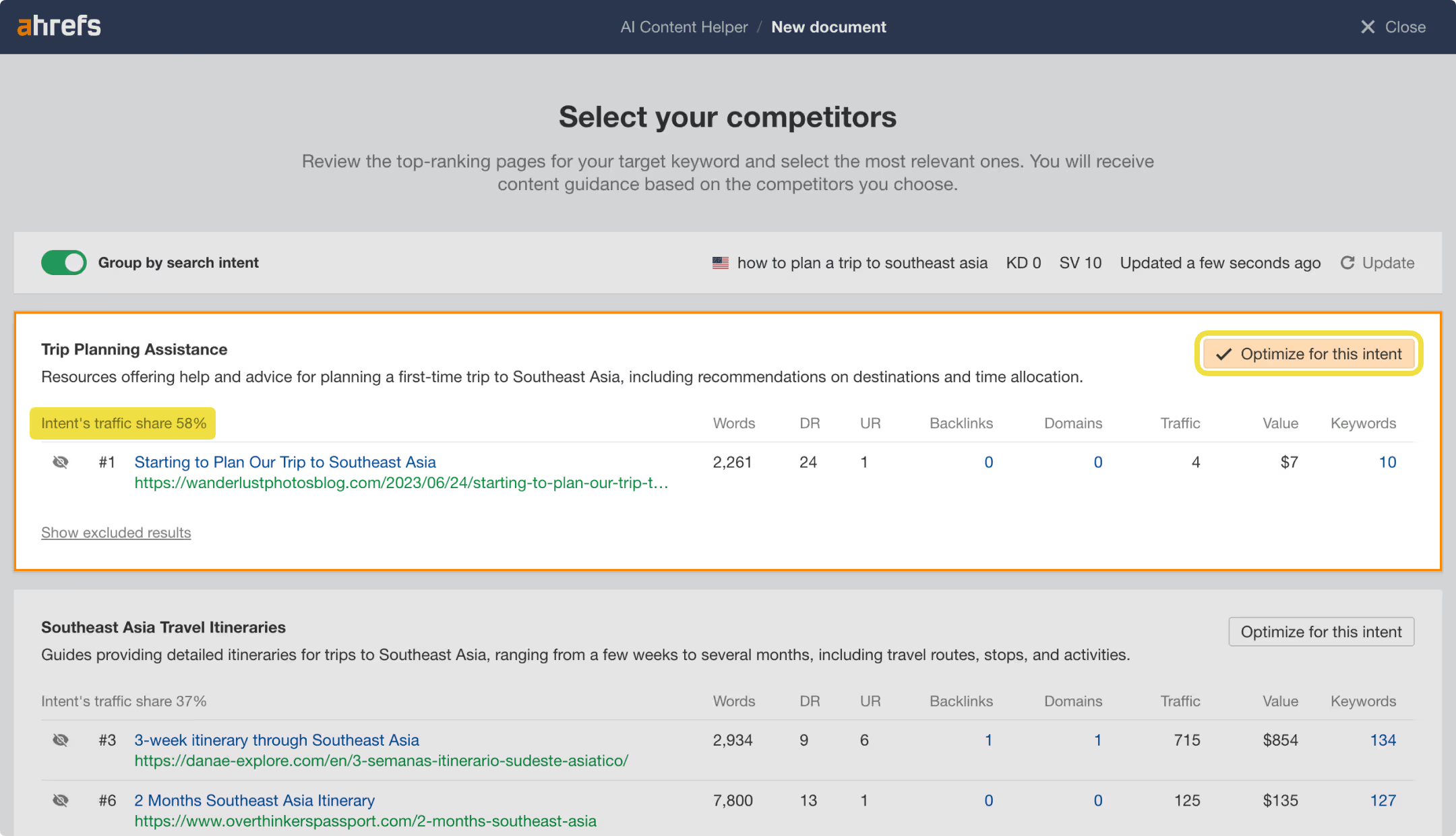
It also provides a brief competitor analysis. You get an overview of their meta descriptions, the different headings ranking pages have used, and their respective Ahrefs content scores.
Plus, it has a few AI features to help you as you write. You can prompt the AI to write specific sections or select from a dropdown menu to rephrase, improve, simplify, or make other adjustments to existing text.
You can also use this as a chat feature, similar to other conventional AI tools, where you can converse with the AI directly and even ask questions related to your written article.

5. Frase
Getting started with Frase is a tiered approach that follows the typical content creation process: research, outline, then write.
Once you select the option to create a new document, you'll be able to enter your primary keyword and run a search.
Frase then conducts a SERP analysis and provides the headings used, word count, domain authority, and more for the ranking pages.

You can create an outline for your article in two ways:
- Using AI: Frase automatically generates an outline based on the keyword data it pulls from top-ranking pages.
- Manually: You can go through Frase’s breakdown of the SERP results yourself and pick the headings you want to include in your article.

The next step is writing the article.
Again, this can be done using AI or manually, with AI still available to help where needed. You can have it interact with your text to continue a sentence, rephrase it, add clarity, and more.
With AI, you get a bit more flexibility than with typical generative chatbots. You can choose the topics you want to cover, let the AI decide on a tone, and even select which competitors it should pull information from.
These are also search optimized.
You can also manually add relevant keywords using the content optimizer. It gives your article a score, suggests keywords to target, and recommends an ideal word count to hit.

6. Lex
Lex is a content editor built to help you create the best possible long-form content with the help of AI.
Editing for clarity, trimming fluff, and making sure your content meets both reader expectations and SEO standards are all tasks that Lex can help with.
You can use ‘Checks’ to highlight specific patterns in your writing.
For instance, if you want to stick with active voice, just select the passive voice option, and Lex will flag every instance as you go. You can also turn on checks for things like brevity, clichés, grammar, and even the overall confidence level of your writing.

Lex also comes with an AI chat tool you can use to get feedback on your writing or ask for additional context.
A possible use case is during the first draft stage, where you refine your article as you go by outlining, writing, and improving at each step.
You can automate much of the process by asking the AI for suggested headings or get ideas on how to approach specific topics.
You can also ask the AI to make edits directly to your text. Highlight the sentence or paragraph you want to tweak, click “Edit,” and describe the change you have in mind. Lex will then generate a revised version based on your input.

7. Semrush Writing Assistant
Semrush is an SEO toolkit for all kinds of websites, it handles both on-page and off-page tasks. The Writing Assistant is one of their many features.
It offers a breakdown of how well-written your article is compared to the content already out there. Semrush considers factors like readability, search engine optimization, originality, and tone of voice to grade your content.
It flags poorly written sections of your article and offers suggestions to improve them. For example, if your title exceeds 60 characters, it’ll recommend trimming it down.
If any sentences are too convoluted, the tool will highlight them and have their AI suggest clearer alternatives to improve readability.

Semrush makes note of other technical SEO issues, too. For example, if you haven't added alt text to your images, the tool will add a warning.
It also suggests relevant keywords to include in your content, though the list isn’t as comprehensive as what some other tools offer.
In my experience, its real strength lies in spotting issues within your text. While it does have other features, they don’t perform quite as well.
8. Yoast SEO
Yoast SEO is primarily a WordPress plugin, but it can also be used on the web.
The interface is quite simple—you paste in your article, add the meta information, and provide the focus keyword. Yoast then analyzes it for both content and SEO issues.

As you scroll down, you'll see a detailed breakdown of your content, starting with the SEO analysis. Yoast provides insights on:
- Keyword usage
- Keyword density
- Image optimization
- Internal links
- Suggestions for meta information
Each attribute is color-coded to indicate its performance: green means it's spot on, orange suggests it could use some improvement, and red signals that significant changes are needed.

The content analysis is similar, but with added detail: you can pinpoint exactly where issues occur within your text. Yoast highlights aspects like:
- Passive voice usage
- Sentence length
- Readability
- Word count under each heading

9. PageOptimizer Pro
PageOptimizer Pro is an on-page SEO and content optimization tool that helps you spot gaps in your content and improve them as you write. It also audits your site to flag any weak spots.
It has a few keyword research features. With Keyword Insights, you can enter up to 100 keywords and have POP analyze them.
You'll get the usual data (like search volume and CPC) but also a keyword score to highlight high-value terms and an SEO Competitive Index (SCI), which measures how competitive a keyword is based on how often it appears in meta titles and external anchor text.

POP also includes a content editor, similar to those offered by other tools. You write your content, incorporate the suggested keywords, and the tool scores your content using them as a metric.
POP also includes an EEAT analysis feature. It scans your site for key signals tied to Experience, Expertise, Authoritativeness, and Trustworthiness, then tells you whether you're meeting them.
If not, it offers suggestions for improvement, like adding author bio pages and more.
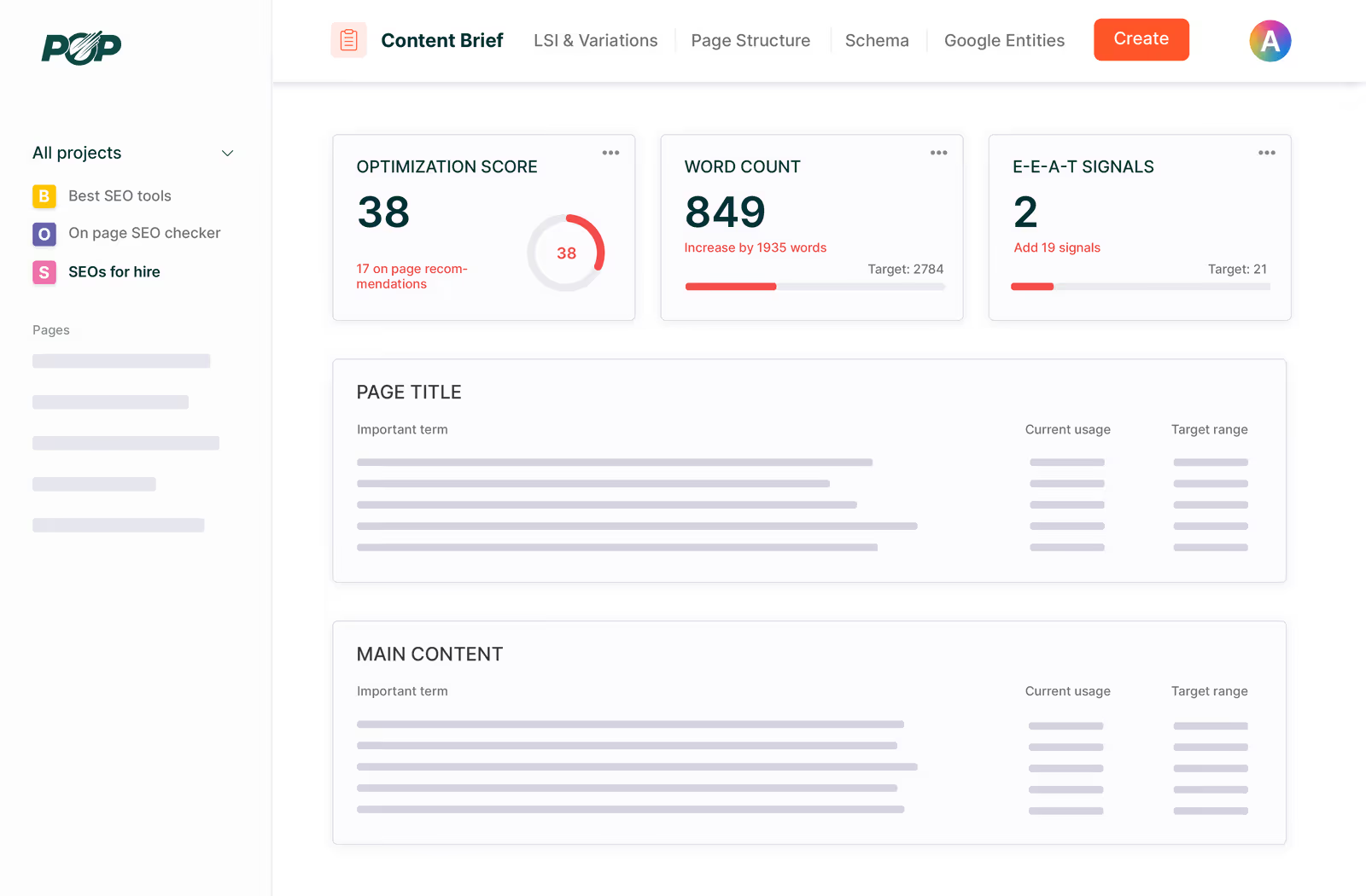
10. Dashword
Dashword has features for keyword research, creating article briefs, optimizing content for search engines, and monitoring your site's performance.
The keyword research feature is quite basic. Enter your primary keyword and run a search. Dashword finds similar terms along with their search volume, CPC, and difficulty score.

The content brief generation feature is a bit more exciting. Enter a keyword, and Dashword analyzes the top-ranking pages to pull in their headings.
You can drag and drop the ones you like into your own outline or just use them as inspiration while building your brief.
It also has an AI feature that can automatically generate an article outline based on the results.

Besides these, it offers a content editor that scores your writing and suggests keywords to enhance it. There's also a performance tracking feature that integrates with Google Analytics, giving you a detailed breakdown of your site's performance.
11. GrowthBar
GrowthBar has a suite of SEO and AI features that make it a compelling content optimization tool.
The SEO features include a basic keyword research tool.
While it doesn’t provide as much detail as other platforms, it can be a reliable option for a quick overview of SERPs and key metrics (search volume, CPC, and estimated position value) for your keyword.
Another feature is the Site Inspector tool, which allows you to analyze any site’s domain authority, estimated organic traffic, backlink count, and which keywords they're running Google ads for. It’s a useful option if you’re looking to assess your chances of outranking competitors.

Among the best of the GrowthBars AI features is the blog post generator. Enter a few details about the article, like the primary keyword, title, and type (e.g., how-to guides, listicles), and hit submit.
The tool then gives you the option to generate an outline based on SERP results, allowing you to see what headings your competitors have used and drag and drop them into your own outline.
Alternatively, you can have the AI draft an outline for you.

Conclusion
The best tools help you find great keywords, see what your competitors are doing, and make sure you're covering all the important topics.
No tool will magically get you to position one on Google, but they certainly stack the odds in your favor. Think about your workflow, budget, and goals when making your choice.
Remember, content optimization tools aren't all all-in-one solutions. While certain tools will definitely offer everything necessary to help you create quality content, you may not always find a solution in just one platform.



.avif)


