Looking for Surfer alternatives? It’s smart to explore your options when choosing an SEO content tool.
At Surfer, we know we’re not the only solution on the market. But we’ve also seen firsthand how the right combination of SERP data, AI, and actionable insights can help businesses dominate search results—and we’ve built our platform with that in mind.
That said, different tools offer different approaches. In this guide, you’ll find a detailed comparison of 11 Surfer alternatives, both free and paid, so you can find the tool that best fits your needs.
What is Surfer?
Surfer is a full-stack content optimization platform designed to help you create, optimize, and grow content that ranks.
Unlike single-purpose tools, Surfer covers the entire SEO content lifecycle, from keyword research and topic clustering to writing, optimizing, publishing, and maintaining content performance over time.
At the core of Surfer is the Content Editor, which provides real-time, data-backed guidance as you write. Your Content Score updates live based on SEO-critical factors like:
- Keyword usage and placement
- Topical coverage and depth
- Content structure and formatting
- Readability and tone
This score isn’t just for show—it has a 0.28 correlation with Google rankings, giving you a measurable target that aligns with actual search performance.
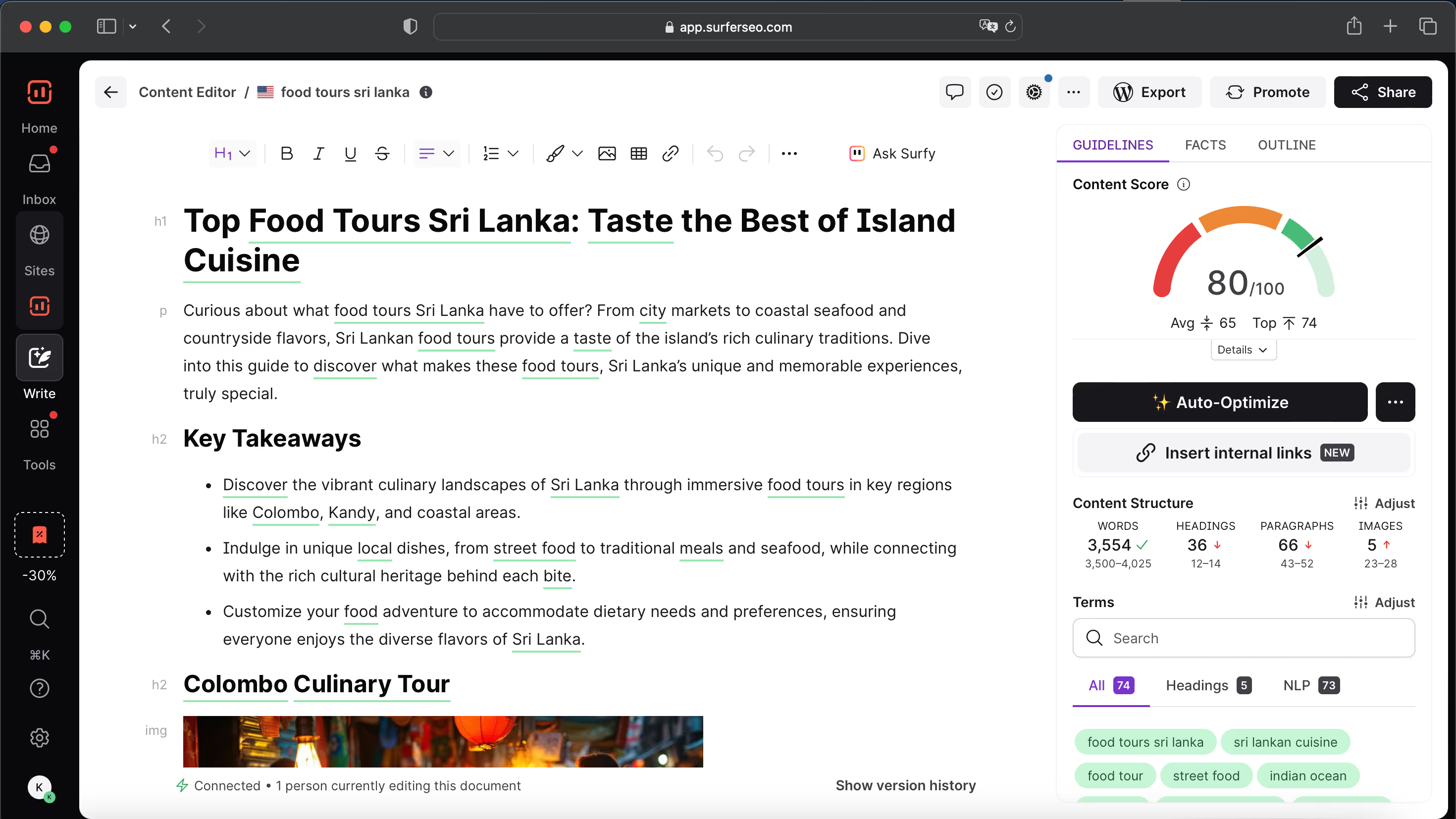
Need to boost your Content Score? Surfer includes features like:
- Auto-Optimize – Instantly improves your draft by inserting missing terms and filling content gaps.
- Coverage Booster – Ensures your article comprehensively addresses all relevant subtopics.
- Surfy (AI Assistant) – Rephrases content, adjusts tone to match your brand voice, and helps repurpose blog posts into social copy or email content.
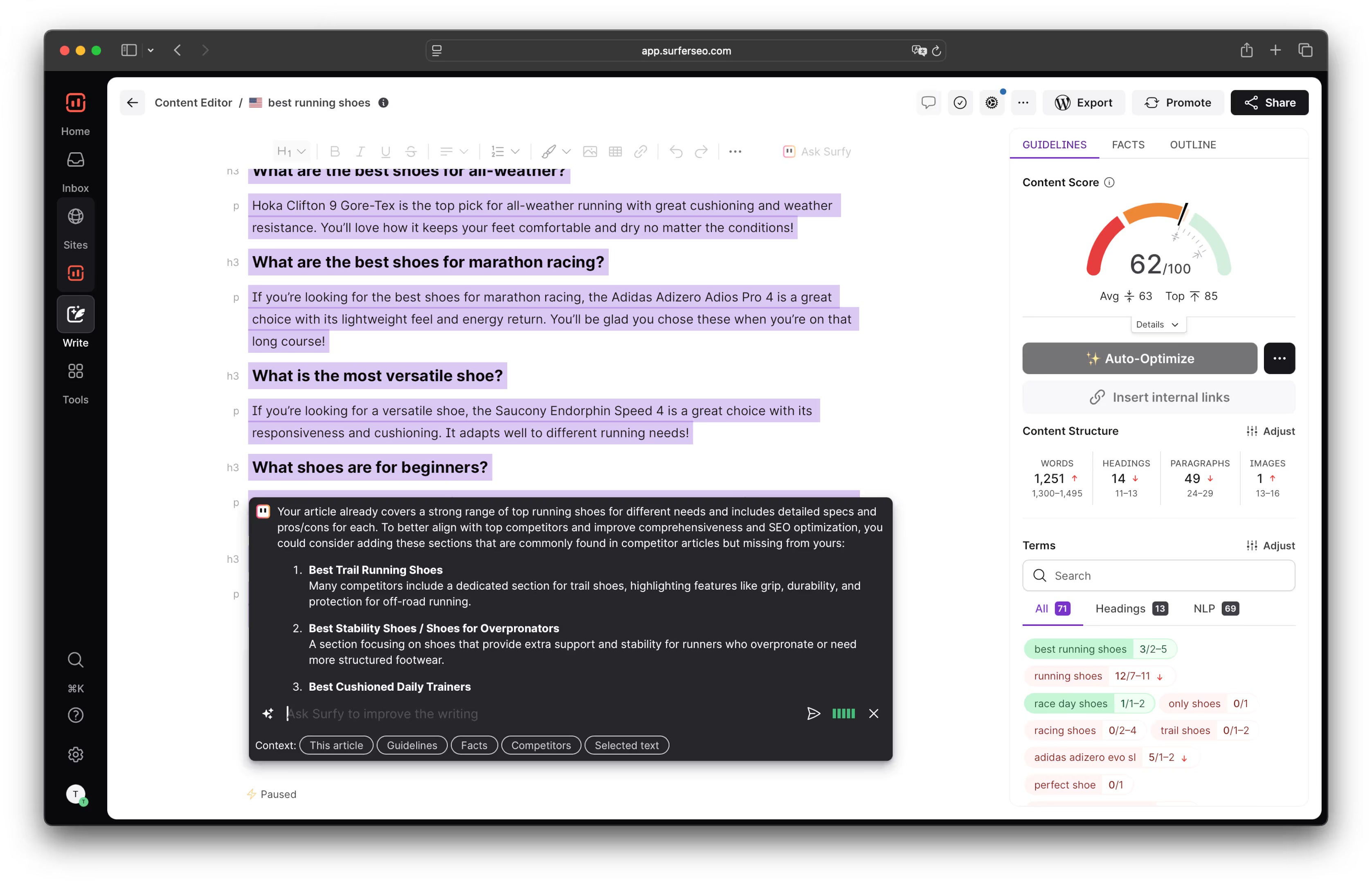
If you prefer a more automated approach, Surfer AI can generate a fully optimized article from scratch, something many competitors don’t offer.
Surfer also helps you maintain and scale your content strategy over time with tools that competitors often skip:
- Content Audit – Flags underperforming pages and recommends improvements.
- Topical Maps – Helps you build content hubs and establish topical authority across entire niches.
- Internal Linking – Powered by Google Search Console data, with one-click suggestions to strengthen site structure.
- AI Tracker – Monitors your visibility in emerging AI search platforms like ChatGPT, Perplexity, and Google’s AI Overviews.
- Sites – Provides a live inventory of your published content with page-level performance insights.
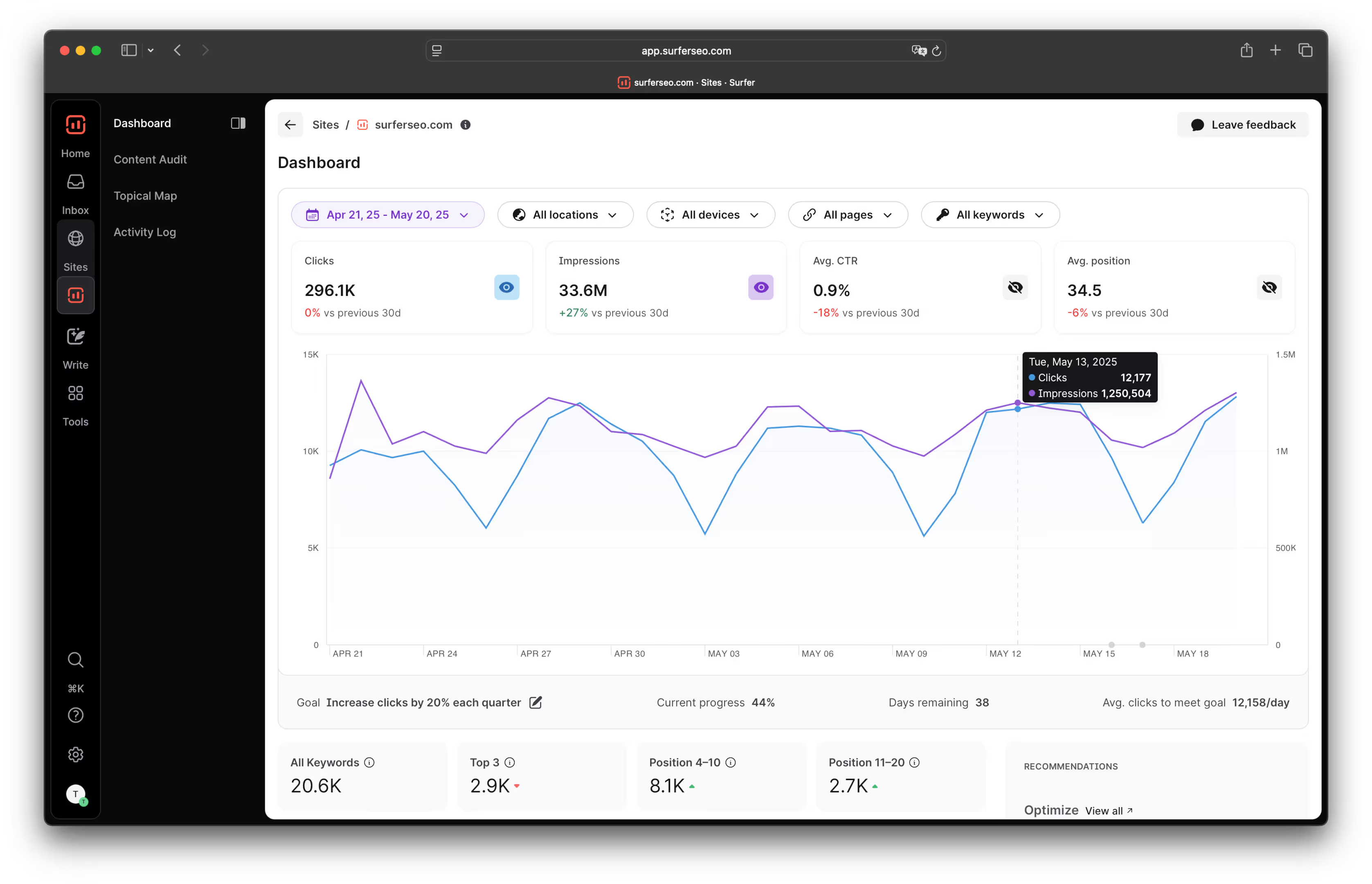
If some alternatives help you move fast, Surfer helps you move smart.
It’s built for growth-focused teams who care not just about publishing content, but about winning rankings and sustaining them over time.
1. Frase
Frase is an AI-powered content creation tool designed to help marketers and SEO professionals create search-engine optimized content.
It has a SERP analysis feature, similar to Surfer's, that analyzes the top 20 ranking pages for a keyword. This includes an overview of each page's position, word count, domain authority, backlinks, and the various headings used.
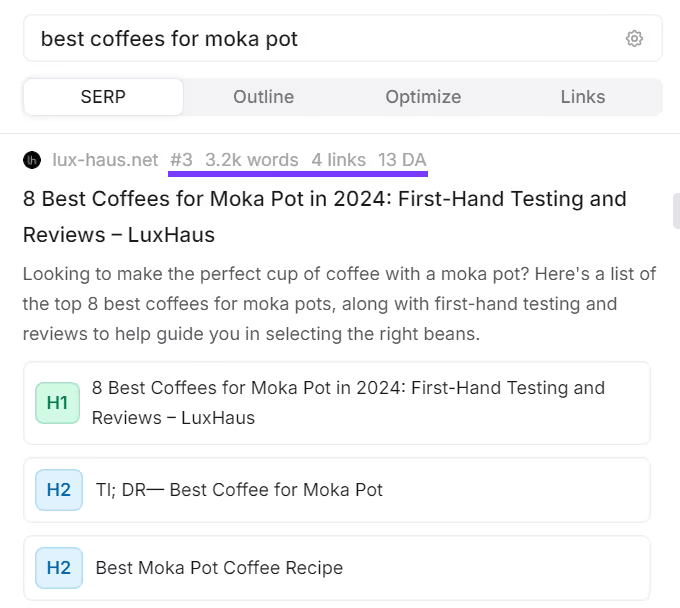
Once you have a list of SERP results, you can move on to creating your content.
Frase offers two AI options: one to generate a content brief using SERP data of your choosing and another to write the article from start to finish.
I tested both. The content brief is solid, providing potential titles, a detailed outline, and insights from Google’s 'people also asked' section.
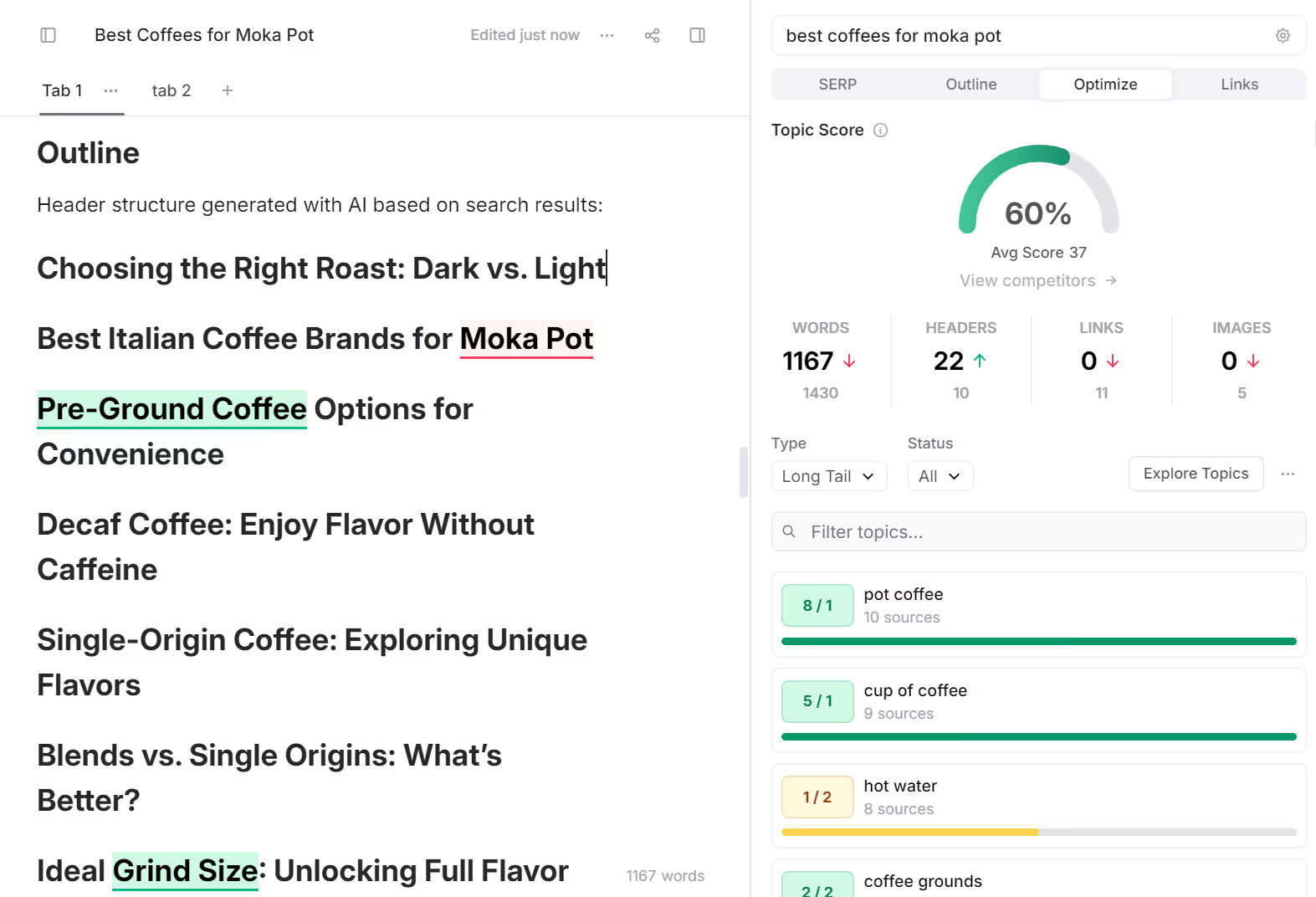
The article generated is less flashy, better than typical cookie-cutter AI content, but not something I’d call ready to publish. Frase's AI doesn't always grasp context and tends to include fluff, so you’ll need to do a fair bit of tweaking and coaxing to get it right.
The good news is that the AI does help with keyword placement and bumps up your Topic Score.
Frase uses SERP data to identify relevant keywords, prioritizing terms commonly used by top-ranking pages. Comparatively, Surfer offers a more sophisticated keyword research tool, capable of creating clusters and providing in-depth keyword data.
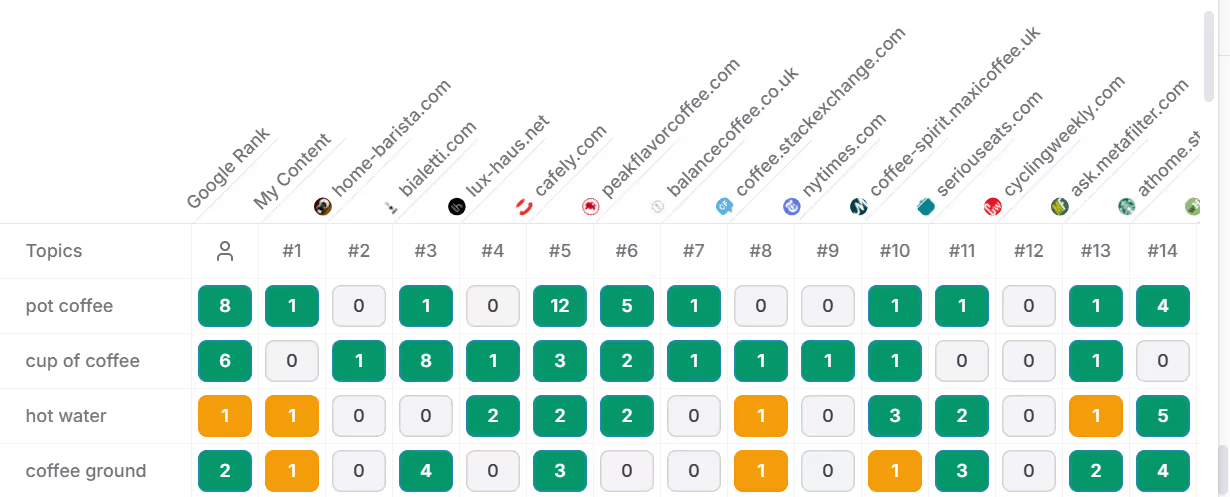
It also lacks Surfer's depth in other areas. Frase's SERP analysis doesn’t provide much insight into a page’s ranking factors, doesn’t show competitor keywords, and doesn’t offer as detailed a breakdown of ranking content.
While Frase stops at the point of publishing, Surfer allows you to audit your existing content and continually monitor and optimize it even after it goes live.
2. MarketMuse
MarketMuse is a content optimization platform that helps businesses create data-driven content. It provides SERP insights, generates AI-powered content briefs, builds content clusters, and helps optimize content.
MarketMuse allows keyword research through their Topic Navigator tool, which gives you an overview of relevant secondary keywords, their search volume, cost-per-click (CPC), variations, and suggested usage frequency.
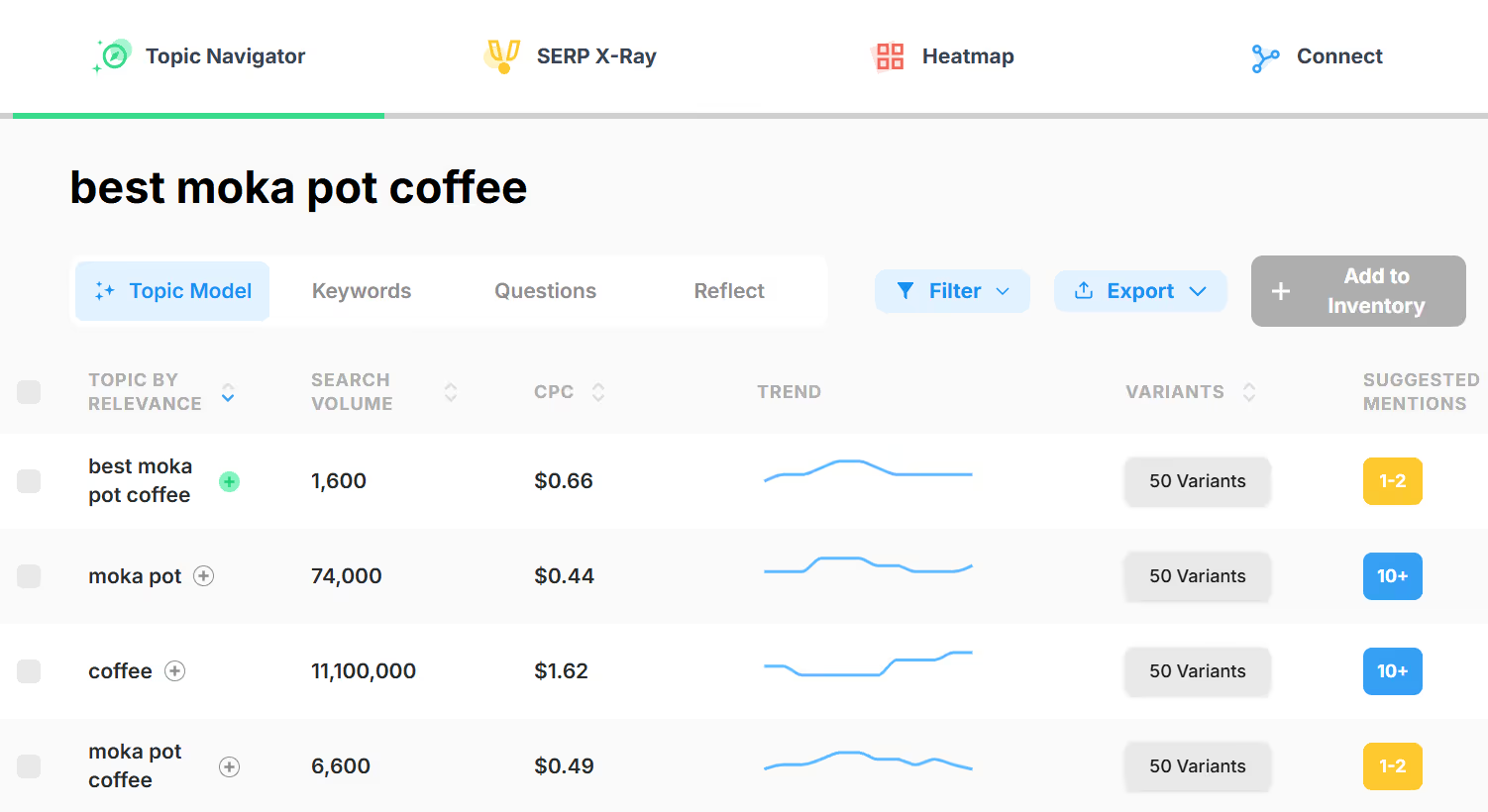
The Heatmap tab (accessible through the same page) will give you an even more extensive breakdown of ranking competitors and show how frequently they use specific keywords in their content.
You can also run a SERP analysis, or SERP X-ray, as MarketMuse calls it, which pulls in a wealth of data, including ranking pages, their specific search intent, their internal/external link counts, and more.
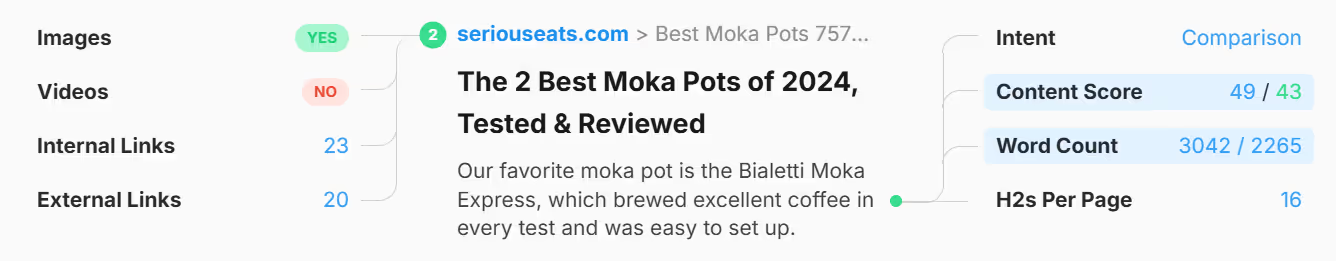
The content optimizer is similar to Surfer's: on the right side of your screen is a breakdown of recommended keywords and an overview of how frequently you've used each term, while at the top of the screen, you’ll find the overall content score.
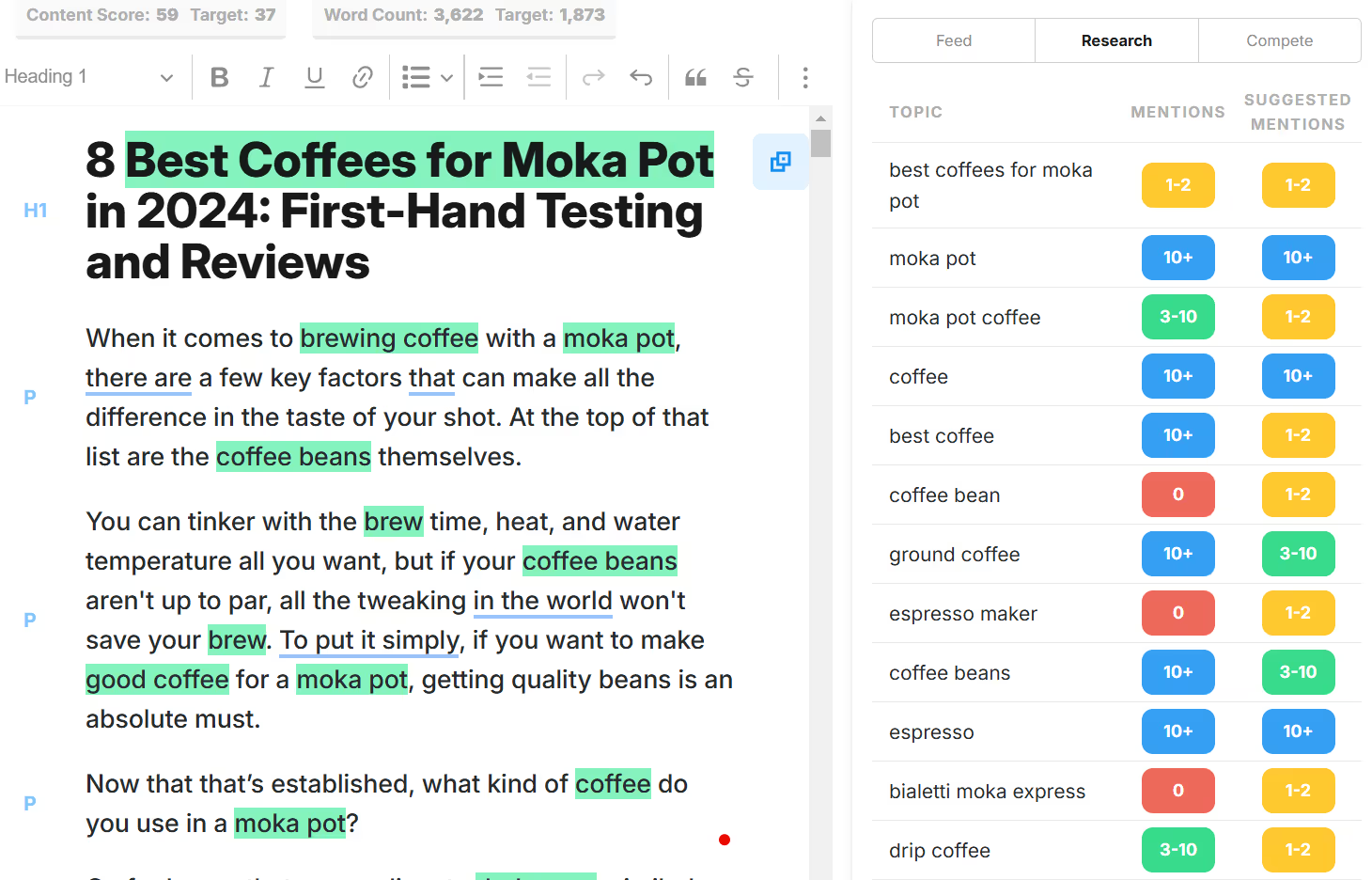
And like Surfers' content audit tool, MarketMuse also helps you identify growth opportunities on your site, such as content decay, lost rankings, and other pages that could benefit from optimization.
The catch? It comes with a rather steep price tag, making it less accessible for small businesses and individuals. While they do offer a free plan, it’s quite limited.
MarketMuse also limits its support to English and Spanish and doesn't have many AI-writing functionalities.
3. Clearscope
Clearscope is a content optimization tool that can help you improve individual articles through keyword suggestions and topic analysis. While it provides insights to help content rank better, its functionality is somewhat limited regarding full content strategy planning.
You get access to a fairly basic keyword research tool that offers metrics like CPC, search volume, and keyword difficulty for your keywords. You can filter results by trending keywords, questions, or exact matches to your seed term.
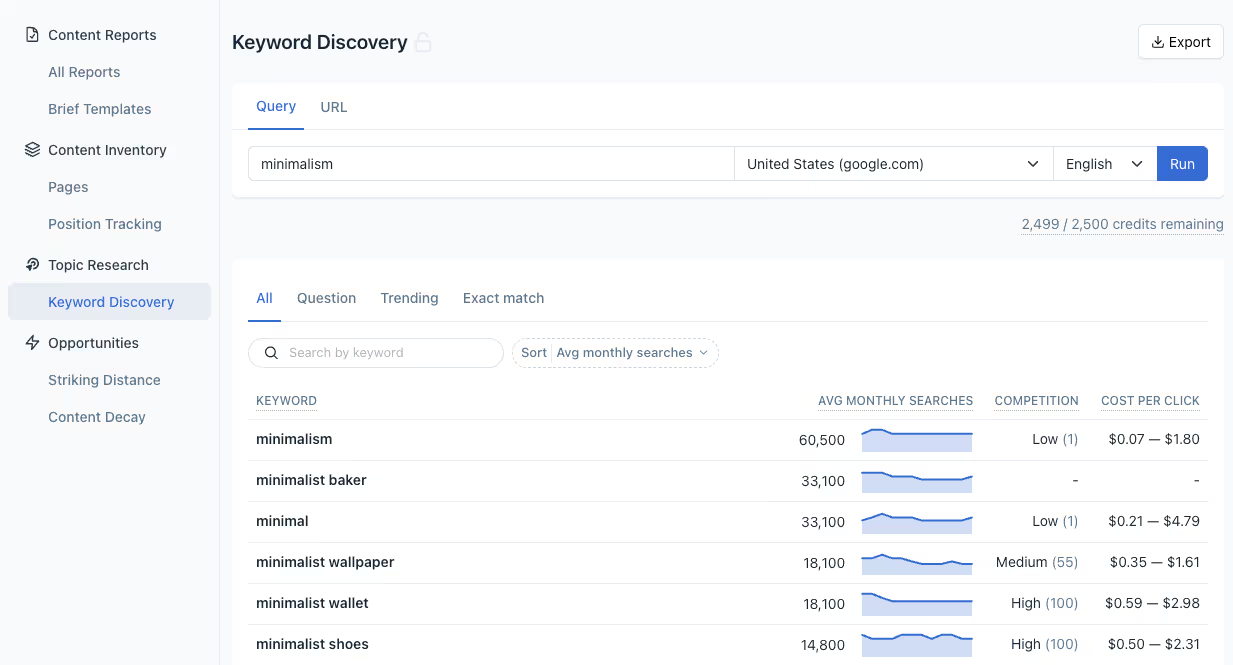
Once you have your keyword, you can create a content report. This performs a SERP analysis and generates a content editor for drafting your article.
For the SERP analysis, the Term Map illustrates how frequently your competitors use specific terms in their content. You'll also get a list of ranking pages for your keyword, including their positions on both desktop and mobile, content grades, and word counts.
But it doesn't offer as extensive a breakdown as Surfers SERP Analyzer, which has options like position tracking and details on ranking factors.
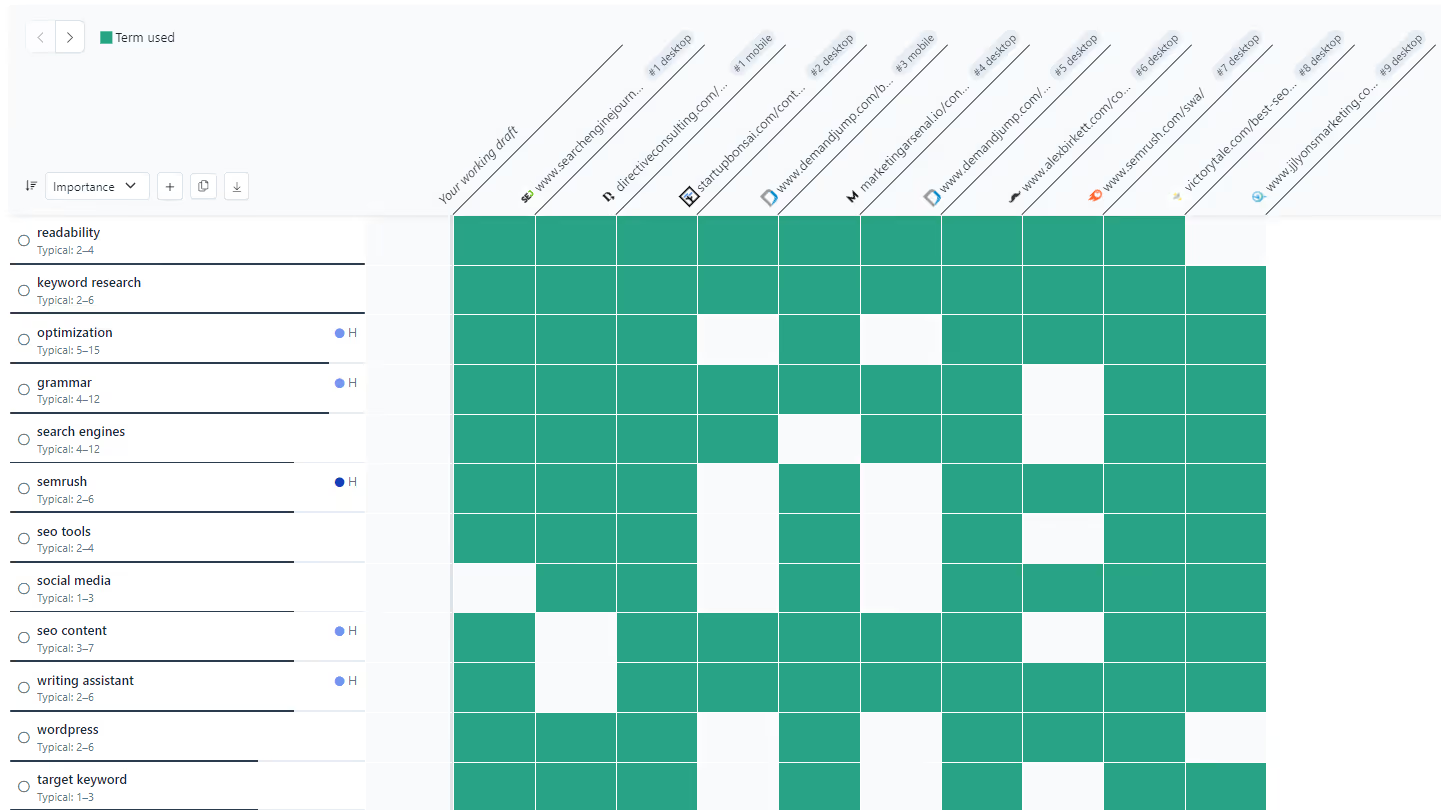
To draft your article, you can move to the content editor. This is pretty standard and almost identical to the other tools on the list. You get a list of terms to include in your article, a content grade (not a score), and a readability grade.
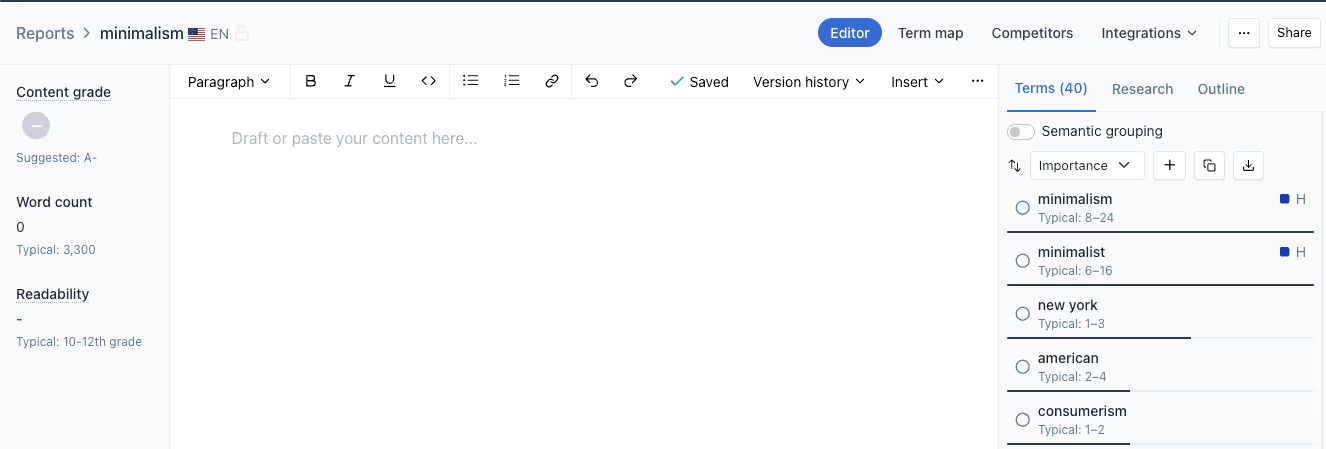
It also offers a Content Inventory feature, similar to Surfer’s content audit, allowing you to monitor your SERP positions, traffic, and other key metrics.
But it's important to note that Clearscope’s suggestions tend to be more centered around optimizing single pieces of content rather than offering a holistic SEO strategy. While Surfer creates content and keyword clusters for you, Clearscope doesn't.
You will have to invest in a separate platform to handle it or create them manually yourself.
4. NeuronWriter
NeuronWriter is another potential alternative that offers many of the same features as Surfer, including a content editor, SERP analysis tool, and competitor data breakdown.
Start by entering a query, country, and language, and NeuronWriter will pull in SERP data for your keyword. This includes each competitor's content score, ranking position, and word count. You can then choose from the top 30 results to use as benchmarks within your content editor.
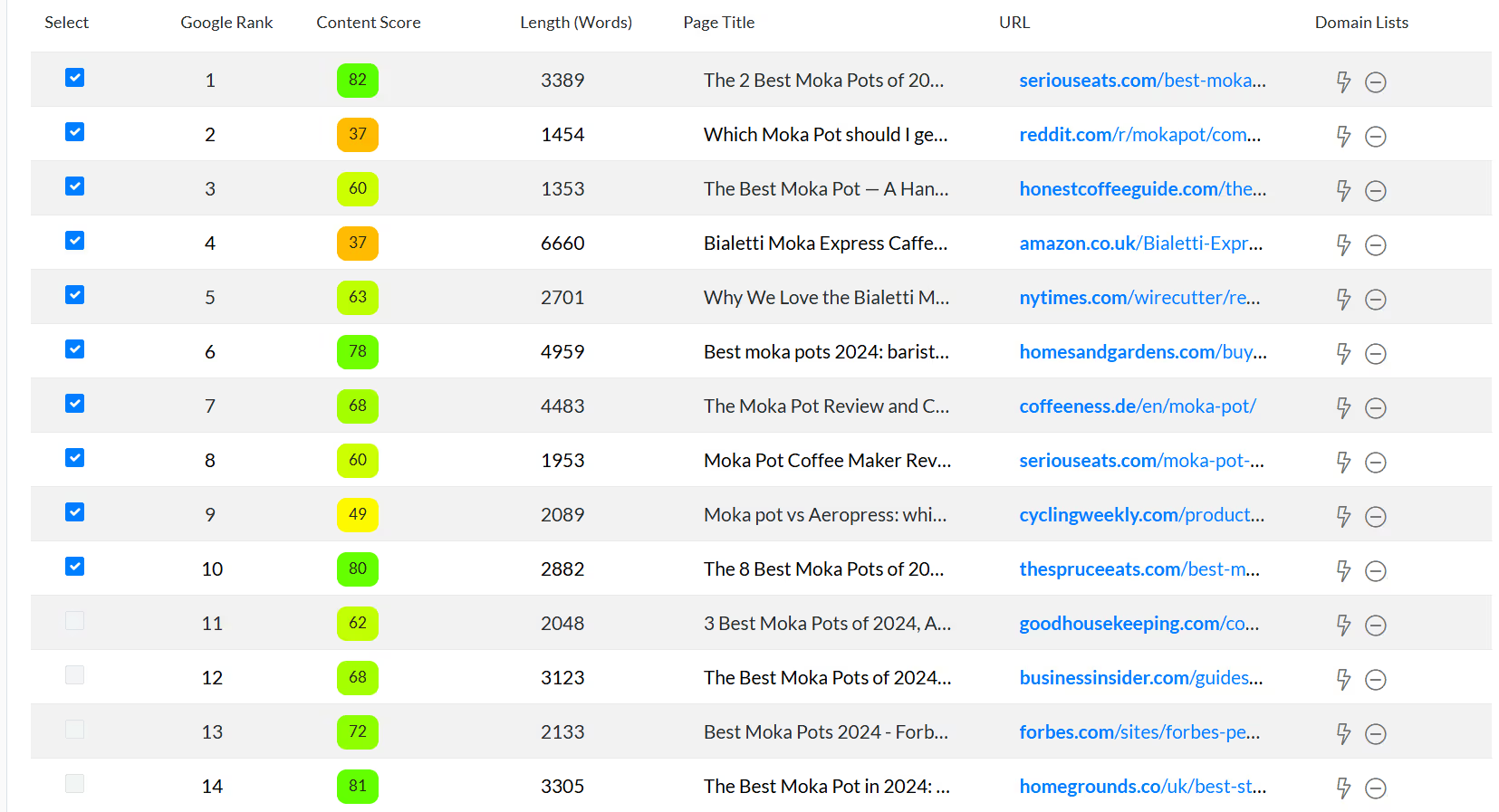
Once Neuron finishes setting up the editor based on your selected inputs, which can take a few minutes, you’ll find that the content editor’s interface is nearly identical to Surfer’s.
The list of keywords to include in your content is to the right of your screen, along with the content score and options to automatically insert terms into your content.
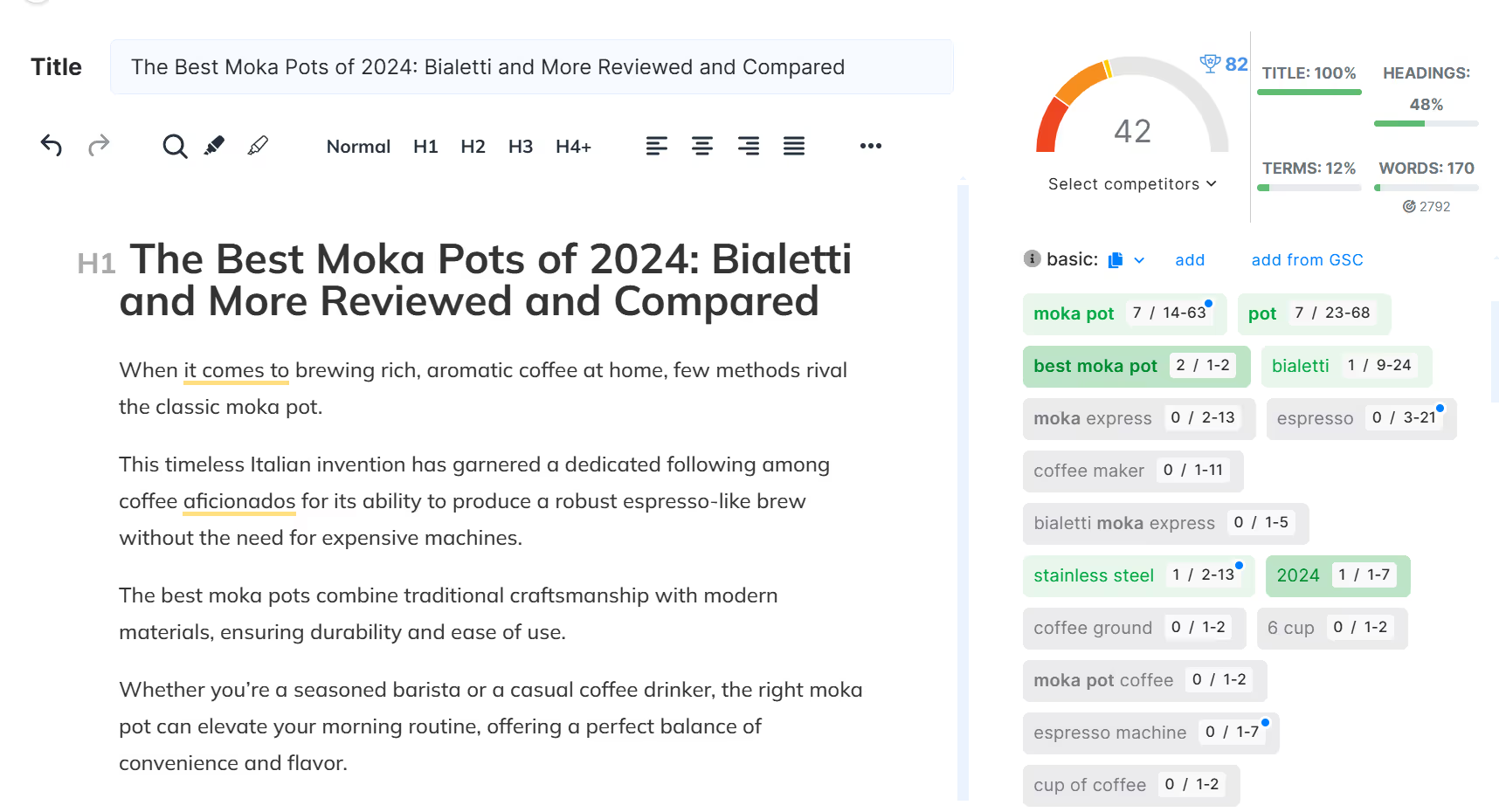
It does come with an AI writing tool that can help generate an outline and content for your article, but I wouldn’t recommend relying on it.
For example, when I tried creating an article titled 'Best Moka Pots' with Neuron's Content Designer, the AI covered everything about moka pots, from history to sizes, but didn’t recommend a single actual moka pot, completely missing the search intent.
It also has a performance tracker that can identify your top-ranking pages and provide an overview of other SEO metrics.
That’s about it for the main features. Neuron lacks Surfer’s keyword research and content audit features. While it does have a SERP analyzer, it doesn't provide as comprehensive a breakdown.
5. WriterZen
WriterZen is another content creation platform that helps you find relevant keywords, discover trending topics, and generate SEO-optimized content.
The Topic Discovery tool helps you find and group content ideas into various clusters. How effective these ideas are can be a hit-or-miss, but it’s always worth running a search to see what pops up.
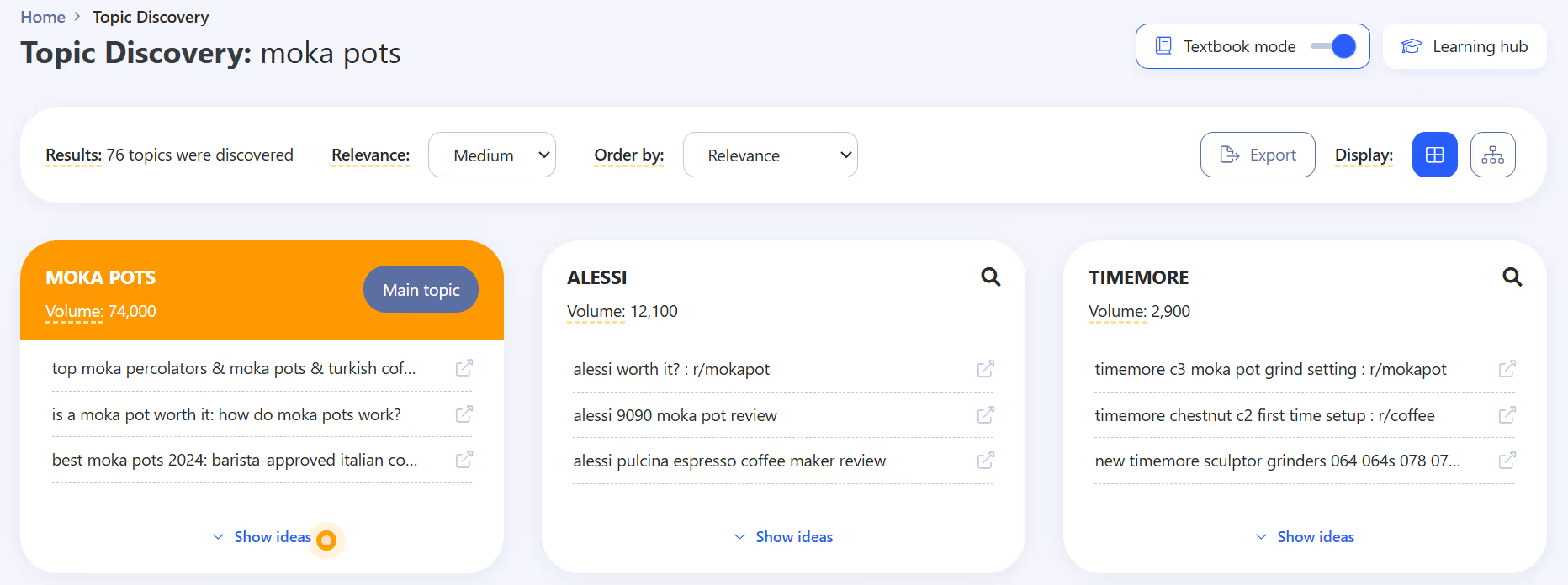
WriterZen's Keyword Explorer is a bit more effective. Searching for your primary keyword will bring up an overview of the SERP, its search volume (along with how it has varied over time), and CPC.
Scrolling down, you also get a list of other relevant keywords, their metrics, and the option to cluster them into various groups. Once generated, you can keep track of all of your clusters in the Keyword Planner tab.
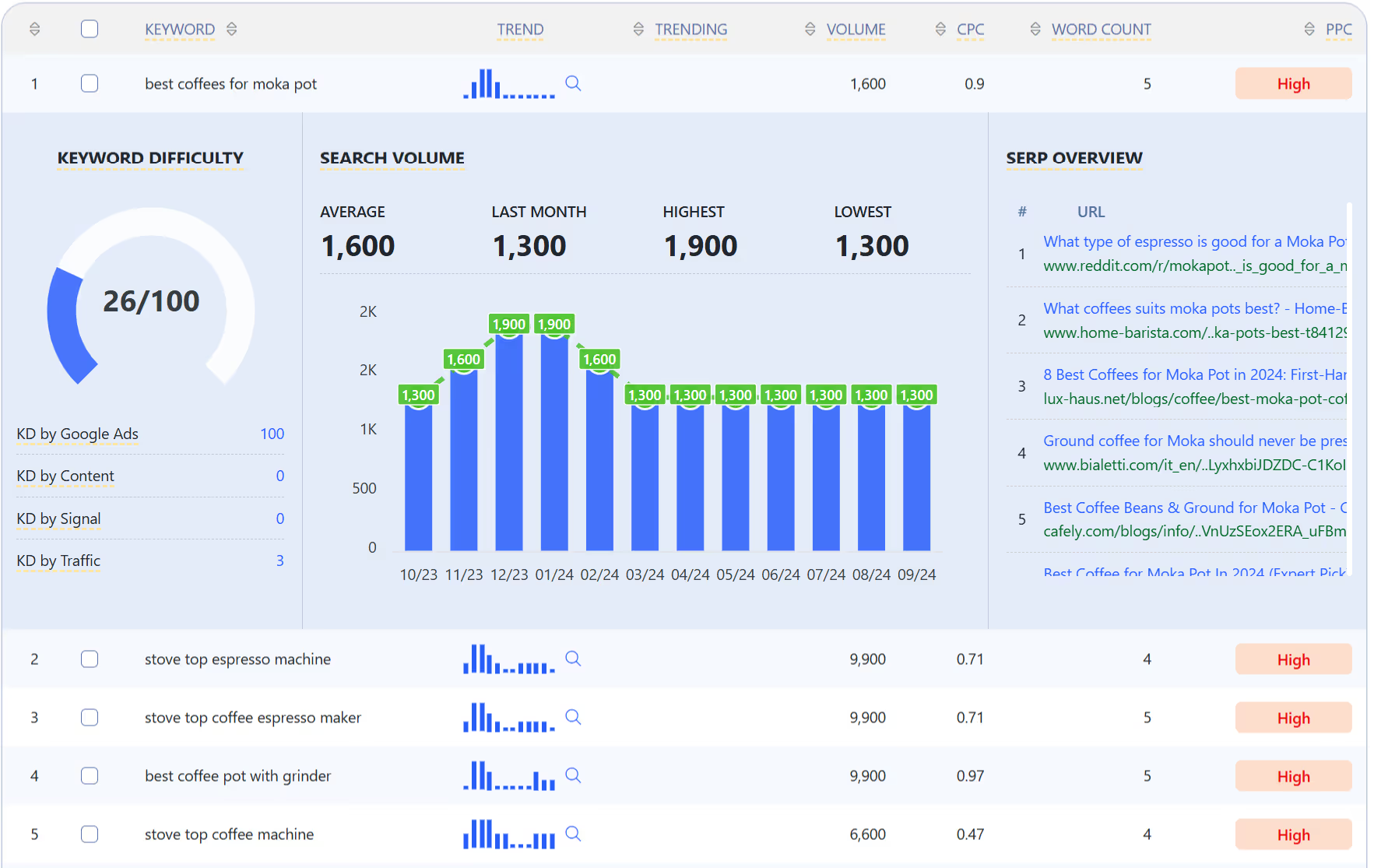
WriterZen also has AI tools to help you create content briefs or generate a complete article from scratch. The editor gives you a content grade, estimates the average word count, suggests the number of images to include, and provides a list of keywords.

But I did find that although both tools generate content clusters, WriterZen's keyword analysis is more limited in scope compared to Surfer. In a comparison I did on the same topic, WriterZen produced just 6 topic clusters, whereas Surfer delivered over 40.
WriterZen also doesn't offer much to compete with Surfer's content audit and SERP analysis tools.
6. Ahrefs AI Content Helper
The AI Content Helper is an addition to Ahrefs' suite of SEO tools. While at the outset its interface appears quite similar to that of most other content optimization tools, Ahrefs claims it's built on better technology.
Starting off is a familiar process if you're acquainted with other optimization tools: enter a keyword and hand-pick from the ranking pages on the SERP that you want to optimize against.
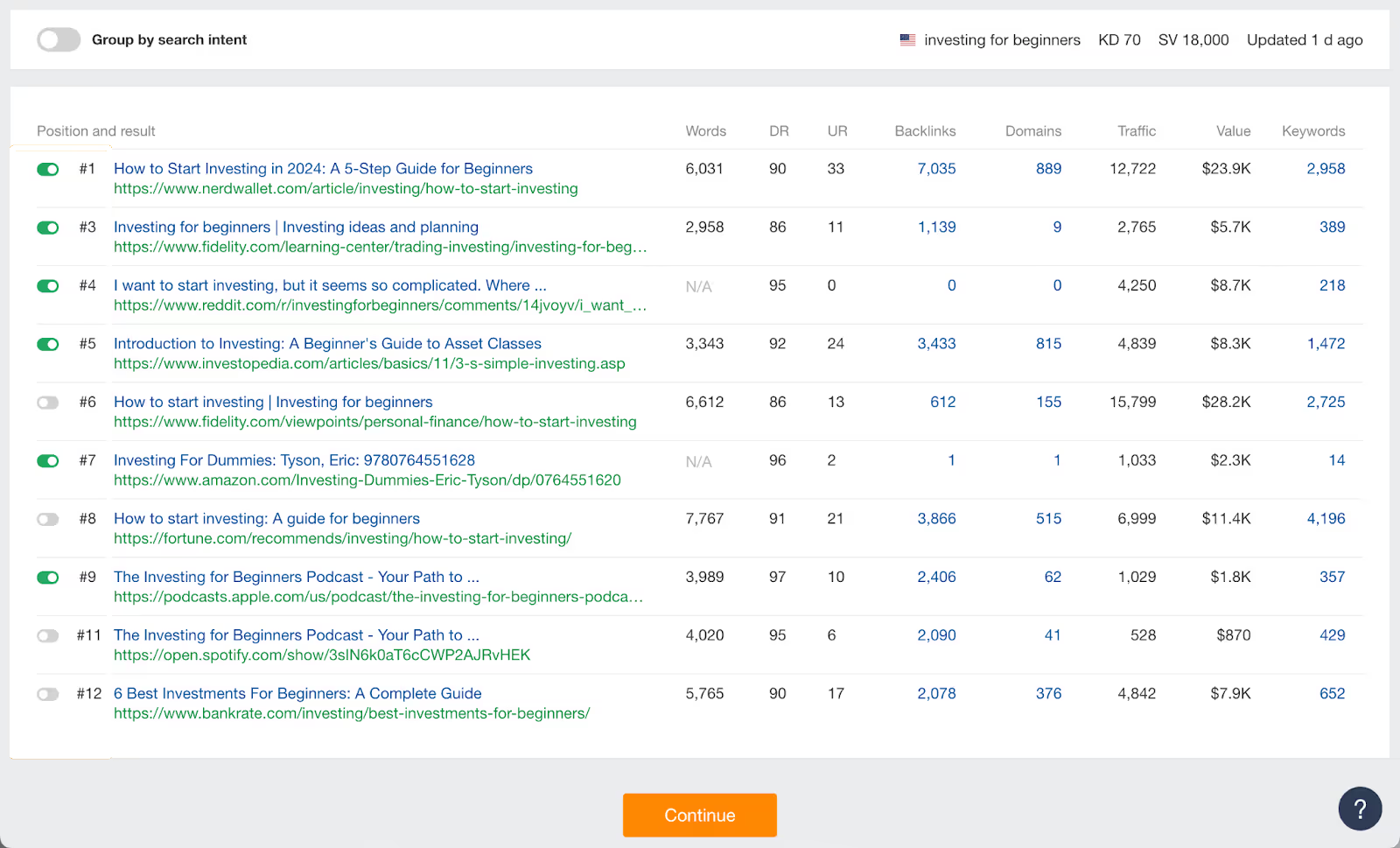
Once done, Ahrefs will take you to the editor. Here you get a content score ranging from 0–100 and the various "Topics" to cover. These are based on what your competitors are including in their content. Your score improves based on how comprehensively you've covered the topics, instead of just keywords.
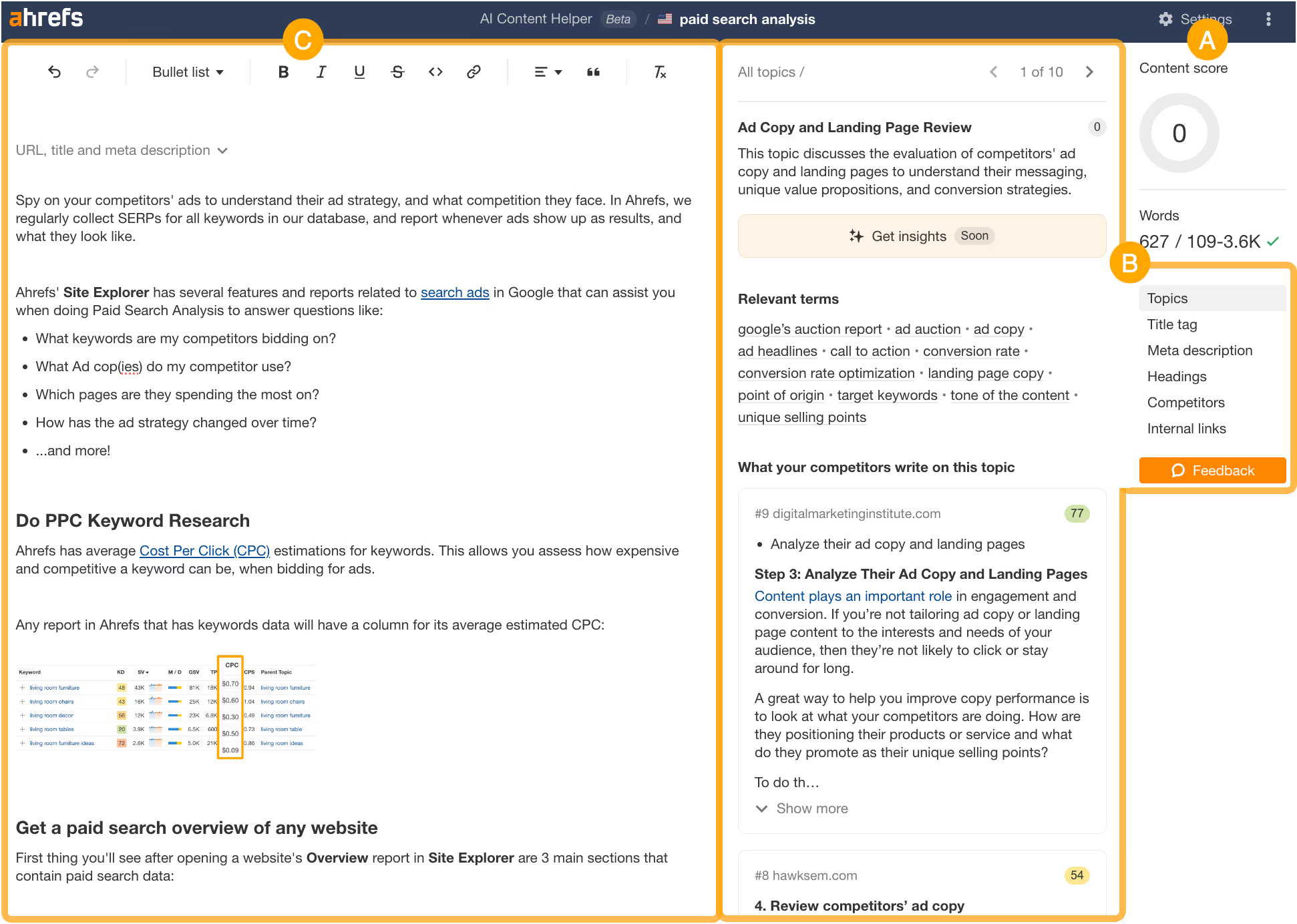
The Content Helper only comes with Ahrefs' Standard plan and above, which costs more than double what Surfer charges. If you don’t have use for Ahrefs’ broader feature set, it might not be worth the investment.
7. Google Keyword Planner
Google Keyword Planner is a free tool that helps you find relevant keywords and provides insights into search volume, competition, and suggested bids for paid advertising.
While primarily designed for Google Ads, it's also valuable for marketers looking to understand which keywords have the potential to drive traffic.
Once your account is set up, you can click 'Discover Keywords' to get started. Here, you have a couple of options: enter a keyword to generate similar terms along with their metrics, or paste in your website URL for the keyword planner to crawl and suggest relevant keywords.
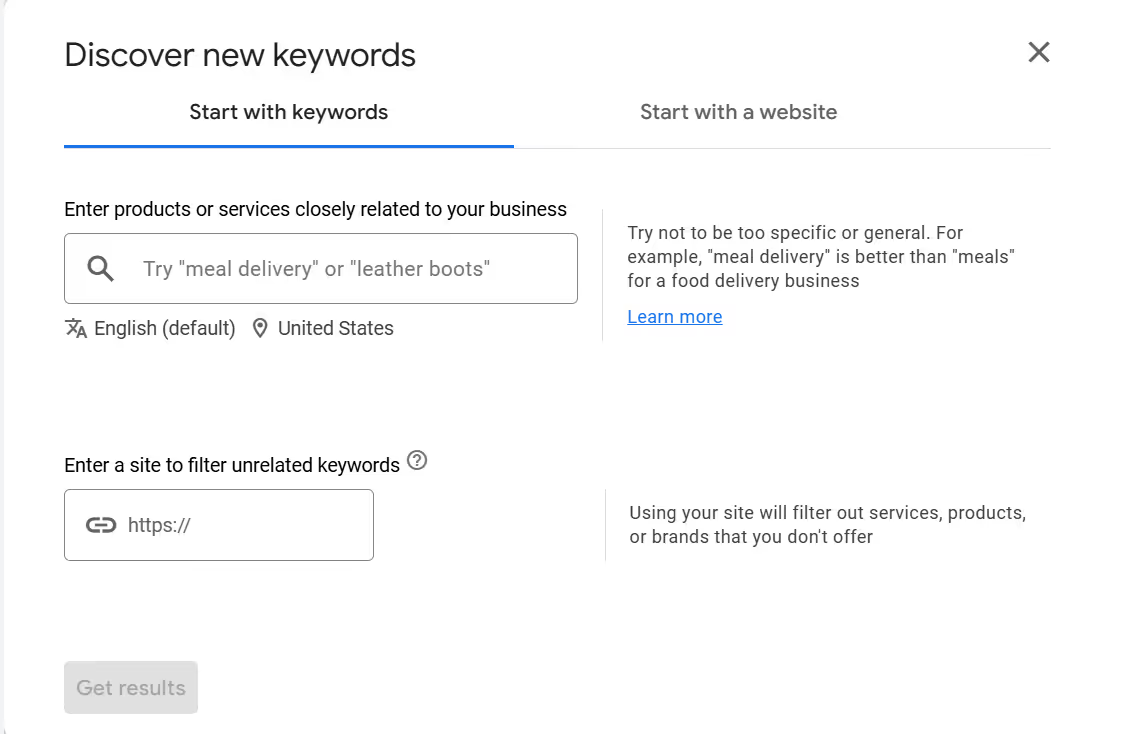
Once you run your search, Keyword Planner will list out the metrics for your seed keyword and provide additional keyword ideas.
You can view the average monthly search volume for each keyword, track changes over the past three months/ year, and see whether Google considers the keyword to have high or low competitiveness.
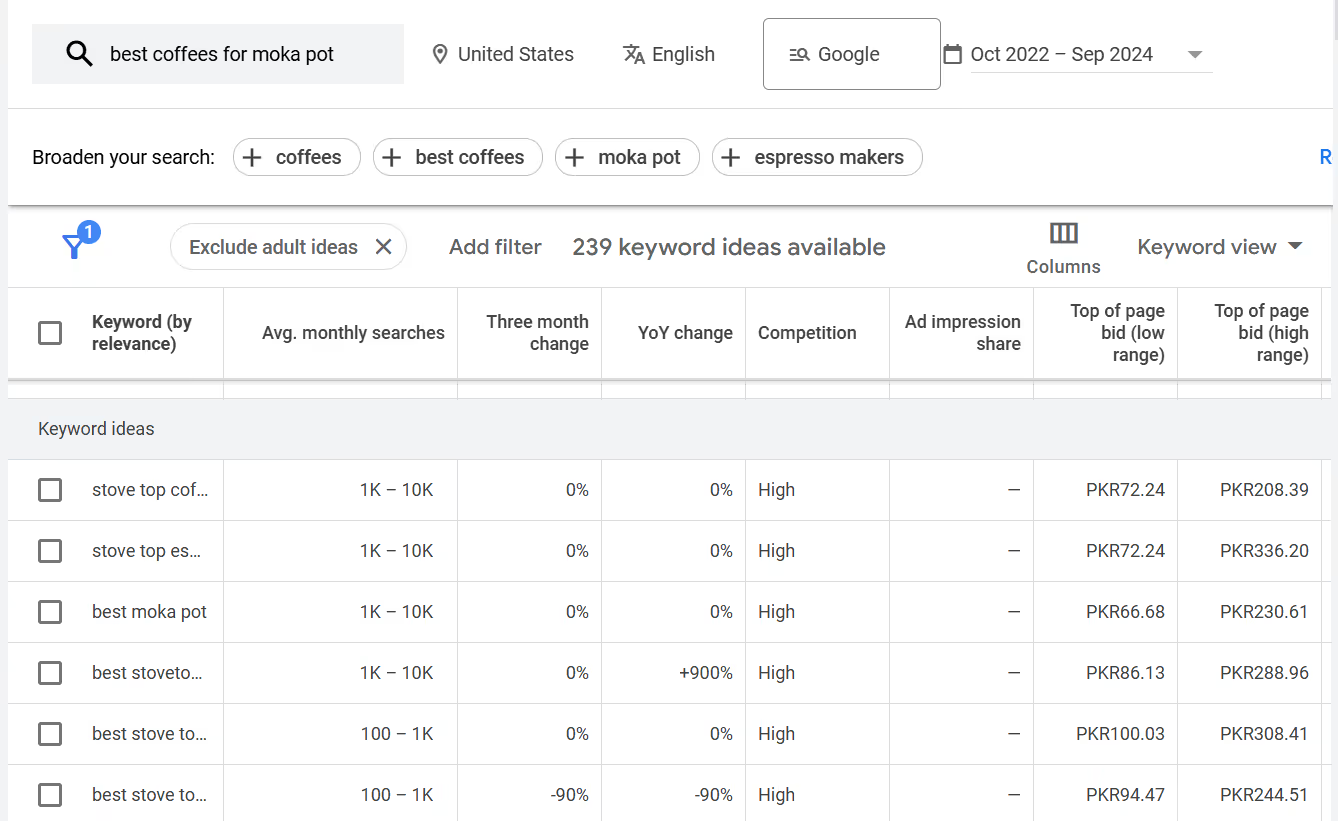
By identifying popular search terms and phrases, you can tailor your content to target what your audience is searching for, making it a great starting point for SEO planning.
8. AnswerThePublic
AnswerThePublic is another free tool that visualizes the questions and phrases people commonly search for around a given keyword.
So if you search the term "moka pots," AnswerThePublic will generate hundreds of results with questions and other searches people are making about moka pots.
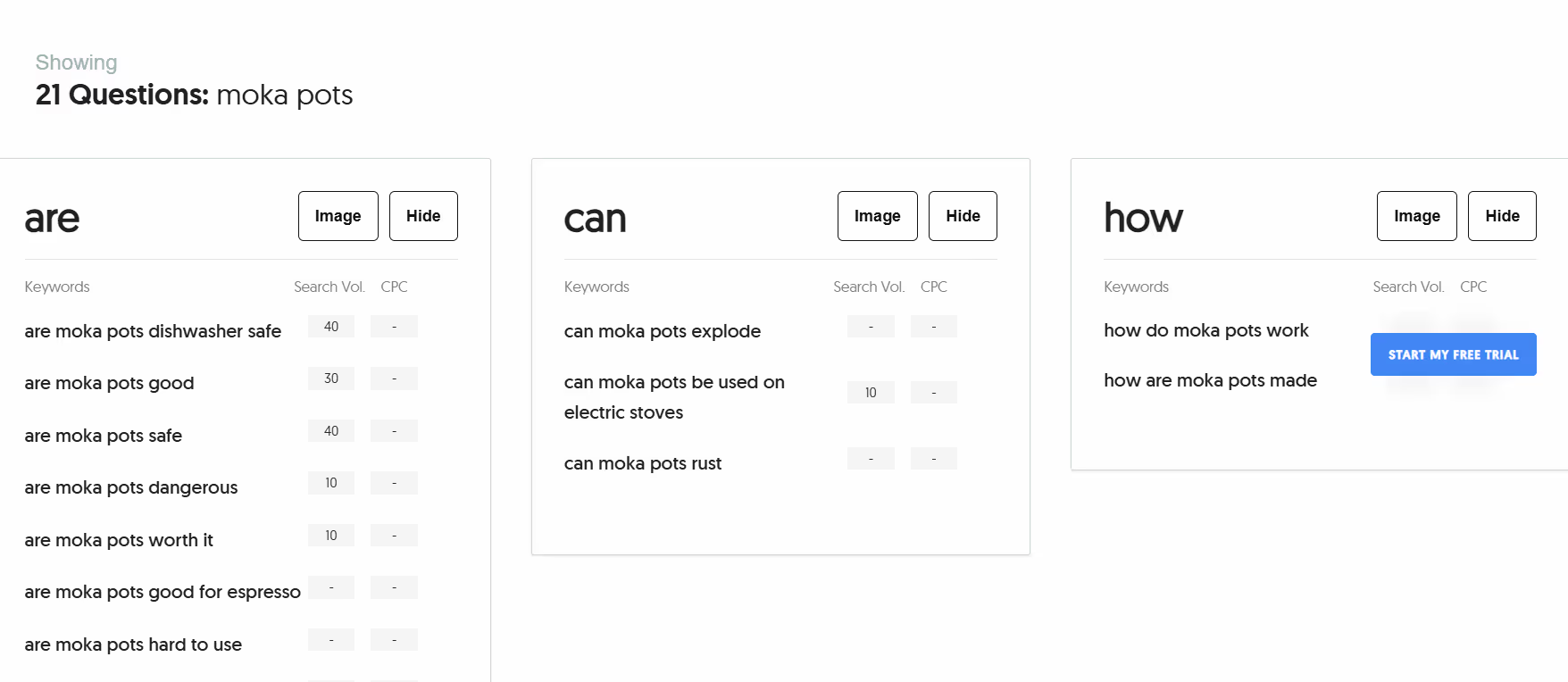
You also get a quick overview of keyword metrics like search volume and CPC, though the full breakdown is only available with a paid plan.
While it’s not a complete SEO toolkit and lacks many of Surfer’s core features, it still provides valuable insights to help you create content that directly addresses your audience’s top questions, increasing your chances of ranking for long-tail keywords.
9. Google Trends
Google Trends is a free tool that lets you explore the popularity of search terms over time, helping you identify trending topics and seasonal patterns.
You can use this to gauge the search traffic for your keywords over time and determine if it's worth pursuing.
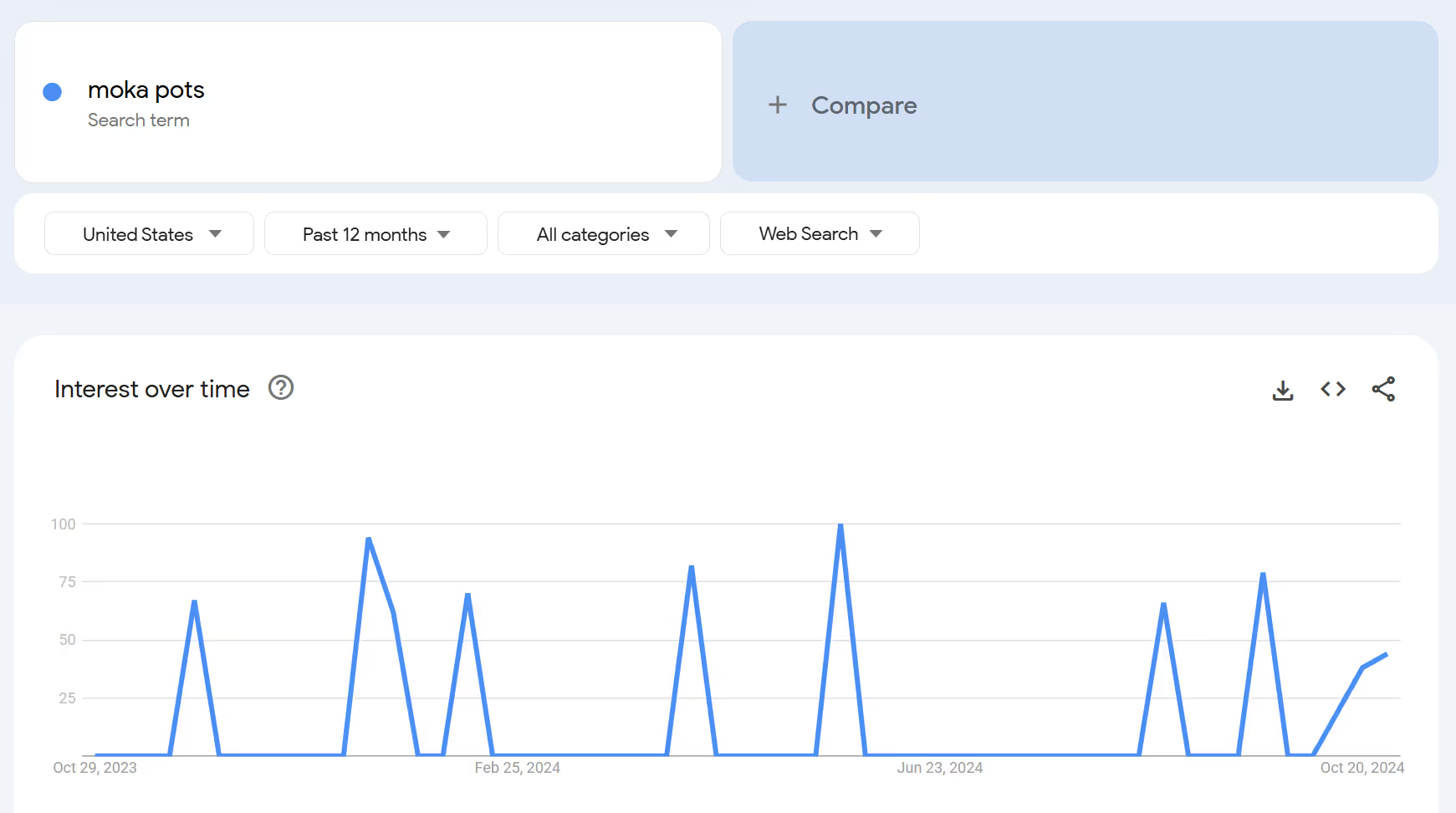
You can even compare two terms against each other to see how their traffic has varied during a specific period.
If you select the USA as your target country, you’ll see a breakdown of traffic by specific states, along with a list of related queries. While these queries may not serve as ideal secondary keywords, they can provide ideas for additional topics to include in your article.
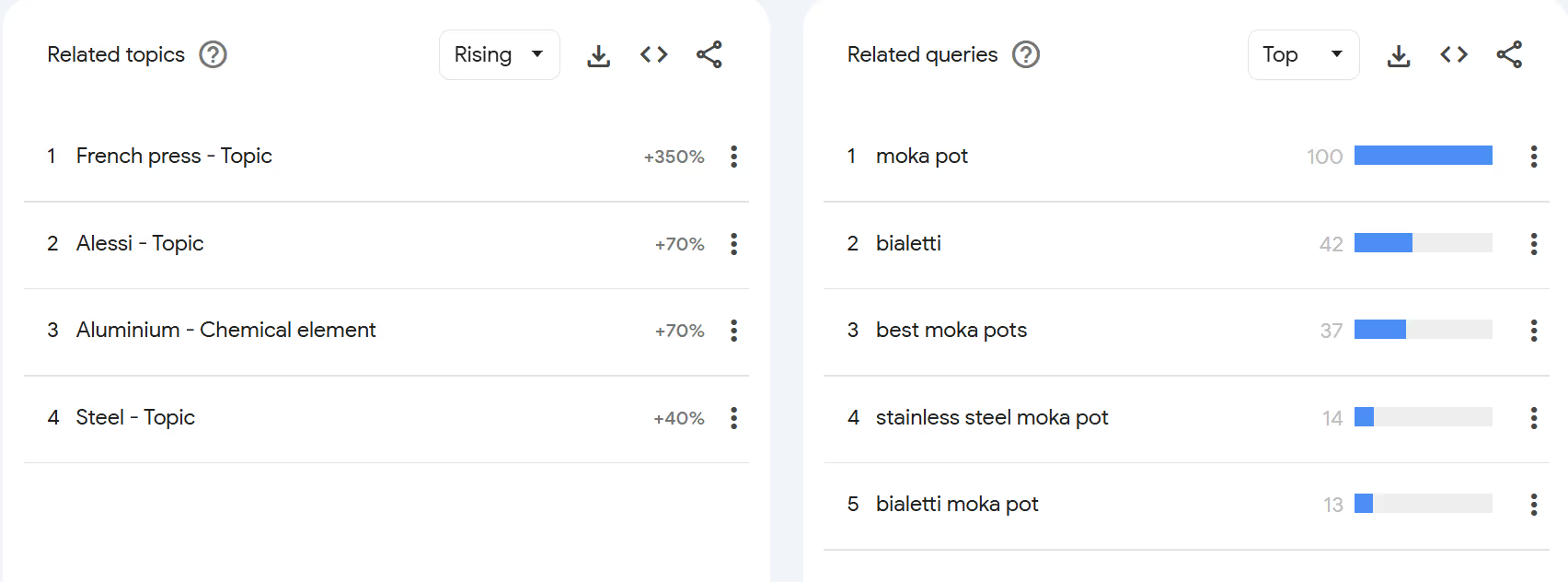
By analyzing the relative interest in different keywords, you can tailor your content to what people are currently searching for.
This tool is especially useful for content planning, as it allows you to align your writing with emerging trends and consumer interests, increasing the chances of your content reaching a wider audience.
10. ChatGPT
ChatGPT, developed by OpenAI, is an AI-powered tool that assists with content generation, ideation, and editing.
By inputting specific prompts or questions, you can use ChatGPT to write content, brainstorm topic ideas, and even refine existing content for better readability and engagement.
For example, if you’re creating an article on the 'best coffees for moka pots,' simply prompt the tool to first generate an outline, then expand it into a full article. You'll have to go section-by-section to yield the best results, but the final output will be decent enough to publish.
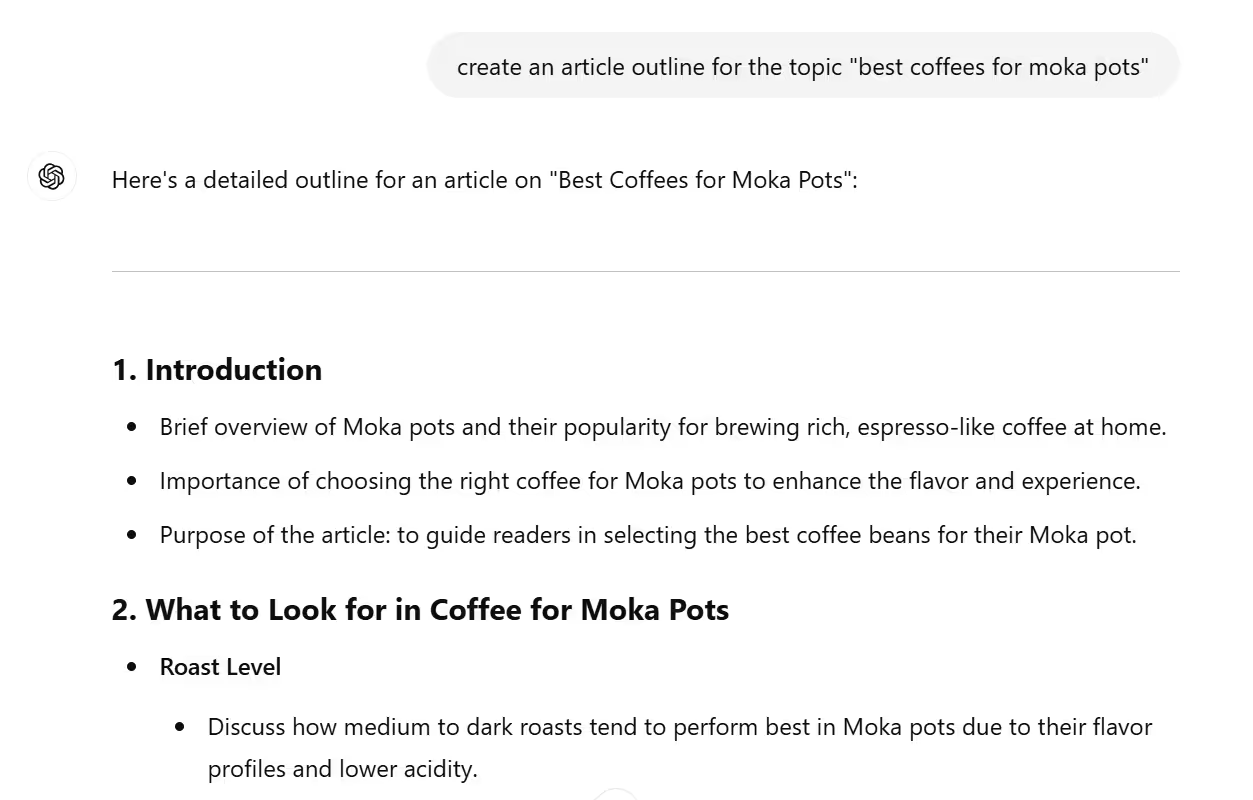
ChatGPT can also suggest relevant keywords, though these aren’t SERP-based, they’re still useful as content ideas. You can even use Google Trends alongside ChatGPT to check the search traffic for any keywords it generates.
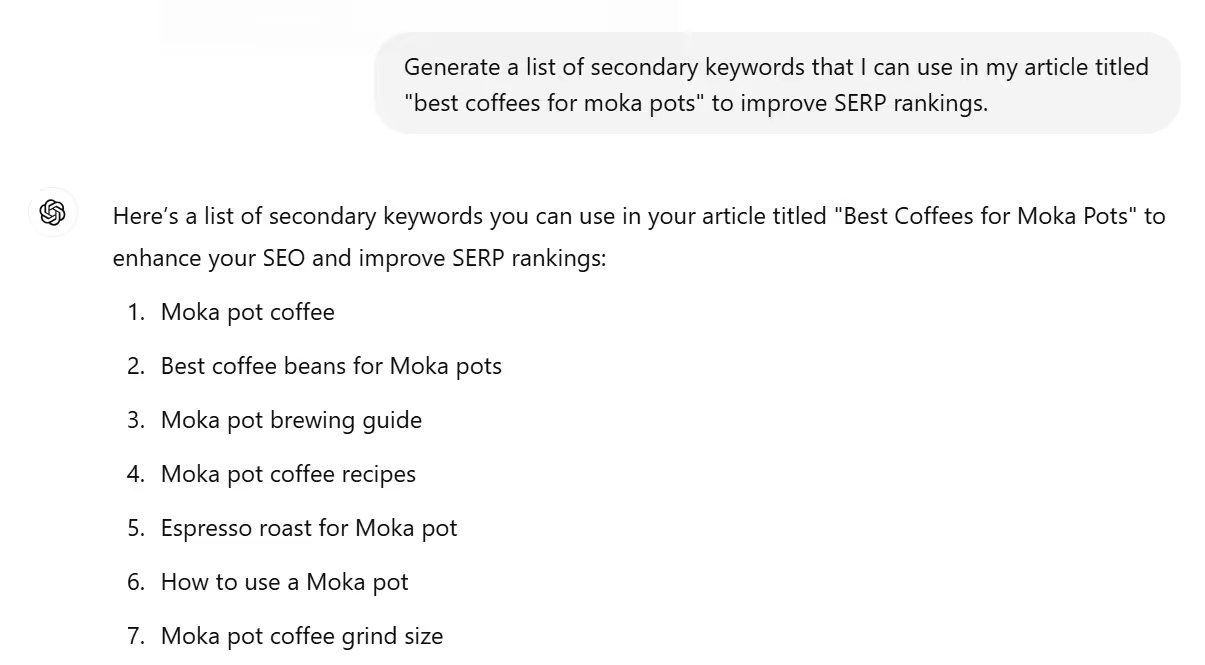
While it doesn't provide traditional SEO analysis, ChatGPT can be a great resource for creating compelling, well-structured content that resonates with readers and encourages sharing, indirectly boosting SEO performance.
11. Google Search Console
Google Search Console is another free tool provided by Google that allows you to monitor and maintain your website's presence in search results.
It offers insights into how Google crawls and indexes your site, highlighting any issues that may affect your rankings.
You get an overview of your ranking pages and the traffic they're bringing in. And because this data is sourced directly from Google, it’s highly accurate, which isn't the case with lots of other SEO tools.
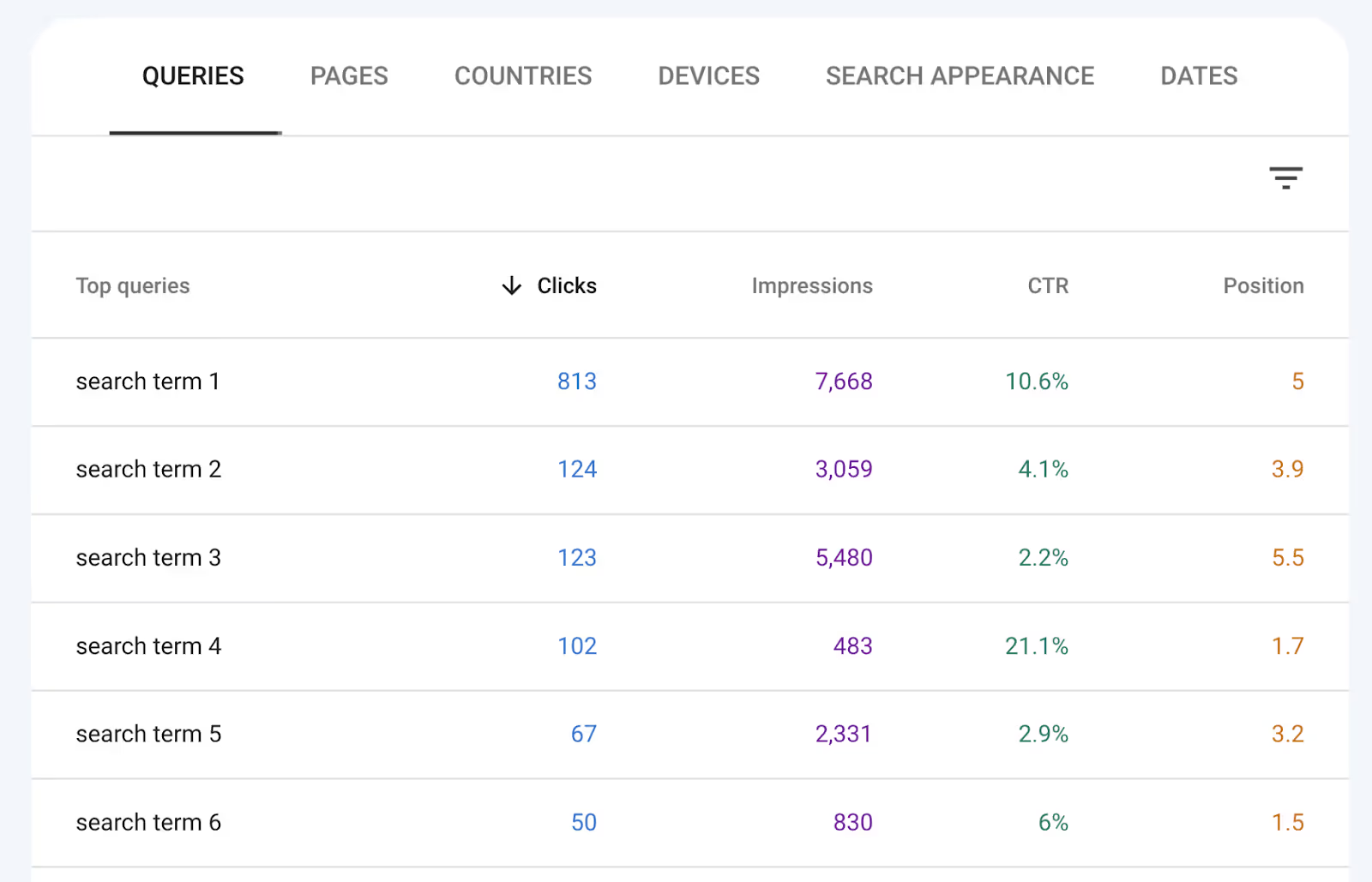
You can also identify other site issues that might be affecting your rankings, such as pages that haven't been indexed, broken links, or slow-loading pages.
By using Search Console, you can identify and fix technical SEO problems, optimize your content for better performance, and understand which queries bring users to your site, making it an essential tool for ongoing SEO optimization.
To extend its capabilities, you can connect your Search Console account to Surfer and you will receive practical recommendations to improve your content performance.
Why choose Surfer over alternatives?
Choosing Surfer over alternative tools comes down to its comprehensive and data-driven approach to SEO content optimization.
Surfer isn’t just another content tool—it’s a platform built for results.
Surfer users saw an average 205% increase in clicks over one year, with top performers reaching 312% growth. Our own blog traffic grew by 358%, driving 60% of leads and over a quarter of all sales.
That’s because Surfer focuses on what moves the needle.
The Content Score has a 0.28 correlation with rankings, helping you master on-page SEO, the part of the puzzle you control directly. Top performers consistently aim for a score above 78 because it works.
Surfer equips you with everything you need to create, optimize, and rank high-quality content, from the detailed insights of Content Audit and Topical Map to the automated optimization capabilities of Surfer AI and Auto-Optimize.
While alternatives are available, Surfer's robust capabilities and proven results make it a worthy investment for anyone serious about content optimization.
If you’re serious about scaling content that ranks and keeps ranking, Surfer gives you everything you need to make it happen.
👉 Start optimizing smarter with Surfer.


.avif)