Keywords are the heart of search engine optimization, but when you have multiple pages trying to capture traffic for the same terms, they can “eat away” at the rankings of each other. This is known as keyword cannibalization.
This can have a negative impact on SEO and content marketing as you’re not presenting Google with your best match for a query. Instead, you’re giving it multiple options, which make it more difficult to determine which is the most relevant for the search.
As a result, your pages compete with one another, as well as your actual competition, resulting in lower search engine rankings and less organic traffic. And the worst part, it’s very easy to fall victim to.
In this piece, I’m going to do a deep dive into keyword cannibalization, explain what it is and how it happens, the reasons it negatively impacts your search rankings, and show you how to fix it.
What you will learn
- What keyword cannibalization is and why it happens
- How keyword cannibalization affects SEO
- Methods to detect keyword cannibalization
- Best practices to fix keyword cannibalization
- How to prevent keyword cannibalization from happening
- Real-life examples of keyword cannibalization and solutions
What is keyword cannibalization?
Keyword cannibalization occurs when multiple pages target the same keyword and fulfill the same search intent, causing them to compete with each other in search results.
This can confuse search engines, dilute your ranking potential, and reduce the overall SEO effectiveness of your content.
Let's say the keyword is: "best hiking boots"
- example.com/best-hiking-boots-for-men
- example.com/best-hiking-boots-2025
- example.com/top-rated-hiking-boots-review
These pages likely all try to rank for the same keyword ("best hiking boots"), confusing Google about which one should rank. As a result, all rank lower.
Meanwhile, there would not be keyword cannibalization if the pages serve different intents:
- example.com/best-hiking-boots – A blog article comparing top hiking boots. This targets people in the research phase.
- example.com/shop/hiking-boots/best-sellers – A product page showcasing actual products for purchase. This targets people ready to buy.
Even though both mention “best hiking boots,” one is informational and the other is transactional. Since they fulfill different user intents, they don’t cannibalize each other—instead, they can even support one another through internal linking.
In the case of branded keywords, it’s normal to rank with different pages.
You can see how Surfer has two results showing for a query using our brand name. This is because the search is looking specifically for “Surfer keyword research.”
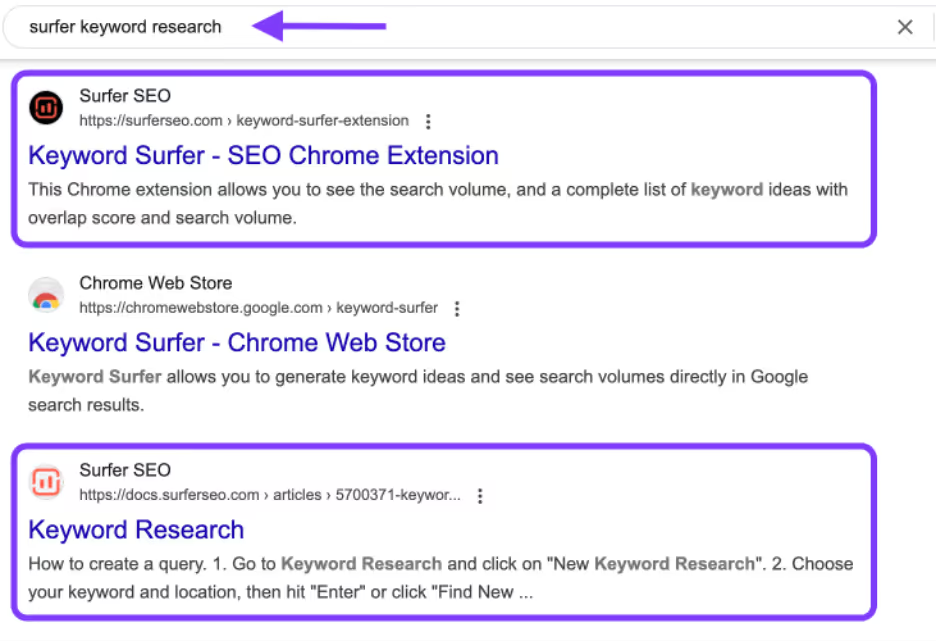
There are a lot of reasons why your site may be competing against itself for search traffic. The main reason is a poor content strategy that fails to distinguish the intent of different pages that target similar keywords.
Keyword cannibalization is a common problem in SEO and can happen to any site, though keyword cannibalization is most prevalent on websites that generate a lot of content. This can include sites like ecommerce stores, blogs, content and SaaS websites.
What is content cannibalization?
Content cannibalization happens when multiple pages on a website cover the same or very similar topics, leading to overlapping or redundant content.
This can confuse users and search engines, weaken topical authority, and hurt SEO performance.
For example, a website that publishes three similar blogs, such as:
- example.com/benefits-of-vitamin-c
- example.com/why-you-should-take-vitamin-c
- example.com/top-health-benefits-of-vitamin-c
Each is a different keyword, but they all serve the same intent.
They’re all extremely similar in content which weakens your topic authority and can negatively impact crawl efficiency too.
How keyword cannibalization affects SEO
If it’s not clear yet, keyword cannibalization is a bad thing because it causes multiple pages on your website to compete for the same traffic.
It creates confusion for search engines, as they can become unsure about how to rank each page and which to display in search results. This could potentially lead to lowering the rankings for all the pages involved.
It can also lead to a lower click-through rate, as users may be less likely to click on any links from the same site that has multiple pages ranking for the same search.
Both lead to lower organic traffic, which means fewer people visiting your site and fewer conversions.
Additionally, cannibalization and duplicate targeting can cause Google to inefficiently allocate resources. If your crawl budget is exhausted on overlapping pages, you risk preferred pages not being indexed and thus not showing up in search results.
Further, keyword cannibalization means your link equity is split up among multiple pages, instead of consolidated into one authoritative page. This has a negative effect on your overall domain authority, which is also factored into your ranking.
How to identify keyword cannibalization
By this point, it should be obvious that keyword cannibalization is something you want to avoid. But how do you find it in the first place?
1. Perform a content audit
Start with a sitewide content audit. Do a deep dive into the keywords you’re ranking for and keep an eye out for any overlap.
If your site doesn't have many pages, use Surfer's Content Audit to see how your pages are performing and for which keywords they rank for. If you have more than one page ranking for a target keyword, there’s probably some cannibalization going on – but not always.
In our Surfer example from earlier, we had two pages ranking for branded keywords. This is fairly common, so it’s important to evaluate it on a case-by-case basis.
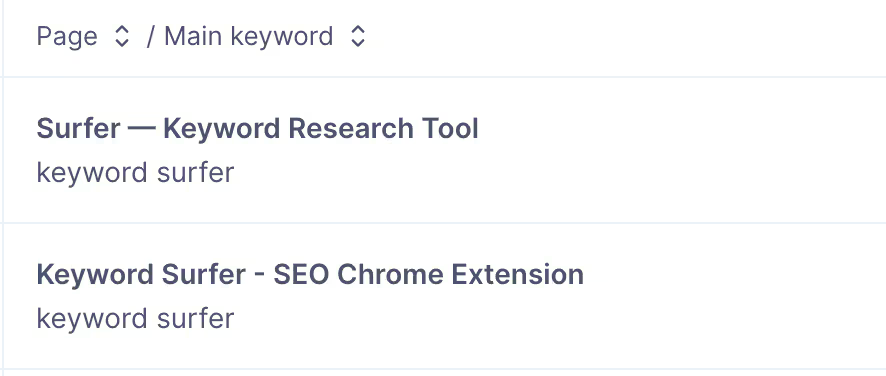
Look for an overlap between keyword and search intent.
If the intent behind the page is the same, it’s unlikely you’ll be ranking for long-tail keyword variations.
The easiest way to spot cannibalization issue is by downloading Surfer's Cannibalization Report inside the Topical Map.
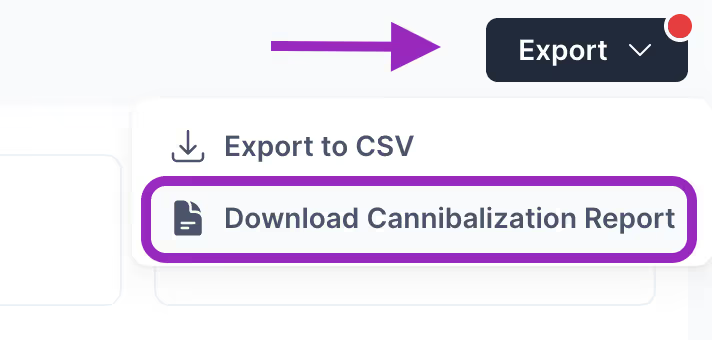
The report automatically groups which pages rank for the same keyword.
You might see several pages ranking for branded keywords, which is fine.
Take note of non-branded queries.
The example below from the report fulfills the three conditions of cannibalized pages:
- Different pages ranking for "what is seo content"
- It's a non-branded query
- They fulfill the same informational intent

Meanwhile, this other example only fulfills 2/3 of the conditions:
- Different pages ranking for "good ai detector"
- It's a non-branded query
- They DON'T fulfill the same search intent
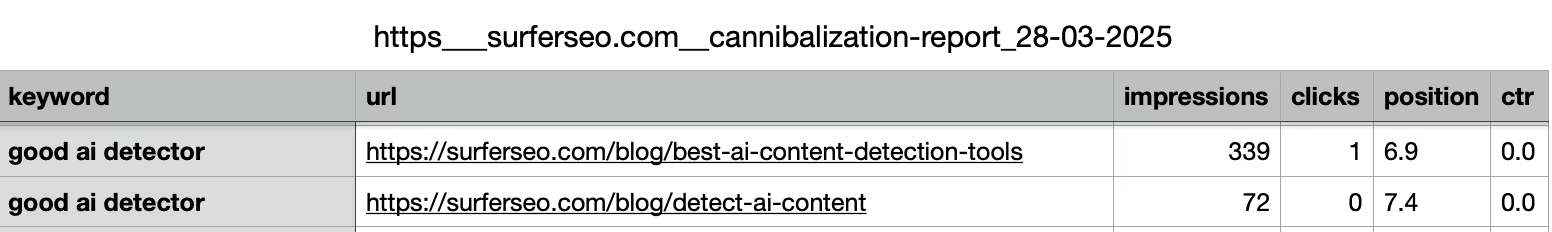
2. Look at Google Search Console
Google Search Console (GSC) can also help you spot keyword cannibalization issues. This works best for small sites or in addition to a content audit tool.
Look at the Performance Reports to identify which of your pages are ranking for the same keywords.
Start by looking at your top-ranking queries. Then use the custom query filter to see which pages rank for each keyword.
In this case, these pages may rank for the same keyword, but they have different intent. One is a landing page, the other is an informational article.
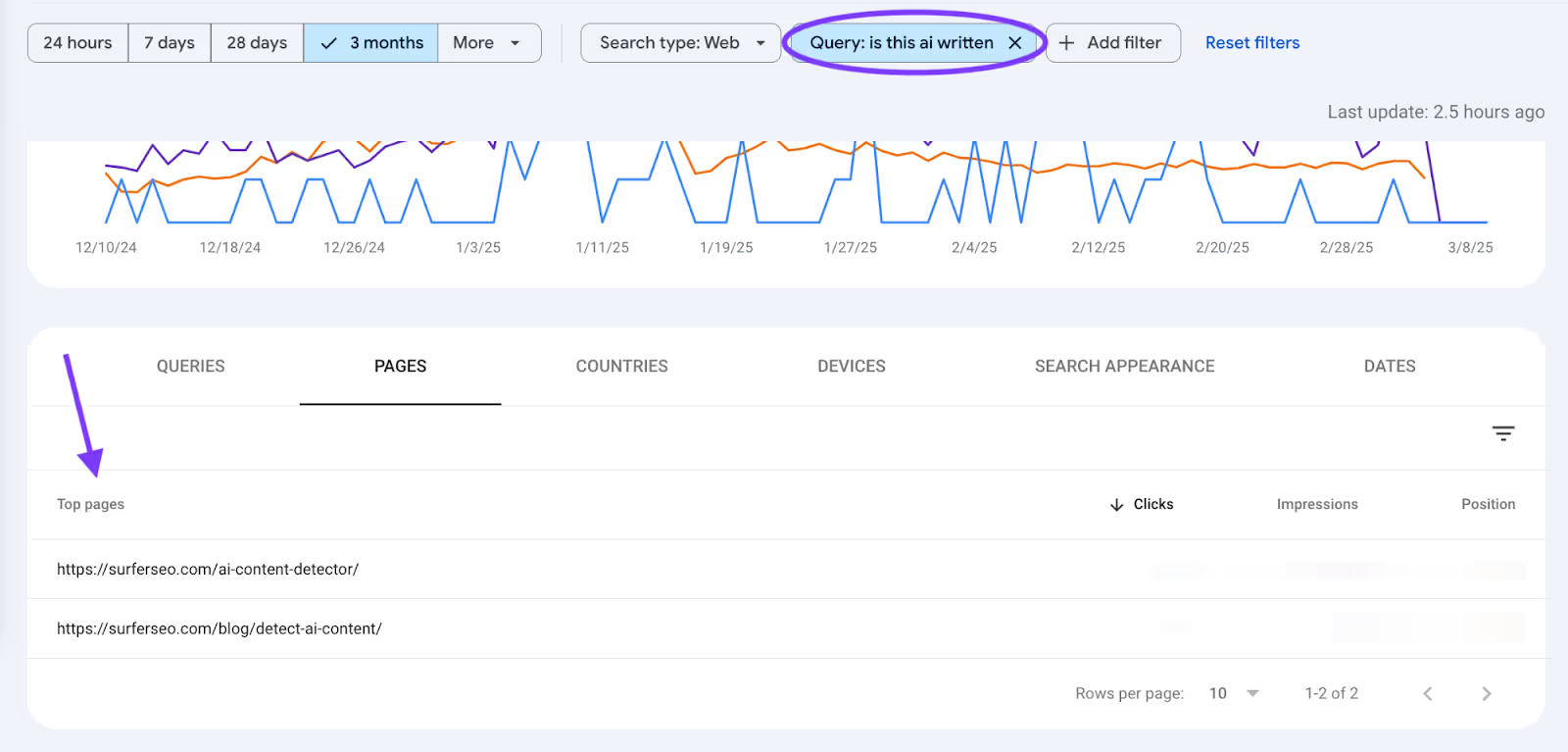
Doing this manually for each of your pages can be exhausting if you're a big site. But at least make sure to do it for your main keywords.
If you're already using a content audit tool, you can then use GSC to double-check the performance of your cannibalized pages.
Here we can see how our three pages that rank for "what is seo content" show a mix of impressions, but only one has clicks, meaning it's more aligned with the search intent for the query.
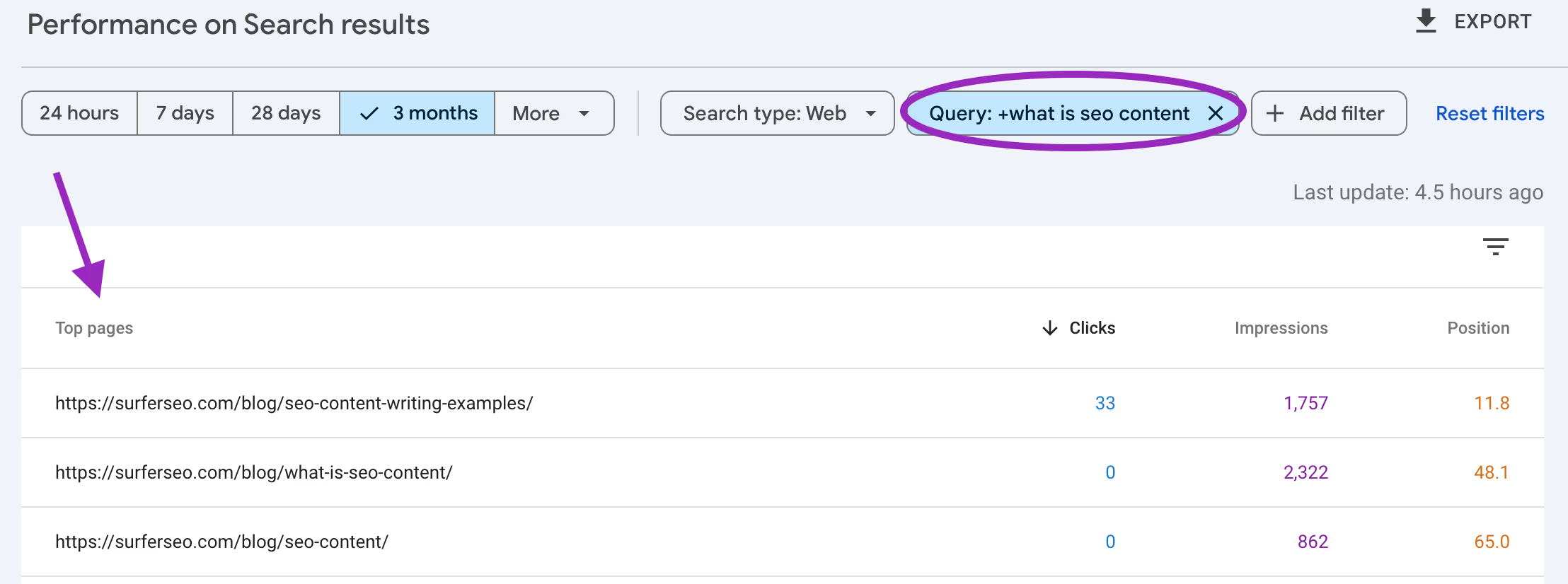
3. Check the SERPs
The last place you should check for cannibalization is with a Google search. Use the advanced operator “site:example.com “keyword” to see which show up for the same keyword.
Take the following example. We are searching for all results from the website Zalando.de that show up in results for “schwarze t shirt herren” (black t tshirt men).
As you can see, our example has at least two pages with nearly identical titles and metadata, which indicates they’re cannibalizing one another on searches for “black t-shirt men.”
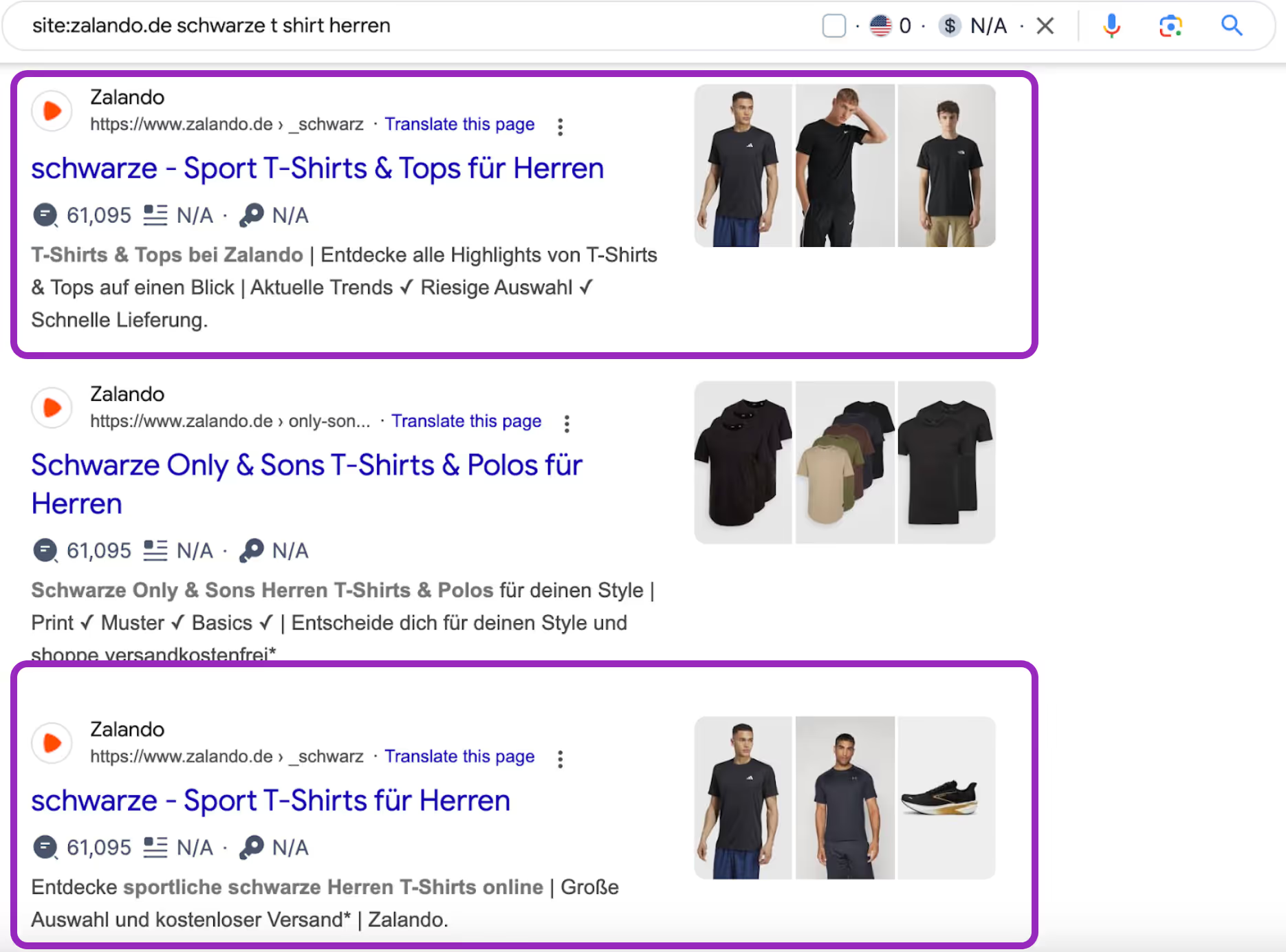
Once again, this is a manual method to spot keyword cannibalization issues for same search queries. It will not work for larger sites. But you can always use it to double check on important pages.
How to fix keyword cannibalization issues
Okay, now that you have identified the pages that are negatively impacting the search rankings of themselves and others, it’s time to resolve the issue.
Here are five methods to fix keyword cannibalization issues on your site, based on the cause of the issue:
1. Implement canonical tags
There are various reasons you may have multiple pages with similar content. For example, you may have different variations of a product or different locations for which you’re trying to rank.
To prevent these pages from keyword cannibalism, it’s important to use a canonical tag to tell search engines which is the preferred page that should appear in search results.
Adding a canonical is a simple process that requires you to add a short snippet of HTML code to the page you want designated as the primary, or canonical page.
In the "<head>" section of a page’s code, add the rel="canonical" tag, followed by the canonical URL. It will look like this:
"< link rel="canonical" href="https://example.com/main-version-of-page/" />"
For an example of how this works, think of an online shoe seller that has products with unique URLs but nearly identical core content. Each page is distinct, but could share product descriptions, specifications and reviews, among other things.
This could lead to a situation where you have a situation like this:
- URL 1: example.com/sneakers/nike-air-max
- URL 2: example.com/sneakers/nike-air-max-blue
- URL 3: example.com/sneakers/nike-air-max-black
To prevent each of these pages from negatively affecting the rankings of the others, you’ll want to use a canonical tag that tells search engines which version of this product page is the authoritative version.
In our example, you would use "<link rel="canonical" href="https://example.com/sneakers/nike-air-max"/>"
2. Merge similar pages into a single comprehensive page
If you have two or more pages that provide similar content, it’s a good practice to consolidate them into a single well-optimized page.
It’s not a good practice to use similar URL slugs like:
- /best-running-shoes
- /best-running-shoes-2025
- /top-running-shoes
Instead, consolidate the information from these pages into one strong page that includes all the relevant information and has a slug like /best-running-shoes-guide/.
Use 301 redirects to steer visitors to your new, better page.
3. Optimize internal linking structure
Your next step is to optimize your internal links, so that all relevant internal links are pointing to your strongest page for each keyword.
Go through each link pointing to pages impacted by overlap and cannibalization and update the anchor text, so Google clearly knows which page is the most relevant one.
To reuse our shoe example, you may have links on your website pointing to example.com/sneakers/nike-air-max-red, example.com/sneakers/nike-air-max-blue and example.com/sneakers/nike-air-max-black.
Unless there is a certain reason to link to a specific color, these would be better served pointing at the strongest Nike Air Max page, example.com/sneakers/nike-air-max.
4. Adjust on-page elements
When you ran the Google search, you may have noticed multiple pages with identical or similar title tags and meta descriptions. You’ll want to address this.
Each page should have its own unique title and meta tags.
You shouldn’t reuse headers either. Each page should exist for a specific purpose and its title, headers and meta description should reflect this.
You also want to make sure you’re not reusing the same primary keyword on multiple pages. While you’re likely to reuse secondary keywords across your site, you don’t want two or more pages both targeting the same keyword, as this will weaken the impact of both.
5. Use “noindex” for low-value pages
You don’t want to use up your crawl budget on a bunch of pages that aren’t providing much value. Likewise, you don’t want pages with thin or duplicate content stealing views from better pages. This is where the “noindex” tag can be very useful.
To resolve keyword cannibalization, use noindex to tell Google which pages you don’t want included in search results, including things like:
- Filtered/search result pages (e.g., example.com/shoes?color=black)
- Tag & archive pages (e.g., example.com/tag/black-tshirts)
- Paginated category pages (e.g., example.com/category/best-shoes/page-3/)
- Thank you pages after a purchase or form submission (e.g., example.com/thank-you)
As you’re getting rid of duplicate pages and thin content to help with eliminating keyword cannibalization, you may come across pages that have inbound links pointing at them. But you don’t want to lose the link equity they’re passing on to you.
There is some debate as to how effective it is, but in this case, it’s a good idea to use noindex and dofollow. This will tell search engines not to index this page, but to pass on any “juice” from backlinks pointing at it to a more relevant page.
Remember dofollow is just an SEO term and not HTML code, so the code in a noindex, dofollow pages "<head>" section should look like this:
"<meta name="robots" content="noindex, follow"> "
How to prevent keyword cannibalization issues
A keyword mapping strategy can help you prevent keyword cannibalization issues.
For many websites, what's causing keyword cannibalization is having content that is too similar to other content on your site. It’s tempting to reuse high-traffic keywords for more than one page, but this is a mistake.
This was touched on earlier, but it bears repeating: each page should have its own unique primary keyword. If you have multiple pages on which you’re trying to use the same word or phrase, it’s a sign you should condense them into one page with a broader depth of information.
To prevent his from happening in the first place, you should create a thorough keyword mapping strategy. This simply means mapping out your site's exisiting and planned content to see how it fits in your overall content strategy.
Connect your Google Search Console account to Surfer's Topical Map and it will autogenerate an organized keyword mapping strategy for you. You can see which keywords fall under each topic, which ones you have covered and which ones not.

When click on a keyword, you can see if any of your existing pages is ranking for it and all the related keywords that go under it.
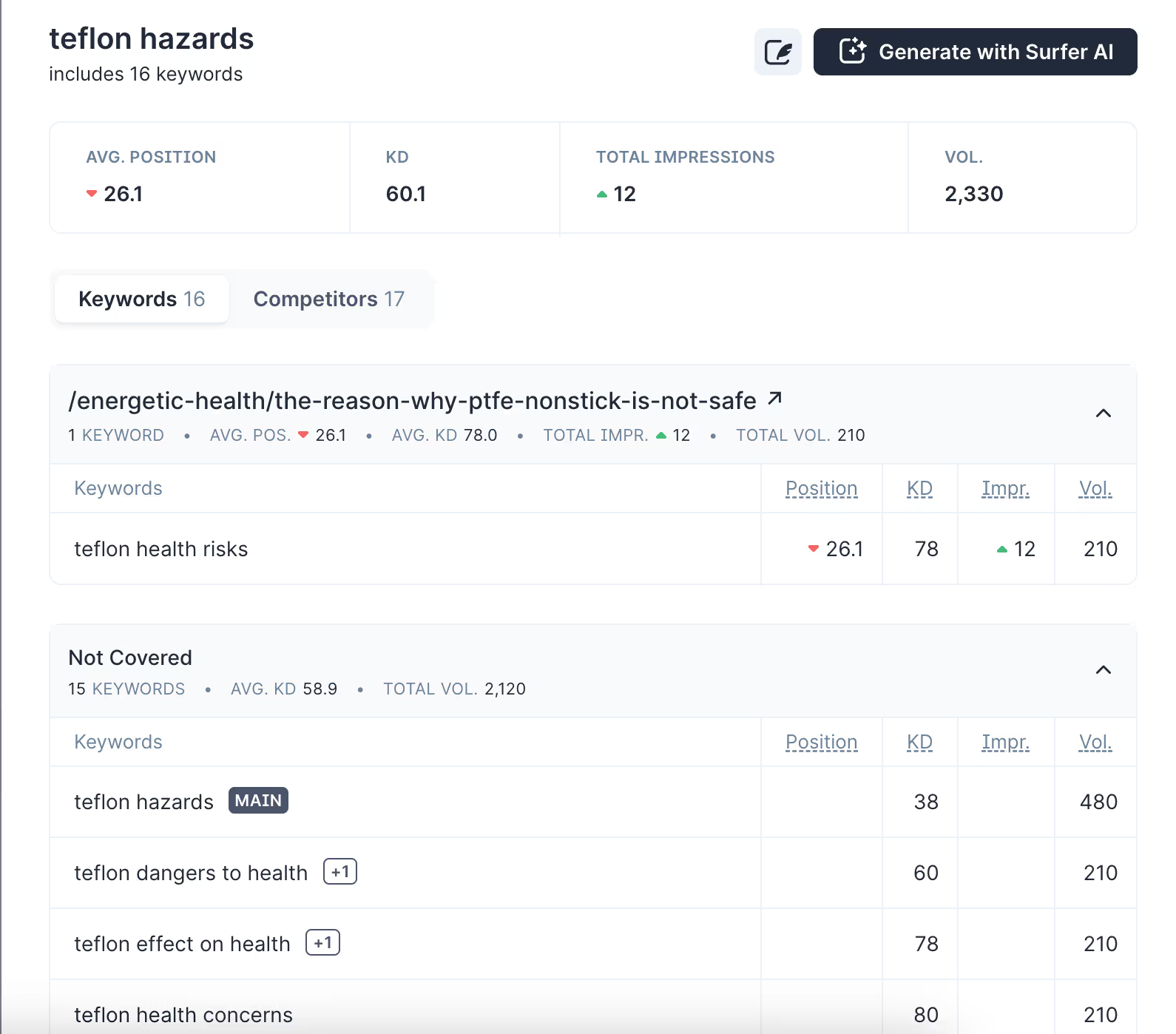
This way you know to tackle all related keywords in one page, avoiding keyword cannibalization issues.
A keyword mapping strategy will also help you prevent content overlap and identify gaps in your current content strategy.
Key Takeaways
- Keyword cannibalization occurs when multiple pages target the same keyword and fulfill the same search intent, leading to competition among your own content in search results.
- This competition can confuse search engines, dilute your ranking potential, and reduce your overall SEO effectiveness.
- To identify keyword cannibalization, conduct a thorough content audit and use tools like Google Search Console and SERP checks.
- Implement solutions such as canonical tags, merging similar content, optimizing internal links, and using "noindex" tags for low-value pages.
- Develop a keyword mapping strategy to ensure each page targets distinct keywords and search intents, preventing future cannibalization issues.




