Competitor keyword analysis can guide your entire SEO strategy—it spots methods competitors use to hit the top spots on the search engine results pages, the topics they have the most authority in, and whether there are any weak spots you could fill in.
Plus, competitor keyword research is a super valuable resource to find hidden gems you might completely miss otherwise.
That said, I'll show how to perform a competitor keyword analysis using real-life examples along with a few tips and tricks to outrank—and even bypass—competitor sites.
What you will learn
- What competitor keywords are
- How to apply competitor keywords to your SEO strategy
- Real examples and use cases
What are competitor keywords?
Competitor keywords are search terms rival websites commonly target throughout their SEO strategy— paid and organic search results included. Competitor keywords hint at the similarities and differences regarding the type of audiences other websites prioritize and the content strategies they employ to meet their needs and expectations.
For example, since Surfer is a content optimization platform, it's safe to say that the "SEO writing" search term is a competitive keyword—other similar platforms target this same exact keyword to drive organic traffic to their website.
Case in point, here are the search results:

We can already draw conclusions from this screenshot alone.
Surfer's and Rock Content's search listings lead to in-depth blog posts covering the topic. That means like us, they target informational intent-oriented traffic—users who type "SEO writing" in the search bar specifically to learn more about the topic.
SEO Writing AI's search listing, however, leads straight to the website's homepage.
This indicates it targets traffic with navigational intent—searchers who look for this website in particular. Of course, this case is unique since the website can use "SEO writing" as more of a branded keyword and therefore has an exact match domain.
Still, if we take a look at all the other search listings, we'll see the SERP mostly includes informational-oriented content.
This confirms informative blog posts are the right approach here.
Why is it important to check competitor keywords?
Competitor keyword analysis is important because it examines other high-ranking websites' keyword strategies to identify tried and tested methods they use to occupy the top search results, any potential weaknesses you could capitalize on, or search terms you completely miss.
As such, competitor keyword analysis guides and refines your own SEO strategy for better results, especially in the keyword research and content department.
Analyzing your competitor's SEO can reveal multiple opportunities for you to exploit and steal their traffic.
Here's how:
Keyword research
Competitor keyword research spots search terms within your niche that drive large amounts of traffic. You can do this through dedicated SEO tools to analyze your competitors' top pages by traffic and cross-reference them with their target keywords' rankings and search volumes, for example.
Suppose I'm a travel blogger looking to write a new post. I can analyze other travel websites, like NomadicMatt, to find relevant keywords and topic ideas.
The "things to do in Paris" keyword has the highest search volume among all the other search terms listed above.

NomadicMatt's web page ranks below the top five search results for this specific keyword—yet the page is still a top performer traffic-wise.
That means this search term has great traffic potential.
You can also apply the same principle to compare your top-ranking keywords against your competitors' side-by-side—super useful to identify potential content gaps.
Competitor content analysis
SERP analyses pinpoint the exact type of content that ranks highest for their corresponding keywords and its structure.
Plus, search engine result pages are perfect places to find extra keyword ideas—organic search results are useful to identify relevant keyword variations based on your initial search query.
Here's what happens if I type in "how to increase users to website," for instance:

Focus on each listing's meta title and descriptions—websites typically add their primary keyword here to signal the pages' central topics to search engines.
In my case, search listings mostly alternate between phrases like "increase website traffic" and "drive more traffic to your website."
That means the SERP-listed phrases are better keyword ideas than my initial search query—they're more sought-after and search engine-friendly.
Content-wise, notice how SERP listings include numbers and lead to how-to guides—the keywords signal strong informational intent. Listicle-type educational posts are probably the best approach for this keyword.
You can perform a competitor content analysis to zoom in on your competition's content strategy and spot ways to outrank them from here.
Other SERP features, like People Also Ask and People Also Search For results, are also super handy to discover secondary keywords and subtopic ideas.
The From Sources Across The Web feature displayed loads of relevant subtopics I could cover, for example.

4 ways to find keywords your competitors are ranking for
Let's see how the competitor keyword research process looks step-by-step—from picking the right competitor sites to leveraging paid and organic keyword data for finding outranking opportunities.
Here are 4 steps to find your competitor's keywords.
1. Identify organic competitors at the same level
It's super important to pick competitors you actually have a chance to outrank.
Industry giants are seen as authoritative resources by search engines, so their content will generally outrank smaller websites by default, even if the other sites implement similar SEO practices.
That's partially due to domain authority (DA)—a metric that quantifies a website's overall influence through criteria like backlink number and quality, topical coverage, etc.
The higher the DA, the more likely it is for a website to outrank its competition.
That said, focus on websites similar in size, content volume, and domain authority to yours.
If I were running a medium-sized health and wellness website, like Lindywell, for example, it's pretty obvious I can't compete with a giant like Healthline.

I would stand a much better chance against similarly-sized websites, like TheFitFoodie.

As such, it's always a good idea to pass websites through DA checkers before you pick your competitors.
However, dont be discouraged if all you see are high authority websites in your niche. Increasing your topical relevance can still help you rank alongside larger websites.
2. Use a keyword research tool to find organic keywords they're ranking for
Use keyword research tools like Surfer or Ahrefs to spot your selected competitors' top-ranking search terms and the traffic they bring to their websites—just like I showed in the NomadicMatt example earlier.
You can do this manually but you'll really have to guess. Using a keyword research tool can make the job much easier.
These tools will also give you an idea of how much traffic your competitor websites attract.
Of course, just a handful of search terms from a single competitor isn't enough.
Ideally, you should be able to bulk-export competitor keywords from multiple top-ranking pages and cross-reference keyword data in a keyword list or spreadsheet.
This gives you a much clearer view of your competitors' primary and secondary keywords and the content they build around them—also useful to identify keyword clusters and any gaps you can cover.
For example, here's the SERP data Surfer pulled for Sprout Social's article on social media virality.

I can now select these pages and export all their search terms.
3. Use Google and Keyword Planner to see which keywords they use
You can also perform high-volume competitor keyword research with Google alone.
There are two ways in which you can do so:
- Google Keyword Planner
- Google search operators
Let's cover both methods in more detail:
Google Keyword Planner
Although primarily designed for Google Ad campaigns, Keyword Planner is super useful for competitor keyword analysis—it displays all search terms Google associates with your target pages, and key metrics like search volume and keyword difficulty.
To do so, simply head over to the Discover new keywords tab in the Keyword Planner, click Start with a website, and paste your competitor's URL:

Here's a quick snippet of the keywords Google pulled from NerdFitness, for example:

Consider ticking the Use the entire site box. It displays search terms the website ranks for across all its pages—it pinpoints which topics and keyword clusters the site in question has the most leverage in.
In NerdFitness's case, most keywords center around home workouts. Still, you can zoom in and see keywords by page to spot secondary keyword clusters and potential hidden gems.
Sticking with NerdFitness, here's what I found after plugging a blog post about healthy eating in Keyword Planner:

Pay particular attention to the Three month and YoY change columns—they track search volumes over their respective time slots.
The "proper diet for weight loss" surged in the last year—and continued to do so in the last three months. This search term might be worth targeting.
Note: Google Keyword Planner does require a Google Ads account to use.
Google search operators
In short, search operators are special commands that filter SERP results. The site:example.com + topic keyword command is one of the most common and useful commands for keyword research.
It tells Google to display website-specific search results containing your target topic—perfect for finding keyword clusters.
Sticking with NerdFitness, here's what happens if I type in site: nerdfitness.com/blog/ + nutrition in the search bar:

The SERP now displays NerdFitness pages that strictly cover nutrition-related topics.
Again, focus on each listing's meta title and description to identify keywords related to the topic. "Nutrition coaching" and "start eating healthy" are good keyword examples in this case.
You can also use Surfer to speed up the process and get into a lot more details.
For example, using Surfer here reveals additional details about NerdFitness' page on healthy eating – including keywords and content structure.

4. Check paid keywords competitors are bidding for
Use tools like SEMrush Advertising Research or Ahrefs Paid Search to see which keywords competitors pay for on Google Ads.
Competitors invest in paid keywords because they likely bring them return-on-investment—high purchase-intent traffic that generates revenue.
Here's what the SERPs look like for the “photography lessons for high school students” search term, for example:

Although the keyword is rather niche, there are quite a few websites running ads for it.
That means there's a genuine consumer-side demand for this search term—and websites in the photography course business target it to attract revenue-generating traffic.
Creating a landing page for this particular keyword instead of an informative blog post would be a much better approach, as the search term has real revenue potential.
Here are a few other best practices you should consider:
- Examine your competitors' pages to see how they position their content or product, and use these details to guide your own content.
- Pay close attention to CPC data. The more a keyword costs, the better the ROI it may bring—targeting high-value keywords might attract conversion-ready traffic to your website.
- Also, check your competitors' paid and organic keywords to see whether there's any overlap. If there is, it means they heavily prioritize the search terms in question because they bring them good results.
4 ways to use competitors’ keywords
Now let's see how you can put your competitive analysis findings into practice.
I'll show you what type of keywords to use based on your competitor's size and authority, and how you can use them to outrank or bypass them.
1. Check which keywords to target in your content strategy
First, pick your keywords strategically—consider search volumes, ranking difficulty, intent, and alignment with your business goals.
If you're a smaller website, focus on long-tail keywords with low competition, but high traffic or conversion potential. It's a clever way to bypass larger websites.
The Roaming Renegades is smart about its strategy, for example.
Here's what happens if I type in "lake komani ferry" in the search bar:

The top three results are occupied by small websites. The first two results lead to local websites selling tickets—"lake komani ferry" is a revenue-generating keyword they rank organically for.
The third result leads to a blog post from The Roaming Renegades covering the ferry specifically—a perfect option for searchers who are already familiar with Lake Komani, but want to learn about the ferry in more detail.
In contrast, here's what happens if I just type "lake komani" instead, the short-tail variant:

The first two SERP results are taken up by Wikipedia and Tripadvisor—giants that smaller websites might have trouble outranking.
Although some of the listings for the long-tail variant appear here too, they rank much lower in search results.
In other words, The Roaming Renegades found a hyper-specific keyword with low competition but high user interest.
It also managed to find and cover a content gap—an informative blog post focusing on the Komani Lake ferry, and not the lake in general.
2. Target the same keywords if you are in the same authority tier
Feel free to target the same keywords as your competitors if your domain authority falls in the same category.
Outranking your competition here is mostly a matter of creating better content.
Case in point, here are the top two search results for the "shakshuka recipe" search term:

Both Dowshiftology and The Mediterranean Dish share the exact same domain score:
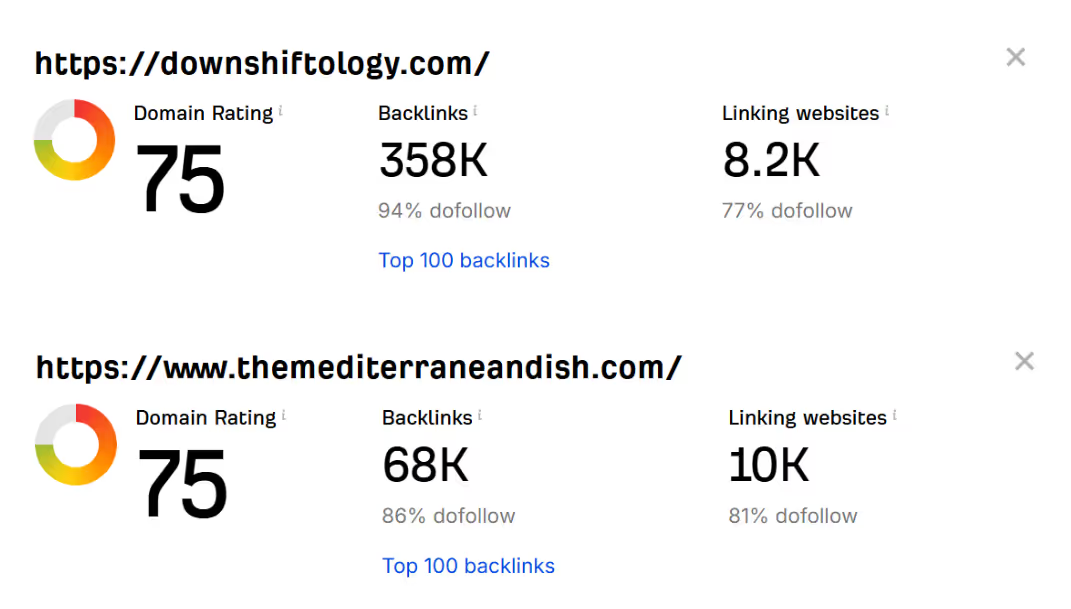
Yet Downshiftology hits the top search result. That's probably because Dowshiftology's post is slightly more in-depth.
Although it covers roughly the same talking points as The Mediterranean Dish, Downshiftology also includes a dedicated FAQ section and few extra fun facts about the dish.
Plus, Downshiftology's post is also better optimized for the target keyword.

Again, perform competitor content analysis to spot gaps in your competitor's posts and fill them in yourself.
Here are a few key areas to look out for:
- Measure on-page SEO elements: Gauge page loading times, keyword coverage, inbound and outbound links, image alt text, structured data, and so on, to spot and capitalize on potential hiccups.
- Check for readability: Assess your competitor's content readability—look for headings, sub-headings, bullet points, visuals, etc. Easy-to-read content increases dwell times, and it's an easy way to boost rankings.
- Look for missed subtopics: Use SERP features like PAA boxes to find extra topics related to your main keyword. See whether competitors cover them in your posts and fill in the gaps if they don't.
3. Find long-tail keywords if your competitor has higher authority
In case your domain authority is lower than your competitors', however, try to bypass them via long-tail keywords—just like in the Roaming Renegades example above.
Long-tail keywords are longer, more specific search terms, usually comprised of three or more words. Although they typically have lower search volumes than their short-tail counterparts, they also have lower keyword difficulty—a clever way for small websites to generate traction organically.
Plus, long-tail search terms generally attract high-interest traffic, since users typing in these queries know exactly what to look for.
The Penny Hoarder ranks third for the "part-time jobs with immediate health insurance" search queries, for instance.

The search is super specific and strikes a good balance between volume and keyword difficulty—it helps The Penny Hoarder rank just beneath giants like Indeed.
Also, the ranking difficulty is lower than slightly shorter search terms—even if some of the more concise keywords also have lower search volumes.
Either way, you first need to spot long-tail keywords actually worth targeting.
Again, using Google features like auto-complete, PAA boxes, community forums, and so on, is an easy way to do so.
Simply typing in "falafel recipes" in the search bar already surfaced niche keyword ideas.

You can also type in a seed keyword and take a look at your competitor's content to spot long-tail variations—check headings, sub-headings, and FAQs.
Dedicated tools like AnswerThePublic are a good idea too.
For a list of keywords in your niche, head to Surfer's Topical Research tool. Here's a small snippet of keyword ideas for a meal prep website.

4. Target adjacent keywords if your competitor is well-established
Some long-tail keywords are still difficult to rank for.
But you can try to bypass your competitors by identifying their secondary terms and building content around each search term specifically—also a smart way to develop topical authority.
For instance, it's pretty obvious the "how to make money online" keyword is quite competitive—it's highly sought-after, and huge industry authorities like NerdWallet occupy the top search engine results.

Still, you can pick subtopics and secondary keywords within NerdWallet's blog.
You can use them to build content pieces centered around the search terms in question and rank for them instead.
Sticking with The Penny Hoarder, the website made an entire blog post about using AI to make money—which is just a small sub-section in NerdWallet's content.

You can also take it a step further and identify new secondary search terms closely related to NerdWallet's blog post.
The Penny Hoarder ranks first for the "search engine evaluator" keyword, which ties in to the central topic—making money online.

Key takeaways
- Competitor keyword analysis tracks other websites' ranking strategies across both organic and paid search campaigns to spot high-volume keywords with low difficulty, along with any other ranking opportunities.
- It's important to first find competitors' sites you can actually compete with—check your competitors' domain authority, website size, and content volume.
- Conduct SERP analyses via search operators and use Google Keyword Planner along with other keyword research tools to find competitor search terms in bulk—organize keywords into lists to better track your target search terms.
- In case your competitors are in the same authority tier as you, consider targeting the same keywords—outranking them is often as simple as creating better content.
- If competitors have higher authority, however, target long-tail keywords—use them to find gaps in your competitors' strategy.
- The same idea applies to secondary keywords—find and create content around adjacent search terms to bypass your competition and secure high keyword rankings.



![How to Track Competitor Website Traffic [Tools + Strategies]](https://marketing-assets.surferseo.art/wf-cdn/62666115cfab453aacbd513c/65f01543bb3e3eaeca0e55d6_blog-authors-20.avif)


