AI is changing how people search. Tools like ChatGPT and Google’s AI Overviews answer questions directly, often without sending users to a website. But here’s the twist: to show up in AI answers, your content still needs to rank.
LLMs don’t invent facts—they pull from well-optimized, authoritative content. That means SEO is just as essential now, if not more. If you want to surface in AI-driven results, you need to master search fundamentals: strong keywords, topical depth, and technical performance.
This is where the right SEO tools come in. They help you stay visible, competitive, and AI-ready across classic search and emerging AI platforms.
In this article, I’ll walk you through the best SEO tools I’ve personally put to use and can vouch for.
How I researched these SEO tools
I carefully researched and tested each SEO tool with a clear goal: to find out what’s actually useful, what delivers results, and what’s worth your money.
Here’s how I approached it:
- Real-world testing: I used each tool in real SEO workflows—from keyword research and content planning to audits and competitive analysis—to see how they perform in practice.
- Feature-to-price evaluation: I compared what you get versus what you pay. Some tools offer incredible value at a low cost; others justify a higher price with enterprise-level functionality. Either way, I looked for ROI, not just features.
- User experience & learning curve: I noted how intuitive each tool is to use and whether it’s beginner-friendly, advanced, or scalable as your skills grow.
The evaluation process focused on extracting valuable insights from each tool to inform the recommendations in this guide.
In short, every tool listed here earned its place through usefulness, performance, and value, not just popularity.
1. Surfer
Surfer is an SEO content optimization platform that helps you rank everywhere people are searching. From AI Overviews to organic SERPs, Surfer is built to make sure your content gets discovered and performs.
What sets it apart is the end-to-end workflow: from discovering what to write (and why), to producing optimized content, monitoring its performance, and keeping it fresh over time.
It starts with topic discovery, helping you find content opportunities that are both relevant and likely to perform.
Topical Map lets you assess potential topics based on data like search volume, difficulty, and competitor and cluster coverage, so you’re not just guessing what to write next.
The tool also streamlines grouping keywords into clusters, making it easier to build topical authority and strengthen your SEO strategy.

Once you’ve chosen a topic, Surfer’s Content Editor provides real-time optimization suggestions powered by SERP analysis.
You’ll see recommended keywords, structure tips, and a Content Score that helps guide your writing toward what’s currently ranking, without needing to manually comb through competitors.
Inside the Content Editor, you will find several AI tools to facilitate the writing process.
Surfer’s AI tools go beyond just generating content. They’re trained on what ranks today, giving your team a head start while ensuring quality and context. With features like:
- Auto Optimize: Instantly rewrite weak sections to match what’s working
- Coverage Booster: Fill in subtopics your competitors included, but you missed
- Surfy: Your AI assistant that improves content, adapts to your tone, and understands your SEO goals
- Internal Linking: Insert smart, semantically relevant links with one click
…you’re not just speeding up workflows, you’re improving outcomes.

But optimization doesn’t stop at new content. The Content Audit tool helps you revive underperforming or outdated pages with actionable insights.
It compares your page to what’s ranking today, identifies gaps, and tells you exactly what to fix, whether it’s content depth, structure, or internal links.

You can then act immediately with tools like Auto Optimize or Surfy to implement changes without starting from scratch.
Many SEO tools offer fragmented solutions—keyword data here, content suggestions there, optimization advice somewhere else. Surfer brings it all together.
Surfer offers a comprehensive suite of optimization tools for content planning, writing, and improvement, integrating keyword research, content audits, and performance analytics to enhance your website’s search engine rankings.
You don’t need to bounce between platforms or rely on third-party add-ons. Surfer gives your team everything they need to plan, create, improve, and scale content without losing momentum.
It’s built for marketers who need more than just tools; they need direction, clarity, and results.
If content is your growth engine, Surfer is your operating system.
2. Semrush
Semrush is one of the most well-known and comprehensive SEO platforms on the market. It offers a full suite of tools covering keyword research, backlink analysis, technical audits, on-page SEO, and content marketing.
But in my experience, its real strengths lie in rank tracking and competitive research.
One reliable way to track your keyword rankings in Semrush is by using the Position Tracking feature (accessible through the left sidebar).
Enter your website domain along with the keywords you want to monitor, and you'll get a clear view of your performance — this includes current keyword positions and changes in them over the past 30 days.
Another option is to use the Domain Overview tool. You can enter your domain and get a snapshot of the website’s performance, including the positions of its ranking keywords.

This also makes it a great competitor research tool. Just plug in a competitor’s domain instead of your own, and you’ll uncover valuable data like their Authority Score, organic and paid traffic, backlink count, and lots more.
The Domain Overview page will only give you a basic breakdown of these, but you can always click on the specific metric you want more insights into, and Semrush will direct you to a dedicated page for that feature.

Semrush is priced at the higher end of the market, and it’s probably overkill for casual bloggers or small sites.
But for agencies, content teams, or advanced SEOs who need rich, ongoing competitive data, the investment can be well worth it. Just be sure to make full use of its capabilities to justify the price.
Read our in-depth comparison of Semrush vs Surfer.
3. Ahrefs
Ahrefs has tools to conduct competitor analysis, search for keywords, track your search performance, and other search engine optimization tasks.
Its suite of features caters to most necessities of SEOs looking to optimize their websites, but its Site Audit and Backlink Analysis features are what particularly stick out.
The SEO audit checks your website for over 140 on-page and technical SEO issues, including analysis of meta tags, titles, and headings, and gives you a Health Score based on what it finds. Ahrefs also highlights the most urgent issues first, so you know where to focus.
What makes it beginner and intermediate-friendly is the built-in guidance: each issue comes with an explanation and a fix, which is incredibly useful if you’re not sure what something like “orphan pages” or “redirect chains” actually means.

Ahrefs’ Site Explorer is still the gold standard for backlink analysis. You can plug in any URL—your own or a competitor’s—and get a full picture of its link profile. You’ll see referring domains, domain authority, anchor text distribution, link types (dofollow vs. nofollow), and historical growth trends.
Ahrefs also helps you identify authoritative websites for link building opportunities, making it easier to secure high-quality backlinks and improve your search engine rankings.

Ahrefs isn’t the cheapest tool out there, especially if you need access to multiple users or deeper data allowances.
But if backlinks and site health are a major part of your SEO strategy, its reliability and data quality more than justify the price.
Explore how Ahrefs stacks up against Surfer in our full comparison guide.
4. Answer Socrates
Answer Socrates is a handy tool for question-based keyword discovery and clustering. Enter your seed keyword, country, and language, and it will find hundreds or thousands of questions that people are actually asking about that topic.
As users start to rely more on AI search to research their purchases, it makes sense to include more question keywords in your content strategy—and Answer Socrates gives you a complete picture of user questions being asked in the SERPs.
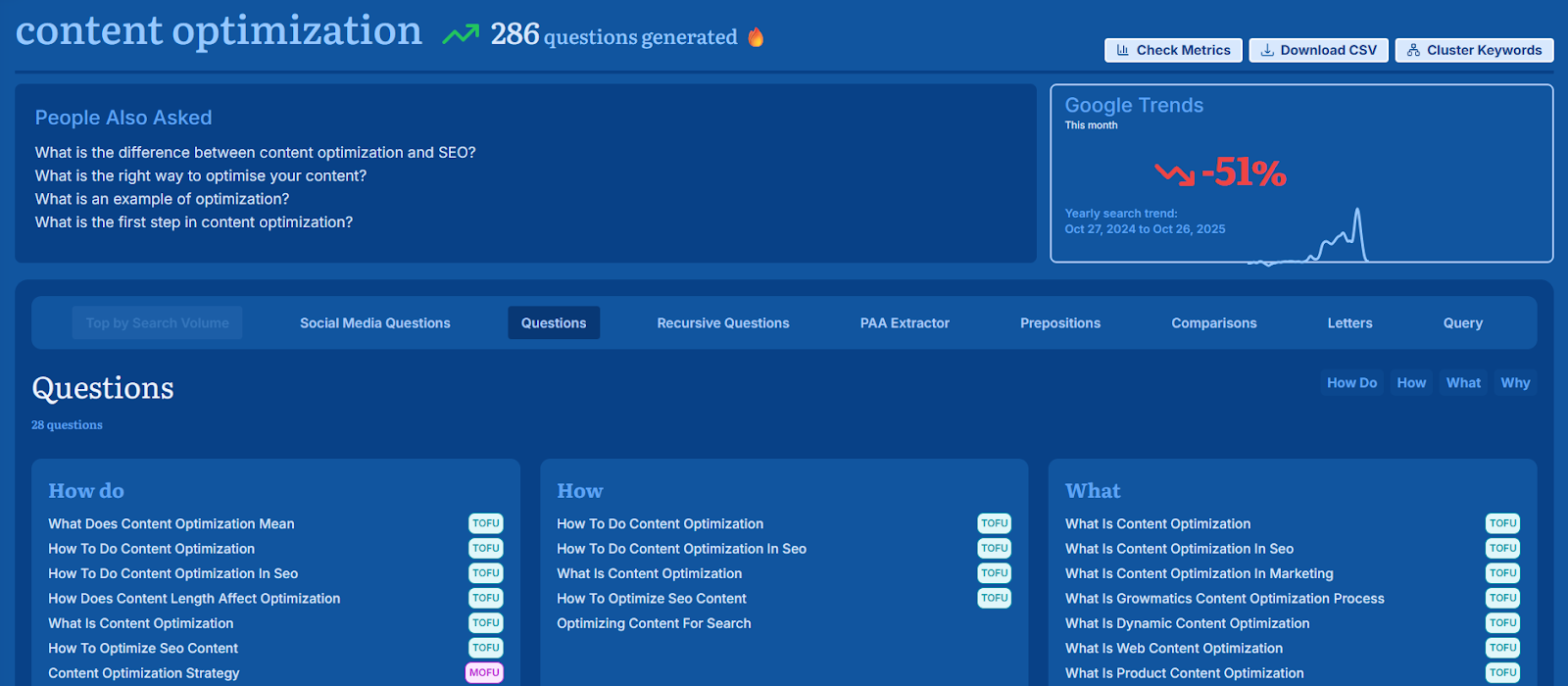
All questions are sorted by type (how, what, can, etc.) and labeled as TOFU/MOFU/BOFU so you can easily see how to match your content to the buyer journey.
You can also view comparison keywords, including ‘vs’ terms, which can be high-intent topics to target.
Answer Socrates' Recursive Questions feature is especially useful because it uncovers the next layer of questions people ask after their primary seed term, so you can go deeper in your quest for topical authority.
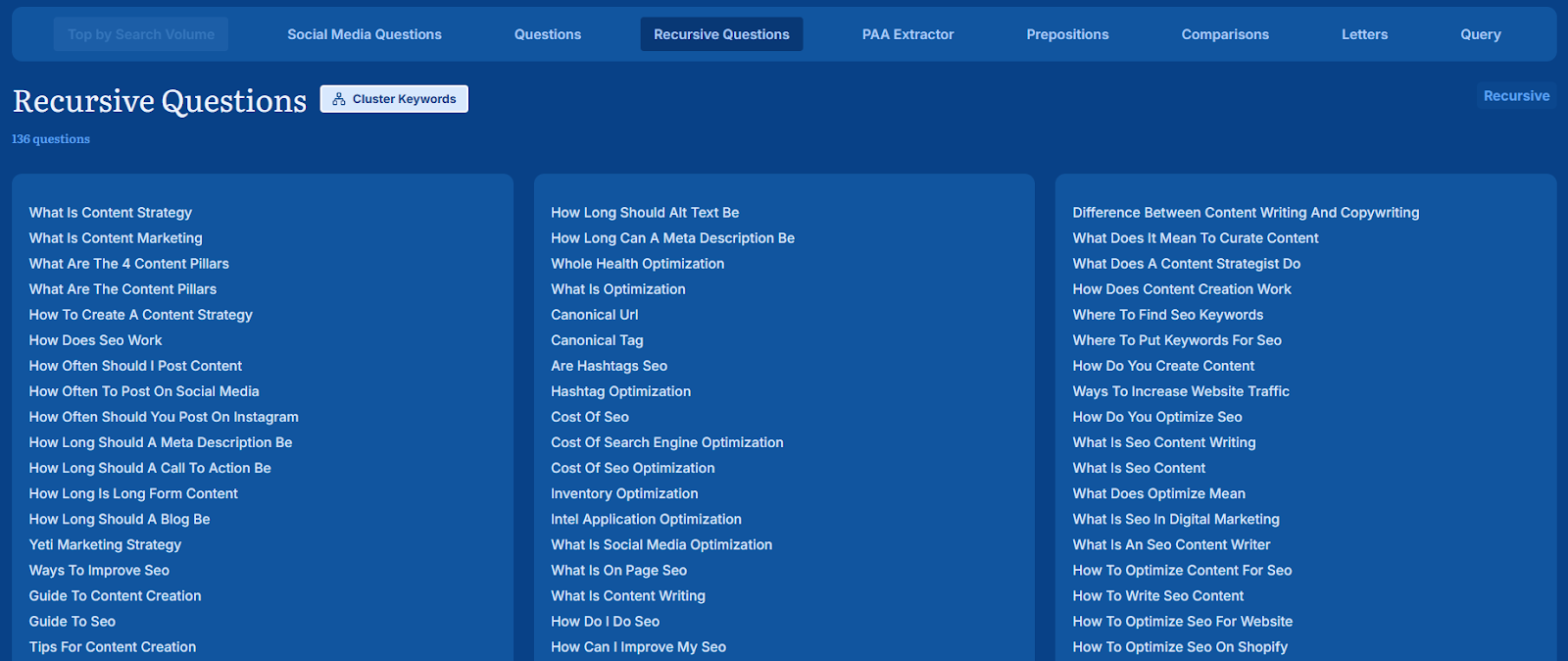
There’s the option to view search metrics for each keyword (CPC, volume, and competition), which is helpful if you want to target high-volume, low-competition keywords, for example.
You can also use Answer Socrates to cluster keywords into semantically-related topics if you already have a full keyword list saving you hours compared to manually sorting through a list of 500+ keywords and working out which ones belong together in your article.
Other helpful features include the ability to scrape 60 PAA questions about your topic in one search, and to reveal trending topics in any country/language. Answer Socrates also helps you research statistics on topics that you may be writing about, so you dont have to perform research outside the app.
Their LLM brand tracker helps you see how your brand appears in Perplexity, Gemini, Claude, Grok and other AI search platforms.
Answer Socrates has a free plan that includes 3 free searches per day and 1,500 monthly clustering credits. If you need more than this, it costs $9/month to upgrade.
Answer Socrates is especially useful for keyword discovery and content planning if you are a blogger, solopreneur, or small businesses owner on a tight budget.
5. Mangools
If you find most SEO tools a bit overwhelming to navigate, Mangools is a great entry point. It provides basic tools for SEO analysis and optimization, keeping things simple without cutting back on any of the essential features.
It’s a comprehensive SEO tool and includes features for keyword research, SERP analysis, backlink tracking, and more.
The Keyword Research tool works much like you’d expect. You enter a primary keyword, select the target country, and run a search. Mangools then returns a list of related keywords along with their associated metrics, such as search volume, keyword difficulty, and CPC.
The tool also suggests keywords based on current search trends and relevance, helping you discover new opportunities for content optimization.

The SERP Analysis feature looks at the ranking pages for a given keyword and breaks down how tough it would be to outrank them. It includes some less-common but useful metrics, such as:
- Citation Flow: Indicates the strength of a page’s backlink profile.
- Trust Flow: Gauges the quality and trustworthiness of those backlinks.
- WPR (Website Popularity Rank): Measures overall site authority and popularity.

You’ll also get these metrics when running a backlink analysis on a competitor. Mangools gives you a list of websites linking to their site, along with the anchor text being used for each link.
One of Mangools’ biggest strengths is pricing. It’s more affordable than tools like Ahrefs or Semrush, yet still powerful enough for solo SEOs, bloggers, and small businesses. If you don’t need an enterprise-grade suite, it’s a good return on investment.
6. SE Ranking
SE Ranking is a versatile SEO platform that combines enterprise-level functionality with an accessible interface. It’s ideal for managing multiple sites and is accessible for small business owners. While it’s a favorite among agencies, it’s equally effective for small businesses—especially those focused on local SEO.
Under the Local Marketing tab, you can add multiple business locations and get a full overview of your local visibility. SE Ranking also allows users to monitor and optimize SEO performance across multiple sites from a unified dashboard, making it especially useful for agencies or businesses with several domains.
For each location, SE Ranking provides:
- Directory presence and consistency
- Average Google rating
- A custom local SEO performance score

You can also click on any of your business listings to edit details like working hours, contact information, and the business description directly within SE Ranking.
Any changes you make are automatically updated on Google as well. That’s a big time-saver for businesses managing multiple locations.
The Local Rankings feature is particularly robust. You can track specific keywords across custom locations using what SE Ranking calls tracking points—either a single pin on a map or a full grid covering an area. The result: granular data on your exact position in hyper-local searches.

The Local Marketing Audit tab analyzes your business profiles to highlight strengths and pinpoint areas for improvement. It breaks down the results into errors, warnings, and notices, making it easier to see which SEO tasks need attention.

Other local SEO features include a detailed breakdown of your Google Business Profile analytics and a Business Listings tab that shows which directories you’re currently listed in and which ones you should target to drive more traffic.
SE Ranking offers a strong blend of features for its price point, especially if local visibility is key to your strategy.
7. Jasper
Jasper is best known for its AI writing capabilities, but its integration with Surfer adds SEO features that make it a notable mention. Together, Jasper and Surfer create an all-in-one tool for content creation and SEO optimization, streamlining your workflow by combining AI writing and SEO guidance in one place.
So, if you’re primarily looking to create SEO content with AI but don’t need any technical SEO features, the Surfer + Jasper combo is a reliable choice.
You can use the tool to generate all kinds of marketing content, including blog posts, social media posts, product descriptions, emails, and more. Jasper calls these “content templates” — there are over 50 of them, so no shortage of options.
Unlike your average chat-based LLM, Jasper uses templates built around specific marketing models (like AIDA and PAS) and guides you through a tiered process to define exactly what you want to generate.

To access SEO mode (which lets you use Surfer’s content editor within Jasper), you must first add the integration. Go to Settings, then Integrations, and connect your Surfer account. Note that you’ll need active subscriptions on both platforms.
Once you enter your Jasper editor, you can then access the SEO mode. Here, you can enter your primary keyword and get its associated metrics (keyword difficulty, search volume).
After selecting a keyword, you’ll be taken to the Surfer content editor, where you’ll see suggested keywords to include, how frequently to use them, and a content score that reflects how well-optimized your article is.

If you want a powerful AI writing workflow that also ticks the SEO box, Jasper with Surfer integration offers one of the smoothest experiences. It’s not a full-stack SEO platform—but for content creators who want speed, structure, and search performance, it hits the sweet spot.
8. Google Search Console
Google Search Console is one of the most important free tools for SEO analysis. It’s Google’s very own platform for monitoring website performance, diagnosing issues, and more.
In the Overview tab of your GSC account, you’ll see key metrics like total website clicks over the past few weeks, the number of pages indexed or not indexed, page experience by device type, and other general info.
But the real power lies in the Performance tab, where you can filter data by date range, page, query, country, or device. GSC provides detailed SEO data here, allowing you to track and improve your website’s performance using metrics such as:
- Total clicks and impressions
- Average click-through rate (CTR)
- Average keyword ranking position
- A full list of queries your pages are ranking for

This makes GSC one of the best tools for understanding what’s actually bringing traffic to your site.
The URL Inspection tab lets you check any page on your site for technical SEO issues. It shows whether a page is indexed (and if not, gives you the option to request indexing) and highlights any other key issues that might affect performance.

Other GSC tabs give deeper insights into:
- Core Web Vitals: Real-world load speed and responsiveness scores for desktop and mobile
- Index Coverage: Pages successfully indexed vs. those excluded (with reasons)
- Page Experience: A breakdown of user experience metrics by device
These are critical for identifying the kinds of performance and UX issues that can quietly undermine your rankings.
You can’t beat the price—it’s 100% free and maintained by Google itself. While it’s not built for keyword research or competitor tracking, GSC excels at helping you understand how your existing pages are performing in Google Search and what might be holding them back by leveraging valuable SEO data.
9. Screaming Frog SEO Spider
Screaming Frog’s SEO Spider tool is a powerful solution for seo auditing, allowing you to crawl your website and conduct comprehensive SEO audits to identify any weak points and search engine issues that might be affecting your rankings.
While it’s not a beginner tool, it’s great for SEOs who want precision and control.
Getting started is simple: enter a URL and launch a crawl. The tool scans your site and presents a full list of URLs, which you can filter by HTTP status, content type, meta data, and more.
This helps identify any broken pages since you can look through URLs with specific status codes.

But you don’t have to manually sift through hundreds of pages to figure out what needs fixing. Screaming Frog’s SEO Spider includes an Issues tab that does this for you automatically.
It flags problems like headings that are too long or too short, pages lacking internal links, oversized images (over 100 KB), and more. The tool also checks for missing or poorly optimized meta descriptions as part of its audit, helping you improve click-through rates and on-page optimization.

Screaming Frog can also analyze structured data, helping you enhance your search result appearances with rich snippets and improve how search engines understand your site.
You also have a lot of granular control. You can adjust crawl settings to ignore certain subfolders, include or exclude specific parameters, or even integrate with Google Analytics, Search Console, and PageSpeed so the tool can take information directly from those platforms.
For larger sites, the crawl depth feature can reveal how many clicks it takes to reach specific pages from your homepage, which can highlight structural issues like buried content or weak internal linking.
The free version lets you crawl up to 500 URLs, which is great for small sites or quick audits. For larger websites or access to advanced features like JavaScript rendering, scheduled crawls, or integrations, the paid version is reasonably priced and well worth it for technical SEOs.
10. BuzzSumo
BuzzSumo is built to help you stay on top of trending topics, discover what’s working in your niche, and generate ideas backed by data.
While it’s not a full-service SEO platform, it plays a powerful supporting role in any content strategy
At its core, BuzzSumo lets you search any keyword to uncover the most shared and engaging content across the web. You can filter results based on date, country, and even specific states if your target country is the US.
The tool gives you an overview of which articles are ranking, including their engagement metrics across different social media platforms.

This makes it ideal for tracking viral trends, benchmarking against competitors, and planning content that resonates with your audience.
BuzzSumo also includes a content idea generator. Enter your keyword, and it will surface top-performing pages on that topic, along with related keywords and key metrics like search volume and CPC.
You’ll also get a breakdown of the most popular content formats for that keyword (how-to guides, listicles, etc).
Keep in mind, though, that results can be hit or miss. The tool doesn’t always return data. For example, when I entered “content marketing” as a keyword, it didn’t return any results.

Among BuzzSumo's other tools is a Topic Explorer that helps find related topics to your keyword and a Question Analyzer that finds the most popular topics associated with a keyword.
BuzzSumo isn’t cheap, but for content marketers, strategists, and social media teams, it offers unique insights you won’t find in traditional SEO tools.
11. AnswerThePublic
AnwerThePublic is one of the most intuitive tools for keyword discovery and content ideation, especially when your goal is to create content that directly answers what people are searching for.
It’s a favorite among bloggers, SEOs, and marketers looking to tap into real-world questions and long-tail search behavior.
Start by entering a keyword, and AnswerThePublic instantly displays a visual map of related queries grouped by intent-based question formats such as:
- How, what, where, who, when, why
- Can, will, are, which, etc.

For each keyword or phrase, the tool provides monthly search volume and CPC data (though with limited visibility in the free version). These metrics help you prioritize which topics are worth targeting based on both interest and competition.
It has other charts too, including one that displays keyword variations based on prepositions, and another that organizes them alphabetically.
A common SEO strategy for creating more comprehensive content is to address questions from the “People also ask” section in Google search results. AnswerThePublic compiles these into a single, easy-to-view chart you can reference while writing.

You're limited to three free searches per day, after which you'll need to upgrade to a paid plan. A key benefit of the paid version is access to detailed metrics for every individual keyword that appears in the charts. A feature that’s extremely limited in the free plan.
AnswerThePublic’s visual, question-first approach sets it apart from more traditional keyword tools.
While it’s not built for technical SEO or rank tracking, it’s extremely useful for anyone focused on content that solves real user questions, especially if you pair it with tools like Surfer or GSC for optimization and performance tracking.
12. ChatGPT
ChatGPT isn’t a traditional SEO tool, but its flexibility, speed, and creativity make it a valuable addition to any SEO or content workflow. Whether you're ideating, problem-solving, or writing, it’s a powerful co-pilot, especially when paired with Surfer's integration.
A potential use case is to identify topics worth targeting. If you have a large list of keywords, you can upload it to ChatGPT and ask it to highlight those most likely to perform well based on specific benchmarks, such as high search volume, low competition, or relevance to your niche.
Another way to use ChatGPT is to find solutions for technical SEO issues. If you’ve spotted problems like 404 errors or broken internal links but aren’t sure how to fix them, ChatGPT can provide guidance.

One popular way to use ChatGPT is to generate content you can publish on your site. The Canvas mode makes this easy by giving you more freedom to edit and tweak the text it creates.
In Canvas mode, you get more editorial control over AI-generated content. When integrated with Surfer SEO, ChatGPT becomes part of a guided writing environment:
- Enter your target keyword(s)
- Use ChatGPT to generate outlines, paragraphs, or full drafts
- Surfer overlays its Content Editor, offering suggestions on keyword usage, structure, and a live optimization score

ChatGPT is cost-effective and endlessly versatile. You won’t get advanced features like rank tracking or backlink audits, but for ideation, drafting, problem-solving, and speeding up content workflows, it punches far above its weight, especially when enhanced by SEO-specific integrations like Surfer.
13. seoClarity
seoClarity is best for enterprise SEO and for large organizations or agencies managing multiple websites. It combines rank tracking, site auditing, content optimization, and competitive research in a single, scalable system.
Among its technical SEO features is a Site Audit tool, which scans your entire website for technical issues, including broken links, duplicate content, slow-loading pages, crawl errors, and more.
seoClarity also highlights which issues are most pressing so you can get to them first.
You can have the tool crawl a single page or your entire website. This can be on demand, or you can schedule them to automatically run at certain times

The Rank Tracking feature monitors your keyword positions across devices and search engines. The rank tracking is based on location, which is particularly noteworthy since you can track from any geolocation around the world.
It also lets you get super granular, tracking performance by individual URLs or keyword groups and even comparing your results against competitors.

Among its other features is the Content Fusion tool that provides AI recommendations based on top-ranking pages, helping writers optimize for relevance and search intent.
The Research Grid tool shows which keywords competitors rank for and highlights content gaps you can capitalize on.
seoClarity is not built for solopreneurs or small teams. It’s an enterprise-grade platform with enterprise-level pricing.
However, for organizations managing multiple domains, thousands of pages, or complex international strategies, the ROI lies in its automation, depth, and integrated workflows across departments.
14. Ubersuggest
Ubersuggest is a beginner-friendly SEO tool that covers everything from keyword research and rank tracking to site audits.
The Keyword Overview tool allows you to get metrics on any keyword. Enter your search term, and Ubersuggest will provide its total search volume, traffic divided by country, SEO difficulty score, and CPC.

The Keyword Ideas tool works a lot like AnswerThePublic, giving you a list of topic suggestions based on your primary keyword.
The Content Ideas tool takes it a step further by showing SERP data, including estimated traffic to top-ranking pages and their backlink profiles.

Ubersuggest also includes a backlink overview and opportunity feature, which lets you see the backlink profile of any domain. It highlights where those links are coming from and helps you identify potential opportunities to earn similar backlinks for your site.
Another feature is its AI Writer, which can generate a full article based on just your keyword and a few basic inputs.
While it’s not as advanced as tools like Jasper or Surfer, it’s a useful addition for those who want fast, SEO-friendly drafts.
Ubersuggest is one of the most affordable paid tools on this list, offering lifetime access for a one-time fee (or a low monthly plan). For the price, it delivers excellent value, especially if you want a tool that covers the basics without being overwhelming. Compared to other SEO tools, Ubersuggest offers a solid range of features and integrations at a lower cost, making it a strong choice for those seeking value in a paid tool.
Choosing the best SEO tool for your needs
There’s no shortage of SEO tools out there, and as this list shows, each one brings something different to the table.
Some, like Screaming Frog and Ahrefs, shine in technical diagnostics and backlink research. Others, like BuzzSumo and AnswerThePublic, help you explore ideas and stay ahead of content trends.
Platforms like Semrush and seoClarity offer expansive toolkits suited for agencies and enterprise-level marketing operations. And of course, AI-first tools like ChatGPT and Jasper bring speed and versatility to the drafting process.
But here’s the key: the best tool for you depends on your goals.
- If you're focused on content-driven growth, ranking in Google, and increasing visibility in AI-driven search, you'll want a tool that goes beyond just keyword suggestions.
- If you need to scale content production, optimize existing pages, and build topical authority, you need more than a spreadsheet of keywords or a basic writing assistant.
- If your team is stretched across strategy, writing, SEO, and performance tracking, you need a connected system, not a scattered toolbox.
That’s where Surfer stands out.
It brings everything together in one workflow: from finding high-potential topics and building content plans, to optimizing as you write, and keeping content fresh with smart audits, automatic internal links, and weekly task suggestions.
You don’t have to guess what to improve. You don’t have to hop between platforms. You don’t need to manage separate tools for strategy, creation, and maintenance.
Surfer handles it.
Want to see how it works in action?
👉 Try Surfer and start creating content that ranks.





