Google isn’t the only search engine that can satisfy your search query. Sure, the search engine giant wins the most popular search option with its market dominance and the most daily searches (at a whopping 3.5 billion).
But many Google alternative search engines don’t fall far behind. Plus, some even outperform dear old Google when it comes to privacy, eco-friendliness, ethical initiatives, and specialized search results that are niche-down.
Here are the best alternative search engines you should try (instead of always relying on Google, the spymaster).
17 alternative search engines to use
There are various other alternative search engines to Google that can meet your search intent, whether you are looking for information, music, rich results, and more.
Of course, one of the main reasons for using an alternative search engine to Google is that the search giant has become a tracking company with all its intrusive ads, logging your search history and user data when you use the company’s services, like Gmail.
Of course, you consent to all this, and it’s stated in Google’s privacy policy and terms of Service.
Opt for one of these other search engines to manage your data better and keep it secure.
1. You.com

Best for: AI-powered searches
You.com is one of the latest AI-powered search engines to join the fray. It was created in 2020.
The search engine uses natural language processing (NLP) to rank relevant results, understand the search queries, and answer queries in various languages.
With You.com, create an account and opt for:
- Personal mode: Customize your search preferences with 150+ apps (or sources) and decide how safe the search should be, which region you want results from, and how recent the results should be. You can also upvote, downvote, and block apps to further tailor your search.
- Private mode: Everything in Personal + enjoy a completely “xero traces” experience with no collection of telemetry data.
You.com is particularly helpful because it’s one of the best search engines with an AI-powered chatbot called YouChat.
You can also use YouWrite to write content, YouImagine to create AI images, Code Complete to help with a coding query, or YouCode to find the best code examples.
If you need assistance with You.com, check out the online community on Discord, the Getting Started guide, the Help Center, or the blog.
Key Features
- Ad-free!
- Privacy centered, especially when you use Private Mode
- You.com works on a desktop browser, and there is an app for iOS and Android users
- Extensions are available for your favorite browser
- You.com aims to provide unbiased search results
- Developer portal allows developers to create apps and more
Cost
You.com has a freemium and paid version. YouPro costs $9.99 per month and gives you access to unlimited GPT-4-powered chat, AI image and photo generation.
2. DuckDuckGo

Best for: Enhanced security and private browsing
In an age where data privacy is becoming increasingly important, there has been a surge in the popularity of privacy-focused search engines.
These search engines prioritize user privacy, ensuring your search engine queries are not tracked or stored, thus providing a more secure browsing experience.
DuckDuckGo, launched in 2008, is a well-established privacy-focused metasearch engine.
Within five years, it reached the milestone of 1 billion web searches. Currently, DuckDuckGo performs 3 billion monthly searches.
The metasearch engine compiles its search results from more than 400 sources, including Yahoo, Yandex, Wikipedia, Bing, and DuckDuckBot (its own indexer or web crawler).
DuckDuckGo is committed to ensuring your personal information stays private and doesn’t share your details with these sources.
It doesn’t collect information like your IP address or other unique identifiers, so your search results aren't personalized (like what Google spits out).
Instead, the unbiased search engine results are the same for every user - when it’s uncustomized on your end.
DuckDuckGo blocks most third-party cookies and trackers.
For example, not all tracking is disabled by default because of DuckDuckGo’s agreement with Microsoft to use Bing. You can, however, ensure that bat.bing.com doesn’t track you by disabling ads.
Also, DuckDuckGO is U.S.-based, meaning it’s subject to mass surveillance programs such as PRISM. And the U.S. is part of the Five Eyes, a multi-country intelligence-sharing alliance.
Learn more about DuckDuckGo by visiting the Help Center.
Key Features
- Has features like Maps, Weather, News, Images, Videos, and more (similar to Google)
- !Bang shortcuts to quickly search a specific website (e.g. “!w” to search Wikipedia or “!ebay for Ebay search results)
- Can set themes and further customize search by setting the region, language, instant answers via DuckAssist, infinite scroll, autocomplete suggestions, and more
- Apps and extensions for Chrome, Edge, Opera, Firefox, and Safari
- Use DuckDuckGo Lite or the app for mobile search
Cost
DuckDuckGo is 100% free.
3. Qwant

Best for: Privacy and music
Qwant is another Google alternative search engine that’s focused on user privacy and their search experience. It was created in 2013 and is based in France.
While Qwant is General Data Protection Regulation (GDPR) compliant and does what it can to protect your privacy, it is part of the Nine Eyes intelligence-sharing alliance.
The reliable search engine doesn’t track your search history, build or sell personal profiles, track cookies, or serve targeted ads.
As a result, you get unfiltered search engine results, so you aren’t trapped in a filter bubble. And the ads are based on your search queries, not your personal profile.
Qwant has its own indexing engine, and with Bing, it compiles search results. While it shares some user data with Microsoft, like your IP address, search terms, and browser details, Qwant is taking steps to anonymize this information.
Optimize your usage of Qwant by checking out the Help Center, Why Qwant? page, or Better Web blog.
Qwant has a specific music search engine to help you find music you love.
Key Features
- Qwant Search, Qwant Maps, Shadow Drive, and VIPrivacy add-on (to block trackers),
- Qwant Junior so the little humans can safely search the internet
- Has a quick search function (use “&,” a dedicated shortcode or website name, and your search term) to see specific results (e.g. “&w” or “&wikipedia” for Wikipedia search results)
- Customize your search by choosing the interface language, appearance, theme, home page character, region, and more
- Current news below the search bar so you can stay updated with world happenings
- Use the Qwant mobile app for your iOS or Android smart devices
Cost
Qwant is free.
4. Brave Search

Best for: AI summaries and privacy
Brave Search, launched by U.S.-based Brave Software in 2021, is a privacy based search engine that focuses on transparency.
The search engine uses a “built-from-scratch” index, so it doesn’t rely on third-party data from other search engines to compile search results.
When you open the homepage, the search engine states, "Brave Search uses private usage metrics to estimate overall activity and performance. You can turn off this option in settings.
If you opt in, this information isn’t linked to your identity.
The search engine doesn’t track or store your personal details, IP address, or search history.
However, you can allow Brave Search to anonymously use your IP address (which isn’t shared or stored) to see local search results (e.g., best laundromat near me).
Search results are unfiltered, and on the freemium version, ads are non-personalized.
Brave Search also blocks third-party trackers and cookies and offers HTTPS by default.
Like DuckDuckGo, Brave Search can be subject to intelligence sharing (thanks to the Five Eyes alliance) and mass surveillance programs.
While there’s no online community or academy, check out the Transparency Report, Brave Search Help, and Status for more information about this search engine.
Key Features
- Offers various other products, such as Brave Search API, Brave Browser, Brave News, Brave Firewall + VPN, Brave Wallet, and Brave Talk
- AI-powered Summarizer to get short, fast answers to your queries
- Customize search by appearance, unit of measurement, language, and region
- Opt in for Discussions to see conversations from Reddit and the like about your search query
Cost
Brave Search is free, but you can also access more features on Brave Search Premium for $3 per month. Paying a subscription gives you ad-free search results and a cleaner SERP view.
5. MetaGer

Best for: Independent search results and transparency
MetaGer is an environmentally conscious web search engine (run on 100% renewable energy) and was created by the SUMA-EV-Association for Free Access to Knowledge, a German-based non-profit organization.
The metasearch engine was launched in 1996 and uses 24 small-scale web crawlers and aggregate results from various platforms, such as Brave Search, Scopia, Yahoo, Bing, OneNewspage, and more.
Search results are unbiased and unfiltered since click-through rate isn’t a factor when processing a query.
While MetaGer keeps your full IP address for 96 hours and shares a part of your IP address and other non-identifying metadata with advertisers, it doesn’t track or store other personal data.
Ads are not based on personal details, so they aren’t targeted at you specifically. One benefit of using MetaGer is that the company is transparent about using and collecting user data.
It's good to know that Germany is a member of the Fourteen Eyes intelligence-sharing alliance and that GDPR protects your data.
Learn more about how MetaGer works from their Transparency Statement, MetaGer source code, and Help center.
Key Features
- Search the Web, Images, News, or Science
- Customize your search preferences according to safe search, date, language, and more
- Blacklist domains you want excluded from your search results
- Use the MetaGer plugin or app
- Other tools include TOR-Hidden Service, MetaGer Widget, Associator (to get a list of associated search terms to help you get more accurate search results), and Citation Search
Cost
You can use MetaGer for free or buy a MetaGer key and tokens for an ad-free experience. A 1,000 tokens (±$10) may last you four months.
You can also donate or become a member of the SUMA-EV Association for Free Access to Knowledge.
6. Yep.com

Best for: Privacy and rewards for content creators
Yep.com is a search engine created by Ahrefs in mid 2022.
Ahrefs' bot has been crawling the internet since 2010, so it had all the data needed to run a search engine.
Since Yep isn’t reliant on third-party search indexes, it doesn’t have to share your search query or other information with these third-party services.
The search engine doesn’t store or share your IP address, search history, or user-agent strings. And while it does save some data, it’s not in a way that can identify you.
While it focuses on user privacy, it also rewards content creators with its 90/10 revenue-sharing business model (that’s right, 90% of ad revenue goes to the creators).
Yep doesn’t want to earn more revenue from the content (via ads like Google does) than the creators and publishers.
Key Features
- Search the whole web, or just get image or news results
- Customize search according to your preferred language and the tool’s appearance
- Can set Yep as your default search engine
Cost
You don’t pay a penny to use Yep.com.
7. SearX

Best for: Decentralized Internet usage and ability to contribute to the open-source code
SearX was created in 2014 and is a free, open-source metasearch engine.
It aggregates unbiased results from more than 70 search services.
The search engine doesn’t track your searches or store any of your personal information.
It maintains your privacy by mixing your searches with other queries on the other search engines it draws results from.
When you click on a link in the SERPs, your browser goes directly to the site and not via a tracked redirect link, which is what Google does).
Thus, SearX is a decentralized and private Google search engine alternative.
Since SearX is an open-source search engine, anyone can review the source code and contribute (on GitHub) to improve it. You can even tailor SearX for your own needs and host it on your company’s server as your own search tool.
Find important information about SearX, how to create a custom engine module, and more on the About Page.
Key Features
- Advanced settings for search queries
- Customize your search preferences according to search and interface languages, autocomplete, themes, style, and other features for engines, plugins, answerers, and cookies
- Open source so that you can improve your own (and other’s) search experience
- Choose from which engines you want your search results
- Set it as your default search engine, or add SearX to your browser's search bar
- No ads
Cost
SearX is free to use.
8. Swisscows

Best for: Private search, kid-friendly, and listening to music for free
Swisscows is a secure and private search engine that launched in 2009.
It sees itself as the European alternative to Google since it’s based in Switzerland.
The Swisscows’ servers are renowned for their strict privacy policies.
The search engine doesn’t track your online activities or collect and store your personal data. It also doesn’t geo-target or track cookies.
With no user monitoring and fully encrypted searches, Swisscows offers a high degree of anonymity and privacy.
This is in line with their mission, which is to make this unbiased search engine a safe space for all internet users.
Swisscows uses semantic information recognition to provide you with intuitive answers to your search queries.
The innovative semantic map gives you relevant and other popular searches so you can gather the information you need.
Choose Swisscows for its prioritization of family-friendly content (violent, pornographic, and other adult-only results are automatically filtered out from your SERPs).
This makes Swisscows ideal if you have kids who use the internet for school projects.
For more information about Swisscows, check out the Data Center, blog, and Media Education pages.
Key Features
- Filter search results according to the usual web option, video search, and image search
- Opt in for the Anonymous preview so the site you are planning to visit doesn’t know you’re checking out the page
- Listen to music and create playlists for free (and with no ads!) via Soundcloud
- Access to other products: VPN, Swisscows.mail, TeleGuard (a data-secure messenger), HES (enterprise search software), and GetDigest (a document summary tool)
- Quick search results because it doesn’t track cookies or engage in geo-targeting
Cost
Use Swisscows at no cost.
9. WolframAlpha

Best for: Students, educators, and others who do computational searches
WolframAlpha (or styled Wolfram|Alpha), created in 2009, is a privately owned computational knowledge engine that helps you find answers via its built-in knowledgebase, AI technology, and algorithms.
Since WolframAlpha doesn’t search the web like traditional search engines, it’s on a whole different level where the tool computes expert-level answers.
It’s like a super nerd on steroids.
Use the search bar to learn more about a problem or enter an equation so the tool can calculate it for you.
Alternatively, choose a topic from 60+ categories, like mathematics and everyday life, browse examples, or enter your search query.
The unique search engine cares about your privacy, as it doesn’t track your searches.
Optimize how you use WolframAlpha by checking out the community, blog, and WolframAlpha Tour.
Key Features
- An expert hub of knowledge to easily find answers to common computational queries
- Offers step-by-step solutions for math problems
- Download extensions or add-ons for Firefox, Chrome, or Microsoft Edge, or use the mobile app
- WolframAlpha AI Problem Generator helps you practice calculations, gives you built-in hints, and provides printable worksheets
Cost
WolframAlpha has a basic plan, which is free. There’s also the Pro plan at a discounted monthly fee of $5.00 (if you opt for the annual subscription) and the Pro Premium at $8.25 per month.
The search engine has special pricing options if you’re a student or educator.
10. Startpage

Best for: A “no digital footprint” search experience
Startpage, created in 2006, is another private search engine that delivers Google-powered results without tracking or storing search history.
It achieves this by removing all metadata, such as IP addresses, from your search query before sending it to Google, ensuring your private data remains protected.
Startpage’s privacy policy is simple,
“We do not track or profile our users. Period.”
And their tagline is
“The world’s most private search engine.”
In addition to its privacy features, Startpage offers a proxy service for anonymous browsing and a custom URL generator, making it a powerful tool for those who value a private browsing experience.
Startpage is based in the Netherlands, so it offers GDPR protection.
However, it is part of the Nine Eyes intelligence alliance and shares mass surveillance information with eight other countries.
The anonymous search engine has a blog and support section to help you.
Key Features
- Search results look like Google’s, but your personal data remains secure due to Startpage’s no-logs policy
- Do a web, image, news, or video search
- Customize your search experience by setting the language, search suggestions, region filter, instant answers, theme, safe search, server region, and more
- Anonymous View so you can check out a webpage directly from your search results
- Can set the search engine as your default option with the click of a button
Cost
It costs you nothing to use Startpage; however, you can donate to “Leave No Trace.”
11. Bing

Best for: A visually rich search experience, especially for videos and images
Bing from Microsoft is the second-largest web search engine, with Google dominating the market and Youtube only showing results.
It was launched in 2009 (after Live Search, previously MSN, was rebranded).
The search engine offers a range of advanced features like a ChatGPT powered chatbot, visual search, a rewards program (with points that can be redeemed for free gift cards, movies, games, and more), and powerful algorithms to deliver search results.
Bing has its own search algorithms to create its unique search index and crawler, so the SERPs you get on this search engine are different from Google’s results page.
The Microsoft-owned search option also lets you customize local searches to the point where you can filter the results and use the 360 search on the Bing Mobile app.
You can customize your Bing experience by:
- Tailoring the homepage
- Personalizing your feed
- Choosing the appearance of the page
- Checking privacy settings
- Adding to your Collections to inspire you
- Setting the language, location, region, safe search, and lots more
Key Features
- Offers a multitude of features, like Bing Chat, images, videos, shopping, maps, news, and translation
- Current news stories, weather, and shopping widgets below the search bar
- Integration with Office 365
- Rich visual search results (on a homepage that changes daily) so you can preview or watch videos (with sound) directly from the thumbnails on your search results page
- Search via images and text
- Get more autocomplete suggestions than on Google
- Can predict things like increases or decreases in airfares, sports scores, and election results
Cost
Bing is free.
12. Ecosia

Best for: Privacy and environmental care
As environmental concerns continue to gain momentum, some search engines have stepped up to support eco-friendly practices.
Ecosia, a certified B corporation created in 2009, is one of these environmentally conscious or specialty search engines that runs on 100% renewable energy and allocates 100% of its ad revenue to fund tree-planting initiatives in 35+ countries.
The Ecosia community has planted nearly 186 million trees to date. Every 45 searches helps Ecosia plant one tree.
When using Ecosia, a scoreboard on the top right shows your environmental impact so you can track how many searches you make over time.
Ecosia’s solar plant powers its servers, while Google is responsible for roughly 40% of the internet’s carbon footprint.
As a unique search engine that ensures HTTPS-secured connections, Ecosia also believes in user privacy.
It doesn’t permanently store your search history (it’s deleted after a week), nor does it create a personal profile to tailor ads and search results accordingly. You can also disable cookies, which Ecosia is transparent about.
After all, Ecosia wants trees - not your data.
Since Ecosia is based in Germany and uses Bing as well as its own search index, it provides GDPR protection, especially for European servers.
Germany is part of the Fourteen Eyes intelligence-sharing initiative.
Check out their blog and financial reports to learn more about this eco-conscious search engine.
Key Features
- Help plant trees by searching on this CO2-neutral search engine
- Add the Ecosia extension to your browser for quick search functionality
- Use Ecosia’s mobile app to search on the go
- Customize your search preferences by setting the search region, website language, safe search, theme, auto suggestions, and more
Cost
Ecosia is free, but you can gift a tree.
13. Yahoo!
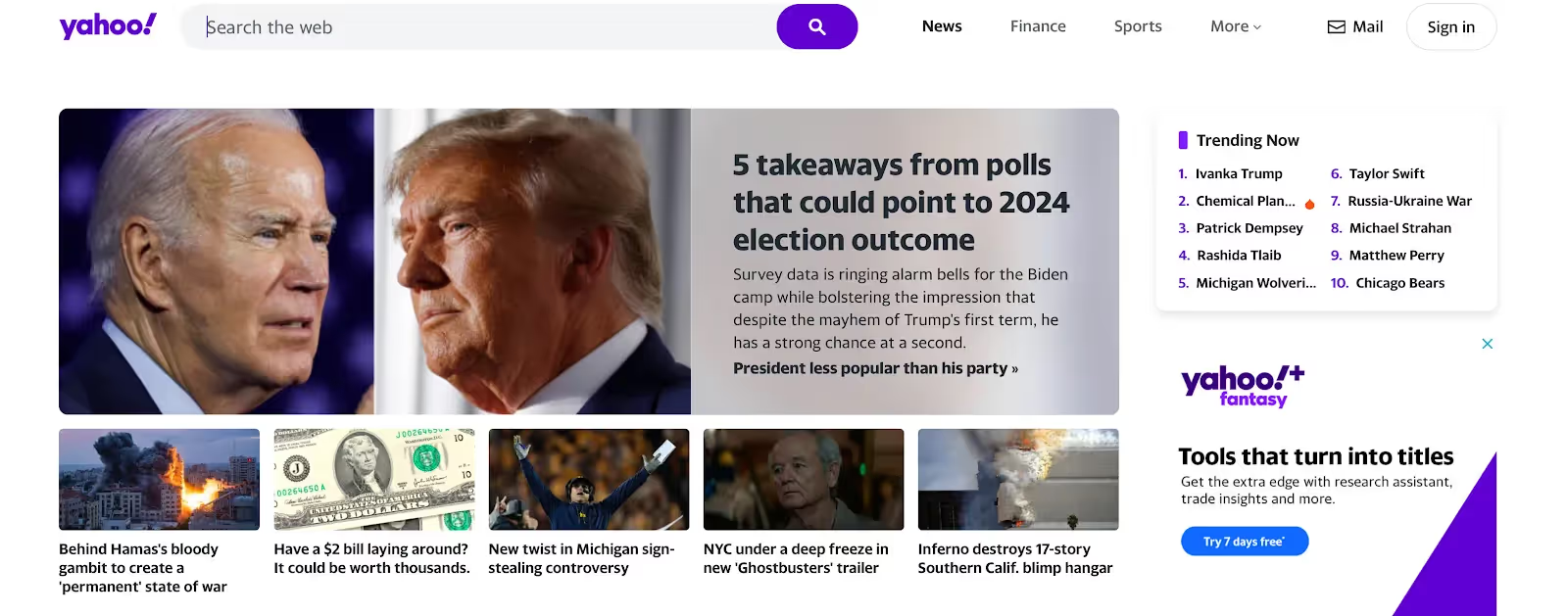
Best for: Media-rich content, like news, finance, and sport
Yahoo! has been around longer than Google, and it’s the first search engine that inspired Bing, Ask Jeeves, and even Google.
It was created in 1994 and launched a year later. It’s a U.S.-based search engine and global tech and media company.
While you may think Yahoo! is outdated, it remains one of the top search engines (coming third in search engine market share). In fact, it’s Firefox’s default search engine.
While you can use Yahoo! to search the web, you can also sign up for and access your Yahoo! email. The homepage features snippets of the latest global news, finance, sports, weather, and what’s trending.
Since Yahoo!’s integration with Flickr, Yahoo Finance, and Yahoo Answers, it offers great image results and enhanced information on a multitude of topics.
Bing powers Yahoo! Search, and it also uses its own web index to provide you with trending searches and other features.
Key Features
- Integrated services, such as email, finance, news, and sports, are all accessible from the search page
- Video search gives you search results from YouTube, Vimeo, Dailymotion, and other video providers
- Decide what “edition” of Yahoo! you want to see according to 10 countries
- Get autocomplete suggestions, related search terms, and filter options on the SERPs
- Can customize your search experience according to preferences, languages, and search history
Cost
Using Yahoo! is free.
14. Ask

Best for: Frequently asked questions related to your search
Ask.com (originally Ask Jeeves) was created in 1996 in California. Ask Jeeves was a favorite search engine that offered a question-answer-based format and was known for its natural language search capabilities.
These days, Ask is a general (albeit basic) search engine that gives you search results, related search queries, People Also Ask questions, and some rich results (depending on the user search query).
Key Features
- See a preview of a webpage before you click on the link in the SERPs
- See question of the day, news, culture, lifestyle, and TV and movie stories on the search homepage
- Can also use other products, such as Ask Money, The Health Feed, and Reference, from The Ask Team
Cost
You can use Ask at no cost.
15. OneSearch

Best for: Privacy-focused, encrypted search
OneSearch is a privacy based search engine that offers you encrypted search results. It was created in 2020 by Yahoo (which owns Yahoo! search), and Bing powers search results.
OneSearch is specific about its privacy-focused features.
It doesn’t track cookies, its users, or their browsing history. You can be assured of unfiltered search results since the company doesn’t use your search habits or personal data to bubble the results.
Plus, when you share a link to your search results with others, it’ll expire within an hour.
There’s a help center if you need assistance.
Key Features
- Option to activate Advanced Privacy Mode
- Can see general results and do news, local, video, and image search
- Quick search buttons for COVID-19 updates, food, stocks, news, recipes, and groceries
- Can tailor your search preferences according to search location, date of results, and SafeSearch mode
- Available in nine languages and 20+ countries
- Use the mobile app on your iOS or Android-powered smart device
Cost
OneSearch is free to use.
16. Baidu

Best for: The Chinese-speaking market
Baidu is a Mandarin-language web search engine founded in 2000.
It serves Chinese and Mandarin-speaking people around the globe. Search results are tailored specifically for the Chinese market as content hosted on Chinese servers is prioritized and ranks higher on the SERPs.
The search engine is like a carbon copy of Google search: Its interface is also minimalistic; it’s also monetized through ads, and when you run a search, you also get rich snippets.
In some circles, Baidu is called the “Google of China.” Google is banned in China (unless you have a VPN for China).
Services that Baidu offers include:
- Maps
- Videos
- An app store
- Music
- AI and voice-assisted search
Baidu is heavily censored, as some images and pro-democracy sites are blocked. As such, the search results may be biased.
Key Features
- Get images on the right side of the SERPs for every search result
- Dynamic and interactive Rich Snippets
- Ad-sponsored results generally make up the whole first SERP (if a company can pay for an ad, they must be “trustworthy”)
- Can automatically transcode non-mobile-friendly websites to make them load faster on smart devices
- The algorithm can only index simplified Mandarin characters, so websites that don’t have a Mandarin version don’t rank on Baidu
Cost
Baidu is free.
17. Mojeek

Best for: Unbiased search results and customizability
Mojeek, a U.K.-based independent crawler-based search engine founded in 2004, believes in putting its users first.
It has its own search algorithms and a crawler called the MojeekBot, that indexes the web. It’s indexed more than 6 billion pages so far.
While MojeekBot isn’t censored, it avoids crawling malware, content designed for game search engines, and Child Sexual Abuse Materials (CSAM).
Know that your privacy is valued when you use Mojeek.
It’s the first search engine with a non-tracking privacy policy.
While Mojeek displays ads, they are contextual and not based on your search history or personal data.
For help, check out Mojeek’s support page or blog, or subscribe to the Mojeek newsletter.
Key Features
- Web, images, news, or substack, emotions search
- Use Mojeek Focus to define and control your search engines
- Add Mojeek to your browser or use the mobile app
- Can turn off the Infobox (results from Wikipedia on the SERPs)
- Customize search by choosing from which search engines (other than or in addition to Mojeek) you want results from
- You can also tailor other search features, like the appearance of Mojeek, the location, language, and privacy settings
- Other Mojeek products you can use are Mojeek Ads, Web Search API, Site Search API, and Simple Search Boxes
Cost
Mojeek is free.
Why use alternative search engines?
The main reason for using a different search engine is to protect your data's privacy since other search engines don’t collect, process, or store your personal data as heavily as Google and other popular search platforms.
Using the same search query on different search engines can yield different results across platforms. This can be particularly helpful if you're looking to optimize your SEO strategy on different search platforms.
There are search engines dedicated to specific research needs like academics and science.
Using these platforms can help you discover new resources that Google or Bing will not uncover efficiently.
Another reason to use alternative search engines to Google and Bing is that some search engines offer an ad-free browsing experience focusing on privacy and a cleaner user interface.
If you're particularly concerned with data privacy, it's a good idea to use a privacy-focused search engine
Using ethical or philanthropically aligned search platforms can support their initiatives that align with your values.
What is the best search engine excluding Google?
Google is the biggest search engine, but the best alternative search engine is Bing, which ranks second in terms of popularity. Bing offers rewards programs, search preference customization, visual search, Bing Chat, and integration with your other Office 365 products.
What is the best search engine for privacy?
DuckDuckGo is the best privacy-focused search engine because it offers enhanced security and the same search results for everyone. The search engine doesn’t collect or store your search data or other private information and blocks most third-party trackers and cookies.
Conclusion
You can choose from multiple search engines if you don’t want to use Google. Popular alternatives include DuckDuckGo, Bing, Yahoo!, Swisscows, Ecosia, and Mojeek.
Opt to use one of these alternatives to ensure your private information stays private. Or enjoy search results that aren’t geo-targeted or profile-based on the search engine’s bias.
Alternatively, explore other ways to search, use the unique resources from these unbiased search engines, or give back to the environment by “planting trees” as you search.
Which alternative search engine is your favorite?




