In this piece, I’ll take a closer look at the SEO content creation process and give you a step-by-step guide to rank higher in search results and get more traffic.
What you will learn
- What SEO content is and its importance
- How to evaluate your existing content and find new improvement opportunities
- The importance of a content plan, quality content and on-page optimization
- Best practices for content creation
What is SEO content?
SEO content aims to help a webpage rank higher in search engine results. It can be a blog post, video, how-to guides, infographics, or product descriptions.
Such content is typically centered around a specific target keyword.
And while it’s important to keep search engine bots in mind when creating content, at the end of the day, your SEO content should provide value to people who are performing a search query.
In other words, it should be created to provide the answer to a question people are searching for, whether that’s “bagels near me” or “how do I install a dishwasher?”
Give your audience the information they’re looking for and you will rank higher.
How to create SEO content in 5 steps
It’s no secret content is key to the SEO process. To get the best results, you need a strategy that adequately covers a subject and provides valuable information that will attract visitors.
That may sound challenging, but it doesn’t have to be. Read on for a straightforward five-step process you can employ to help make your website rank higher in Google and attract more organic traffic.
1. Audit your content
If you’re building a brand-new site from scratch you can skip this step, but if you already have a site, the first thing you need to do to maximize your SEO potential is audit your existing content.
A site audit can help you identify gaps and opportunities in your existing content.
The first and most important thing you need to do in your content audit is to check your keyword rankings, so you can find the niches you’re performing well in – and those in which you need a boost.
First, look at your Google Search Console (GSC) data.
Take a close look at the list of keywords you’re currently ranking for. In GSC, you can find this information in the Performance tab.
Take note of your average position for each word.

You can also check which keywords specific pages are ranking for, to see if you’re showing up in the right searches or if you need to refocus your content to more accurately hit the mark.
Feel free to play around with the filters, for example by comparing different time periods to see how your pages are doing over time.
You can easily see such performance overview inside Surfer's Content Audit. At a glance you can see your main SEO content metrics: Content score, ranking position, traffic changes, impressions, and click-through-rate.

The Recommendations tab gives you a list of pages to prioritize focusing on to see quick results.
By knowing where you stand, you can have a better view which direction to head into.
2. Do keyword research
You don't only want traffic for the sake of it. You want to target the right type of traffic. And that means using the right keywords.
But how do you know what relevant keywords are? It starts with keyword research.
Many SEO professionals start with a brainstormed list, but you should always supplement this with extra research.
This is another area where there are a lot of keyword research tools you can use to aid in the process, including, Google’s free Keyword Planner.
To use it, log in to your Google Ads account and click on the Tools icon. Under the “Planning” drop-down, click “Keyword planner” and then “Discover new keywords.”

This will give you a list of keywords Google thinks are related to the ones you’re already ranking for.
If you have access to Surfer, you can use the Topical Map features.
Connect your domain or start with your main keyword, and Topical Map will give you a list of relevant keywords you can focus on.
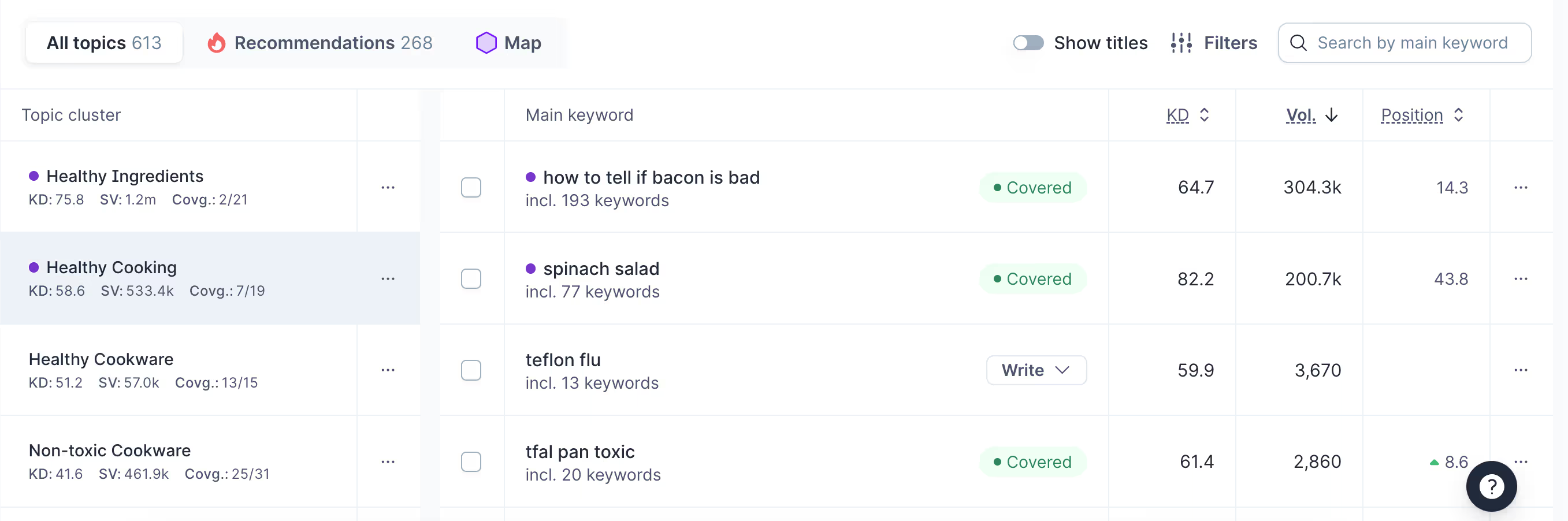
Once you have a list, it’s time to prioritize them. In the research process, you may identify dozens, or even hundreds of key words and phrases that are relevant to your website.
Over time, you’ll want to target most, if not all of these, but that can be an overwhelming task right out of the gate.
To simplify your life and help you get quick results, you should evaluate your target keywords for three main things:
- Keyword difficulty – How much competition is there for a particular word? The more web pages going after the same word, the more difficult it will be to rank highly for it.
- Monthly search volume – How many queries are being performed each month for a specific keyword? This is a measure of your potential audience, which can help you prioritize words in your content strategy.
- Business potential – More intangible than the previous two, this is an estimation of how well a particular word or phrase can contribute to your business objectives, whether that’s attracting new leads, converting traffic into revenue or establishing your brand as an authority in your niche.
Keywords with high search volume tend to be the most difficult to rank for, but occasionally, you can find something your competition has overlooked – and use that to your benefit.
The Topical Map can help you prioritize these keywords.
In fact, the Recommendations tab prioritizes the keywords for you.

While each page of your website should have a unique target keyword, for best results, you’ll also want to include relevant secondary keywords wherever they fit.
For example, if your primary keyword for a phrase is “non-toxic dinnerware,” you’ll want to include supporting keywords like “non-toxic plates” and “non toxic dinnerware brands” to your content.

3. Create a content plan
Once you have identified your primary keywords, it’s time to establish a plan to create and release content around them.
This is a written plan that defines your goals, outlines formats, determines your publishing schedule and establishes a promotion strategy like where it will be shared on social media.
The plan should have a calendar component that every stakeholder can access, detailing responsibilities and deadlines.
Once you’re armed with this information, use it to create content clusters. Sometimes called topic clusters, this is a content strategy that uses key pillar pages on main topics to serve as a hub for other supporting pages that offer more details.
The keyword research from the previous step can help you create these clusters.
Under the Map tab in Topical Maps, you can visually see which keyword clusters are more relevant to your niche. The closer to the center, the more relevant search engines deem those clusters.
Within each cluster you can see the keyword difficulty and search volume for the cluster as a whole and for each keyword.

For example, if you are performing SEO for an accounting firm, you may have pillar pages around assets, depreciation and business taxes. Around the business taxes hub, you may have supporting pages on things like social security payments, self-employment tax and excise taxes.
Decide when and how you’ll release each piece of content and who will be responsible for the various parts of it, from writing to editing to social media shares.
For this you can use a task management tool like Trello, Notion, or Google Sheets.
4. Write high quality content
To get to the top of Google and other search engine rankings, you need high quality content.
According to Google’s search quality evaluator guidelines, the best content is original, relevant and demonstrates expertise, experience, authoritativeness and trustworthiness (E-E-A-T).
In other words, it is helpful and reliable, with a focus on providing value to actual human searchers.
While this alone will serve you well in your SEO work, it’s not always enough to claim the top spot in SERPs. For that, you need to have content that provides the best answer to what people are searching for.
To capture more traffic, you need to identify search intent and then write copy that addresses it.
For example, if a person is online looking for “how to replace a refrigerator’s condenser fan,” content on different brands of refrigerators, appliance repair companies and signs of a failing condenser fan, while related to the query, do not necessarily provide the information being sought.
Instead, that searcher is more likely looking for a step-by-step guide for disassembling the motor compartment, removing said fan and replacing it with a new one. The SERPs reflect this intent.

Google understands the nuances of this and seeks to prioritize the pages that are most relevant.
Therefore, you need to consider the reason why a searcher could be looking for your page and specifically create content for that need.
A simple Google search of your keyword will reveal whether you need to create a listicle, comprehensive guide, product comparison, or service/product landing page to satisfy search intent.
If you're looking to increase efficiency and ensure you're not being left behind, you can leverage AI platforms to help.
Google has been clear that it does not penalize AI-generated content, so long as it meets its other requirements, i.e., that it is helpful, well-written and informative, and does not violate spam policies.
Many SEO professionals have used this to their advantage, allowing them to streamline workflows and still get results.
Using AI tools like Surfer AI you can have an article draft ready in less than 20 minutes. Then you can focus on adding that extra touch that takes content from good to great.
5. Perform on-page optimization
On-page optimization involves enhancing various elements such as title tags, meta descriptions, and internal linking to ensure the page is both search engine and user-friendly..
Remember your keywords from step #2? It’s time to put them back to work. Each page should have a target keyword that is unique to it.
Below, I've included examples using the keyword "Boba tea" to demonstrate how to optimize different on-page elements around this keyword.
The page title
Putting your primary keyword in the page title helps Google categorize your pages, as well as improving visibility and encouraging user clicks.

Headings
Search engine crawlers pay attention to the primary header (h1) tags as they index your site. This helps them understand the content of the page.
You should also use both your primary and secondary keywords in subheadings (h2, h3, etc.), as these help establish a clear hierarchy and improve user experiences.
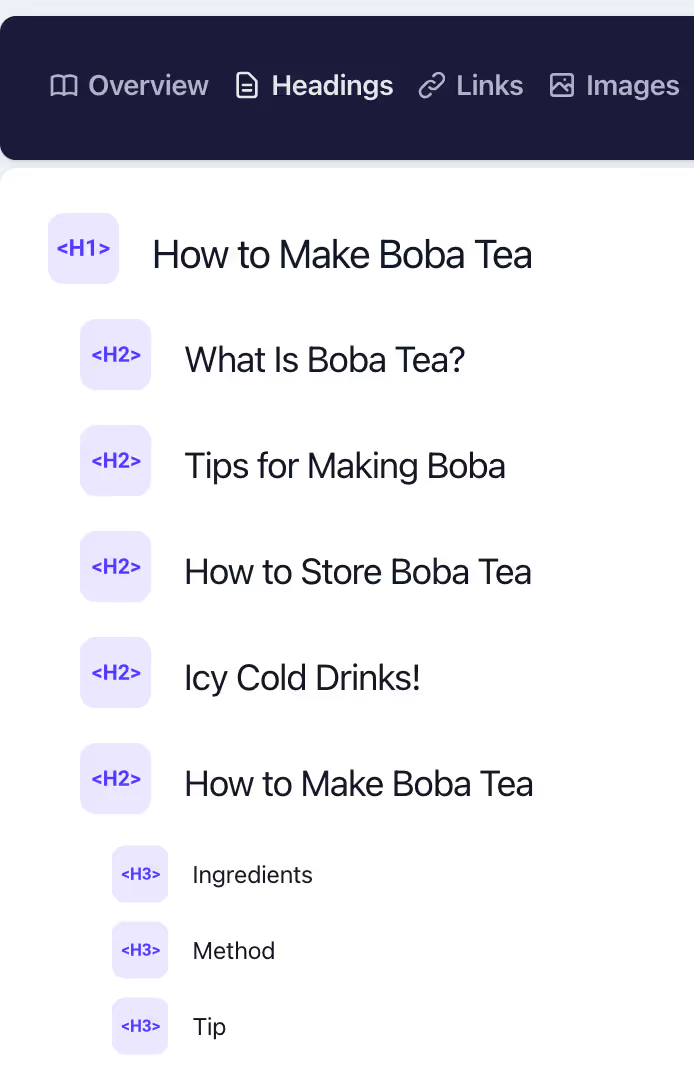
Meta titles and descriptions
Meta titles and description appear on Google SERPs. Besides boosting visibility, they encourage people to click on your site in search results.
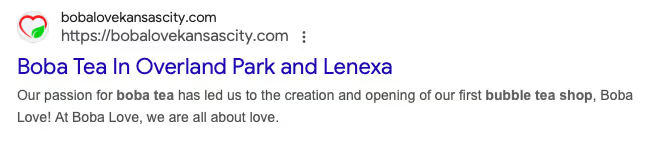
When using the Surfer Content Editor, you will find an automatically generated meta title and description optimized around your main keyword and content angle.

Introduction
The intro paragraph should always include your primary keyword within the first 150-200 words, as this establishes the topic of the page and helps readers understand what it contains.
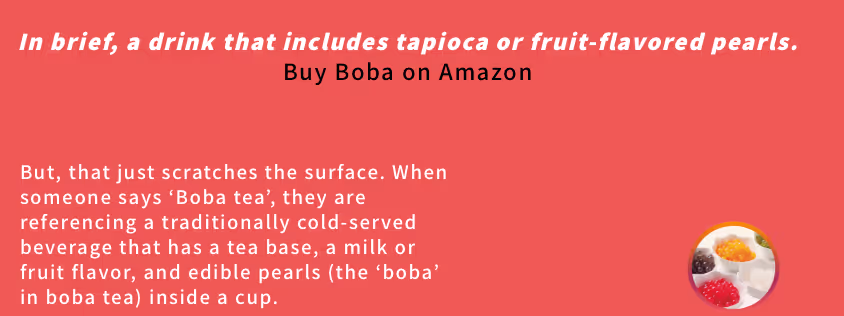
Body content
Your primary and secondary keywords should appear throughout your copy wherever they make sense and fit logically. Take care not to force them in anywhere or use them unnaturally, as this can lead to violations of Google’s spam policy and penalties for keyword stuffing.
As you’re adding keywords, pay special attention to semantic equivalents, or words and phrases that share meaning with your main keyword.
For example, if your primary keyword for a page is “automobiles,” use words like “car,” auto” and “vehicle” to add variety. This will keep your writing fresh and more interesting for readers, as well as reaping benefits from semantic search.
You can find such related keywords under the Terms section inside the Content Editor.

You can then add these keywords manually throughout your content or use the Auto-Optimize feature and have Surfer do it for you.

Auto-optimize analyzes your content and includes these relevant terms throughout in a natural way. You can easily see these changes and compare the before and after versions.

Edit the content as you see fit and once happy, save the changes.
4 SEO content creation best practices
Now that I’ve discussed the process of evaluating your content, performing keyword research, and creating and releasing high quality content, let’s take a look at some of the best practices you can employ to help your webpages rank higher and attract more organic traffic.
1. Focus on topical depth
To maximize your rankings in search engine results pages, you should aim for topical depth. That is, provide comprehensive and thorough coverage of a topic.
The reader should be able to get what they're looking for in one place, without having to jump between 10 different sites. So it's no wonder that content that covers a topic in depth ranks better.
Comprehensive content ranks for more keywords and has more impressions.

This will help establish your site’s authority in the field as well as met Google’s standards for helpfulness. It will also help you avoid potential penalties for thin content, which search engines look down on.
Successfully covering the depth of a topic means covering all relevant aspects of the topic by including related ideas and subtopics to fully match search intent.
Optimizing for topical depth requires three things:
- Identifying overarching topics and relationships
- Researching and creating an outline that touches on all related subtopics.
- Optimizing your content and creating in-site links that cover the entire range of a subject.
You can easily create comprehensive content using the Topics tab inside Surfer's Editor.
There you can see which topics and subtopics are relevant to your content.

You can then use Surfy to write content that covers these topics.
2. Structure for readability
No one likes reading a wall of text. In fact, many people won’t and will simply navigate away. Keep this in mind as you’re creating content.
Use headings, subheadings and bullet points to break up your text and make it easily scannable. Keep your paragraphs short, usually to one or two sentences to improve readability.
Follow the Content Editor's Content Structure guidelines on the length of your content, number of headings, paragraphs, and images.

This also factors into the user experience (UX) of your website. Google recognizes people do not like to use disorganized or confusing websites, so it factors UX signals into its ranking algorithm.
If your website is not UX-friendly, you will have lower dwell time, a higher bounce rate and fewer click-throughs, all of which can negatively impact your search ranking.
3. Leverage internal and external links
Search engines index your site by sending crawlers to follow it from one link to the next. A solid internal linking structure not only ensures your pages are being found and indexed, but it also helps build relationships between content.
By using the content cluster strategy, you clearly communicate to both search engines and human users how various sub-topic are related to the main topic and each other. This makes it easier to navigate and send messages about page importance.
Some best practices for internal linking include:
- Using keyword-rich anchor text to direct readers to a related page
- Ensuring you don’t have broken links or excessive redirects that can confuse visitors and crawlers
- The use of navigational links to create website structure
- Making sure every page has internal links directing to and from it
As your website grows, it can be difficult to manually keep track and add links to your new content. Instead, you can use the Insert internal links feature and sit back and relax while Surfer crawls your site for relevant pages to link to.

While internal links are connections from within your site, there are also external links, which are links to other, outside sites.
To get the most from your external links, here are some best practices:
- Link to reputable sources – ensure that the sources you link to are credible and authoritative, as this enhances the trustworthiness of your content and reinforces your site's authority.
- Make sure links are relevant – don’t add links just to add them. Make sure they enhance the reader’s understanding or provide some other form of clarity.
- Open external links in a new tab – you don’t want visitors to leave your site, so make sure all external links open in a different tab.
- Don’t link to competitors – this should be self-explanatory, but don’t provide links to the websites you’re trying to outrank.
- Keep a healthy balance of nofollow and dofollow links – ensure a healthy backlink profile, signaling credibility to search engines while avoiding potential penalties for over-optimization.
By using external links in the right way, you can help build trust and establish context for search engines, as well as improve the value you offer visitors.
4. Regularly refresh your content
Once your content is live, you can just sit back and wait for the traffic to roll in, right? Sorry, no.
SEO in general is an ongoing process, even the content creation aspect of it. As new information on a topic arises, whether it’s new products, research or industry developments, to stay relevant, your content needs to reflect it.
You should revisit your content frequently, at least quarterly. Go back to step one in our five-step process and audit your existing pages for opportunities and weaknesses.
In addition to ensuring the comprehensiveness of your content, this also signals to search engines that your site is active and alive.
Check to see which pages are performing well, which are underachieving and which ones have fallen off.
Then try to identify why that has happened.
Some of the things you’ll want to consider as you begin refreshing are:
- Rich snippet opportunities – By getting your site featured in carousels, with reviews or in image searches, you increase your opportunity of getting clicks.
- Competing URLs – Take a close look at your competition, particularly those who are outranking you. Try to determine why they’re showing up higher.
- Time-sensitive statistics or data – Replace old numbers with newer, more relevant ones.
- New keywords – If you find new relevant words or phrases, be sure to add them in where they make sense.
You can follow Surfer's Content Editor guidelines to update your pages.
Bear in mind that some content is evergreen and will not lose its relevance over time. For example, a company history page on your website probably doesn’t need to be updated with any frequency.
Key takeaways
- SEO content is essential for improving search engine rankings and attracting organic traffic.
- Begin with a comprehensive content audit to identify existing strengths and areas for improvement.
- Conduct thorough keyword research to target the right audience and optimize your content strategy.
- Develop a detailed content plan that outlines goals, formats, and publishing schedules.
- Create high-quality, valuable content that addresses search intent and satisfies user queries.
- Optimize on-page elements like title tags, meta descriptions, and internal links for better search engine visibility.
- Ensure your content is well-structured for readability and user experience.
- Utilize both internal and external links to enhance content value and build credibility.
- Regularly refresh and update your content to maintain relevance and improve SEO performance.
- Prioritize topical depth to establish authority and meet Google's standards for comprehensive content.
Build a successful SEO content creation process
SEO content can have a direct impact on you business results. It's an organic channel which you can leverage on the long run. That is, when it's done right.
There are many components to building a successful SEO content creation process - from content audits to keyword research, writing, optimizing, and measuring success.
With Surfer, you can do it all from within one tool. Register now and try it risk-free with the 7-day money-back guarantee.

.avif)
![How To Write An Article [with 16 examples]](https://marketing-assets.surferseo.art/wf-cdn/62666115cfab453aacbd513c/6654ebe179eaa1a45667a1cf_Frame%201.avif)
