Typical search results present a uniform set of information for each listing, which includes the title, meta description, and URL.
Rich snippets, however, elevate this basic format by delivering supplementary details that standard results do not.
This additional data makes rich snippets stand out, enhancing user engagement and optimizing your website's click-through rates and overall SEO performance.
In this article, we'll dive into everything you need to know to secure rich snippets.
What you will learn
- What are rich snippets and why you should be interested.
- How rich snippets can elevate your SEO performance.
- How to implement rich snippets in Google search results.
- Examples of rich snippets in search results and how they increase engagement.
- Monitoring the performance of your rich snippets using Google Search Console.
What are rich snippets?
Rich snippets are a type of enhanced search result that provide additional details about a webpage directly in Google's search results. These details can include elements such as star ratings, customer reviews, product images, and price information.
For instance, a user searching for a new book might be more inclined to click on a search result that displays its rating, reviews, price, and stock information instead of a plain text link with no additional context.

Rich snippets are generated from structured data markup. It's a form of HTML code that helps search engines understand the content of your page. By incorporating structured data, you can enhance how pages are presented in search engine results pages (SERPs).
Also note that sometimes people use the terms rich snippets, rich results, and featured snippets interchangeably.
Rich snippets and rich results do refer to the same thing. Meanwhile, featured snippets are highlighted excerpts from a webpage that directly answer a user's query at the top of Google's search results.
Why are rich snippets important for SEO?
Rich snippets enhance the visibility of a site in search results by adding visually distinctive and informative elements that go beyond the standard blue link, title, and description.
This additional layer of information not only makes the search results more attractive but also helps users make informed decisions about which links to click on.
When users are presented with more context and details about what they will find on a webpage, they are more likely to click through, especially if the information aligns with their search intent.
For example, a rich snippet for a recipe that includes star ratings, cooking time, and a thumbnail image is more enticing than a plain text result and can lead to a higher click-through rate (CTR).

Companies that implement rich snippets have seen an 82% increase in CTRs in those pages compared to pages without rich snippets.
In turn, this increase in user engagement signals to search engines that the content is valuable, which can further improve your site's ranking and visibility.
Ultimately, rich results can be a powerful tool for improving both the user experience and a site's performance in search engine results pages.
Therefore, it's highly recommended you implement structured data to help search engines understand and rank your pages better.
How to get rich snippets in Google
You can get rich snippets in Google by adding Schema markup to your website's HTML.
Before diving in, let's clarify the difference between structured data and Schema markup.
Structured data markup is the broader term that encompasses all forms of data formatting for SEO purposes. Schema markup is a subset of structured data, utilizing a specific vocabulary to communicate with search engines more effectively.
Developed by a collaborative team from Google, Bing, Yahoo!, and Yandex, schema.org vocabulary supports a wide range of content types, from articles and local businesses to events and products.
Implementing Schema markup on your site means you're using a particular type of structured data to help search engines better understand your content, potentially leading to richer search results.
Here's a step-by-step guide on how to get rich snippets in Google using structured data markup.
1. Choose a rich snippet type
When choosing rich snippets, it is important to consider your page's content or type of product.
Here are some common types of rich snippets:
- Product Markup rich snippets
- FAQ rich snippets
- Review rich snippets
- Recipe rich snippets
- Movie rich snippets
- Events rich snippets
- Course rich snippets
We'll be exploring each type in detail later in this article.
Think about putting yourself in the shoes of the user searching for a particular query. What type of information would they want to see to make a decision?
This will help you determine which rich snippet type is most suitable for your content.
For example, if you have a recipe page, Recipe rich snippets make sense as they display cooking time and reviews. But, for an e-commerce product, Product rich snippets are the way to go since they show price and availability.
Overall, adding structured data adds more detail to the search results. This makes it easier and quicker for users to find what they are looking for. It also helps you stand out from the competition.
2. Check for structured data markup
To leverage the power of rich snippets, you can start by checking what Google rich results can be generated for your page.
This involves testing your page to understand how your structured data is interpreted and what kind of rich results you can expect.
Here's how you can check whether your pages support rich results:
1. Go to Rich Results Testing tool and enter the URL of your web page in the search bar. Click on Test URL to see the results for your page.

2. The results will show which types of rich snippets are detected on your page and will highlight any structured data issues or improvement opportunities within your structured data.

3. If any errors or warnings are present, you can click on the specific item to see more details and use the description to navigate directly to the relevant section of the code in the code explorer.

4. Make any necessary updates to your structured data based on the suggestions provided by the tool.
5. Repeat this process every once in a while to make sure your structured data is up-to-date to generate rich results in Google searches.
3. Add schema code
If your pages do not have structured data markup, here's how you can generate the Schema code and add it to the page's HTML head section using Google’s Structured Data Markup Helper tool.
1. Select the type of snippet you want to markup, enter your page's URL, and click Start Tagging.

2. Use your cursor to highlight different elements on the page that correspond to the snippet type you selected.

3. Once you have completed tagging all necessary elements, click Create HTML in the top right corner.

4. A code snippet will be generated based on your tagged elements. You can choose between JSON-LD and microdata.

5. Copy and paste this code onto your website's HTML source code in the head section.
6. You can then preview the page using Google's Rich Results Test Tool. See the above section for a step-by-step guide on how to do that.
If you are not familiar with coding, there are also CMS plugins that can help, depending on your CMS.
Also, other tools like Schema Markup Generator allow you to create schema markup easily. You don't need any technical knowledge or coding skills. This makes it a great option for beginners or non-technical users.
4. Validate your rich snippet
Without proper validation, rich snippets may end up being inaccurate or misleading. This can harm a website's reputation and lead to an incorrect knowledge graph.
Hence, it's important to confirm rich snippets and make sure they are working as expected.
1. Go to Schema Validator and enter the URL of the page you want to validate.

2. The tool will analyze your page's structured data markup and display any errors or warnings.

3. Click on the detected error to identify what it is. This will also highlight the line of structured data code where the error has been detected.

4. Fix any errors or warnings shown in the tool and retest your page to confirm all structured data issues are resolved.
5. Repeat this process periodically when you make changes to your structured data. This way, it remains valid and up-to-date with Schema guidelines.
Examples of rich snippets
Not all rich snippets are the same. They differ based on the type of content they display.
For example, a recipe rich snippet will show information such as ingredients and cooking time. An event rich snippet will display details about the date, location, and ticket prices.
Each snippet provides different information, based on the search intent.
Here are some common types of rich snippets:
1. Product Markup
Product Markup is used to provide product details in the SERPs. This can include name, price, availability, review ratings, shipping options, available sizes, and even nutritional information for food products.
This type of rich snippet allows major search engines, to display this information directly in the SERPs, making it easier for user to find and compare products.
Product rich snippets can be used for a variety of content types. These include physical products like books and clothes. They also include digital products like courses or software.

2. FAQ Snippet
FAQ snippets are useful for providing quick and easy access to important information.
This type of snippet can quickly satisfy user queries. It highlights frequently asked questions and provides direct answers. Users don't have to navigate through multiple pages or websites.
They also help you build authority and trust in SERPs. As Q&A is associated with every field, this snippet can appear for all kinds of content.

3. Review Snippet
Review rich snippets add star ratings and reviews to search engine results. This gives potential customers a quick overview of a product or service.
You can customize these snippets to include customer testimonials or expert reviews. You can also add them to different types of content, such as books, courses, restaurants, and products.
Review rich snippets play an important role in gaining trust- one of the key factors in EEAT.

4. Recipe Snippet
Recipe snippets provide users with a quick overview of a recipe in the SERPs.
They include the recipe's title, image, rating, and cooking time. Other features may include calorie count, serving size, and difficulty level. These snippets make it easier for users to find and choose recipes that suit their needs.

5. Movie Snippet
Movie rich snippets provide movie-related info such as its title, release date, genre, and rating. They often include eye-catching images or posters to grab the user's attention.
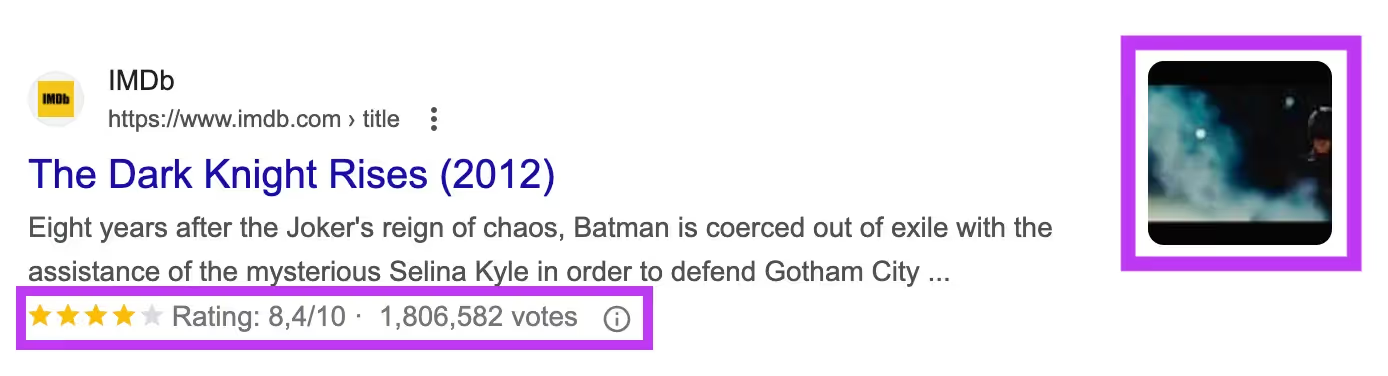
This helps users decide which movie to watch.
Some movie rich snippets also mention showtimes for nearby theaters and allow users to book tickets directly from the search.
6. Course Snippet
Course snippets provide a summary of a course's key information, such as title, instructor, and price. It allows users to quickly check if the course meets their needs or not.
They may also include other important details such as course duration, skill level, and ratings. Often, they contain images or videos to give a better idea of what the course offers.

Monitor rich snippets with Google Search Console
You can monitor how your rich snippets are performing using Google Search Console (GSC).
To do so, head to Performance > Search results. Apply the filter Search appearance and select the type of rich snippet you wish to monitor.

By analyzing the data from Google Search Console, you can determine how often your pages appear as a rich result in Search, track their CTR, and observe the average position they occupy on search result pages.
This information is pivotal in assessing the effectiveness of your rich snippets and making informed decisions to optimize your website's performance in search engine results.
Additionally, you can monitor the relevant rich result status report under the Enhancement tab. Ideally, there will be a rise in valid items and no change in invalid items.

Click on the invalid item, and you will see further instructions about fixing it. Once you're done, make sure to validate the fix.

It's important to give Google time to find and re-crawl the page. This process can take several days, so be patient.
Just keep an eye on it and continue creating high-quality content for your website.
Key takeaways
- Rich snippets are enhanced search results that provide additional information about a webpage. This includes star ratings, images, prices, etc. They make it easier for users to choose the most relevant results, and improve click-through rates. This, in turn, can boost site rankings.
- To obtain rich snippets in Google, you must use structured data in HTML format that Google can understand. Tools like Google's Structured Data Markup Helper can help in this process.
- There are several rich snippets, including product, recipe, review, and movie snippets. Each displays unique information.
- Monitor your rich snippets with Google Search Console (GSC) to verify they work as expected.
- It might take a bit for Google to notice your structured data and start showing the rich snippets. Keep a close eye on GSC for any changes or errors.
Conclusion
Rich snippets significantly enhance SEO efforts by offering extra layers of information right within the search results. This can include enticing details like star ratings, product prices, user reviews, and much more, making your content stand out.
Rich snippets also contribute to a better user experience by quickly providing searchers with the key information they need to make informed decisions. This can lead to increased click-through rates and potentially higher rankings.
To ensure that these snippets are working correctly and to maintain their effectiveness, it's important to monitor them through Google Search Console regularly.
In conclusion, rich snippets are a powerful tool for improving both visibility and user engagement. With the right structured data in place, they can significantly contribute to your website's success in search engine rankings. Therefore, it is recommended to integrate rich snippets into your SEO strategy and monitor their performance to harness their full potential.




