A content optimization strategy is an actionable plan to ensure you get the most out of your website content.
It includes writing and fine-tuning blog posts, landing pages, and other content so you can show up in search results and move one step closer to your business goals.
Content optimization is a critical part of search engine optimization (SEO) and content marketing, helping websites attract, engage, and convert.
This article explains everything you need to know about content optimization so you can reach more of your ideal audience to help you achieve your business objectives.
What you will learn:
- What content optimization is and its significance in SEO and content marketing.
- How to build an effective content optimization strategy.
- The tools and tactics for implementing a comprehensive content optimization workflow.
- Techniques to align content with search intent and improve user engagement.
- Best practices for optimizing content for shares and increasing online visibility.
What is content optimization?
Content optimization is the process of improving the quality, structure, and relevance of content to make it more appealing and effective for both users and search engines.
Optimized content aligns better with user intent, search engine expectations, and business goals, like getting more product sign-ups or demo requests.
When people hear “content optimization,” they automatically think of blog posts. But content optimization can include other formats, like product, landing, and service pages.
Why do you need a content optimization strategy?
A well-structured content optimization strategy allows businesses to align content with search engine algorithms and audience behavior.
As Surfer’s CMO, Tom Niezgoda puts it:
“You don’t want to get traffic, you want to get sales.”
Traffic alone means little without conversions. And while your content may look successful on paper, if it’s not generating business, you’re wasting resources.
Often, marketers get shiny-object syndrome—they find keywords and topics with high search traffic potential but little to no business value. They generate organic traffic to their website, but it does little to move the needle towards business objectives.
A content optimization strategy ensures your content:
- Attracts the right traffic
- Guides users through their journey, especially in long sales cycles such as in a B2B context
- Helps users convert and stay with your brand
Content optimization is not a one-and-done task, either. It requires consistent, strategic optimization to attain scalable rankings, conversions, and brand visibility growth.
For example, Surfer’s blog traffic grew by 358% in 2024. “That accounts for 60% of our leads and 27% of paying customers,” says Kristavja Caci, Content Marketer at Surfer.
This was a result of a consistent and strategic content optimization process.

How to optimize content for search
Now that you know what content optimization is, the first step is optimizing content for search. This will help people find your content and start the first phase of the user’s journey.
1. Target the right keywords
You want to create content targeting the right keywords.
It’s time to shift away from content that solely attracts traffic without business impact. Yes, you will generate traffic, but this won’t help you achieve business objectives.
Focus on business-relevant keywords that you can actually rank for.
Besides establishing relevancy, you can find the right keywords to target using a dedicated keyword research tool like Surfer to evaluate:
- Search Volume: Are people searching for this keyword?
- Keyword Difficulty (KD): Can you realistically rank for it?
Aim for low-to-medium competition keywords with solid volume to build topical authority.
This is especially relevant when your site is relatively new and competing against established domains.
For example, using Surfer's Keyword Research we can see that "time management resources" has a lower ranking difficulty compared to "time management advice", making it a more lucrative keyword to target.

As you create more content and build topical authority, you can move on to covering more competitive keywords.
Surfer's Topical Map can help you create a strategic keyword targeting plan that helps you build that topical authority.
Start by connecting your Google Search Console account and Surfer will generate a Topical Map that automatically calculates your cluster coverage.

For each cluster, you can spot the content gaps and identify new keywords to target. Watch out for the keywords with a fire next to them—those have the potential to give you some quick wins.

You can find a list of such lucrative keywords in the Recommendations tab.
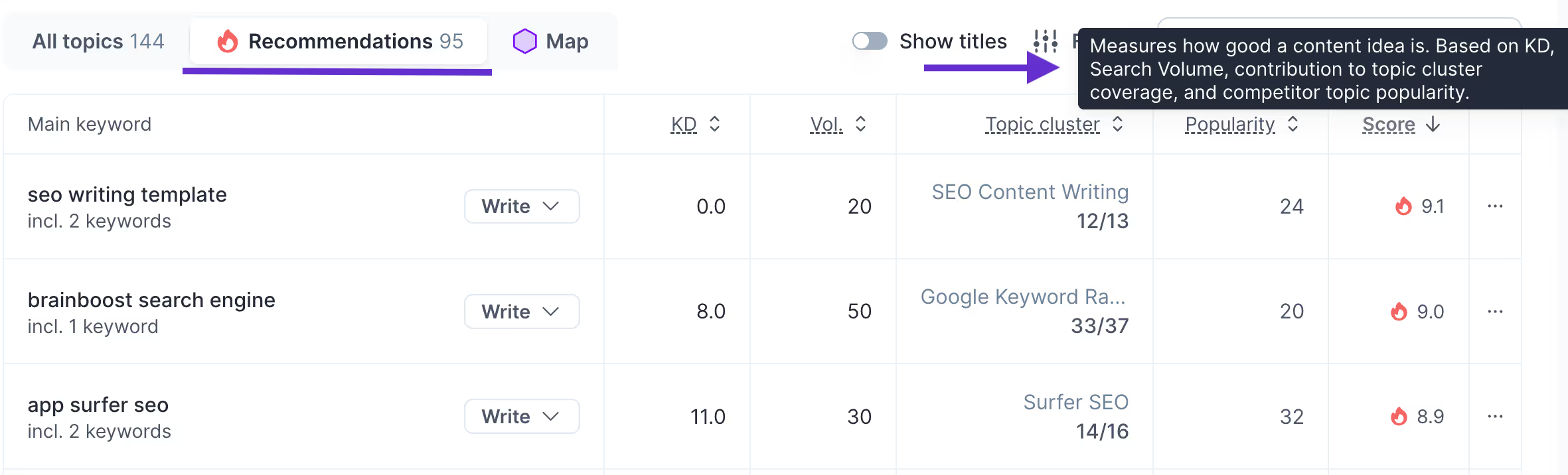
And if you're starting from scratch without existing content on your website, then you can use the Topic Research feature and start building your topical authority.

At the end of this step you should have a list of relevant and achievable keywords to target.
2. Align content with search intent
Now that you a list of keywords, it's time to identify their search intent so that your content can show up in relevant results.
There are four main types of search intent:
- Informational—when a user wants to learn more about a topic.
- Navigational—when a user seeks a specific destination, like a website or a brand.
- Commercial—when a user is interested in making a purchase but requires more information.
- Transactional—when a user is ready to make a specific purchase.
To identify the type of search intent, I recommend analyzing the search engine results pages (SERPs) for your keyword.
Google your keyword and take note of the search intent for each article.
Let’s say your keyword is “advice on financial planning.” I see that the top results for that keyword are informational-type of pages.

You should match the content type to the search intent. Analyze the top results and adopt the same approach.
Usually, informational intent is blog posts, product pages are transactional, home pages or pricing pages are navigational, and product round-ups and listicles are commercial.
Our Keyword Research tool makes it easy to spot the intent of each keyword, so you never have to second guess.

Matching search intent is your first step to creating helpful content that ranks.
3. Cover the topic comprehensively
When writing content, pay special attention to content coverage.
Here at Surfer we recently conducted a content coverage study. We looked at the top 100 Surfer articles and found they were more comprehensive than the average content on SERPs.
What's more, the top 10 articles in this group were more comprehensive than the bottom 10.
So there is a clear correlation between content coverage and SEO performance.
Comprehensive content ranks for more keywords.
We define comprehensive content as content that covers more facts.
In particular, the analysis showed that when a piece of content covers more facts, the page gets more impressions and ranks for more keywords.

For example, if I wrote an article on credit cards and also covered subtopics like what to look for when selecting a credit card, what to avoid, and popular credit card options to choose from, I would likely not only rank for broad terms on credit cards but also for the relevant subtopics.
This allows you to rank for more keywords as you have covered the topic more extensively.
So, how do you create more comprehensive content?
- Analyze top-ranking competitors and expand on what they’ve missed
- Use subheadings to break down the topic and address key user questions
- Add depth with supporting statistics, expert quotes, tools, and definitions
The Surfer Content Editor tool shows you Facts based on SERP which you can cover. Below is an example of facts to include for a blog post on recovery runs.

You can manually add these facts to you content or use the Boost Coverage function.

4. Optimize on-page SEO elements
Proper on-page SEO structure helps search engines better understand what your content is about.
- Use your primary keyword in the meta title, meta description, and URL slug.
Look at how the main keyword "email marketing" is first in the title and in bold in the meta description.

The URL is short and includes the main keyword.

- Add your primary keyword to your H1 and first paragraph.
Look how "email marketing" is immediately visible and sets the context for the rest of the article. Make sure to do this in a natural, non-spammy way.

- Add secondary and related keywords in the body of the text.
Surfer’s Content Editor tells you which keywords to use and how often to use them in your content to improve SEO.

- Use keyword variations in H2 and H3 headings.
The Headings section under Terms shows you which keywords to include in your headings.

- Properly structure content to improve readability
Users don't appreciate big blocks of text, so they might bounce if they see one. This sends signals to search engines which can impact your rankings.
Look at the Content Structure section inside the Content Editor to ensure your content is structured properly.

5. Satisfy Google’s E-E-A-T guidelines
Expertise, experience, authoritativeness, and trustworthiness. E-E-A-T for short. These are Google’s quality rater guidelines used to evaluate search ranking systems.
Satisfying these guidelines when creating and optimizing content will help improve your likelihood of ranking in the SERPs. You're giving Google what they want, which is to provide the best user experience for their readers.
I explain each component below to give you practical examples of how to satisfy these guidelines.
Expertise
Demonstrates a deep knowledge of the subject, often with qualifications or certifications, which improves credibility.
If you were writing an article on how to eat for a marathon, for example, you’d want to read content from someone experienced in nutrition, like a nutritionist or sports dietitian.
If creating this piece of content without firsthand expertise, you can add quotes from qualified experts.
Create author and contributor bios with credentials and link these in your article. Show first-hand what expertise you bring to the table.
Here’s my author bio for Surfer. It’s also linked at the bottom of each article for users to click and learn more.

Experience
Shows someone with first-hand experience in the topic creates the content.
For example, if you were reading a running shoe review, you’d want to see pictures of the shoes by the reviewer rather than regular product pictures. You would also expect unique insights like durability after one hundred miles rather than specifications found on product pages, such as “foam mid-sole for a comfortable run.”
The reader wants to know they are reading content from someone with first-hand experience.
Authoriativeness
This is the reputation of the author and the website as a trusted source.
You naturally develop authority when you create quality content.
Building brand authority and awareness will also help establish it.
Also, high-quality backlinks from trusted websites will improve website authority. You can build these by doing guest posts, contributing quotes to publications, or scaling with other link-building methods.
Trustworthiness
Displays the site and content are reliable, safe, and trustworthy.
You can address trustworthiness by using HTTPS, displaying contact details, and disclosing sponsored posts and affiliations.
Also, when necessary, consider linking to reputable articles and peer-reviewed studies to showcase trust, expertise, and credibility.
This is especially important for articles that cover sensitive topics like finance and healthcare.
6. Regularly refresh old content
For a quick boost in rankings, consider refreshing old content regularly. In the SEO world, this is often called “low-hanging fruit.”
Content that has fallen in rankings can often benefit from an update.
Algorithms, data, and user behavior changes. Your content needs to change to reflect these updates.
When updating content:
- Check if the search intent has changed. If so, adapt.
- Add new, relevant facts.
- Update outdated links.
- Add new examples or visuals.
- Optimize for your primary keyword
- Add quotes from industry experts
- Add the last updated date if applicable for evergreen posts.
The Surfer Content Audit tool makes it easy to identify what content needs updating. Look at the Recommendations tab and you will find a list of content that can benefit most from an update.

These are not called low-hanging fruit for nothing. Look at the results one Surfer user saw after optimizing its content based on our Content Audit recommendations.
Once you know which content need updating, you can follow the Content Editor guidelines to optimize it. Inside the Editor you can find the Auto-Optimize feature which makes this process effortless.

7. Increase your chances of appearing in LLMs and AI overviews
52% of sources mentioned by Google AI overviews rank in the top 10 results.
This shows that normal SEO efforts automatically increase your changes of appearing in these AI results.
Additionally, it helps to get mentioned by trusted sources that appear frequently in AI overviews, such as LinkedIn, YouTube, Reddit, and Quora.
Establishing a social media presence, like a YouTube channel or forum account, will also help with this. You can post on these platforms and reply to comments on other posts to increase your chances of being mentioned.
Target placement at the top of listicles. This can help land in LLMs and AI overviews.
For example, Salesforce ranks number 1 in this product round-up on ChatGPT. When we look at the source ChatGPT has used to pull this data from, it's a feature in the number 1 spot in The Ecomm Manager’s round-up.

You can create such round-up content yourself and also ask to be featured in listicles that are already ranking well.
8. Optimize for SERP features
SERP features include elements like featured snippets, people also ask, FAQs, and others.
Optimize for these features to improve search engine visibility.
One of the most neglected SERP features I see is an FAQ section. You can add an FAQ schema to ensure proper markup. When successful, a short FAQ section will appear under your article. It helps you take up more space on the SERPs, which may increase CTRs.
Targeting FAQs also makes it more likely that you will get featured in the “people also ask” section in Google SERPs.
Some content management systems have a schema built in but require formatting using the specific FAQ schema markup. If your CMS does not have this schema, you can use a plugin like Rank Math to generate it. You can also ask AI to create a custom schema.
Also, when writing “how-to” content, use bulleted or numbered lists to increase snippet eligibility. This format helps increase your chances of earning a featured snippet.

You can keep track of SERP features using our Surfer Rank Tracker tool. This feature lets you to see which SERP features are present for a keyword and whether your website is included in those features.

9. Improve UX and site speed
When a page loads slowly, attention wanders, and users perceive the task as broken. Conversely, sites with quick loading speeds have:
- Longer average sessions
- Lower bounce rates
- Higher ad viewability
A good target is for page loading to take no more than 2 seconds.
But it’s not just about quick loading times. You also want to optimize your website for user experience.
Avoid intrusive pop-ups or additional clutter. Essentially, do the opposite of most recipe websites. These sites are infamously full of ads, pop-ups to download their latest cookbook or sign up for their email list, and videos play in the background. And when you try to leave, you guessed it: more pop-ups.
For long-form content, add a table of contents. This lets the reader easily navigate to the required section, like an ingredients list or cooking times.
To improve site speed and user experience, compress images. There are lots of free compression tools you can use. But many plugins do this for you, making it very easy.
Image compression is essential for mobile performance. Your site can perform great on desktop, but with 64% of searches done on a mobile device, you must optimize for mobile.
A free tool like PageSpeed Insights will tell you how quickly your site loads and performs.
It gives you an overall score for desktop and mobile and a checklist on what to improve to reduce load times and improve user experience.

If you click on each diagnostic, it tells you how to improve the issue. Fix these issues to improve site speed and user experience.

Optimize content for conversions
Organic traffic is a start, but converting this traffic is the next step.
Here’s how to optimize your content for better conversions. Otherwise, you’re allocating resources to improve vanity metrics.
10. Show the value of your product or offer
One of the best ways to convert a reader is by showing the value of your product or offer. Embed this naturally into the narrative. It should not feel forced or in your face.
For example, in my article on keyword gap analysis for Surfer, I explain how to identify keyword gaps using free tools and then how you can do that more efficiently using Surfer’s Topical Map.
I also included a screenshot of the topical map tool to show how easily you can visualize keyword gaps, demonstrating first-hand value.

You can include other product demos and showcases, too.
The key is to do this in a way that truly showcases value to the reader.
11. Add social proof
People copy the actions of others because they want similar results.
For example, if you want to lose weight, you would choose a personal trainer who’s helped others lose weight. They have social proof and evidence of helping others, so you think they can help you, too.
That's why it's important to supplement your content with:
- Reviews and testimonials
- Star ratings
- Case studies
This will help you convert readers into the next phase of the buying funnel.
Add social proof to a course sign-up page or case study, or even embed it into a blog post where necessary, like next to a CTA.
Take Robin, a workplace management tool. They create various case studies and add client testimonials to build trust.

You can also embed reviews or video feedback when possible.
Additionally, mention companies that use your product. Slack does this excellently by adding companies to their demo page.

12. Use strong calls to action (CTAs)
Add CTA buttons and text in high-visibility areas, like above the fold, in the sidebar, or the conclusion section.
Use conversion-driven phrases like “Try free for 7 days” or “Download the toolkit now.” Avoid phrases like “buy now” or “sign up for our newsletter.” These offer no value or urgency.
The example below from Zapier encourages readers to take the next step. The text above helps them visualize what their workflow will look like if they sign up.

Test variations in copy and placement to improve click-through rates. You can also create a campaign in Google Analytics to track conversions by measuring how many people visit a certain web page, like a thank-you page.
For buttons, choose an accent color that stands out. When used sparingly, this helps draw attention to your CTAs.
13. Match content to funnel stage
There's no point in creating content that doesn't align with your buyers' journey.
There are three stages of a traditional content funnel or buyer's journey.
- TOFU: Also called the awareness stage, which includes lead magnets, guides, checklists, and listicles.
- MOFU: Also called the consideration phase, which includes webinars, comparison pages, and product explainers.
- BOFU: Also called the decision phase, which includes pricing, case studies, and demo requests.
Your content plan should address users in different stages of their journey, aiming to move them towards converting.
14. Build trust with transparency
Trust is a key component of content performance, especially in the age of AI, where audiences may be skeptical of how content is created. Be transparent to help build trust with your target audience.
Disclose affiliate links or sponsored content. Let readers know when you receive compensation. This also ensures you remain compliant with advertising guidelines.
Here’s an example of a paid post for BuzzFeed.

Mention AI use in content. Explain to readers how you use AI to help create content, especially for sensitive or health-related topics.
For instance, you can always see it on our blog when Surfer AI has been part of the content writing process.

Optimize content for shares
After publishing content, I suggest optimizing for social media and content sharing—here’s how.
15. Include expert insights or unique data
Adding expert insights, original research, or proprietary stats is an excellent way to increase sharability.
As a writer, one of my favourite ways to do this is to quote industry experts and influencers. I always link to them in the article. This often results in them sharing the article, and gives you access to their audience.
You can ask influencers on platforms like LinkedIn if they would like to contribute to your article. You can also use platforms like Qwoted to request experts to pitch.
The image below is an example of a previous request I used to gather quotes for an article on tempo runs for Livestrong.

You can also conduct original research by gathering survey data or a round-up of industry statistics, all in one place.
Gallup’s State of the Global Workplace report is a great example of unique data. They create a new report every year highlighting key findings on employee mental health and workplace productivity.

When writing this article, this page has over 25,000 backlinks with domain ratings as high as 96.

16. Use shareable visuals
Add charts, diagrams, and infographics to summarize complex information. These shareable visuals help break your content into digestible chunks.
You can also create downloadable assets or templates, like PDF reports, custom spreadsheets, or Notion templates.
When creating visuals, add distinctive branding elements to increase brand awareness. This ensures you receive credit when reposted or used in other people’s content.
17. Promote across channels
Break content into micro-posts so you can promote it across channels.
For example, you can take quotes from a blog and share as Tweets or take a listicle article and break it into digestible chunks, sharing on LinkedIn with a link to read the full article in the comments.
You can repurpose long-form pieces into newsletters or carousel posts. For instance, the Surfer team created this carousel on content pruning, re-purposed from an in-depth guide on the blog.

Reshare this content periodically with fresh angles and when updating content, especially if key details have changed.
Inside Surfer’s Content Editor you will find a Repurpose function which creates social media copy variants you can use to promote your content across different platforms.

Top content optimization tools
You can use numerous content optimization tools to improve the SEO, readability, and quality of your content. I’ve listed some of the most popular ones below.
1. Surfer
Surfer is your all-in-one content optimization platform.
From keyword research to content creation, real-time SEO suggestions, and audits—Surfer helps you plan, write, and optimize content that ranks.
It analyzes top-performing pages to guide your content structure, topics, and keyword usage.
Within one dashboard, you can view your content's performance and set new performance goals. You’ll also get a clear path to improve both new and existing content without guessing what works.

Whether you're writing from scratch or updating an old blog post, Surfer aims to make SEO feel simple and actionable.
2. Hemingway Editor
Hemingway is a free grammar and readability checker.
It highlights difficult-to-read sentences and provides suggestions on how to improve your writing.

You can make Hemingway part of your content guidelines to ensure the writing avoids complicated language and overly technical terms.
In the Surfer writing guidelines, we’re encouraged to aim for an Hemingway score of 9 or below.
3. Google Search Console (GSC)
GSC is a must-have tool for everyone working with SEO content.
It enables you to track impressions, clicks, and content performance. You can also submit content for manual indexing.

With this added data, you can make more informed decisions about what content to prioritize next or what needs updating. It’s a must-have tool in every SEO's toolbelt.
4. CoSchedule Headline Analyzer
Your headline is your hook. It gets people to click your blog, YouTube video, or other content.
CoSchedule analyzes your headlines based on power words, headline length, and structure.
It highlights words readers look for and has a word bank to help you select the perfect phrases to increase CTRs and SEO scores, which will help SERP performance.

5. ChatGPT
While ChatGPT is not a content optimization tool, it can greatly support your content efforts.
As a content writer, I mostly find myself using ChatGPT to brainstorm ideas—excellent for finding seed keywords and topics—and re-writing sentences that don’t sound quite right.
However, you can also combine ChatGPT with Surfer for structured SEO writing. This can be done in one convenient place thanks to the Surfer Canvas in GPT.
Key takeaways
- A content optimization strategy helps you increase search engine results pages rankings (SERPs)
- It’s essential to align content with business objectives to convert readers into future customers
- A proper content strategy ensures you attract and guide the right audience through the buyer’s journey
- Optimize content for search by targeting the right keywords and following proper SEO practices
- Convert readers by showing the value of your product or offer
- Optimize content for shares by collobating with industry experts and influencers
- Promote your content across various channels to reach a wider audience
- Make the most of tools like GSC to monitor content performance and adjust your strategy as needed




